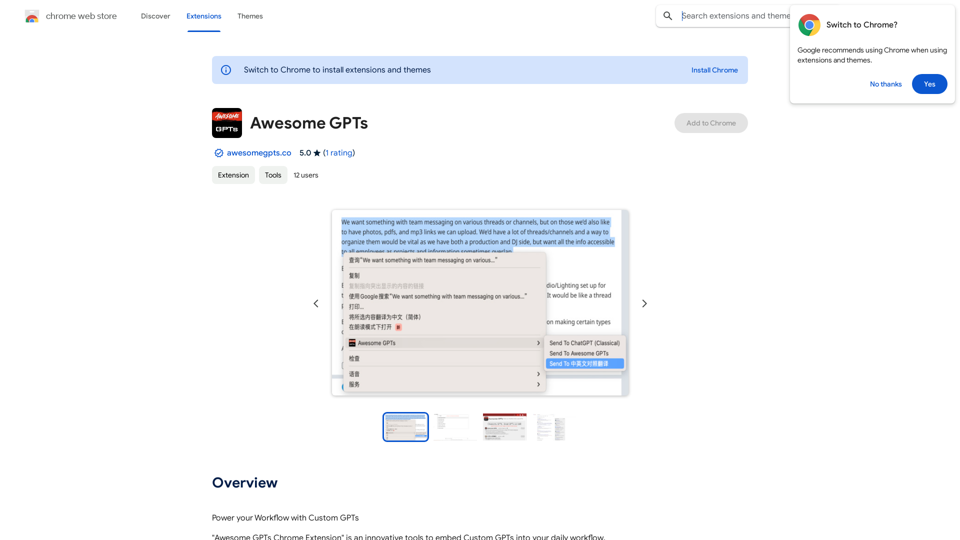Shramko Video Describer is an innovative AI-powered Chrome extension designed to streamline the workflow of content creators using microstock.plus for video management. This tool employs advanced machine learning algorithms to analyze video content and generate comprehensive descriptions, titles, and keywords, significantly enhancing SEO optimization and improving video visibility across search platforms.
Shramko Video Describer
Analyzes video content and generates descriptions, titles, and keywords using advanced machine learning algorithms.
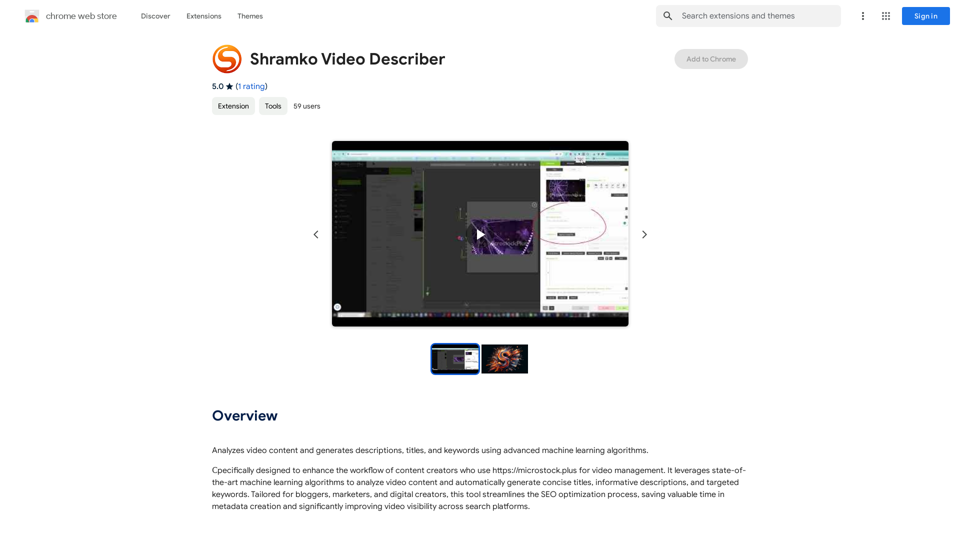
Introduction
Feature
AI-Powered Video Analysis
Shramko Video Describer utilizes state-of-the-art machine learning algorithms to analyze video content, providing accurate and relevant metadata for your videos.
Automated Metadata Generation
The extension automatically generates descriptions, titles, and keywords based on the video content, saving content creators valuable time in the metadata creation process.
Seamless Integration with microstock.plus
Designed specifically for users of microstock.plus, Shramko Video Describer integrates smoothly into existing video management workflows.
SEO Optimization
By generating high-quality metadata, the extension helps improve video visibility across search platforms, enhancing discoverability and potential reach.
User-Friendly Interface
Easy to install and use, Shramko Video Describer offers a straightforward process for analyzing videos and generating metadata.
Cost-Effective Solution
The extension is free to install and use, with no subscription or payment required, making it accessible to all content creators.
FAQ
How do I get started with Shramko Video Describer?
To begin using Shramko Video Describer:
- Install the extension from the Chrome Web Store
- Open your video in microstock.plus
- Use the extension to analyze the video content
- Apply the generated descriptions, titles, and keywords to optimize your video
Can I customize the generated metadata?
While the extension provides AI-generated metadata, users can always edit and refine the results to better suit their specific needs or preferences.
Is Shramko Video Describer compatible with other video platforms?
The extension is specifically designed for use with microstock.plus. Compatibility with other platforms is not mentioned in the provided information.
How accurate is the AI-generated metadata?
The extension uses advanced machine learning algorithms to analyze video content, aiming for high accuracy. However, it's always recommended to review and adjust the generated metadata as needed.
Latest Traffic Insights
Monthly Visits
193.90 M
Bounce Rate
56.27%
Pages Per Visit
2.71
Time on Site(s)
115.91
Global Rank
-
Country Rank
-
Recent Visits
Traffic Sources
- Social Media:0.48%
- Paid Referrals:0.55%
- Email:0.15%
- Referrals:12.81%
- Search Engines:16.21%
- Direct:69.81%
Related Websites

Real-time, accurate responses driven by cutting-edge AI. Enjoy an elegant, visually appealing interface. Experience the future of search with BNNGPT.
0
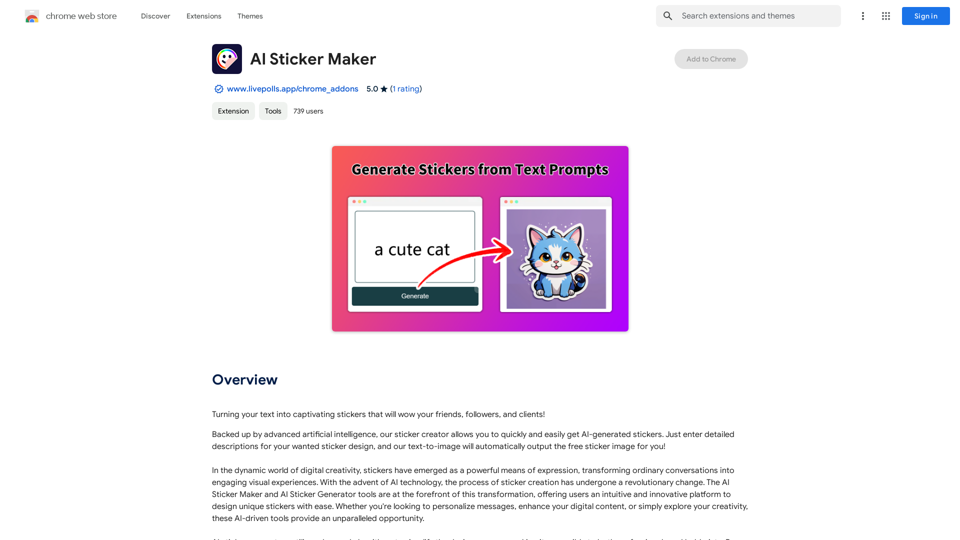
Turning your text into amazing stickers that will impress your friends, fans, and customers!
193.90 M
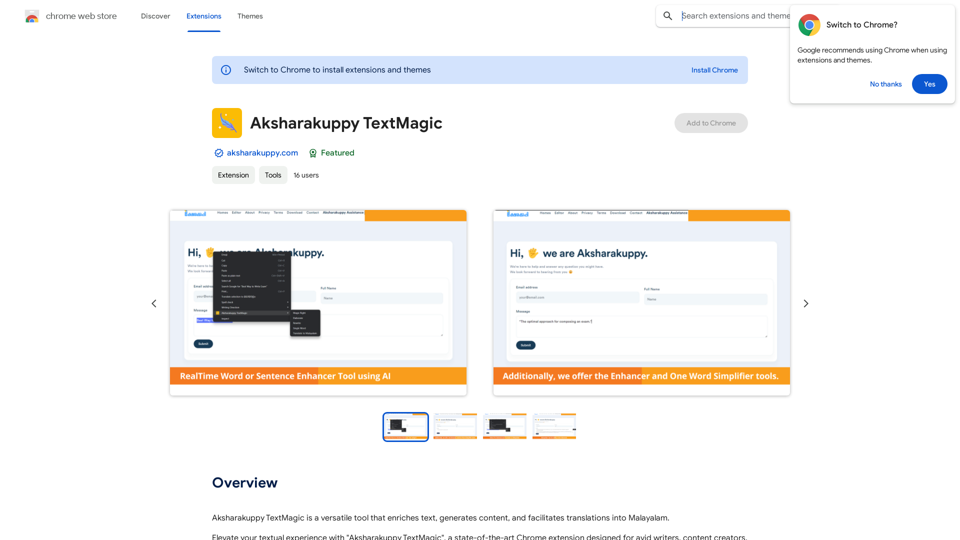
Aksharakuppy TextMagic is a versatile tool that enriches text, generates content, and facilitates translations into Malayalam.
193.90 M
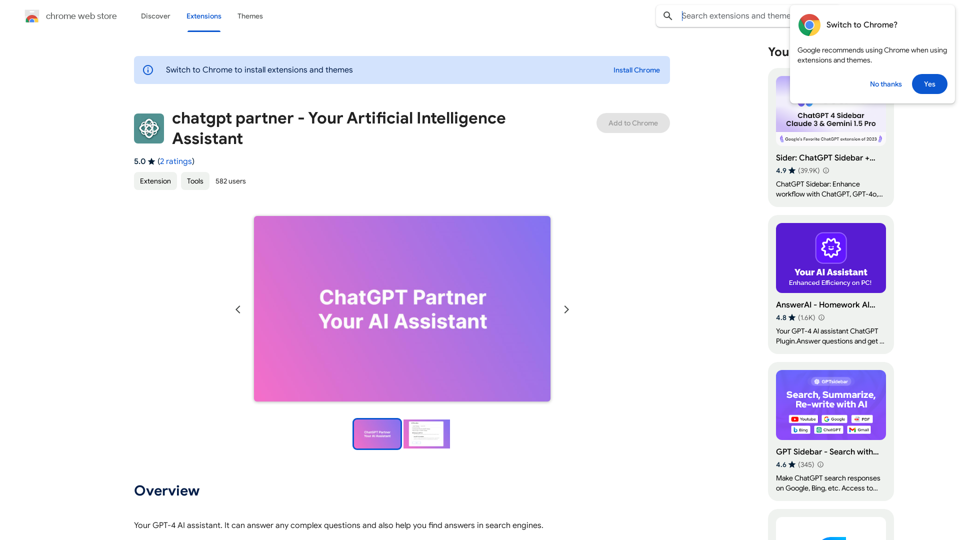
ChatGPT Partner - Your Artificial Intelligence Assistant
ChatGPT Partner - Your Artificial Intelligence AssistantYour GPT-4 AI assistant. It can answer any complex questions and also help you find answers in search engines.
193.90 M
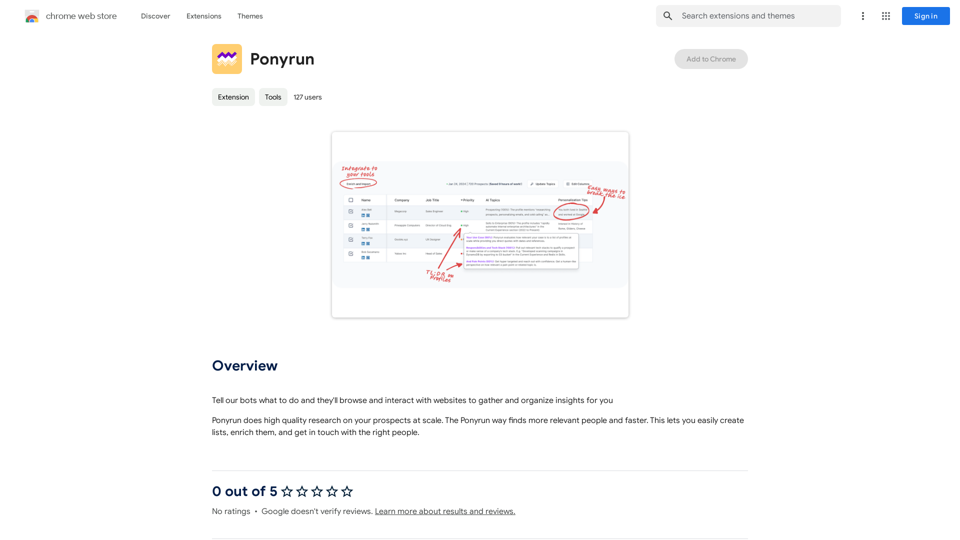
Give our bots instructions, and they will explore and engage with websites to collect and arrange useful information for you.
193.90 M
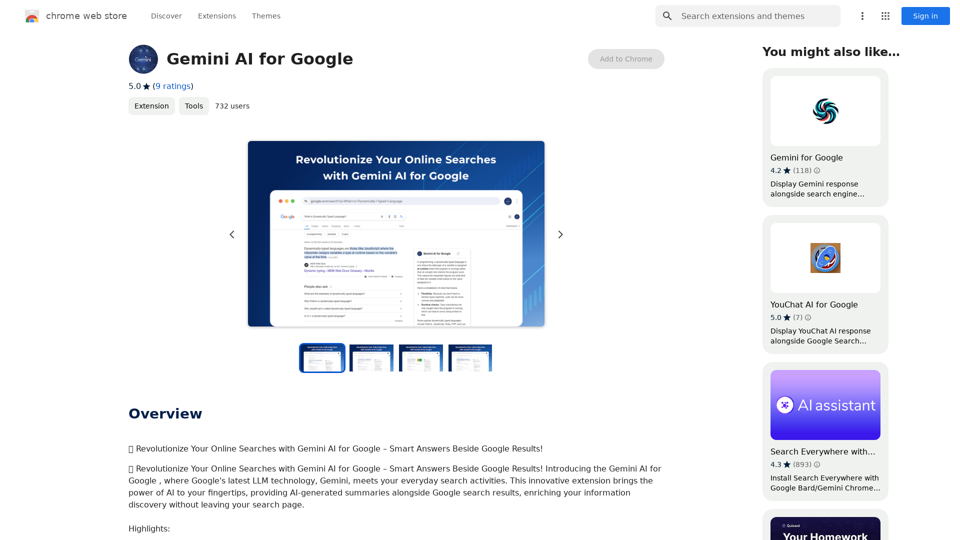
Gemini AI for Google Gemini AI is an innovative artificial intelligence (AI) model designed to revolutionize the way Google interacts with its users. This cutting-edge technology is capable of understanding and responding to natural language inputs, making it an ideal solution for enhancing user experience on Google's platforms. Key Features: * Conversational Interface: Gemini AI enables users to interact with Google using conversational language, making it easier to find information and perform tasks. * Contextual Understanding: The AI model can understand the context of a user's query, providing more accurate and relevant results. * Personalized Experience: Gemini AI can learn a user's preferences and tailor the search results and recommendations to their individual needs. * Multitasking Capability: The AI model can handle multiple tasks simultaneously, allowing users to perform complex queries and tasks with ease. Benefits: * Enhanced User Experience: Gemini AI provides a more intuitive and user-friendly experience, making it easier for users to find what they're looking for on Google. * Improved Accuracy: The AI model's ability to understand context and nuances of language reduces the likelihood of irrelevant search results. * Increased Productivity: Gemini AI's multitasking capability and personalized experience enable users to accomplish more in less time. Potential Applications: * Google Assistant: Gemini AI can be integrated into Google Assistant, enabling users to have more natural and conversational interactions with the virtual assistant. * Google Search: The AI model can be used to improve the search engine's ability to understand complex queries and provide more accurate results. * Google Workspace: Gemini AI can be applied to Google Workspace (formerly G Suite) to enhance the productivity and collaboration capabilities of the platform.
Gemini AI for Google Gemini AI is an innovative artificial intelligence (AI) model designed to revolutionize the way Google interacts with its users. This cutting-edge technology is capable of understanding and responding to natural language inputs, making it an ideal solution for enhancing user experience on Google's platforms. Key Features: * Conversational Interface: Gemini AI enables users to interact with Google using conversational language, making it easier to find information and perform tasks. * Contextual Understanding: The AI model can understand the context of a user's query, providing more accurate and relevant results. * Personalized Experience: Gemini AI can learn a user's preferences and tailor the search results and recommendations to their individual needs. * Multitasking Capability: The AI model can handle multiple tasks simultaneously, allowing users to perform complex queries and tasks with ease. Benefits: * Enhanced User Experience: Gemini AI provides a more intuitive and user-friendly experience, making it easier for users to find what they're looking for on Google. * Improved Accuracy: The AI model's ability to understand context and nuances of language reduces the likelihood of irrelevant search results. * Increased Productivity: Gemini AI's multitasking capability and personalized experience enable users to accomplish more in less time. Potential Applications: * Google Assistant: Gemini AI can be integrated into Google Assistant, enabling users to have more natural and conversational interactions with the virtual assistant. * Google Search: The AI model can be used to improve the search engine's ability to understand complex queries and provide more accurate results. * Google Workspace: Gemini AI can be applied to Google Workspace (formerly G Suite) to enhance the productivity and collaboration capabilities of the platform.🗨️ Revolutionize Your Online Searches with Gemini AI for Google – Get Smart Answers Right Beside Google Results!
193.90 M
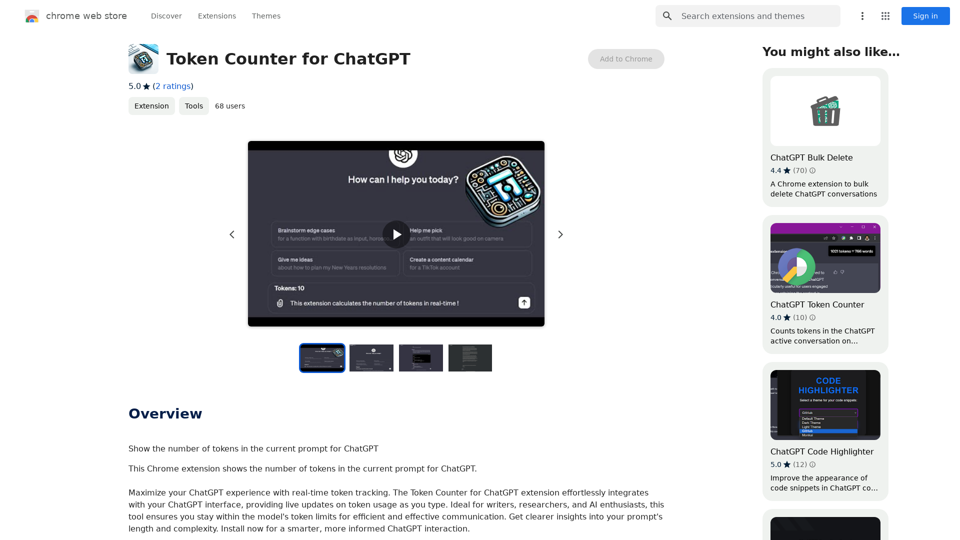
Token Counter for ChatGPT This tool helps you count the number of tokens in your text input. How to Use: 1. Paste your text into the input box. 2. Click the "Count Tokens" button. 3. The number of tokens will be displayed below the input box. What is a Token? A token is the basic unit of text that ChatGPT processes. It can be a word, part of a word, or a punctuation mark. Example: Input Text: Hello, world! Token Count: 4
Token Counter for ChatGPT This tool helps you count the number of tokens in your text input. How to Use: 1. Paste your text into the input box. 2. Click the "Count Tokens" button. 3. The number of tokens will be displayed below the input box. What is a Token? A token is the basic unit of text that ChatGPT processes. It can be a word, part of a word, or a punctuation mark. Example: Input Text: Hello, world! Token Count: 4110
193.90 M