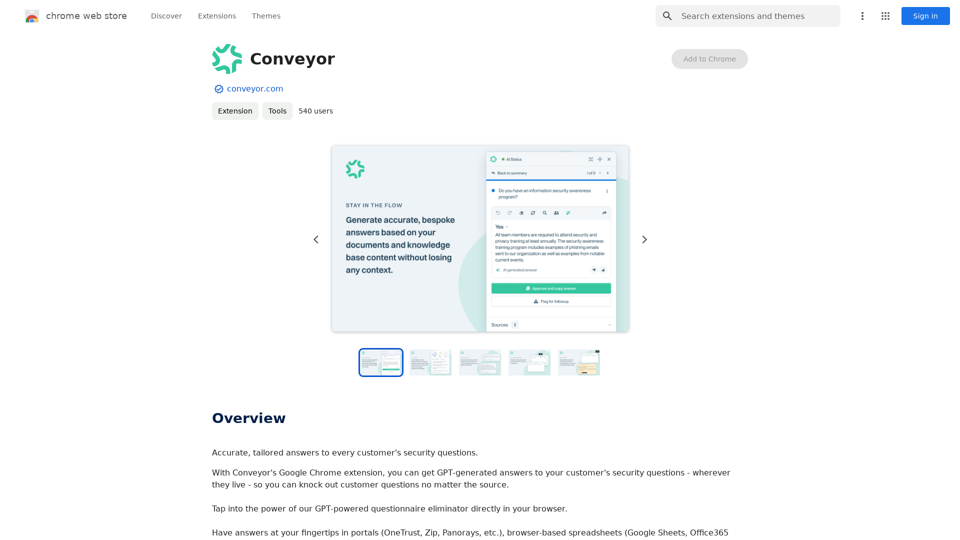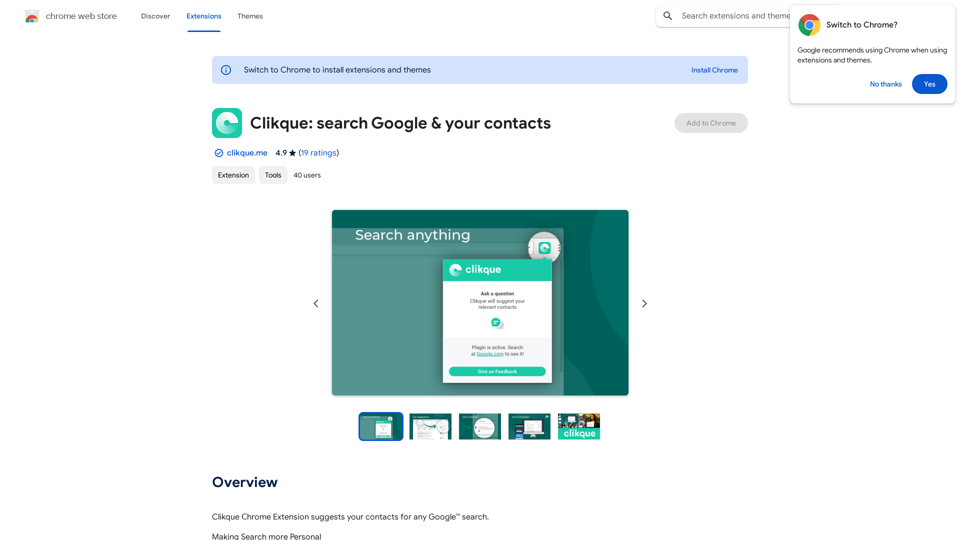OneClick AI is a powerful tool designed to streamline workflows by extracting and summarizing content with a single click. It enhances productivity in project management, cross-team collaboration, individual research, and information sharing. The extension offers multilingual summarization capabilities, simplifies knowledge sharing within organizations, and empowers individual research efforts.
OneClick AI
Instantly understand web content and extract key points with AI-powered summarization and translation with just one click.
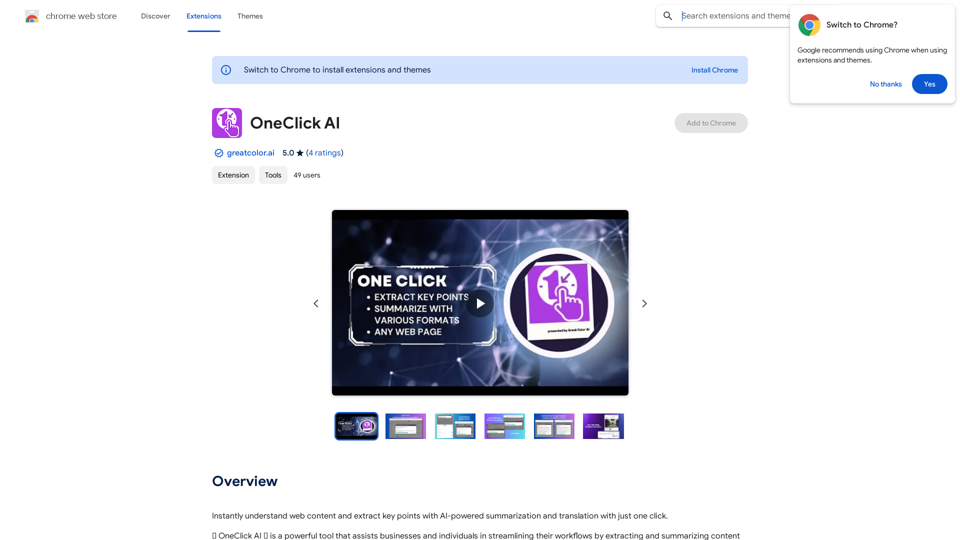
Introduction
Feature
One-click Extracting
Generate concise summaries of complex documents instantly. Extract essential elements like title, URL, summary, and translation simultaneously.
Multilingual Summarization
Eliminate language barriers and promote global collaboration by summarizing content in multiple languages.
Enhanced Project Management
Simplify knowledge sharing within organizations by creating and sharing summaries of important documents and insights.
Empowered Individual Research
Generate comprehensive summaries of webpages, articles, and other sources. Customize extraction of key information like author, source, and URL.
Results Auto-copied to Clipboard
All extracted and summarized content is automatically copied to the clipboard for immediate use.
Browser Support
Currently supports Google Chrome.
AI Model
Utilizes OpenAI GPT 3.5 and/or 4, with potential for future model changes.
FAQ
Is OneClick AI free to use?
Currently free, with potential for paid features or premium options in the future. Changes will be communicated in advance.
How often is the extension updated?
The team gathers customer feedback and updates the extension as soon as possible.
How can I contact OneClick AI?
Contact via email at [email protected], report bugs or join the wishlist at https://www.greatcolor.ai/contact, or join the Discord community at https://discord.gg/99gMZYB6bc.
Where can I find release notes?
Release notes are available at http://bit.ly/OneClickAI-ReleaseNotes.
Latest Traffic Insights
Monthly Visits
193.90 M
Bounce Rate
56.27%
Pages Per Visit
2.71
Time on Site(s)
115.91
Global Rank
-
Country Rank
-
Recent Visits
Traffic Sources
- Social Media:0.48%
- Paid Referrals:0.55%
- Email:0.15%
- Referrals:12.81%
- Search Engines:16.21%
- Direct:69.81%
Related Websites
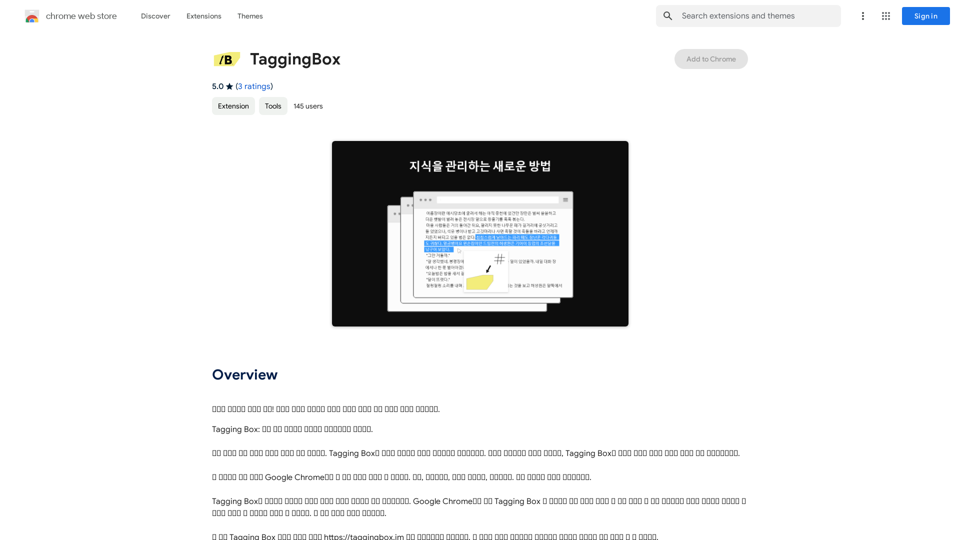
A new way to manage your knowledge! Just like sticking a sticker on an important note, we recommend the best tags for your information.
193.90 M
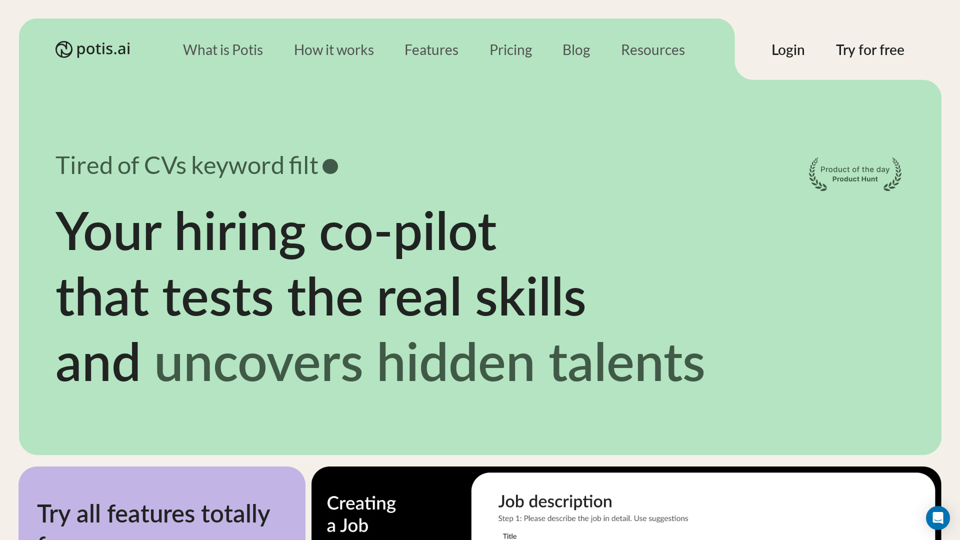
Hiring Copilot for Clean and Fast Bulk Candidates Screening with Behavioral Interview and Real Cases
6.63 K
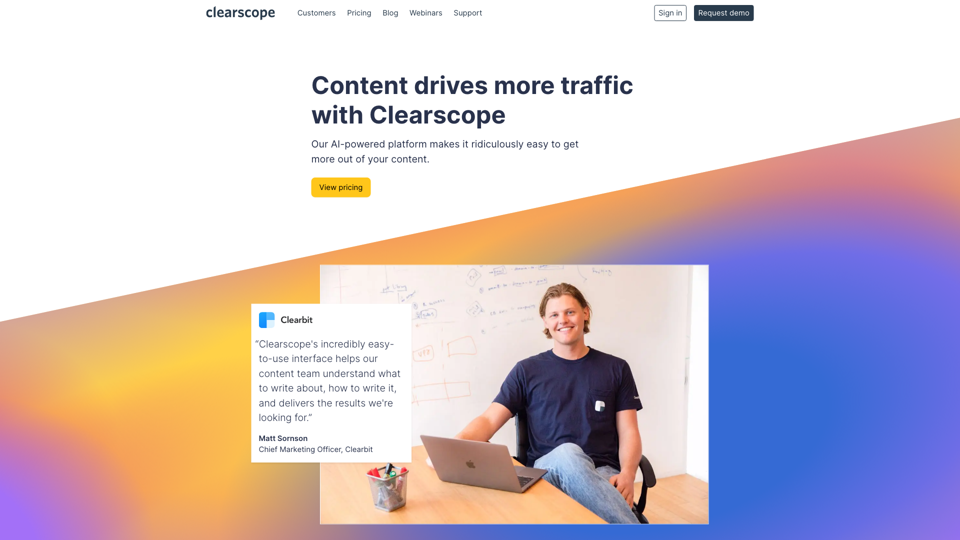
Clearscope is the leading content-first SEO platform that enables marketing teams to increase traffic by simplifying SEO and content optimization, keyword identification, workflow management, and content monitoring.
146.92 K
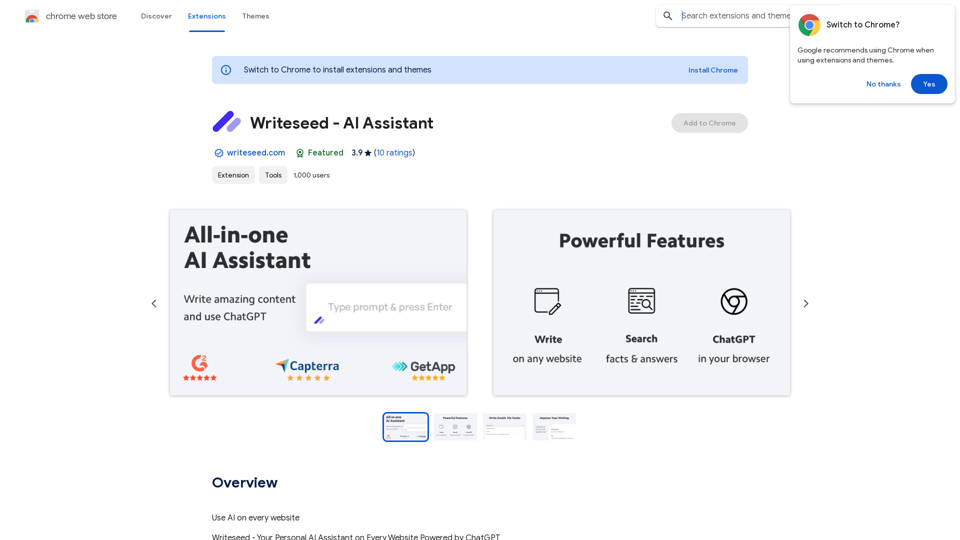
Using AI on Every Website With the rapid advancement of technology, Artificial Intelligence (AI) has become an integral part of our daily lives. From virtual assistants to self-driving cars, AI is revolutionizing the way we live and work. One area where AI can have a significant impact is on websites. Imagine a website that can learn from your behavior, adapt to your needs, and provide personalized experiences. In this article, we'll explore the possibilities of using AI on every website. Enhanced User Experience AI can analyze user behavior, preferences, and interests to provide a tailored experience. For instance, an e-commerce website can use AI to recommend products based on a user's browsing history and purchase behavior. This can lead to increased customer satisfaction, loyalty, and ultimately, revenue. Improved Website Performance AI can help optimize website performance by analyzing user traffic patterns, identifying bottlenecks, and providing insights to improve loading times. This can result in higher search engine rankings, increased conversions, and a better overall user experience. Personalized Content AI-powered content generation can help create personalized content for users based on their interests, preferences, and behavior. This can include customized product recommendations, tailored blog posts, and even personalized email marketing campaigns. Enhanced Security AI-powered security systems can detect and prevent cyber threats in real-time, providing an additional layer of protection for websites and their users. This can include identifying and blocking malicious traffic, detecting phishing attempts, and preventing data breaches. Chatbots and Virtual Assistants AI-powered chatbots and virtual assistants can provide 24/7 customer support, helping users navigate websites, answer questions, and resolve issues. This can lead to increased customer satisfaction, reduced support queries, and improved overall user experience. The Future of Web Development As AI technology continues to evolve, we can expect to see even more innovative applications on websites. From AI-powered design tools to AI-driven website analytics, the possibilities are endless. The future of web development is exciting, and AI is at the forefront of this revolution. Conclusion Using AI on every website can have a transformative impact on the way we interact with the internet. From enhanced user experiences to improved website performance, personalized content, enhanced security, and chatbots, the benefits of AI are undeniable. As technology continues to advance, we can expect to see even more innovative applications of AI on websites. The future is exciting, and AI is leading the way.
193.90 M
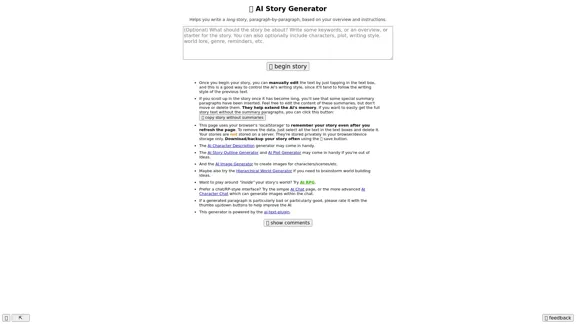
Here is the English translation: 📖 AI Story Generator (free, unlimited, no sign-up)
Here is the English translation: 📖 AI Story Generator (free, unlimited, no sign-up)Completely free & unlimited AI story generator/writer based on a prompt. No sign-up or login.
17.40 M