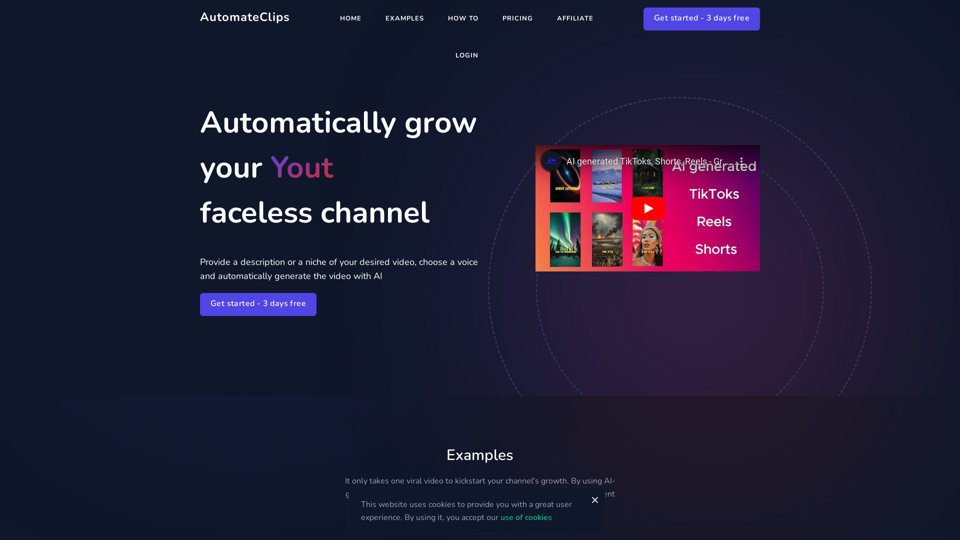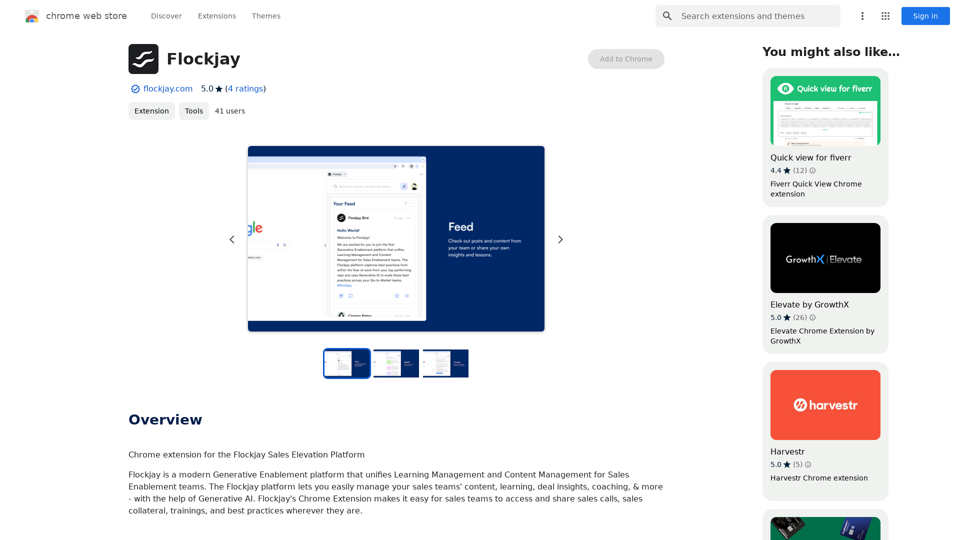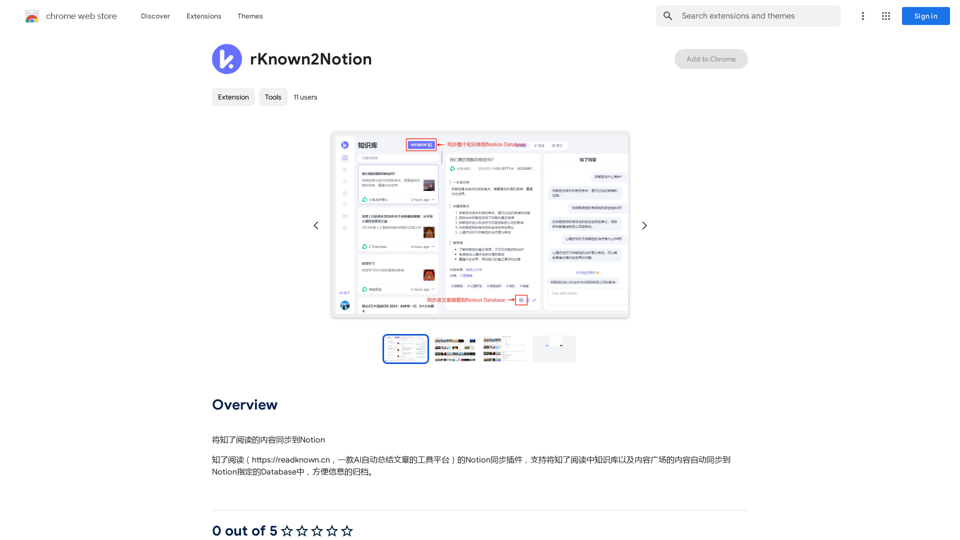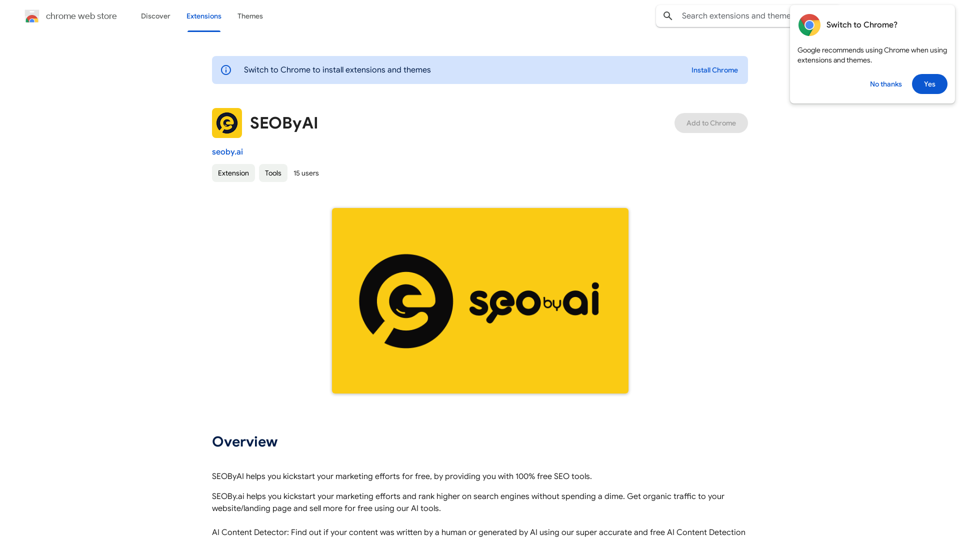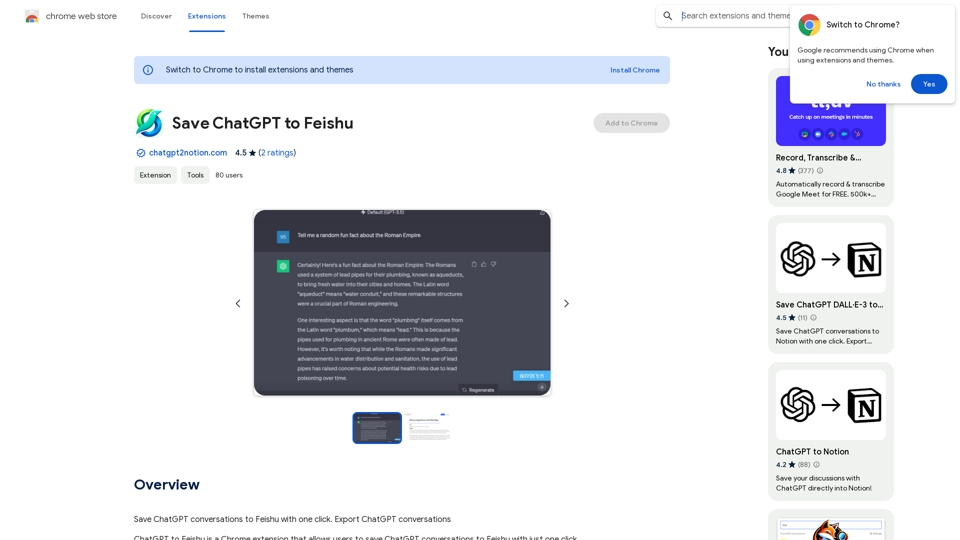OneClick AI is a powerful tool designed to streamline workflows by extracting and summarizing content with a single click. It enhances productivity in project management, cross-team collaboration, individual research, and information sharing. The extension offers multilingual summarization capabilities, simplifies knowledge sharing within organizations, and empowers individual research efforts.
OneClick AI
Instantly understand web content and extract key points with AI-powered summarization and translation with just one click.
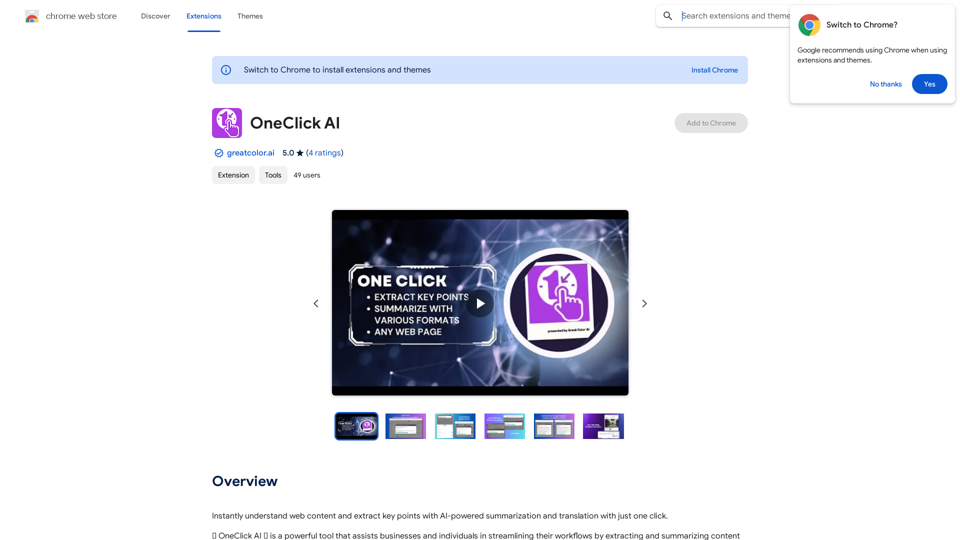
Introduction
Feature
One-click Extracting
Generate concise summaries of complex documents instantly. Extract essential elements like title, URL, summary, and translation simultaneously.
Multilingual Summarization
Eliminate language barriers and promote global collaboration by summarizing content in multiple languages.
Enhanced Project Management
Simplify knowledge sharing within organizations by creating and sharing summaries of important documents and insights.
Empowered Individual Research
Generate comprehensive summaries of webpages, articles, and other sources. Customize extraction of key information like author, source, and URL.
Results Auto-copied to Clipboard
All extracted and summarized content is automatically copied to the clipboard for immediate use.
Browser Support
Currently supports Google Chrome.
AI Model
Utilizes OpenAI GPT 3.5 and/or 4, with potential for future model changes.
FAQ
Is OneClick AI free to use?
Currently free, with potential for paid features or premium options in the future. Changes will be communicated in advance.
How often is the extension updated?
The team gathers customer feedback and updates the extension as soon as possible.
How can I contact OneClick AI?
Contact via email at [email protected], report bugs or join the wishlist at https://www.greatcolor.ai/contact, or join the Discord community at https://discord.gg/99gMZYB6bc.
Where can I find release notes?
Release notes are available at http://bit.ly/OneClickAI-ReleaseNotes.
Latest Traffic Insights
Monthly Visits
193.90 M
Bounce Rate
56.27%
Pages Per Visit
2.71
Time on Site(s)
115.91
Global Rank
-
Country Rank
-
Recent Visits
Traffic Sources
- Social Media:0.48%
- Paid Referrals:0.55%
- Email:0.15%
- Referrals:12.81%
- Search Engines:16.21%
- Direct:69.81%
Related Websites
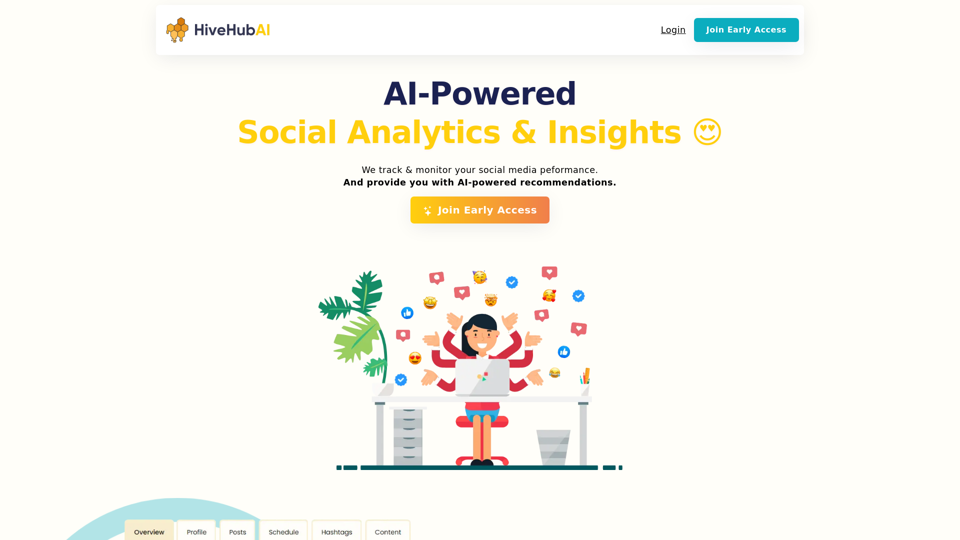
Discover HiveHubAI, your go-to AI-driven social media analytics platform. Elevate your digital influence with real-time Instagram and Facebook analytics, personalized AI insights, and strategic content optimization. Join our early access to transform your social media strategy!
740
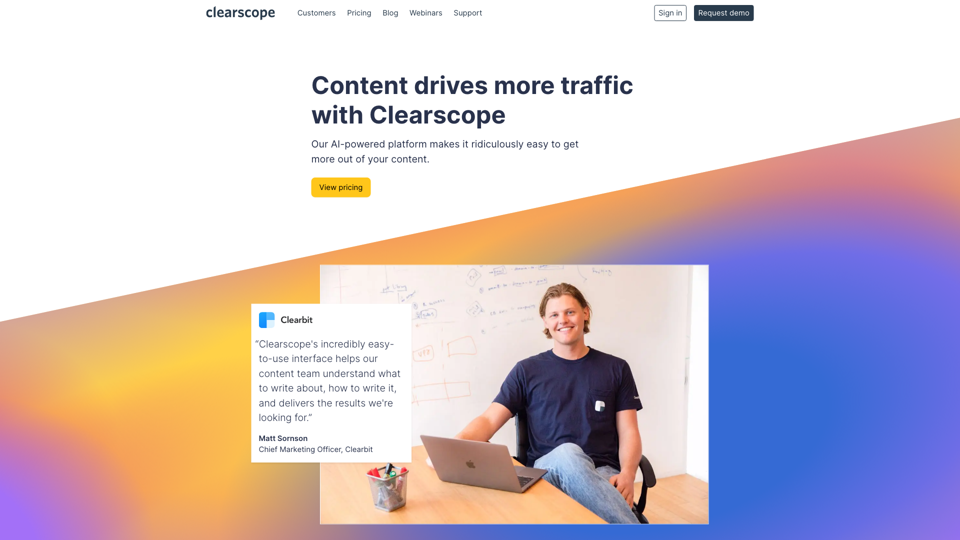
Clearscope is the leading content-first SEO platform that enables marketing teams to increase traffic by simplifying SEO and content optimization, keyword identification, workflow management, and content monitoring.
146.92 K
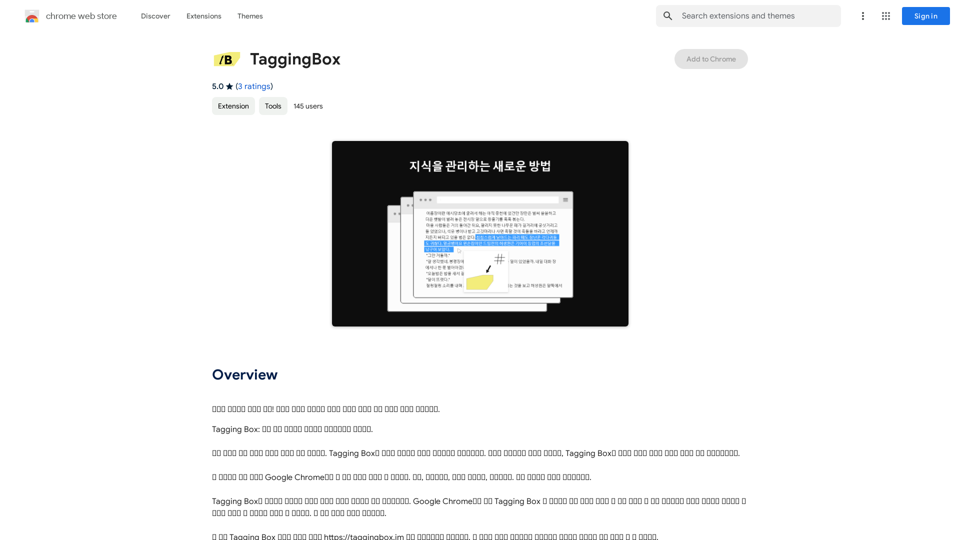
A new way to manage your knowledge! Just like sticking a sticker on an important note, we recommend the best tags for your information.
193.90 M