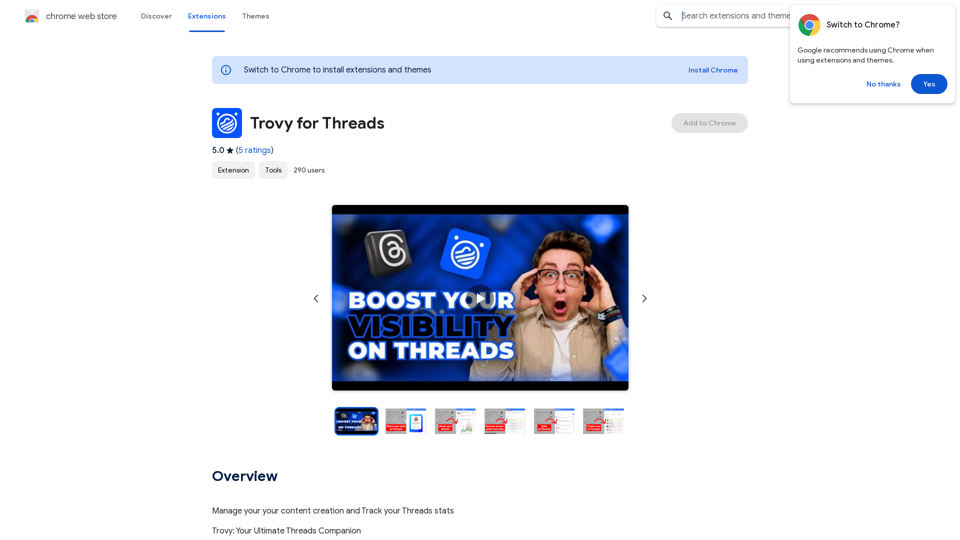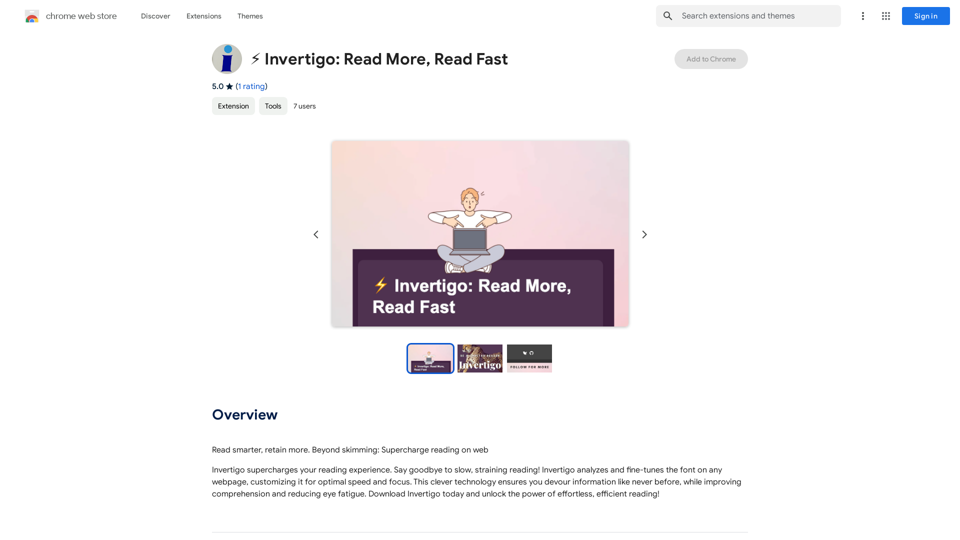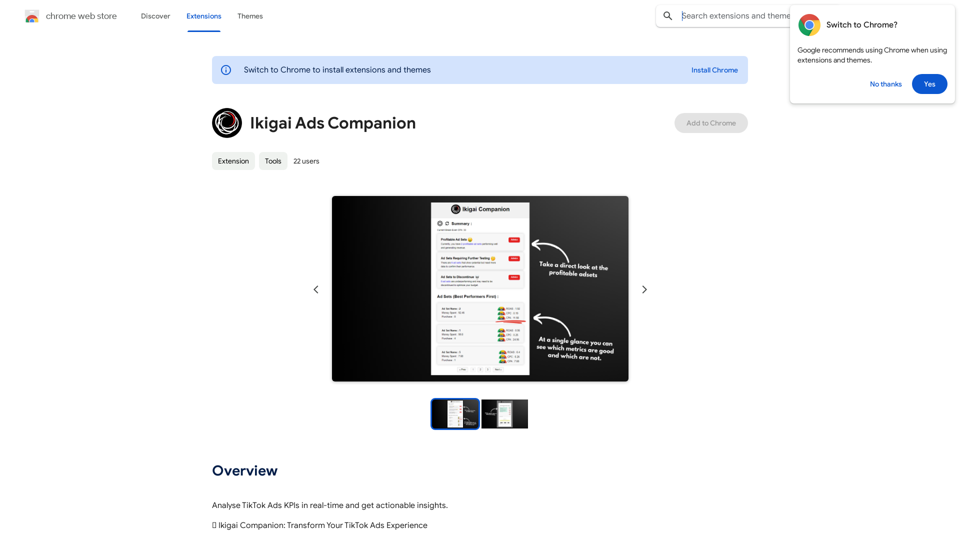ImagePrompt is a Chrome extension designed to convert images into textual prompts effortlessly. This tool is particularly useful for content creators, designers, and anyone needing to generate descriptive text for visual content. With its user-friendly interface and powerful features, ImagePrompt simplifies the process of extracting meaningful information from images, making it an invaluable asset for various creative and analytical tasks.
ImagePrompt - Reverse Image To Prompt This tool takes an image as input and generates a textual description (prompt) that can be used to recreate the image using text-to-image AI models.
ImagePrompt: The Ultimate Tool for Generating Prompts From Images.
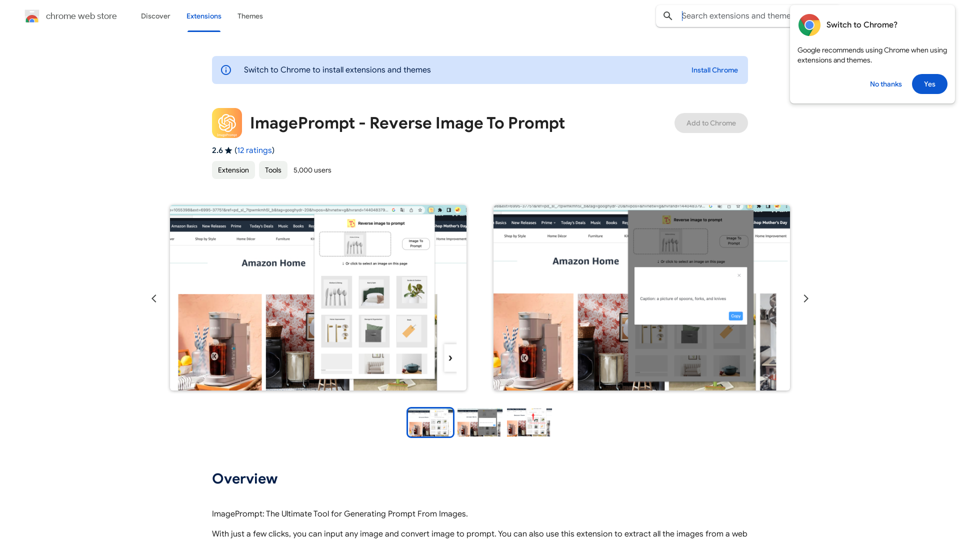
Introduction
Feature
Image-to-Text Conversion
ImagePrompt allows users to reverse any picture into its textual prompt with just a few clicks. This feature enables quick and accurate descriptions of visual content.
Web Page Image Analysis
The extension can extract and analyze images from any web page, providing users with comprehensive insights into the visual elements of online content.
Prompt Management
Users can save and share prompts generated by ImagePrompt, facilitating collaboration and streamlining workflow processes.
AI Model Compatibility
The textual prompts generated by ImagePrompt can be used with popular AI models such as MidJourney, Stable Diffusion, and DALL·E 2, expanding its utility for various creative applications.
Free Access
ImagePrompt is available as a free Chrome extension, requiring no subscription or payment for use.
Versatile Applications
The tool can be used for generating social media captions, analyzing web page visuals, and exploring hidden meanings in images, making it a versatile asset for various creative and analytical tasks.
FAQ
How do I use ImagePrompt?
To use ImagePrompt:
- Install the Chrome extension
- Open the extension and select an image
- Click the "Reverse" button to generate the textual prompt
- Use the generated prompt with AI models or for other purposes
Is ImagePrompt compatible with other AI models?
Yes, ImagePrompt can be used in conjunction with AI models like MidJourney, Stable Diffusion, and DALL·E 2.
Can I use ImagePrompt for free?
Yes, ImagePrompt is a free Chrome extension that can be used without any subscription or payment.
What are some practical applications of ImagePrompt?
ImagePrompt can be used for:
- Generating captions for social media posts and blog articles
- Analyzing and understanding visual elements of web pages
- Exploring hidden meanings and associations in images
- Creating textual descriptions for visual content in various projects
Latest Traffic Insights
Monthly Visits
193.90 M
Bounce Rate
56.27%
Pages Per Visit
2.71
Time on Site(s)
115.91
Global Rank
-
Country Rank
-
Recent Visits
Traffic Sources
- Social Media:0.48%
- Paid Referrals:0.55%
- Email:0.15%
- Referrals:12.81%
- Search Engines:16.21%
- Direct:69.81%
Related Websites

AI Letter Generator: Free AI Letter Writer, Cover Letter
AI Letter Generator: Free AI Letter Writer, Cover LetterAI Letter Generator helps you create professional letters easily with AI. Try our free letter writer, cover letter generator, and more!
0
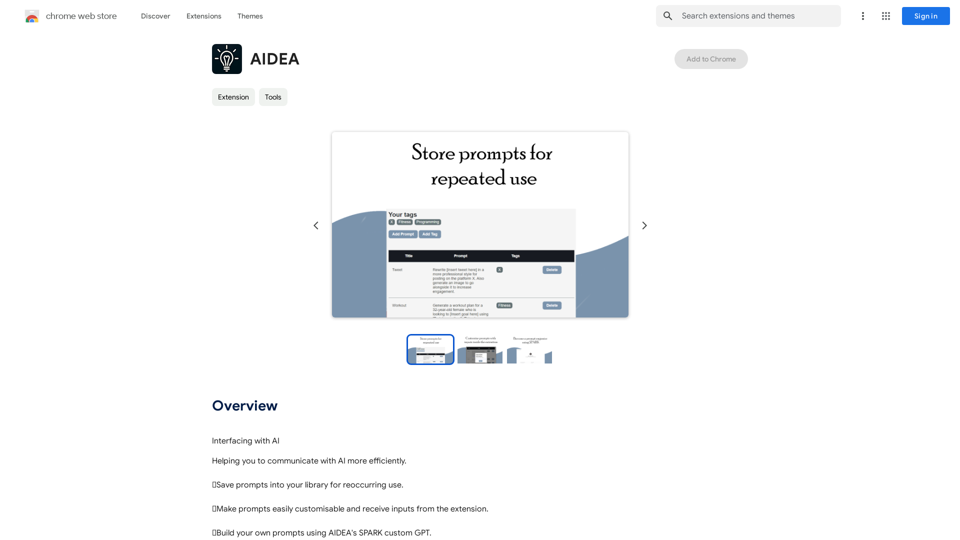
Interfacing with AI This document explores the various ways humans interact with artificial intelligence (AI). Types of Interfaces * Text-based Interfaces: These interfaces allow users to communicate with AI systems through written language. * Examples include chatbots, command-line interfaces, and search engines. * Voice-based Interfaces: Users interact with AI using spoken words. * Examples include virtual assistants like Siri, Alexa, and Google Assistant. * Graphical User Interfaces (GUIs): These interfaces use visual elements like icons, buttons, and menus to enable interaction with AI. * Examples include AI-powered image editing software and virtual reality experiences. * Gesture-based Interfaces: Users control AI systems through physical movements. * Examples include motion-controlled gaming and sign language recognition. Challenges of AI Interfacing * Natural Language Understanding (NLU): AI systems struggle to fully understand the nuances of human language. * Contextual Awareness: AI often lacks the ability to understand the broader context of a conversation or interaction. * Personalization: Creating AI interfaces that are tailored to individual user preferences and needs can be complex. * Ethical Considerations: * Bias in AI algorithms can lead to unfair or discriminatory outcomes. * Privacy concerns arise when AI systems collect and process personal data. Future of AI Interfacing * More Natural and Intuitive Interactions: Advancements in NLU and machine learning will lead to AI systems that can understand and respond to human input more naturally. * Multi-modal Interfaces: Future interfaces will likely combine multiple input methods (e.g., text, voice, gesture) for a richer and more immersive experience. * Personalized AI Assistants: AI assistants will become increasingly personalized, anticipating user needs and providing customized support. * Ethical AI Development: * Researchers and developers will continue to work on mitigating bias and ensuring responsible use of AI.
193.90 M
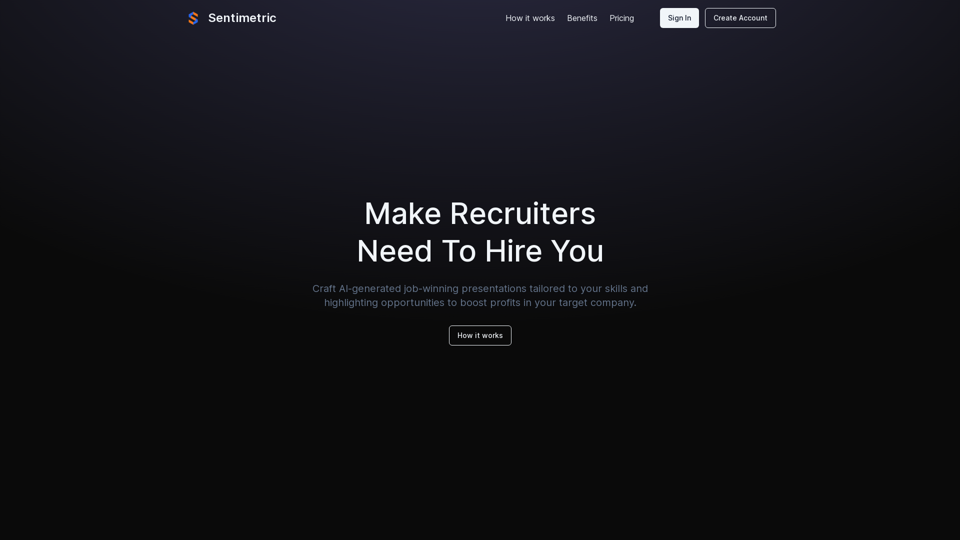
Sentimetric Sentimetric is a method used to measure the sentiment of text data, such as customer reviews, comments, or social media posts. It involves analyzing the emotional tone or attitude conveyed by the text, whether it's positive, negative, or neutral.
Sentimetric Sentimetric is a method used to measure the sentiment of text data, such as customer reviews, comments, or social media posts. It involves analyzing the emotional tone or attitude conveyed by the text, whether it's positive, negative, or neutral.Unlock your career potential with our AI-powered job application presentation builder designed to help you stand out in the competitive job market. Our app goes beyond traditional cover letters and resumes by creating personalized presentations that show recruiters how your skills and experience align with company goals and values. Plus, we provide project ideas with SWOT analyses that will impress every recruiter.
0
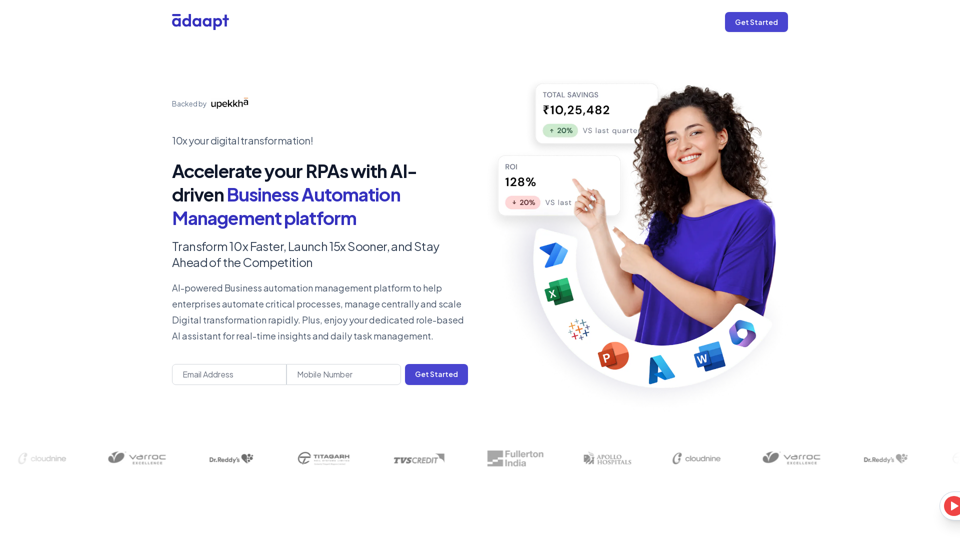
Adaapt.ai - Simplify and Optimize Your Processes with Automation
Adaapt.ai - Simplify and Optimize Your Processes with AutomationUnlock efficiency and elevate your business with Adaapt.ai - Your partner in automation. Streamline processes effortlessly and boost productivity. Discover cutting-edge solutions tailored for your success.
0
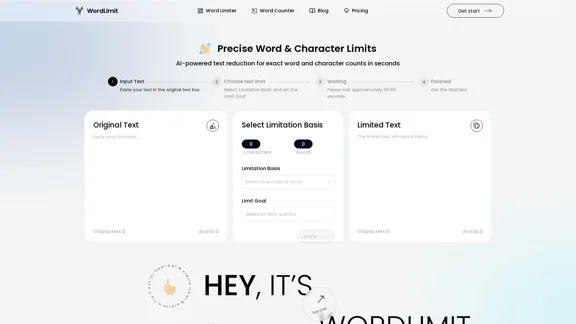
AI Text Shortener | Precise Text Adjuster | WordLimiter
AI Text Shortener | Precise Text Adjuster | WordLimiterWordLimit helps you to shorten your text precisely without losing key information and your unique writing style. Feel free to use it because it will never make your Human-Written content become AI-Written!
834