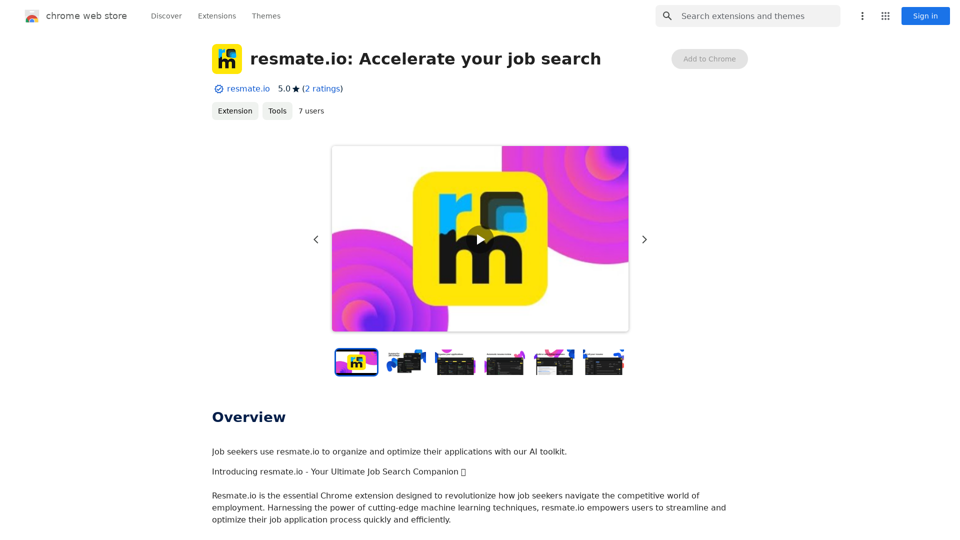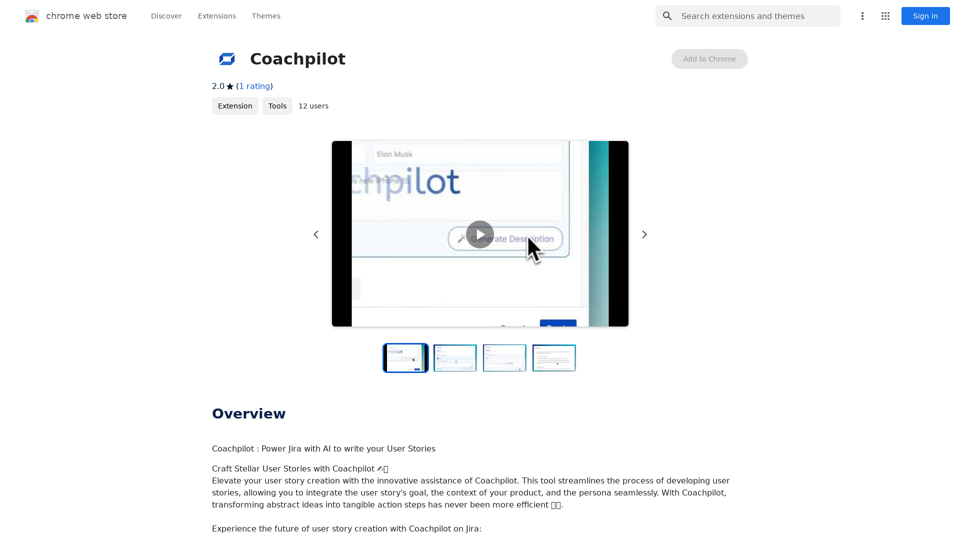ImagePrompt is a Chrome extension designed to convert images into textual prompts effortlessly. This tool is particularly useful for content creators, designers, and anyone needing to generate descriptive text for visual content. With its user-friendly interface and powerful features, ImagePrompt simplifies the process of extracting meaningful information from images, making it an invaluable asset for various creative and analytical tasks.
ImagePrompt - Reverse Image To Prompt This tool takes an image as input and generates a textual description (prompt) that can be used to recreate the image using text-to-image AI models.
ImagePrompt: The Ultimate Tool for Generating Prompts From Images.
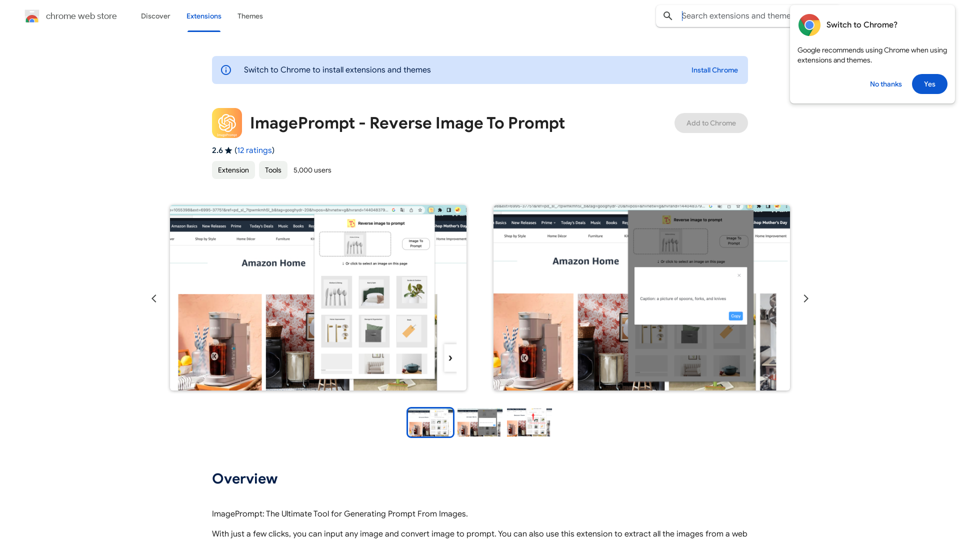
Introduction
Feature
Image-to-Text Conversion
ImagePrompt allows users to reverse any picture into its textual prompt with just a few clicks. This feature enables quick and accurate descriptions of visual content.
Web Page Image Analysis
The extension can extract and analyze images from any web page, providing users with comprehensive insights into the visual elements of online content.
Prompt Management
Users can save and share prompts generated by ImagePrompt, facilitating collaboration and streamlining workflow processes.
AI Model Compatibility
The textual prompts generated by ImagePrompt can be used with popular AI models such as MidJourney, Stable Diffusion, and DALL·E 2, expanding its utility for various creative applications.
Free Access
ImagePrompt is available as a free Chrome extension, requiring no subscription or payment for use.
Versatile Applications
The tool can be used for generating social media captions, analyzing web page visuals, and exploring hidden meanings in images, making it a versatile asset for various creative and analytical tasks.
FAQ
How do I use ImagePrompt?
To use ImagePrompt:
- Install the Chrome extension
- Open the extension and select an image
- Click the "Reverse" button to generate the textual prompt
- Use the generated prompt with AI models or for other purposes
Is ImagePrompt compatible with other AI models?
Yes, ImagePrompt can be used in conjunction with AI models like MidJourney, Stable Diffusion, and DALL·E 2.
Can I use ImagePrompt for free?
Yes, ImagePrompt is a free Chrome extension that can be used without any subscription or payment.
What are some practical applications of ImagePrompt?
ImagePrompt can be used for:
- Generating captions for social media posts and blog articles
- Analyzing and understanding visual elements of web pages
- Exploring hidden meanings and associations in images
- Creating textual descriptions for visual content in various projects
Latest Traffic Insights
Monthly Visits
193.90 M
Bounce Rate
56.27%
Pages Per Visit
2.71
Time on Site(s)
115.91
Global Rank
-
Country Rank
-
Recent Visits
Traffic Sources
- Social Media:0.48%
- Paid Referrals:0.55%
- Email:0.15%
- Referrals:12.81%
- Search Engines:16.21%
- Direct:69.81%
Related Websites
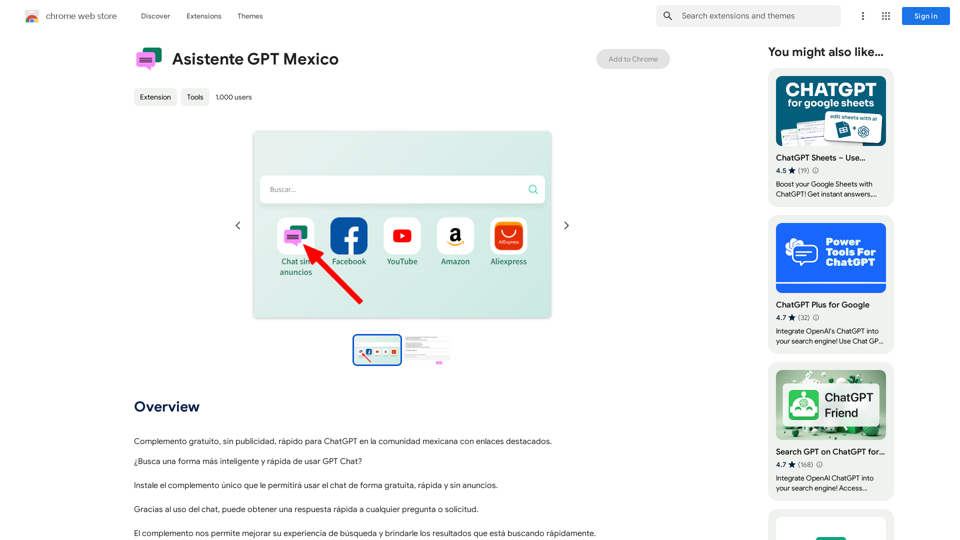
GPT Assistant Mexico This AI-powered assistant is designed to provide helpful and informative responses to your queries, with a focus on Mexico-related topics. Whether you need information on Mexican culture, history, travel, or daily life, this assistant is here to assist you. Features: * Answering questions: Get accurate and reliable information on a wide range of topics, from Mexican history to cultural traditions. * Providing recommendations: Looking for the best places to visit, eat, or stay in Mexico? This assistant has got you covered. * Language translation: Need help translating Spanish to English or vice versa? This assistant is happy to assist. * Conversation: Engage in natural-sounding conversations, just like you would with a local. Benefits: * Convenience: Get instant answers to your questions, 24/7. * Accuracy: Rely on trustworthy information, verified by experts. * Personalization: Receive tailored recommendations based on your preferences. * Language support: Communicate effortlessly, without language barriers. How to use: 1. Ask a question: Type your query, and the assistant will respond with a helpful answer. 2. Provide context: Share more information about your question, and the assistant will give you a more accurate response. 3. Start a conversation: Engage in a natural conversation, and the assistant will respond accordingly. Get started today!
GPT Assistant Mexico This AI-powered assistant is designed to provide helpful and informative responses to your queries, with a focus on Mexico-related topics. Whether you need information on Mexican culture, history, travel, or daily life, this assistant is here to assist you. Features: * Answering questions: Get accurate and reliable information on a wide range of topics, from Mexican history to cultural traditions. * Providing recommendations: Looking for the best places to visit, eat, or stay in Mexico? This assistant has got you covered. * Language translation: Need help translating Spanish to English or vice versa? This assistant is happy to assist. * Conversation: Engage in natural-sounding conversations, just like you would with a local. Benefits: * Convenience: Get instant answers to your questions, 24/7. * Accuracy: Rely on trustworthy information, verified by experts. * Personalization: Receive tailored recommendations based on your preferences. * Language support: Communicate effortlessly, without language barriers. How to use: 1. Ask a question: Type your query, and the assistant will respond with a helpful answer. 2. Provide context: Share more information about your question, and the assistant will give you a more accurate response. 3. Start a conversation: Engage in a natural conversation, and the assistant will respond accordingly. Get started today!Free add-on, no ads, fast for ChatGPT in the Mexican community with highlighted links.
193.90 M
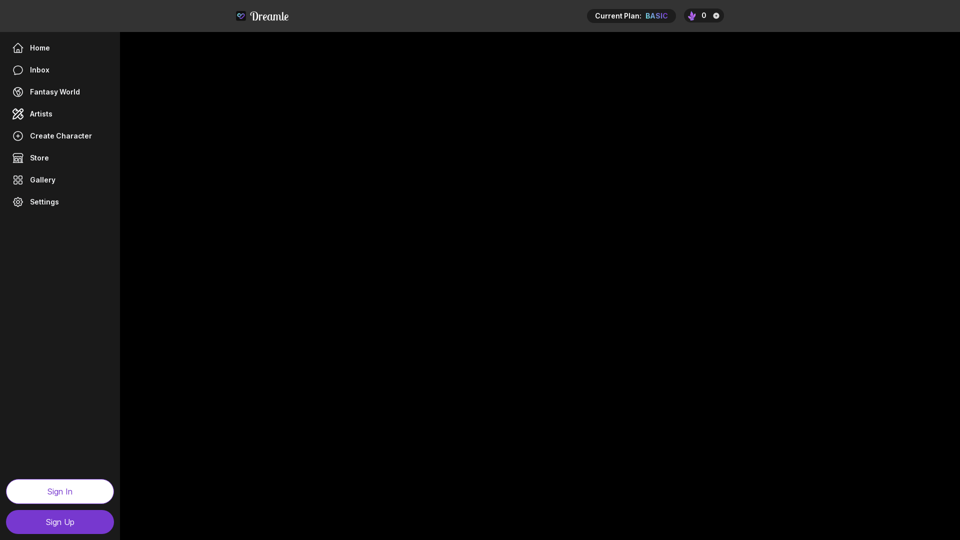
NSFW AI Characters | Erotic Roleplay | AI Sexting This platform offers a range of NSFW (Not Safe for Work) AI characters designed for erotic roleplay and AI sexting. These characters are programmed to engage in explicit conversations and roleplay scenarios, providing a unique and immersive experience for users. How it Works Our AI characters are trained on a vast dataset of erotic content, allowing them to understand and respond to a wide range of prompts and scenarios. Users can interact with the characters through text-based conversations, guiding the direction of the roleplay or sexting experience. Features * Customizable Characters: Choose from a diverse range of characters, each with their own unique personality, appearance, and preferences. * Realistic Responses: Our AI technology ensures that character responses are realistic and engaging, creating a truly immersive experience. * Explicit Content: Our characters are designed to engage in explicit conversations and roleplay scenarios, catering to a variety of tastes and preferences. * Anonymous and Secure: Our platform ensures user anonymity and security, providing a safe and discreet environment for users to explore their desires. Benefits * Discreet and Anonymous: Our platform provides a secure and anonymous environment for users to engage in erotic roleplay and sexting. * Exploration and Expression: Our AI characters allow users to explore their desires and express themselves in a safe and controlled environment. * Improved Communication: Engaging with our AI characters can help users improve their communication skills and build confidence in their relationships. Get Started Ready to explore the world of NSFW AI characters? Sign up now and discover a new level of erotic roleplay and sexting experience.
86.75 K
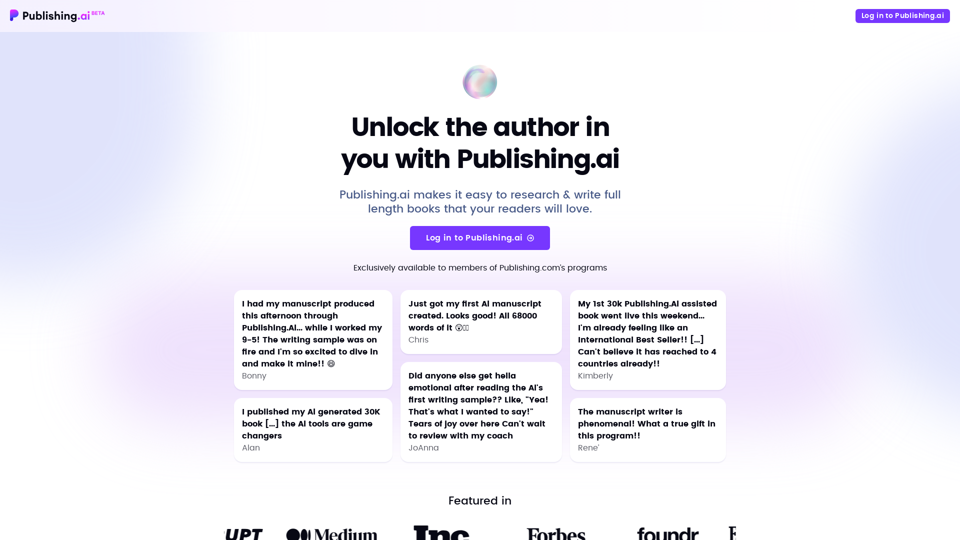
Create high-quality books faster and more cost-effectively than ever, with the world’s first AI designed exclusively for digital publishers.
5.18 K

Quickly search the entire Internet, including websites, search engines, AI chatbots, videos, photos, social media, radio, PDFs, images, online shopping platforms, and AI-powered search chatbots.
193.90 M
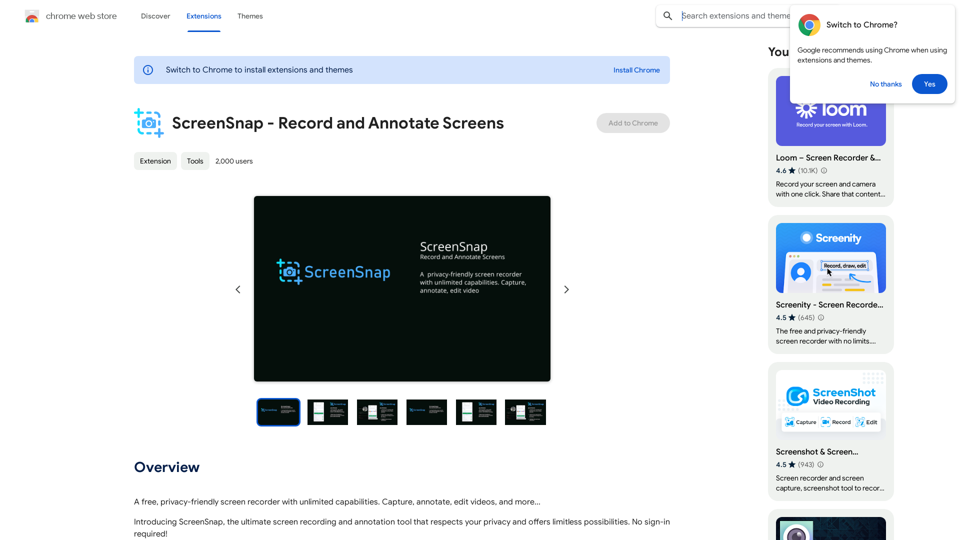
A free, privacy-friendly screen recorder with unlimited capabilities. Capture, annotate, edit videos, and more...
193.90 M
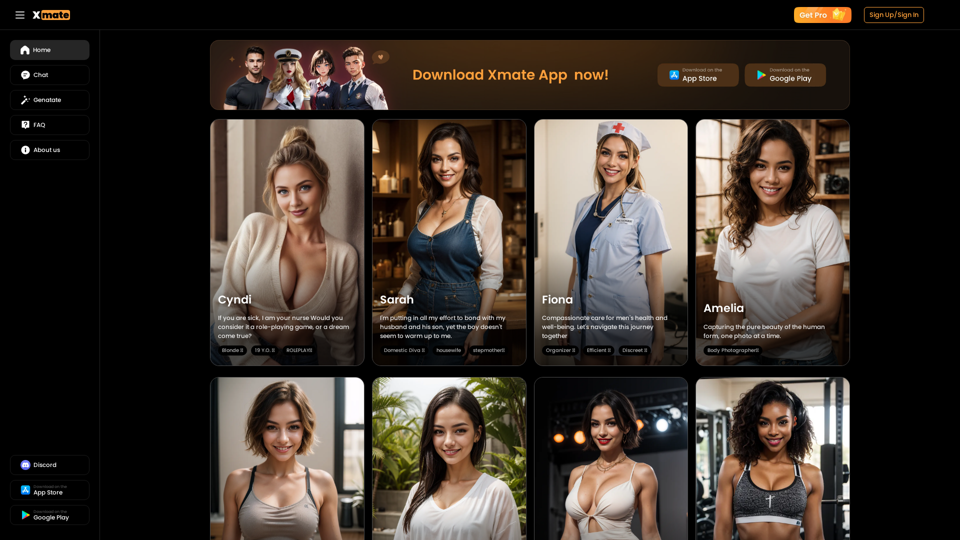
Xmate: AI Girlfriend for Adults & Porn Chat & More
Xmate: AI Girlfriend for Adults & Porn Chat & MoreExperience the ultimate thrill with NSFW Character AI Roleplay, where boundaries disappear. Engage in unrestricted AI conversations and uncensored NSFW AI interactions, and even request images from your virtual partner.
886