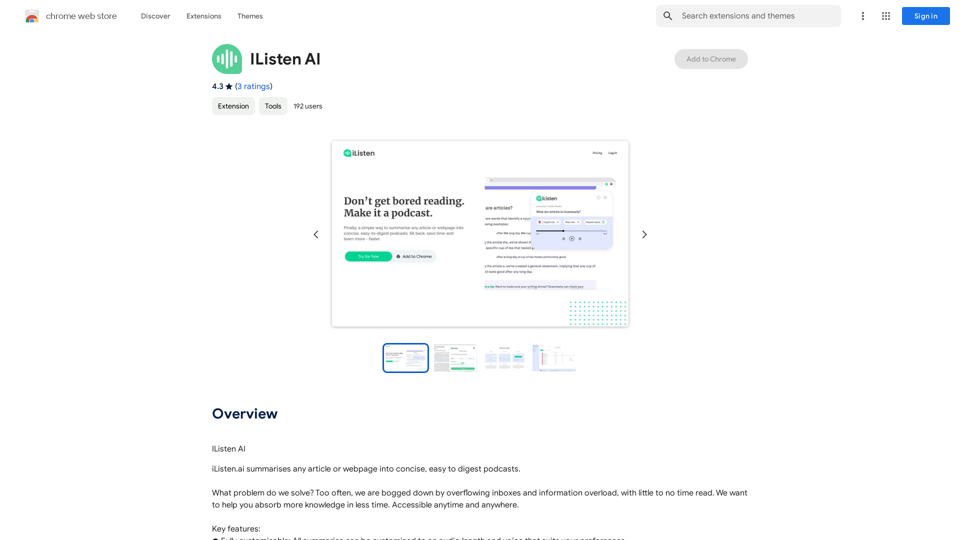The Bigkinds Extension is a Chrome extension developed by the Korea Press Foundation. It provides convenient access to Bigkinds' services, including search, morphological analysis, and AI features. This tool is designed to enhance productivity for users working with Korean language content, offering a seamless integration with the Chrome browser through a pop-up window interface.
Big Kindz
This program is an extension program that allows you to easily use the services provided by the Korea Press Foundation's Bigkinds.
Select (drag) a sentence or paragraph that appears in your browser, and through a pop-up window, you can search for the corresponding word or sentence on Bigkinds,...
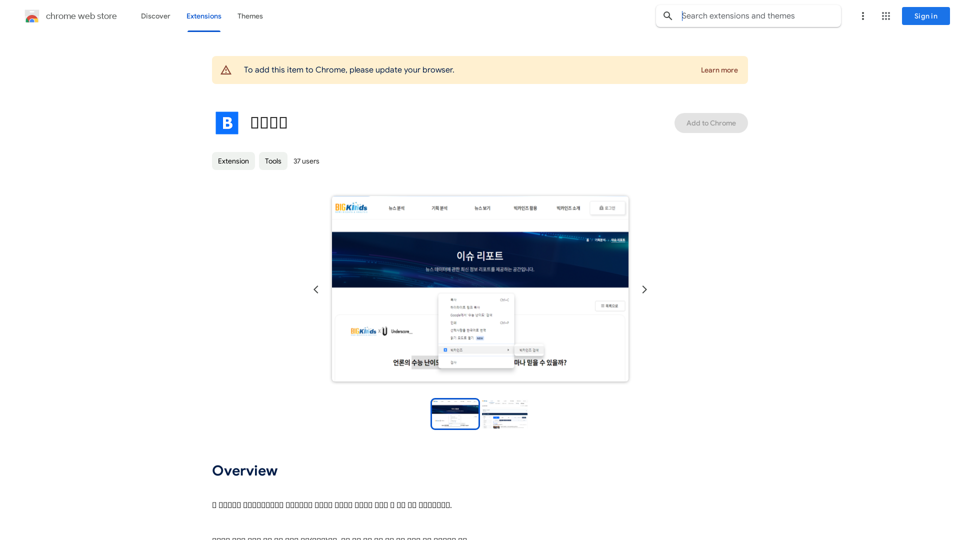
Introduction
Feature
Easy Access to Bigkinds Services
The extension offers quick access to Bigkinds' search, morphological analysis, and AI services directly from your Chrome browser.
Pop-up Window Interface
Users can interact with Bigkinds services through a convenient pop-up window, eliminating the need to navigate away from the current webpage.
Korean Language Support
The Bigkinds Extension is specifically designed to work with Korean language content, making it an invaluable tool for those working with Korean text.
Text Selection and Drag Functionality
Users can select text on any webpage, drag it to the pop-up window, and instantly utilize Bigkinds services on the selected content.
Free to Use
The Bigkinds Extension is available for free, allowing users to access powerful language processing tools without any cost.
FAQ
How do I install and use the Bigkinds Extension?
- Install the extension from the Chrome Web Store
- Select text on any webpage
- Drag the selected text to the pop-up window
- Use Bigkinds services on the selected text
What types of services does the Bigkinds Extension offer?
The extension provides access to:
- Bigkinds search
- Morphological analysis
- Bigkinds AI services
Are there any tips for using the Bigkinds Extension effectively?
- Ensure accurate text selection before dragging to the pop-up window
- Combine the extension with other tools for increased productivity
- Explore different Bigkinds AI services to find the most suitable ones for your needs
Latest Traffic Insights
Monthly Visits
193.90 M
Bounce Rate
56.27%
Pages Per Visit
2.71
Time on Site(s)
115.91
Global Rank
-
Country Rank
-
Recent Visits
Traffic Sources
- Social Media:0.48%
- Paid Referrals:0.55%
- Email:0.15%
- Referrals:12.81%
- Search Engines:16.21%
- Direct:69.81%
Related Websites
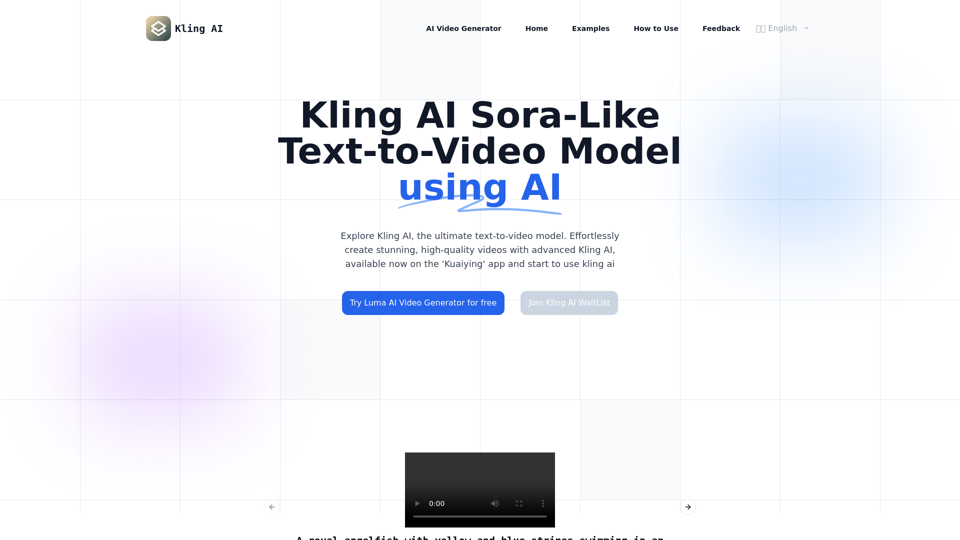
Kling AI | KuaiShou Text-to-Video Generation Model
Kling AI | KuaiShou Text-to-Video Generation ModelDiscover Kling AI, a revolutionary Sora-like text-to-video model. Create stunning videos with advanced 3D mechanisms and cinema-grade quality.
21.14 K
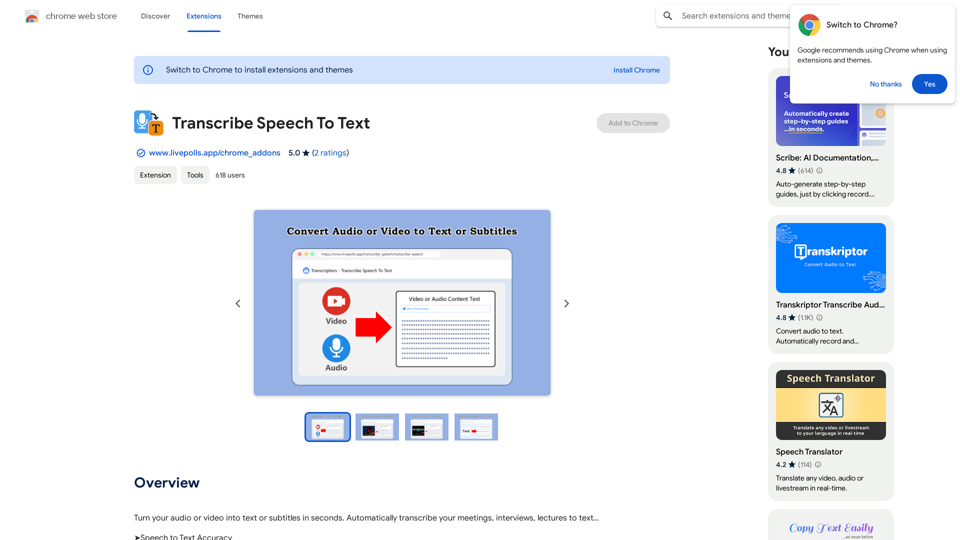
Convert your audio or video into text or subtitles in seconds. Automatically transcribe your meetings, interviews, and lectures to text...
193.90 M
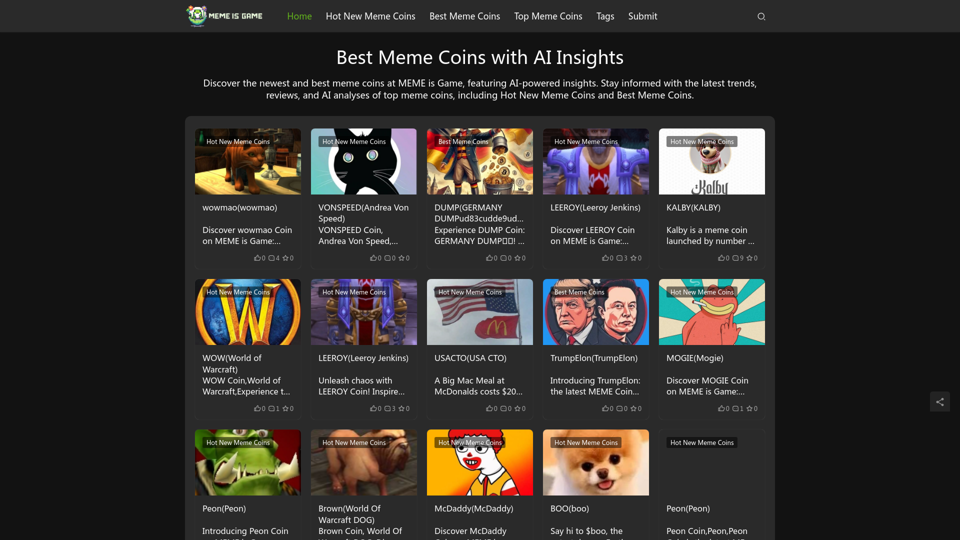
Best Meme Coins with AI Insights at MEME is Game Let's explore the top meme coins gaining traction in the crypto space, enhanced by the power of AI insights at MEME is Game.
Best Meme Coins with AI Insights at MEME is Game Let's explore the top meme coins gaining traction in the crypto space, enhanced by the power of AI insights at MEME is Game.Discover the newest and best meme coins at MEME is Game, featuring AI-powered insights. Stay informed with the latest trends, reviews, and AI analyses of top meme coins, including Hot New Meme Coins and Best Meme Coins.
0
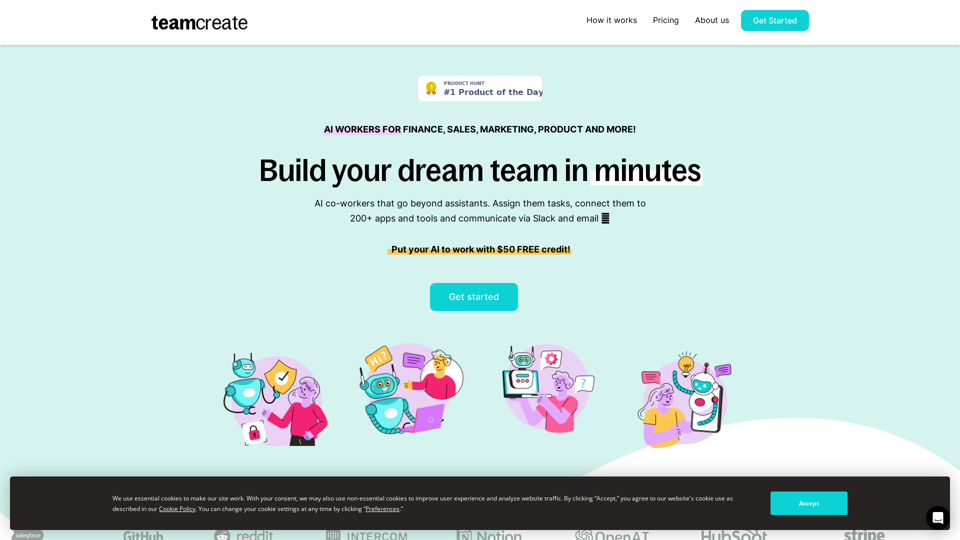
TeamCreate AI: Build Your AI Dream Team in Minutes!
TeamCreate AI: Build Your AI Dream Team in Minutes!What if you could grow your team and boost productivity without the usual financial or hiring constraints? Teamcreate enables companies of all sizes to create AI workers for hundreds of roles in Sales, Finance, Product and more.
422
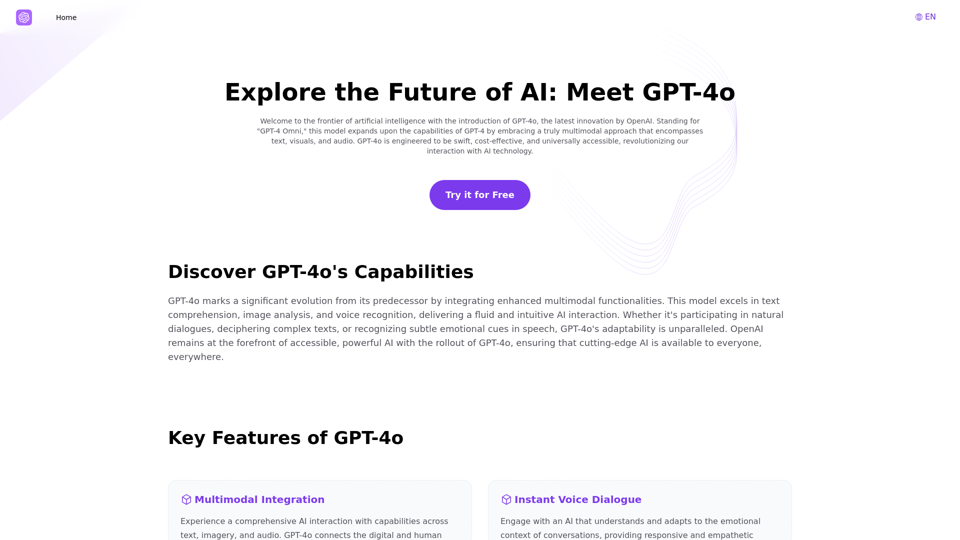
Explore GPT-4 for Free Online: OpenAI's Cutting-Edge Multimodal AI Platform
Explore GPT-4 for Free Online: OpenAI's Cutting-Edge Multimodal AI PlatformExplore the future of AI with GPT-4o, OpenAI's groundbreaking multimodal platform that interprets and generates text, visuals, and audio. Experience unparalleled speed, cost efficiency, and accessibility in AI technology. Dive into GPT-4o's capabilities and learn how it can revolutionize your interaction with AI. Perfect for tech enthusiasts, developers, and businesses aiming to enhance operational efficiency and engagement.
1.33 K
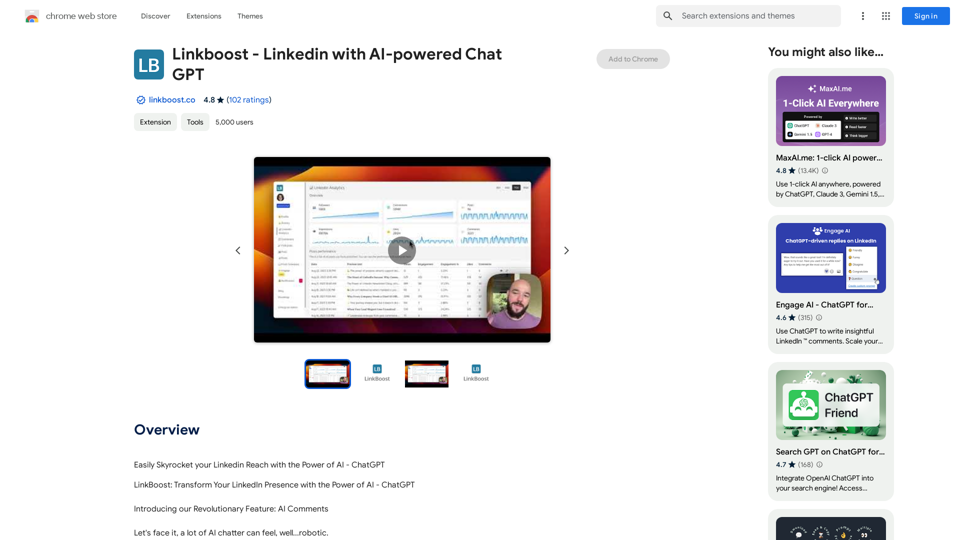
Easily Skyrocket Your LinkedIn Reach with the Power of AI - ChatGPT Let's face it, standing out on LinkedIn can be tough. But what if you could leverage the incredible power of AI to supercharge your profile and connections? That's where ChatGPT comes in. This revolutionary AI tool can help you: * Craft compelling content: Say goodbye to writer's block! ChatGPT can help you generate engaging posts, articles, and even personalized messages that resonate with your audience. * Optimize your profile: Make sure your LinkedIn profile shines! ChatGPT can suggest improvements to your headline, summary, and experience descriptions, helping you attract more views and connections. * Automate your outreach: Spend less time manually sending messages and more time building relationships. ChatGPT can help you draft personalized connection requests and follow-up messages that get results. * Unlock valuable insights: Gain a deeper understanding of your network and industry trends. ChatGPT can analyze your connections and content performance, providing actionable insights to improve your strategy. Ready to take your LinkedIn game to the next level? ChatGPT is your secret weapon.
193.90 M

Assistant Meow: Any page using a personal AI assistant
Assistant Meow: Any page using a personal AI assistantChat, create, and enhance your browsing experience - there's more to discover! This personal AI assistant, powered by ChatGPT, works on any webpage to boost your online experience.
193.90 M