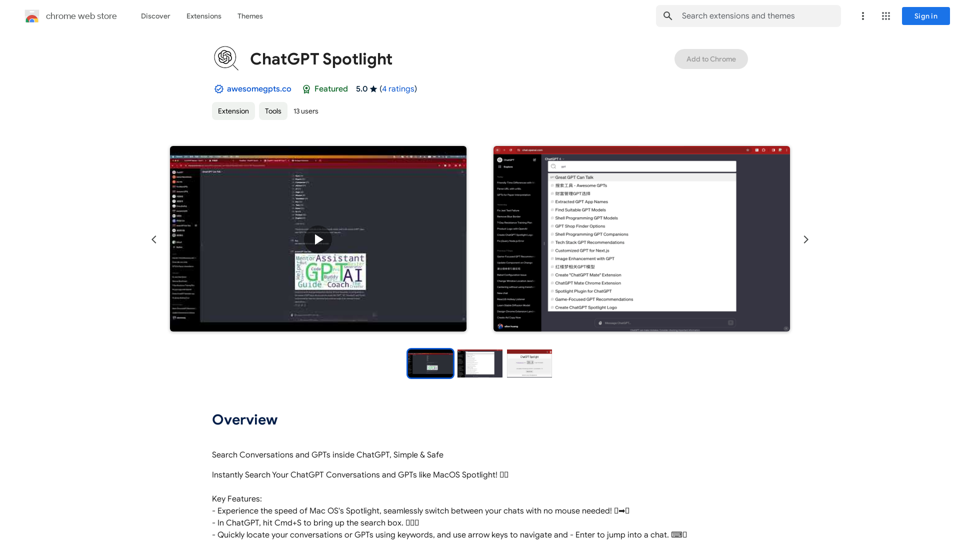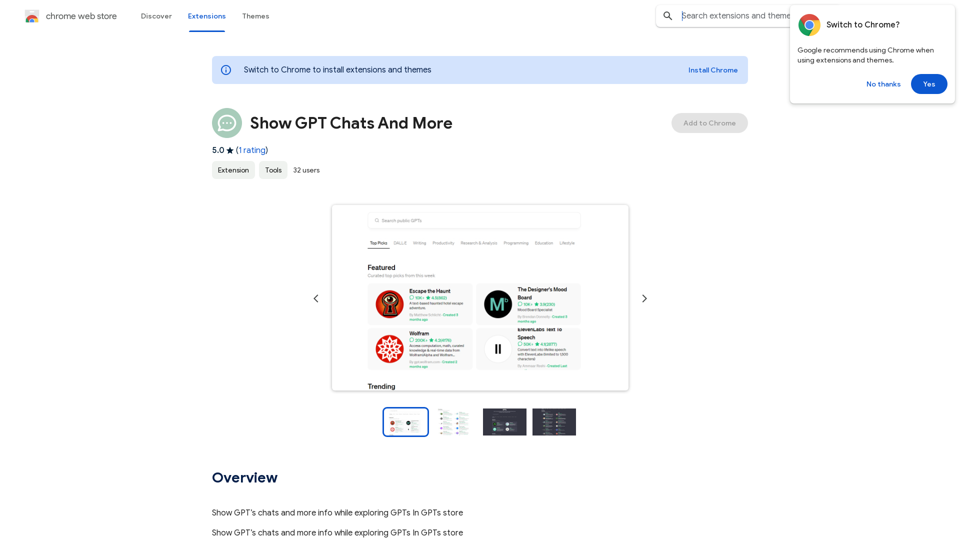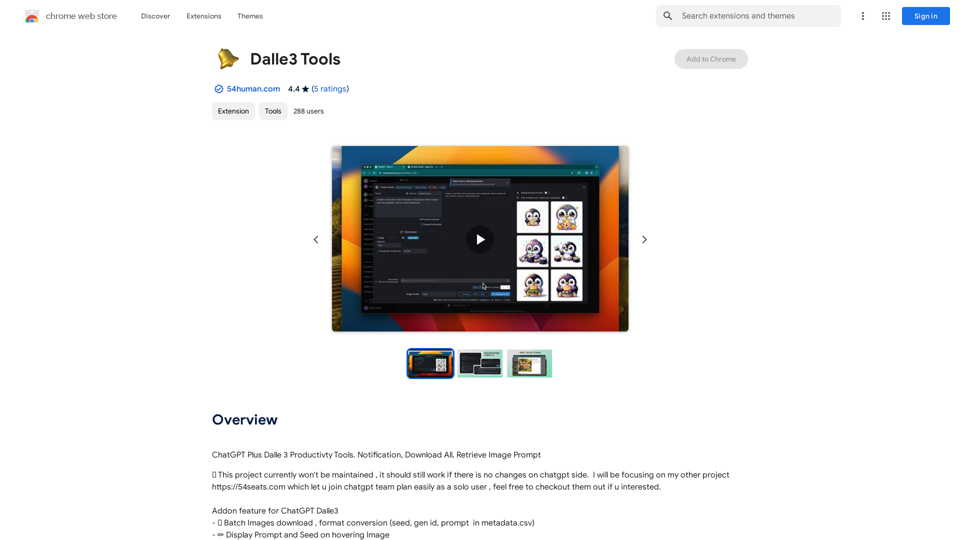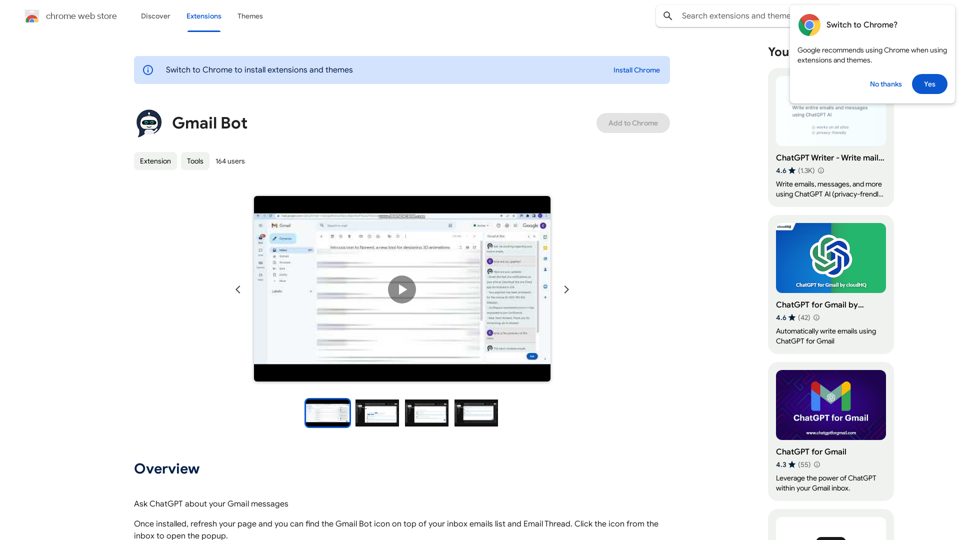GPTs Store is a comprehensive platform offering access to a wide range of AI technologies, including ChatGPT, GPT-4o, and Dalle3. It serves as a centralized repository for custom GPT models, allowing users to discover, search, and favorite various AI models. The platform is designed to streamline the process of finding the right GPT model for specific needs, enhancing efficiency and creativity in AI applications.
GPTs Store Search and Favorite GPTs
Share and Discover the Best Custom GPTs in the GPT Store by OpenAI
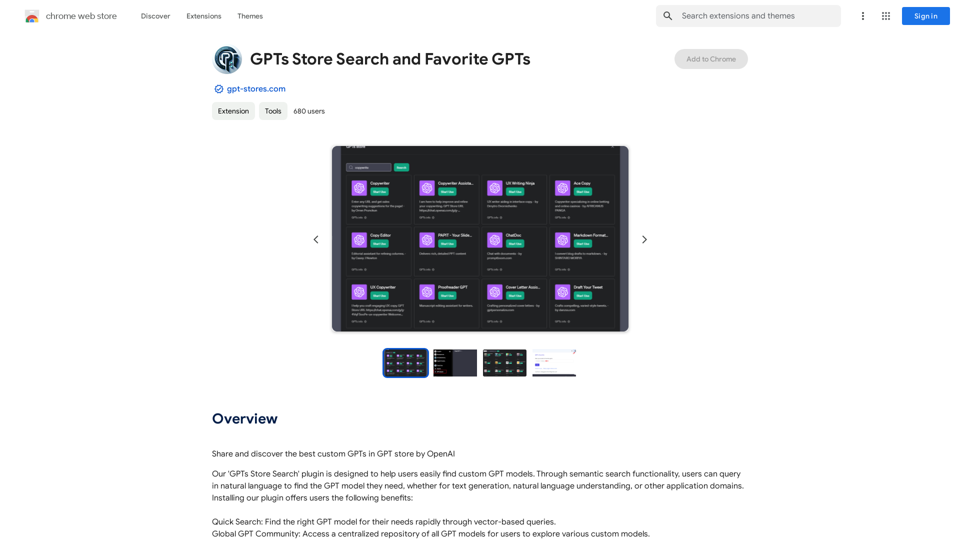
Introduction
Feature
Quick Search Functionality
GPTs Store employs vector-based queries to enable rapid and accurate searches for GPT models. This feature significantly reduces the time spent on finding appropriate models, allowing users to focus more on their creative tasks and applications.
Global GPT Community Access
Users can explore a vast, centralized repository of GPT models from around the world. This feature promotes discovery and innovation by exposing users to a diverse range of custom models created by the global AI community.
Multi-Language Support
The platform offers support for multiple languages, ensuring accessibility for users worldwide. This feature breaks down language barriers and promotes global collaboration in AI development and application.
Efficiency Improvement
By streamlining the model search process, GPTs Store allows users to dedicate more time to creative tasks and practical applications of AI technology. This feature is particularly beneficial for developers and researchers working on time-sensitive projects.
Flexible Pricing Options
GPTs Store offers both free and paid subscription models:
| Version | Features | Access |
|---|---|---|
| Free | Limited | Basic |
| Paid | Extended | Full |
This tiered approach allows users to choose the option that best fits their needs and budget.
FAQ
What types of AI technologies does GPTs Store provide access to?
GPTs Store provides access to a wide array of AI technologies, including but not limited to ChatGPT, GPT-4o, and Dalle3. These technologies represent some of the most advanced language models and image generation AI available.
How does the Quick Search feature work in GPTs Store?
The Quick Search feature in GPTs Store utilizes vector-based queries to rapidly find the most relevant GPT models. This advanced search methodology allows for more accurate and efficient model discovery, significantly reducing the time spent on finding appropriate AI tools.
What benefits does the Global GPT Community offer to users?
The Global GPT Community feature provides users with access to a centralized repository of GPT models from around the world. This allows users to explore a diverse range of custom models, fostering innovation and cross-pollination of ideas within the AI community.
Is GPTs Store accessible to non-English speakers?
Yes, GPTs Store offers multi-language support, making it accessible to users worldwide. This feature ensures that language is not a barrier to accessing and utilizing the platform's resources and capabilities.
What are the pricing options for GPTs Store?
GPTs Store offers a free version with limited features for users to explore the platform. Additionally, there is a paid subscription option that provides extended access and additional benefits for users who require more comprehensive functionality.
Latest Traffic Insights
Monthly Visits
193.90 M
Bounce Rate
56.27%
Pages Per Visit
2.71
Time on Site(s)
115.91
Global Rank
-
Country Rank
-
Recent Visits
Traffic Sources
- Social Media:0.48%
- Paid Referrals:0.55%
- Email:0.15%
- Referrals:12.81%
- Search Engines:16.21%
- Direct:69.81%
Related Websites
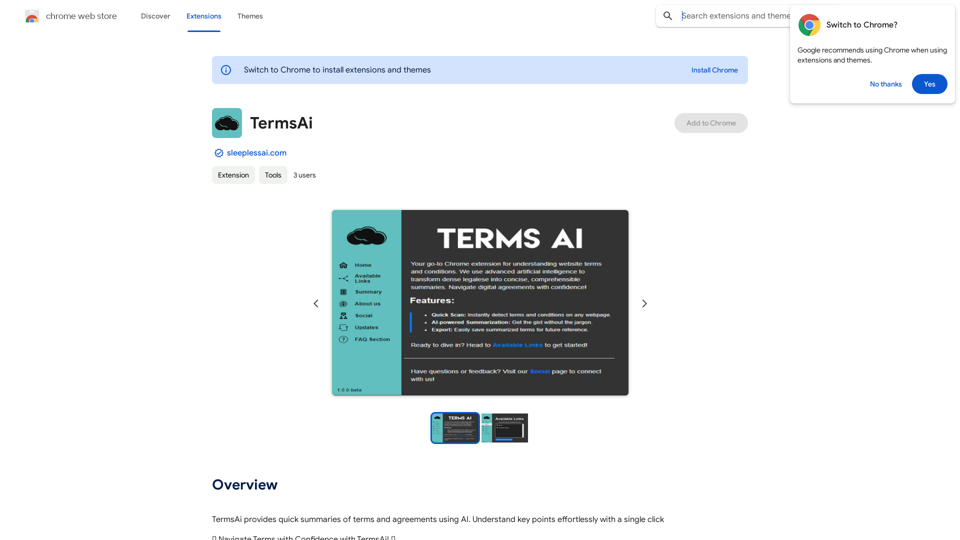
TermsAi provides quick summaries of terms and agreements using AI. Understand key points effortlessly with a single click.
193.90 M
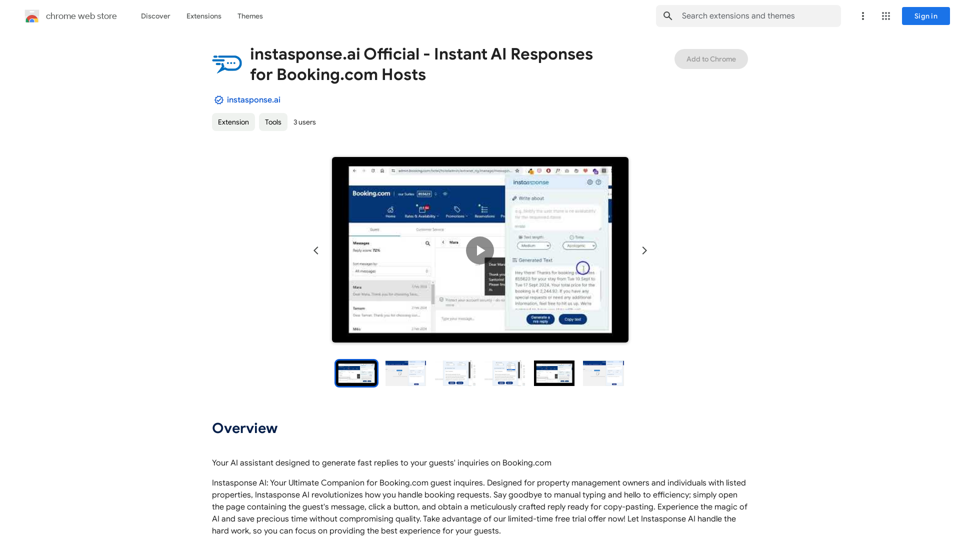
instasponse.ai Official - Instant AI Responses for Booking.com Hosts
instasponse.ai Official - Instant AI Responses for Booking.com HostsI am an AI assistant designed to quickly answer your guests' questions on Booking.com.
193.90 M
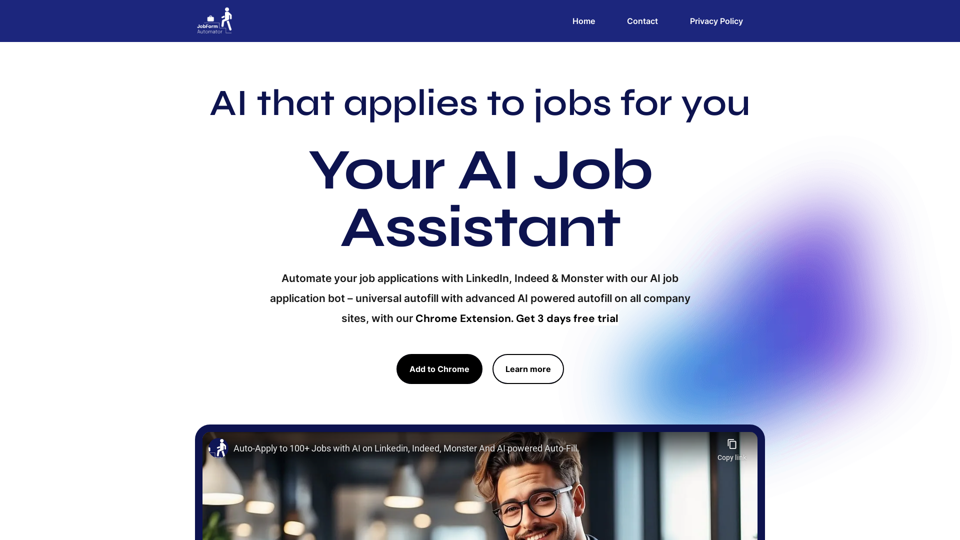
Automatically Apply to Jobs on LinkedIn, Indeed, Monster, and Auto-Fill on All Websites
Automatically Apply to Jobs on LinkedIn, Indeed, Monster, and Auto-Fill on All WebsitesSave time applying for jobs! Auto-applies job bot. Auto-fills in forms on all websites. Get hired faster! - Apply smarter, not harder.
260
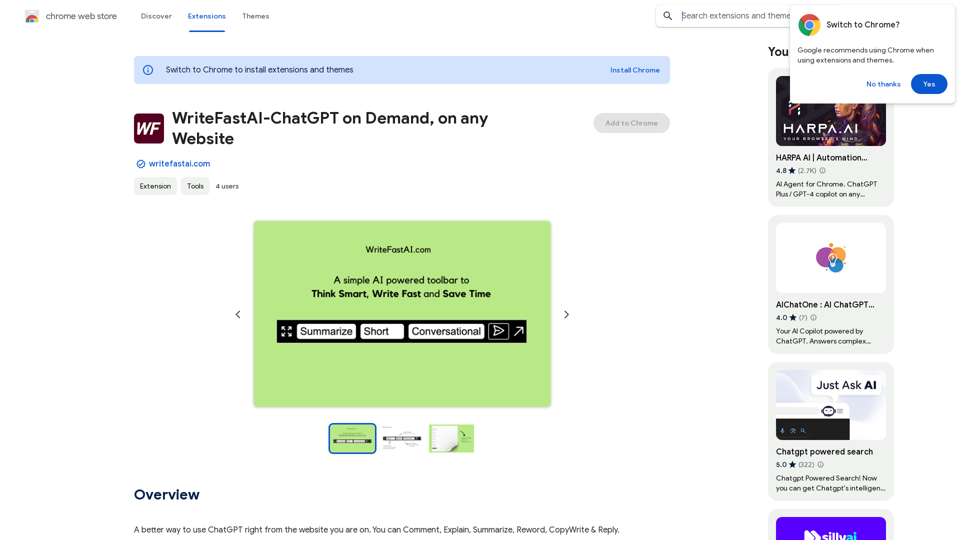
WriteFastAI-ChatGPT on Demand, on Any Website This is a powerful idea! Imagine being able to seamlessly integrate the capabilities of both FastAI and ChatGPT directly into any website. Here's a breakdown of what this could mean: * On-Demand AI Assistance: Users could access powerful AI tools like text generation, summarization, question answering, and more, right from the website they're already using. * Personalized Experiences: Websites could leverage AI to tailor content and interactions to individual user preferences, creating a more engaging and relevant experience. * Increased Efficiency: Businesses could automate tasks, generate reports, and analyze data faster and more accurately with the help of AI. Making it a Reality: This vision requires a combination of: * API Integration: FastAI and ChatGPT both offer APIs that allow developers to integrate their functionalities into applications. * Web Development Expertise: Developers would need to build the necessary infrastructure to connect the APIs to the website and handle user interactions. * Data Management: Websites would need to manage and secure the data used by the AI models. Potential Applications: The possibilities are endless! Here are just a few examples: * E-commerce: AI-powered chatbots could provide personalized product recommendations and customer support. * Education: Websites could offer interactive learning experiences with AI-powered tutors and personalized feedback. * News and Media: AI could be used to generate summaries of articles, create personalized news feeds, and even write original content. Let me know if you'd like to explore any of these applications in more detail!
WriteFastAI-ChatGPT on Demand, on Any Website This is a powerful idea! Imagine being able to seamlessly integrate the capabilities of both FastAI and ChatGPT directly into any website. Here's a breakdown of what this could mean: * On-Demand AI Assistance: Users could access powerful AI tools like text generation, summarization, question answering, and more, right from the website they're already using. * Personalized Experiences: Websites could leverage AI to tailor content and interactions to individual user preferences, creating a more engaging and relevant experience. * Increased Efficiency: Businesses could automate tasks, generate reports, and analyze data faster and more accurately with the help of AI. Making it a Reality: This vision requires a combination of: * API Integration: FastAI and ChatGPT both offer APIs that allow developers to integrate their functionalities into applications. * Web Development Expertise: Developers would need to build the necessary infrastructure to connect the APIs to the website and handle user interactions. * Data Management: Websites would need to manage and secure the data used by the AI models. Potential Applications: The possibilities are endless! Here are just a few examples: * E-commerce: AI-powered chatbots could provide personalized product recommendations and customer support. * Education: Websites could offer interactive learning experiences with AI-powered tutors and personalized feedback. * News and Media: AI could be used to generate summaries of articles, create personalized news feeds, and even write original content. Let me know if you'd like to explore any of these applications in more detail!A better way to use ChatGPT right from the website you are on. You can comment, explain, summarize, reword, copywrite, and reply.
193.90 M