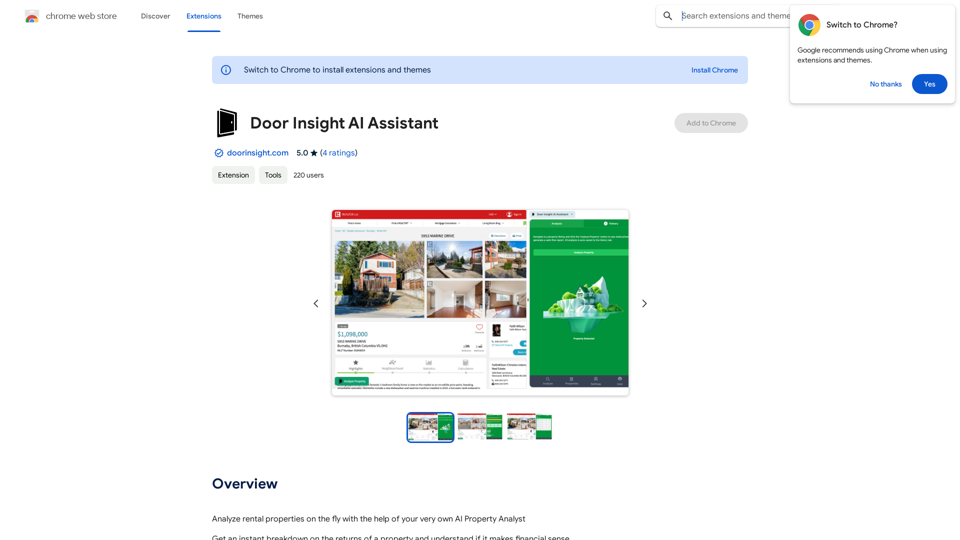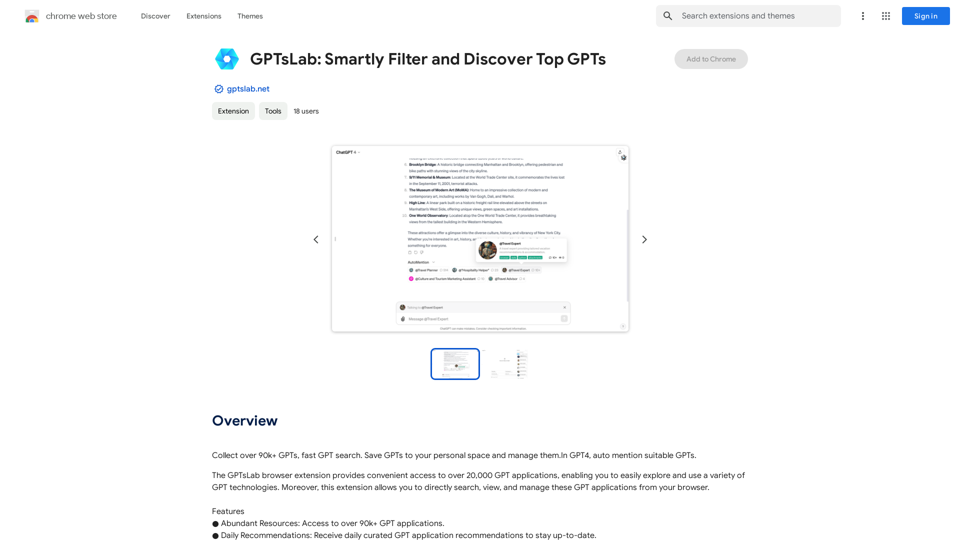BrrrWrite is an AI-powered platform designed to revolutionize cold email creation. Utilizing GPT-4 technology, it helps users craft personalized and compelling emails tailored to their prospects' preferences and behavior. This innovative tool aims to save time and money while improving response rates and deal success.
BrrrWrite - Create Compelling Cold Emails Using AI
Craft tailored emails effortlessly with our GPT-4 AI-powered solution, saving you time and money while achieving improved response rates and successful deals.

Introduction
Feature
Effortless Email Creation
BrrrWrite's AI-driven system allows users to compose engaging emails quickly, freeing up time to focus on closing deals rather than crafting content.
Ideal Customer Profile
Users can create detailed Ideal Customer Profiles, specifying key characteristics such as:
- Industry
- Employee count
- Revenue
- Pain points
- Other relevant factors
Buyer Persona Development
The platform enables the creation of comprehensive Buyer Personas, including:
- Name
- Job title
- Age
- Gender
- Goals
- Frustrations
- Other pertinent details
Data-Driven Personalization
BrrrWrite's AI leverages data-driven insights to customize emails according to ideal customer profiles, resulting in improved positive response rates.
User-Friendly Process
- Create an offer detailing your product or service
- Input initial email information
- Let the AI generate diverse email sequences based on your input
Flexible Pricing Options
| Plan | Price | Features |
|---|---|---|
| Startup | $20/mo | Unlimited offers, profiles, personas, and AI-generated emails; Priority support |
| Agency | $200/mo | All Startup features plus a dedicated account manager |
FAQ
How does BrrrWrite work?
BrrrWrite utilizes AI technology to create effective cold emails tailored to your prospects' preferences and behavior, streamlining the email creation process.
What are the benefits of using BrrrWrite?
The platform offers significant time and cost savings while improving email response rates and deal success. It optimizes the cold email process, enhancing efficiency and enabling users to send more targeted emails in less time.
How do I get started with BrrrWrite?
You can sign up for a free trial and begin creating compelling cold emails within minutes. The platform is designed for ease of use, allowing quick implementation of its features.
Latest Traffic Insights
Monthly Visits
0
Bounce Rate
0.00%
Pages Per Visit
0.00
Time on Site(s)
0.00
Global Rank
-
Country Rank
-
Recent Visits
Traffic Sources
- Social Media:0.00%
- Paid Referrals:0.00%
- Email:0.00%
- Referrals:0.00%
- Search Engines:0.00%
- Direct:0.00%
Related Websites

AutoCrawl - Download Amazon Designs This is a tool to help you download designs from Amazon product pages. Here's how it works: 1. Paste the Amazon product URL: Put the link to the Amazon product page you want to download designs from. 2. Select the design type: Choose the type of design you want to download (e.g., images, logos, patterns). 3. Click "Download": The tool will automatically extract and download the selected designs. Features: * Easy to use: Just paste the URL and click a button. * Multiple design types: Download images, logos, patterns, and more. * Fast and efficient: Quickly download multiple designs at once. Disclaimer: * Use this tool responsibly and ethically. * Respect copyright laws and only download designs for personal use.
AutoCrawl - Download Amazon Designs This is a tool to help you download designs from Amazon product pages. Here's how it works: 1. Paste the Amazon product URL: Put the link to the Amazon product page you want to download designs from. 2. Select the design type: Choose the type of design you want to download (e.g., images, logos, patterns). 3. Click "Download": The tool will automatically extract and download the selected designs. Features: * Easy to use: Just paste the URL and click a button. * Multiple design types: Download images, logos, patterns, and more. * Fast and efficient: Quickly download multiple designs at once. Disclaimer: * Use this tool responsibly and ethically. * Respect copyright laws and only download designs for personal use.Download Amazon's design templates, research products, and integrate them with MerchIntel.com.
193.90 M
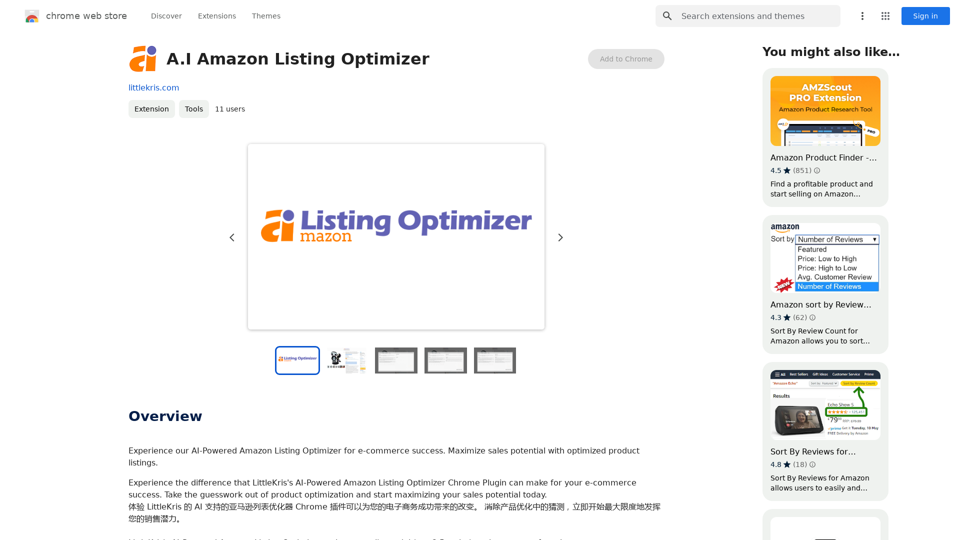
Experience our AI-Powered Amazon Listing Optimizer for e-commerce success. Maximize sales potential with optimized product listings.
193.90 M
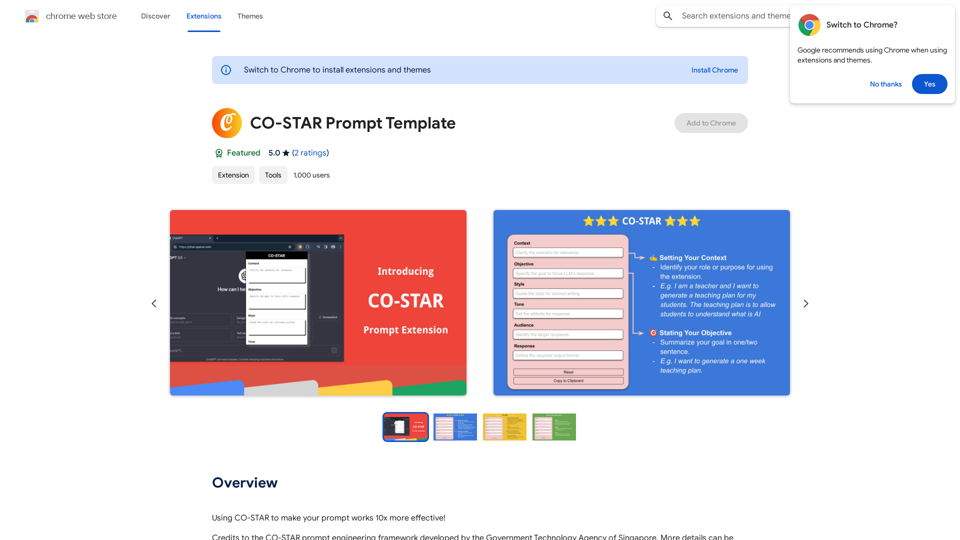
CO-STAR Prompt Template ========================== Task Description Describe the task you want the AI to perform. Be specific and concise. Input Prompt Provide the input prompt that the AI will receive. This can be a question, a statement, or a scenario. Desired Response Describe the desired response from the AI. What type of answer or output are you expecting? Constraints List any constraints or rules that the AI should follow when generating a response. This can include tone, style, or specific keywords to include or avoid. Evaluation Metrics Describe how you will evaluate the AI's response. What metrics or criteria will you use to determine the quality of the response? Example Output Provide an example of what a good response from the AI might look like. This can help clarify the task and provide a target for the AI to aim for.
CO-STAR Prompt Template ========================== Task Description Describe the task you want the AI to perform. Be specific and concise. Input Prompt Provide the input prompt that the AI will receive. This can be a question, a statement, or a scenario. Desired Response Describe the desired response from the AI. What type of answer or output are you expecting? Constraints List any constraints or rules that the AI should follow when generating a response. This can include tone, style, or specific keywords to include or avoid. Evaluation Metrics Describe how you will evaluate the AI's response. What metrics or criteria will you use to determine the quality of the response? Example Output Provide an example of what a good response from the AI might look like. This can help clarify the task and provide a target for the AI to aim for.Using CO-STAR to Make Your Prompt 10 Times More Effective!
193.90 M
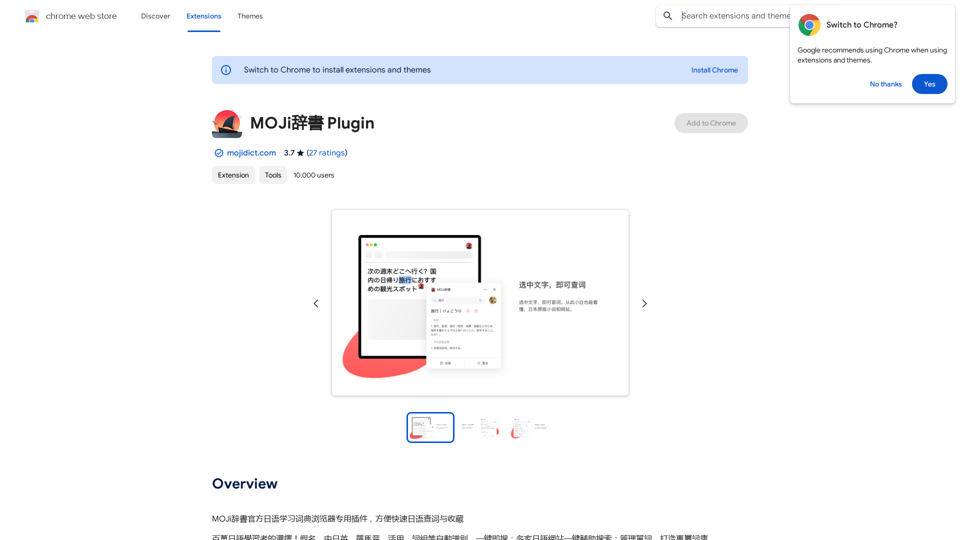
MOJi Dictionary is an official Japanese learning dictionary browser extension that makes it easy and fast to look up and save Japanese words.
193.90 M
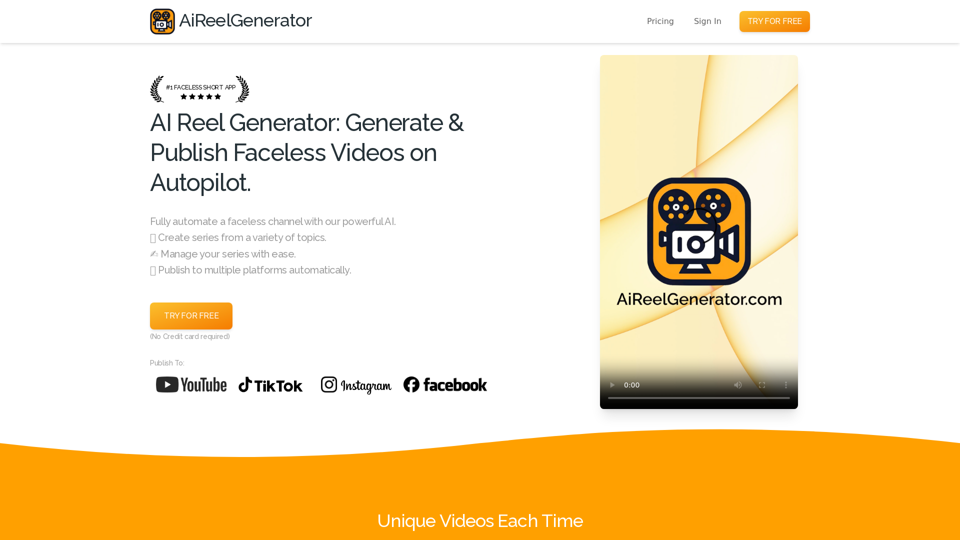
AiReelGenerator.com | Faceless Videos on Autopilot.
AiReelGenerator.com | Faceless Videos on Autopilot.Discover AiReelGenerator, the newest app that automatically makes videos without faces. Just pick a subject, and our AI will make and upload fresh videos to your YouTube, TikTok, Instagram, or Facebook account every day.
196
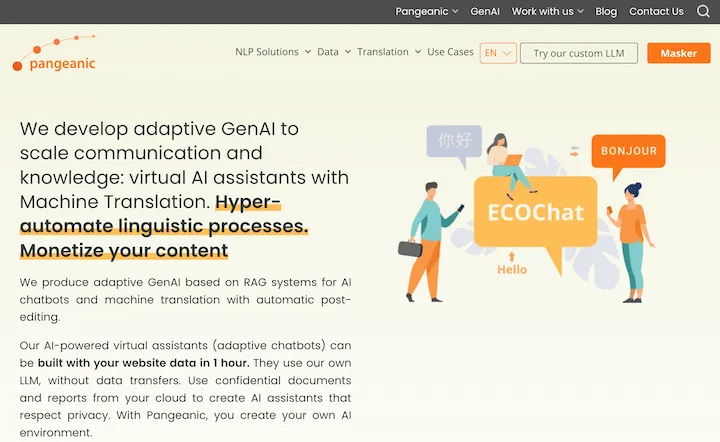
Hyper-automate linguistic services: AI assistants with your data, privacy, automatic translation with automatic post-editing, no hallucinations, human fluency
45.58 K