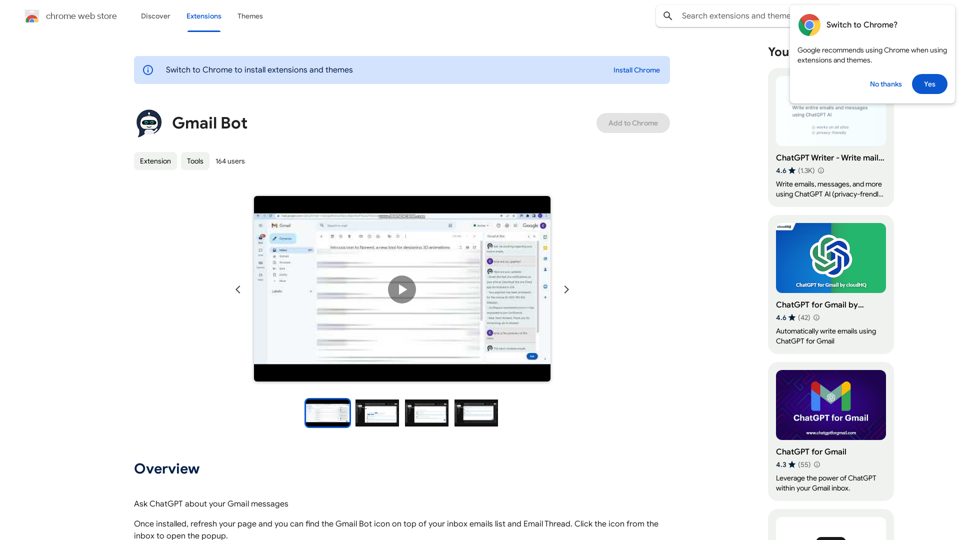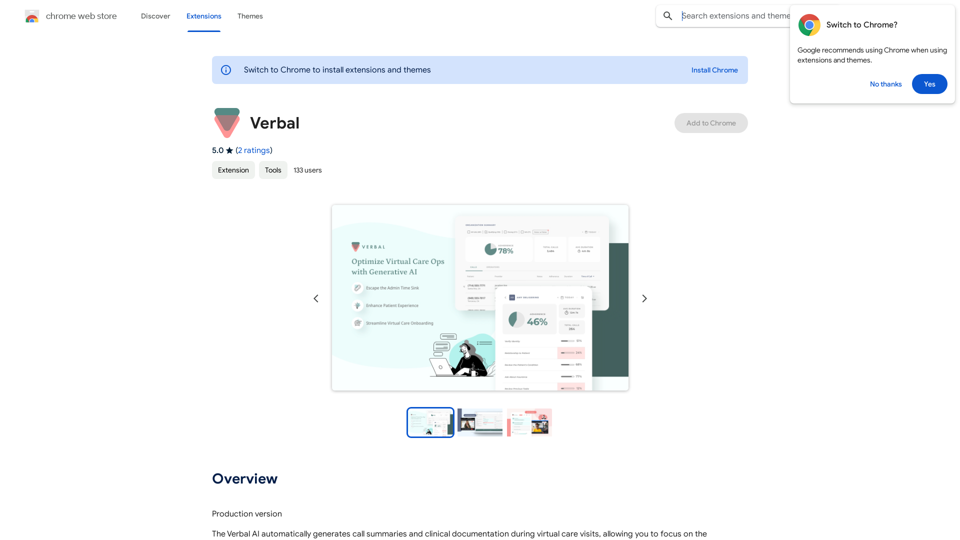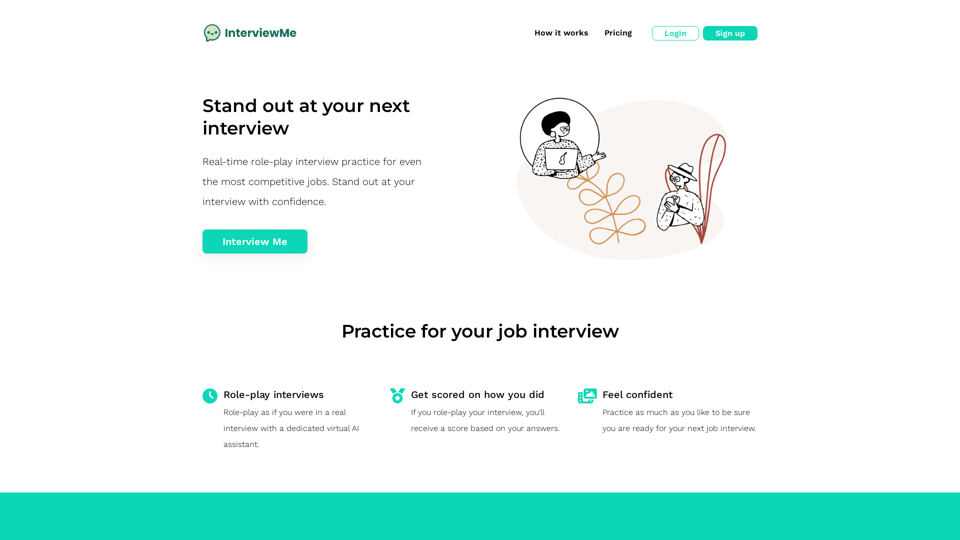Token Counter for ChatGPT is a Chrome extension designed to enhance your ChatGPT experience. It provides real-time tracking of token usage in your prompts, helping users stay within model limits and optimize their interactions. This tool is particularly useful for writers, researchers, and AI enthusiasts who want to maximize the efficiency of their ChatGPT conversations.
Token Counter for ChatGPT This tool helps you count the number of tokens in your text input. How to Use: 1. Paste your text into the input box. 2. Click the "Count Tokens" button. 3. The number of tokens will be displayed below the input box. What is a Token? A token is the basic unit of text that ChatGPT processes. It can be a word, part of a word, or a punctuation mark. Example: Input Text: Hello, world! Token Count: 4
110
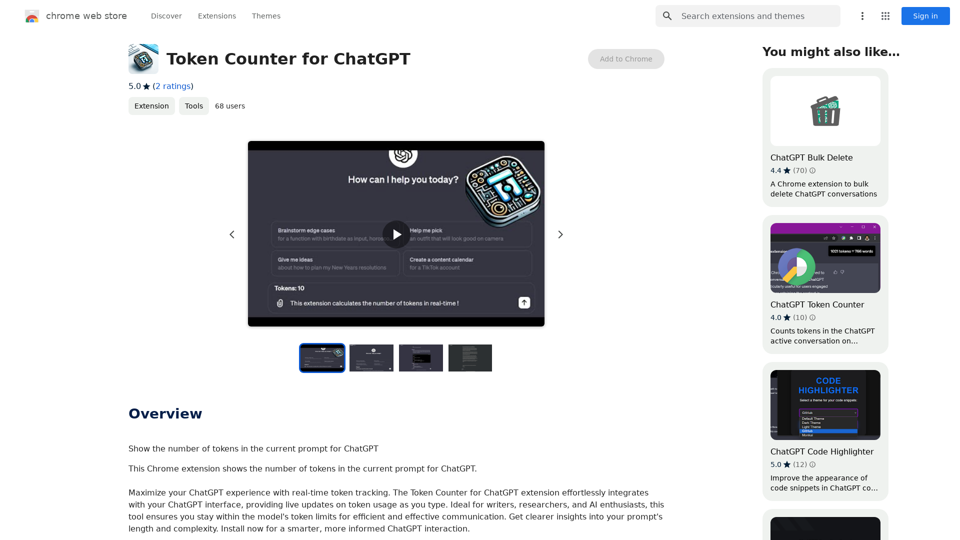
Introduction
Feature
Live Token Counting
The extension seamlessly integrates with the ChatGPT interface, providing real-time updates on token usage as you type. This feature allows users to monitor their prompt length and complexity instantly.
Easy Installation and Use
Token Counter for ChatGPT is simple to install and use:
- Install the extension from the Chrome Web Store
- Open your ChatGPT interface
- Start typing and see the token count update in real-time
Free of Charge
The extension is completely free to install and use, making it accessible to all ChatGPT users.
Privacy-Focused
Token Counter for ChatGPT does not collect or send any user data, ensuring that all interactions remain private and secure.
Optimization Tool
By providing clear insights into prompt length and complexity, the extension helps users optimize their ChatGPT interactions, ensuring they stay within the model's token limits for efficient and effective communication.
FAQ
What are the main benefits of using Token Counter for ChatGPT?
The main benefits include:
- Real-time token tracking
- Improved efficiency in ChatGPT interactions
- Better understanding of prompt length and complexity
- Helps stay within model token limits
Is the Token Counter for ChatGPT extension verified by Google?
No, Google does not verify reviews for this extension.
Who would find this extension most useful?
Token Counter for ChatGPT is particularly useful for:
- Writers
- Researchers
- AI enthusiasts
- Anyone looking to optimize their ChatGPT experience
Latest Traffic Insights
Monthly Visits
193.90 M
Bounce Rate
56.27%
Pages Per Visit
2.71
Time on Site(s)
115.91
Global Rank
-
Country Rank
-
Recent Visits
Traffic Sources
- Social Media:0.48%
- Paid Referrals:0.55%
- Email:0.15%
- Referrals:12.81%
- Search Engines:16.21%
- Direct:69.81%
Related Websites
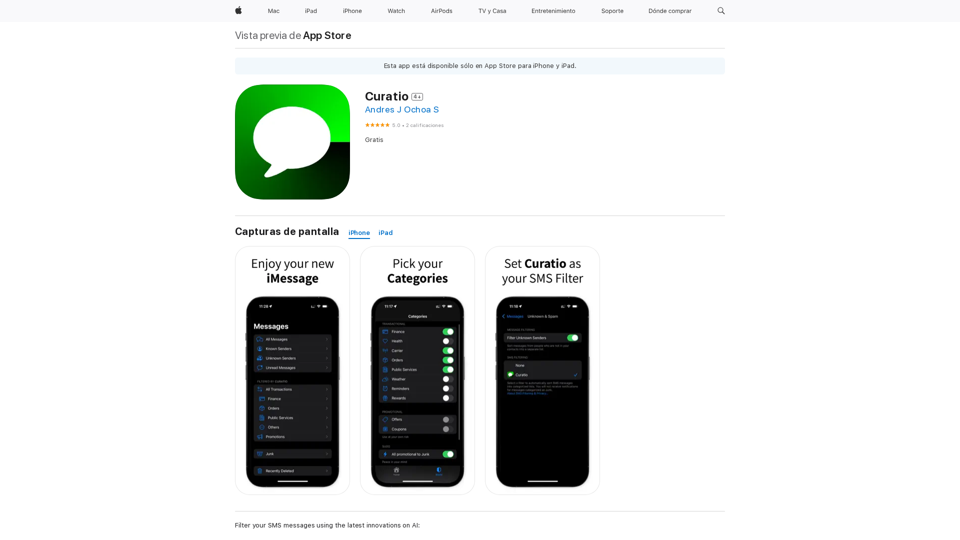
Filter your SMS messages using the latest innovations on AI: - Curatio categorizes every new SMS message without any previous instructions. - Curatio filters every unwanted SMS, such as spam or promotional messages, to keep your inbox clean and organized.
124.77 M
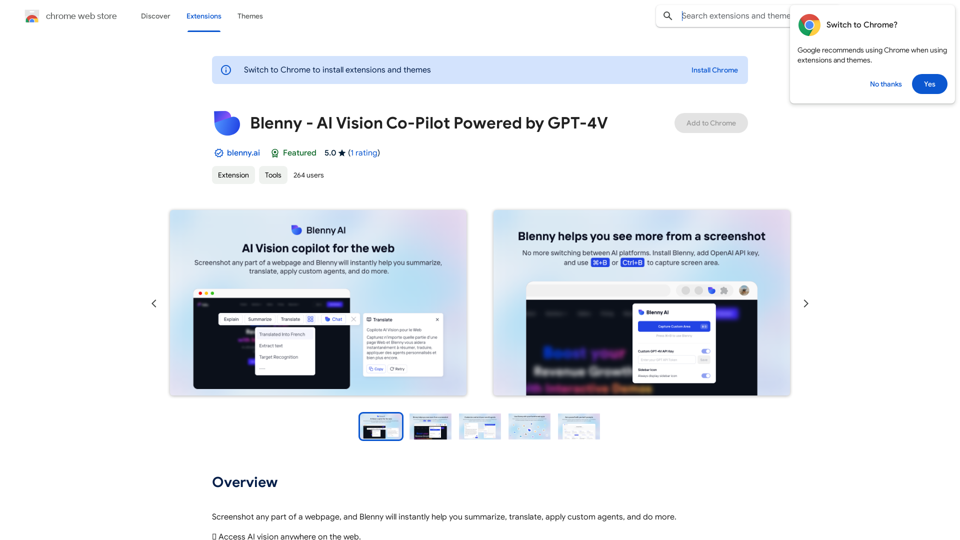
Screenshot any part of a webpage, and Blenny will instantly help you summarize, translate, apply custom agents, and do more.
193.90 M
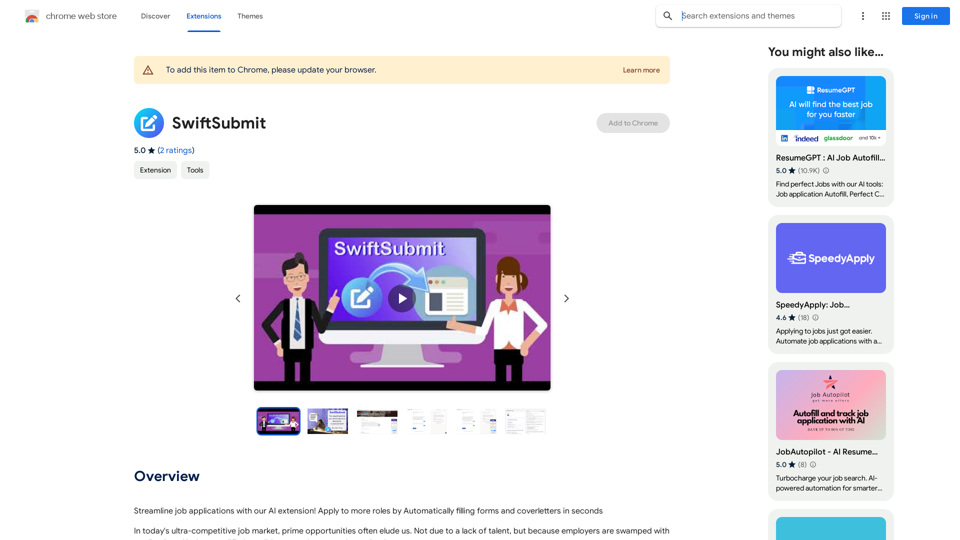
Streamline job applications with our AI extension! Apply to more roles by automatically filling out forms and cover letters in seconds.
193.90 M
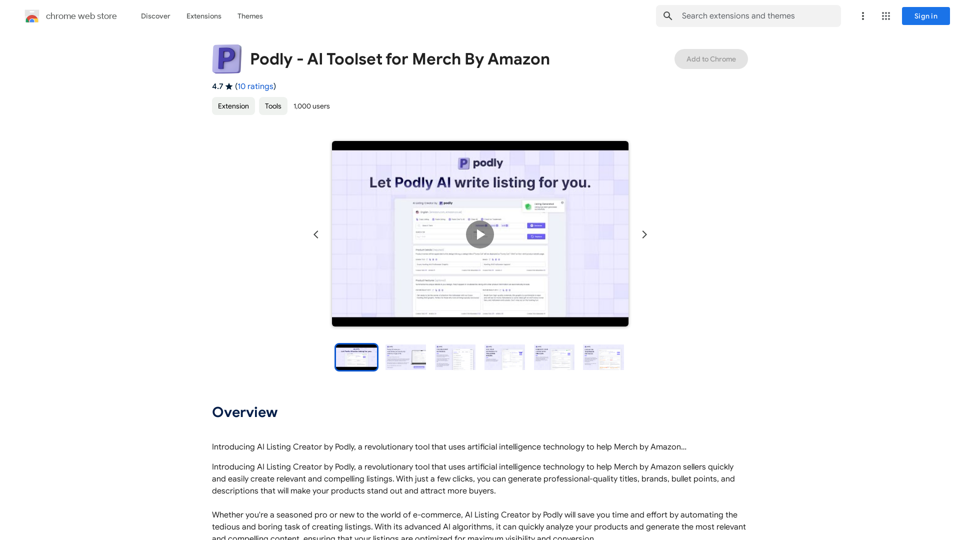
Introducing AI Listing Creator by Podly, a revolutionary tool that uses artificial intelligence technology to help Merch by Amazon sellers create high-quality product listings quickly and efficiently.
193.90 M
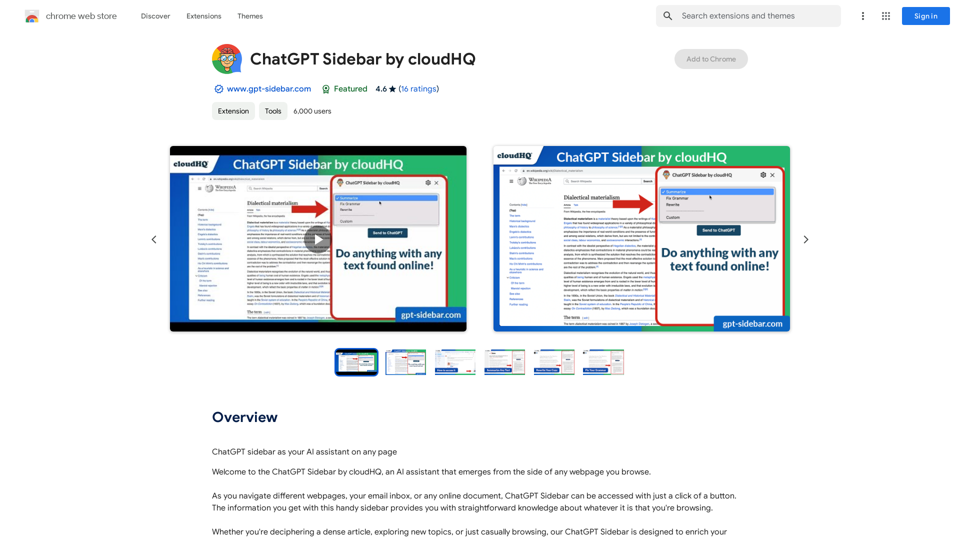
ChatGPT Sidebar by cloudHQ This is a powerful tool that brings the capabilities of ChatGPT directly into your workflow. Key Features: * Seamless Integration: Effortlessly access ChatGPT within your favorite applications like Gmail, Slack, and Notion. * Contextual Understanding: ChatGPT remembers past interactions, providing relevant and coherent responses within the context of your current task. * Boost Productivity: Automate repetitive tasks, generate creative content, and get instant answers to your questions, all without leaving your workspace. * Enhanced Collaboration: Share ChatGPT-powered insights and ideas with your team, fostering more productive and efficient collaboration. Benefits: * Save Time and Effort: Streamline your workflow and focus on high-value tasks. * Unlock Creativity: Overcome writer's block and generate innovative ideas. * Improve Communication: Craft clear, concise, and engaging messages. * Make Informed Decisions: Access reliable information and insights to support your decision-making process. Get Started Today: Visit our website to learn more and start using ChatGPT Sidebar by cloudHQ.
ChatGPT Sidebar by cloudHQ This is a powerful tool that brings the capabilities of ChatGPT directly into your workflow. Key Features: * Seamless Integration: Effortlessly access ChatGPT within your favorite applications like Gmail, Slack, and Notion. * Contextual Understanding: ChatGPT remembers past interactions, providing relevant and coherent responses within the context of your current task. * Boost Productivity: Automate repetitive tasks, generate creative content, and get instant answers to your questions, all without leaving your workspace. * Enhanced Collaboration: Share ChatGPT-powered insights and ideas with your team, fostering more productive and efficient collaboration. Benefits: * Save Time and Effort: Streamline your workflow and focus on high-value tasks. * Unlock Creativity: Overcome writer's block and generate innovative ideas. * Improve Communication: Craft clear, concise, and engaging messages. * Make Informed Decisions: Access reliable information and insights to support your decision-making process. Get Started Today: Visit our website to learn more and start using ChatGPT Sidebar by cloudHQ.ChatGPT sidebar as your AI assistant on any page
193.90 M