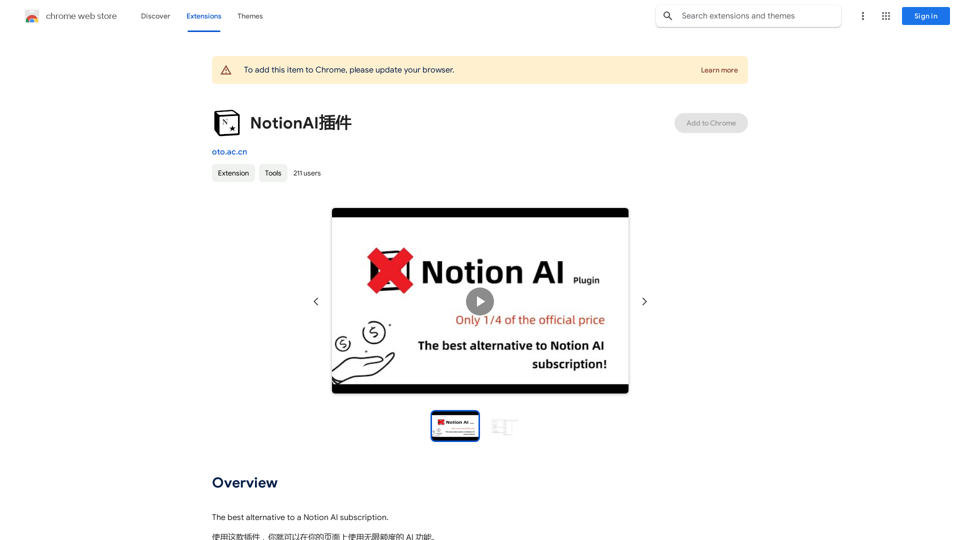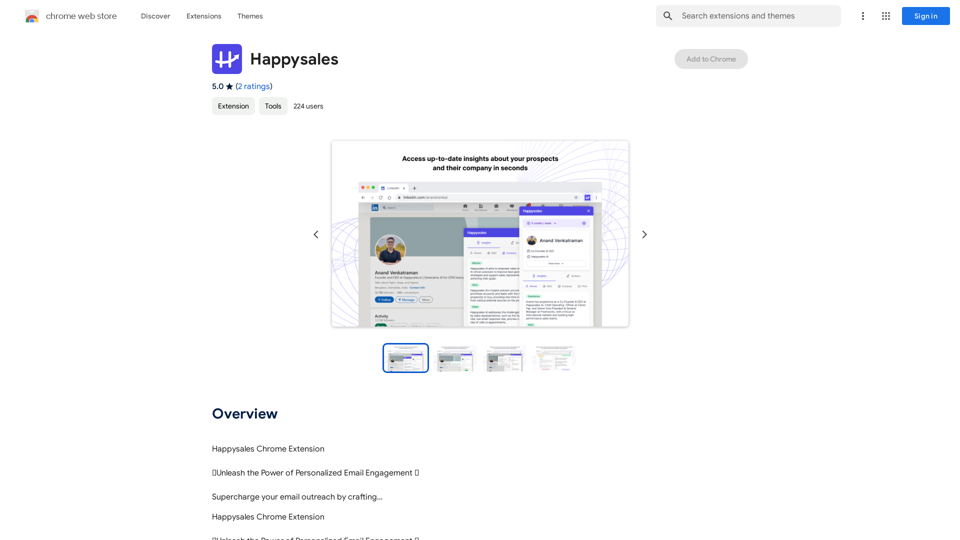Token Counter for ChatGPT is a Chrome extension designed to enhance your ChatGPT experience. It provides real-time tracking of token usage in your prompts, helping users stay within model limits and optimize their interactions. This tool is particularly useful for writers, researchers, and AI enthusiasts who want to maximize the efficiency of their ChatGPT conversations.
Token Counter for ChatGPT This tool helps you count the number of tokens in your text input. How to Use: 1. Paste your text into the input box. 2. Click the "Count Tokens" button. 3. The number of tokens will be displayed below the input box. What is a Token? A token is the basic unit of text that ChatGPT processes. It can be a word, part of a word, or a punctuation mark. Example: Input Text: Hello, world! Token Count: 4
110
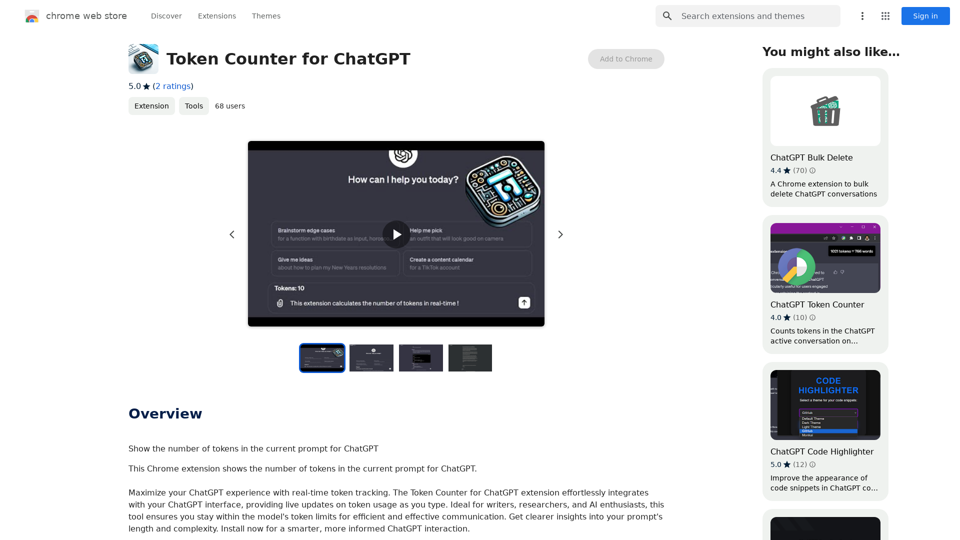
Introduction
Feature
Live Token Counting
The extension seamlessly integrates with the ChatGPT interface, providing real-time updates on token usage as you type. This feature allows users to monitor their prompt length and complexity instantly.
Easy Installation and Use
Token Counter for ChatGPT is simple to install and use:
- Install the extension from the Chrome Web Store
- Open your ChatGPT interface
- Start typing and see the token count update in real-time
Free of Charge
The extension is completely free to install and use, making it accessible to all ChatGPT users.
Privacy-Focused
Token Counter for ChatGPT does not collect or send any user data, ensuring that all interactions remain private and secure.
Optimization Tool
By providing clear insights into prompt length and complexity, the extension helps users optimize their ChatGPT interactions, ensuring they stay within the model's token limits for efficient and effective communication.
FAQ
What are the main benefits of using Token Counter for ChatGPT?
The main benefits include:
- Real-time token tracking
- Improved efficiency in ChatGPT interactions
- Better understanding of prompt length and complexity
- Helps stay within model token limits
Is the Token Counter for ChatGPT extension verified by Google?
No, Google does not verify reviews for this extension.
Who would find this extension most useful?
Token Counter for ChatGPT is particularly useful for:
- Writers
- Researchers
- AI enthusiasts
- Anyone looking to optimize their ChatGPT experience
Latest Traffic Insights
Monthly Visits
193.90 M
Bounce Rate
56.27%
Pages Per Visit
2.71
Time on Site(s)
115.91
Global Rank
-
Country Rank
-
Recent Visits
Traffic Sources
- Social Media:0.48%
- Paid Referrals:0.55%
- Email:0.15%
- Referrals:12.81%
- Search Engines:16.21%
- Direct:69.81%
Related Websites
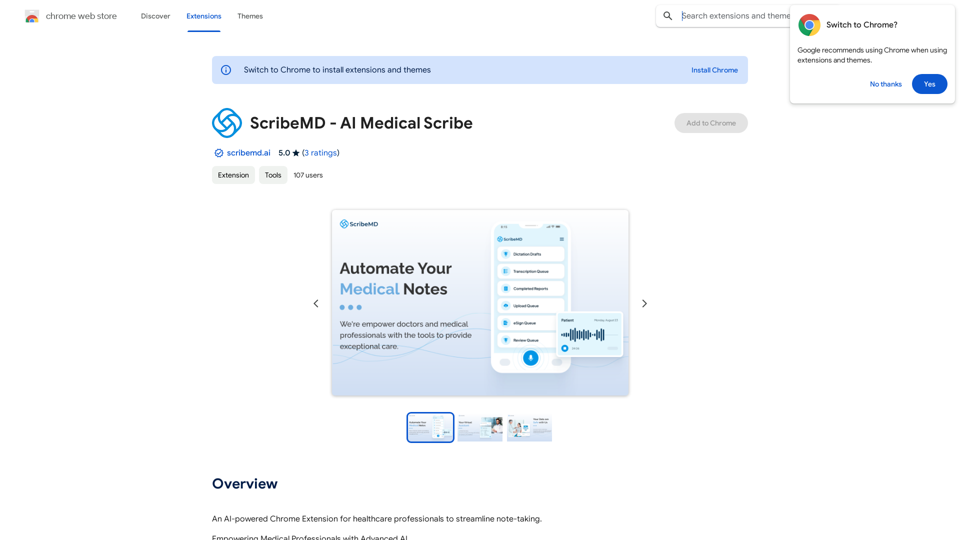
A Chrome extension powered by artificial intelligence, designed for healthcare professionals to make note-taking easier and more efficient.
193.90 M
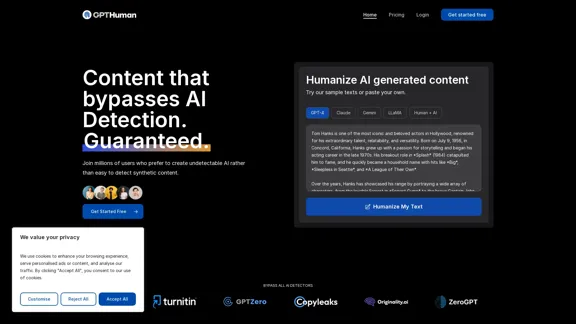
Humanize AI. Create AI Content That Can't Be Detected.
Humanize AI. Create AI Content That Can't Be Detected.The leading AI humanizer that converts machine-generated text into genuine, human-like content. It bypasses all AI detectors, guaranteed.
135.99 K

WallySmarter is groundbreaking software for selling on Walmart. Grow your business on walmart.com.
193.90 M
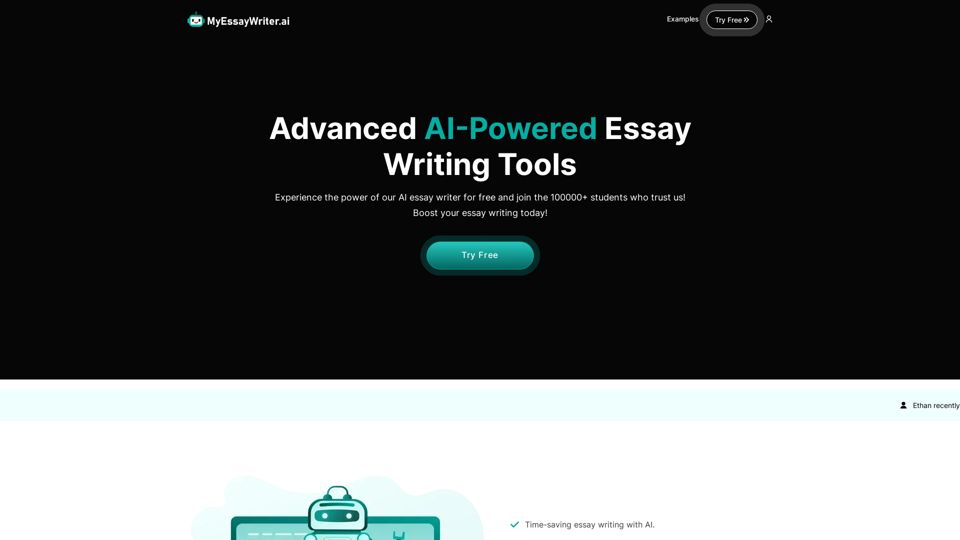
AI Essay Writer & Free AI Writing Tools | Essay Generator
AI Essay Writer & Free AI Writing Tools | Essay GeneratorEnhance your essay writing skills with our AI Essay Writer. Begin creating essays today using our AI Essay Writing Tools | No Registration Needed
121.36 K
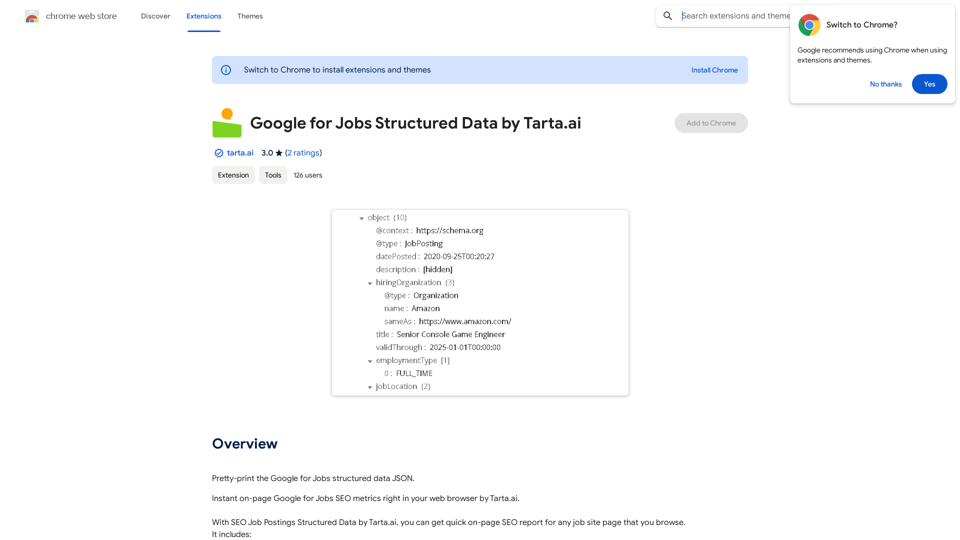
SEO Job Postings Structured Data by Tarta.ai is an AI-driven platform that enhances job postings with structured data for improved search engine optimization.
193.90 M
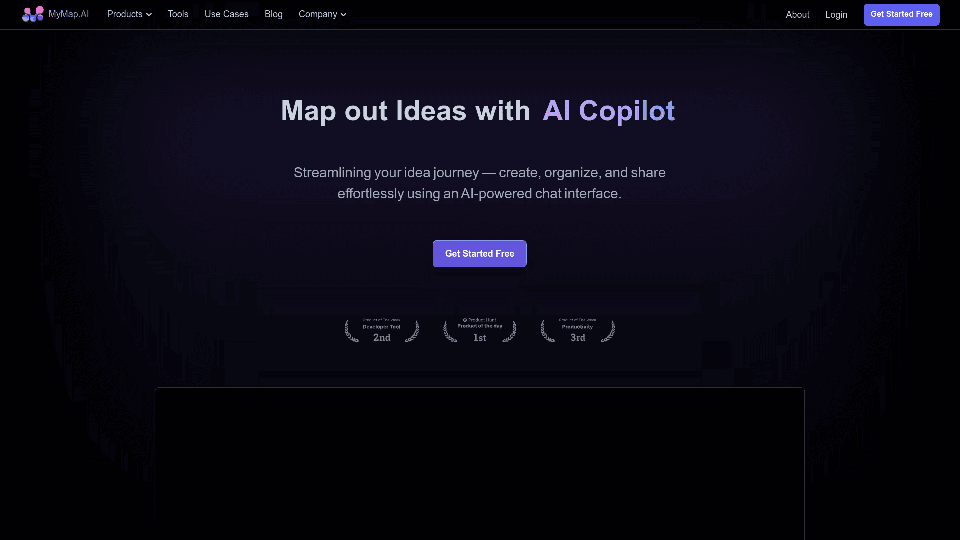
MyMap transforms your textual concepts into visual representations such as mind maps and presentations through a straightforward chat interface. It's perfect for students, educators, and professionals, requiring no design expertise. This tool saves you time by enabling effortless, collaborative visual creation.
1.04 M