GPTOnline is a free ChatGPT extension that enables instant AI-powered conversations without the need for account creation or login. This tool integrates seamlessly with popular search engines like Google and Bing, providing users with AI-generated answers directly on these platforms. GPTOnline stands out for its accessibility, multilingual support, and advanced features, making AI interaction more convenient and versatile for users worldwide.
GPTOnline - Free ChatGPT Extension
Talk to ChatGPT right away, you don't need to create an account. Get answers from AI on Google, Bing, and other search engines.
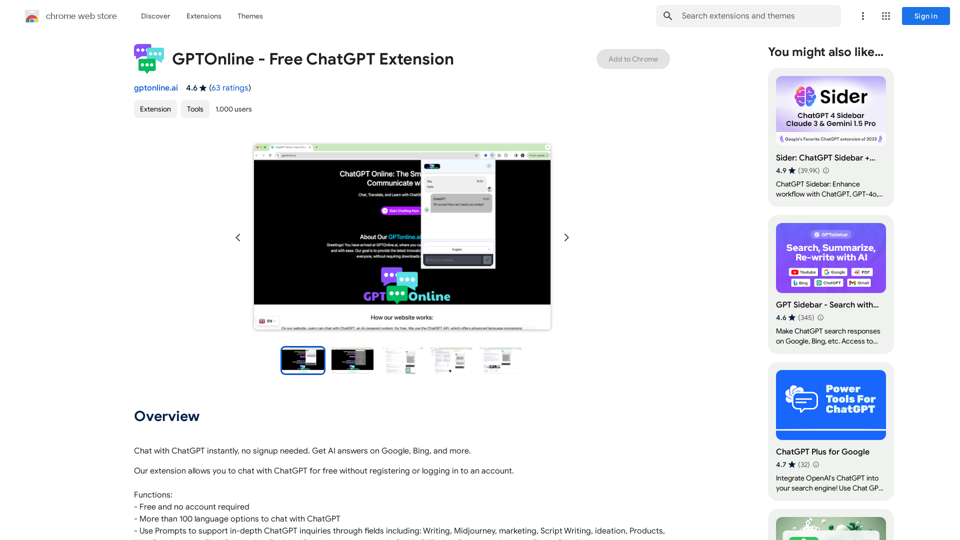
Introduction
Feature
Free and No Account Required
GPTOnline offers its services completely free of charge, with no hidden costs or subscription fees. Users can access all features without the need to create an account or log in, ensuring a hassle-free experience.
Multilingual Support
The extension boasts support for over 100 languages, allowing users to interact with ChatGPT in their preferred language. This feature enhances accessibility and user experience for a global audience.
Advanced Prompts
GPTOnline includes an advanced Prompts feature, enabling users to conduct in-depth inquiries across various fields such as writing, marketing, and script writing. This functionality supports more specialized and targeted AI interactions.
Seamless Integration
Users can easily install GPTOnline from the Chrome Web Store, integrating it directly into their browser. Once installed, accessing ChatGPT is as simple as clicking the extension icon in the browser toolbar.
Cross-Platform Compatibility
GPTOnline is compatible with multiple devices, functioning on any device that supports the Chrome browser. This ensures users can access AI assistance across different platforms.
FAQ
Is GPTOnline really free to use?
Yes, GPTOnline is entirely free. There are no subscription fees, hidden costs, or requirements to create an account or log in to use its services.
How many languages does GPTOnline support?
GPTOnline supports over 100 language options, allowing users to interact with ChatGPT in their preferred language.
Can I use GPTOnline on different devices?
Yes, GPTOnline is compatible with multiple devices and can be used on any device that has a Chrome browser installed.
How do I start using GPTOnline?
To begin using GPTOnline, simply install the extension from the Chrome Web Store. Once installed, you can start chatting with ChatGPT instantly by clicking on the extension's icon in your browser toolbar.
What are Prompts in GPTOnline?
Prompts are an advanced feature in GPTOnline that support in-depth ChatGPT inquiries in various fields, including writing, marketing, and script writing. They help users tailor their AI interactions for more specific and specialized needs.
Latest Traffic Insights
Monthly Visits
193.90 M
Bounce Rate
56.27%
Pages Per Visit
2.71
Time on Site(s)
115.91
Global Rank
-
Country Rank
-
Recent Visits
Traffic Sources
- Social Media:0.48%
- Paid Referrals:0.55%
- Email:0.15%
- Referrals:12.81%
- Search Engines:16.21%
- Direct:69.81%
Related Websites
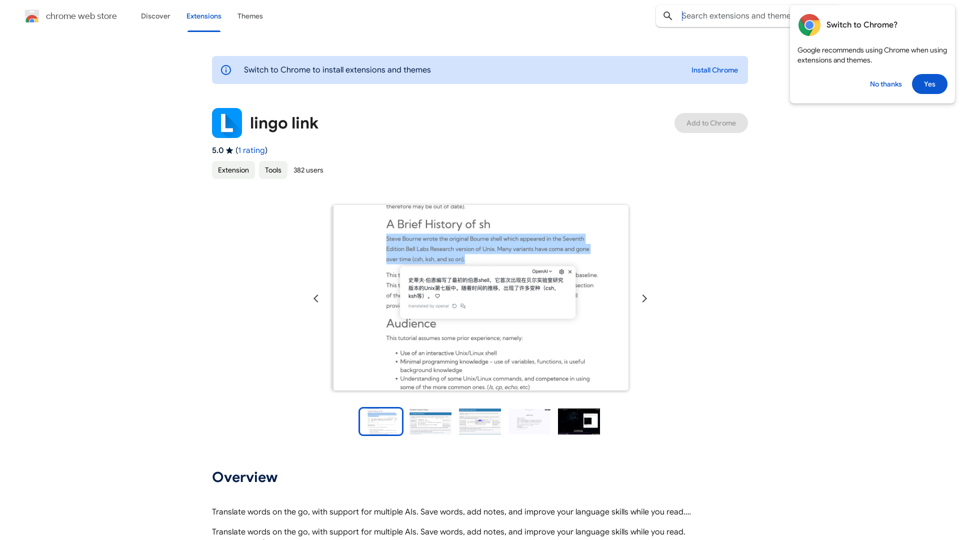
Translate words as you read, with support for multiple AI assistants. Save words, add notes, and improve your language skills while you read.
193.90 M
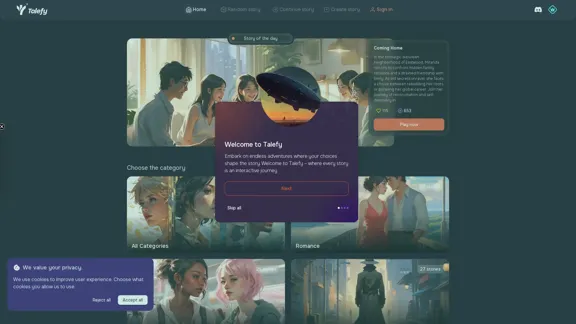
Unleash your imagination with Talefy, the AI-powered story generator. Explore interactive tales across various genres, unbounded by choices.
209.20 K
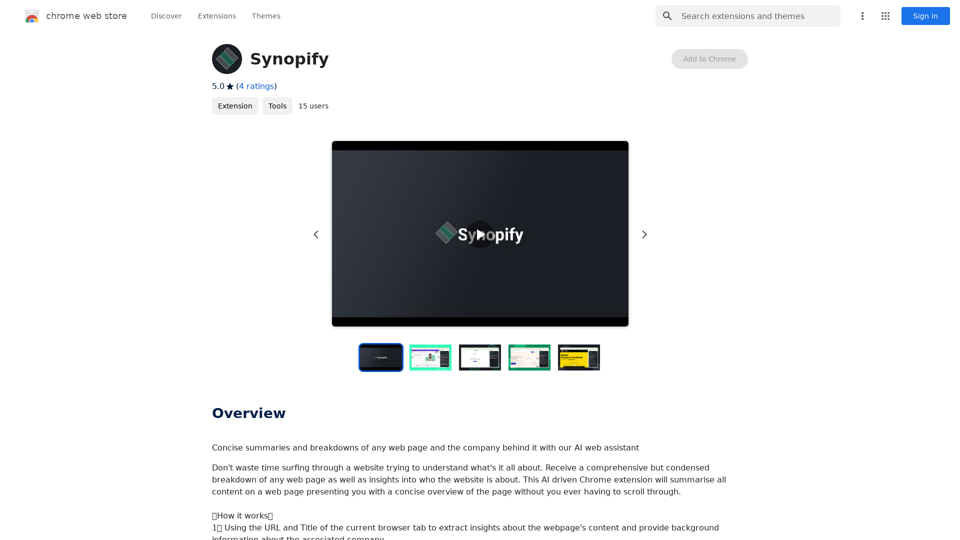
Concise summaries and breakdowns of any web page and the company behind it with our AI web assistant
193.90 M

With just one URL link, you can quickly generate videos in multiple styles using AI. It supports secondary editing and ensures controllable results.
193.90 M
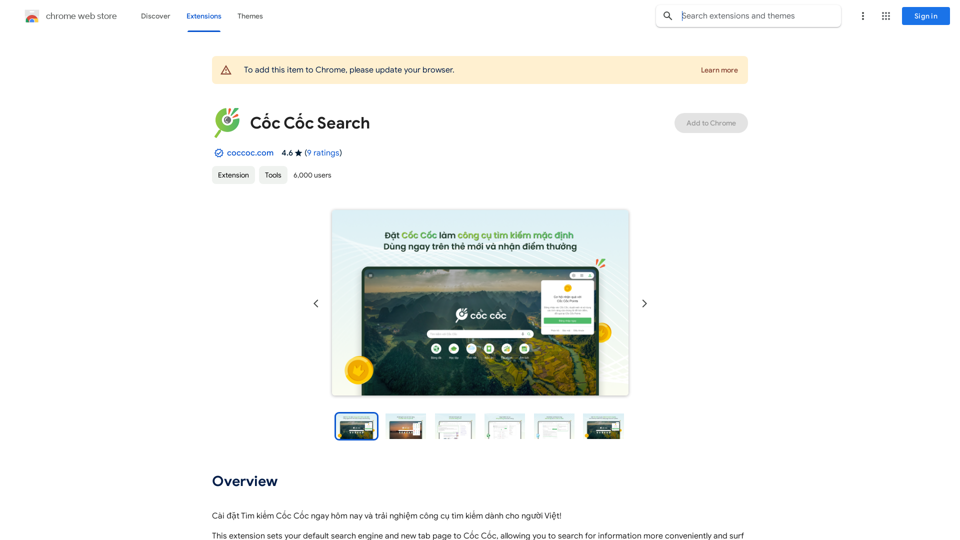
Install Cốc Cốc Search today and experience the search engine designed for Vietnamese people!
193.90 M
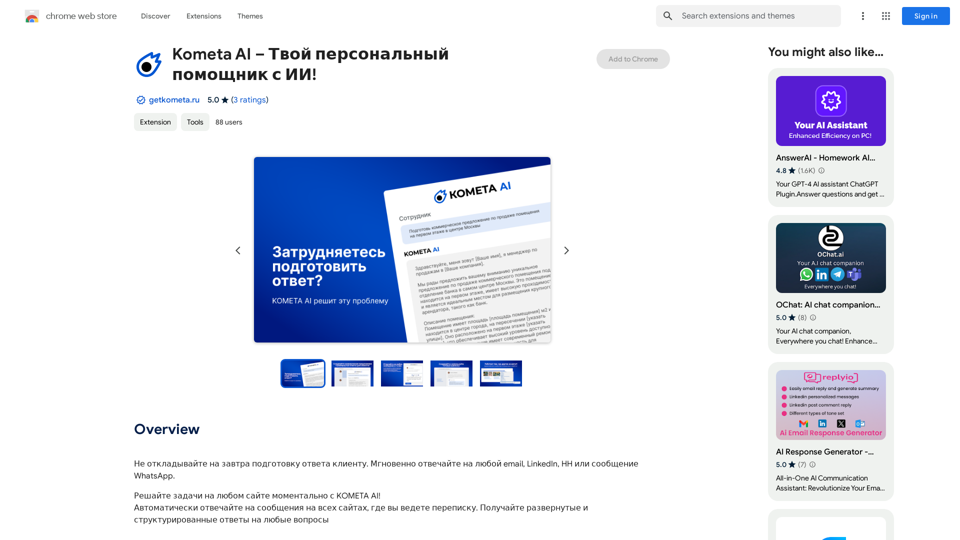
Don't delay preparing a response to a client. Respond immediately to any email, LinkedIn, HH, or WhatsApp message.
193.90 M
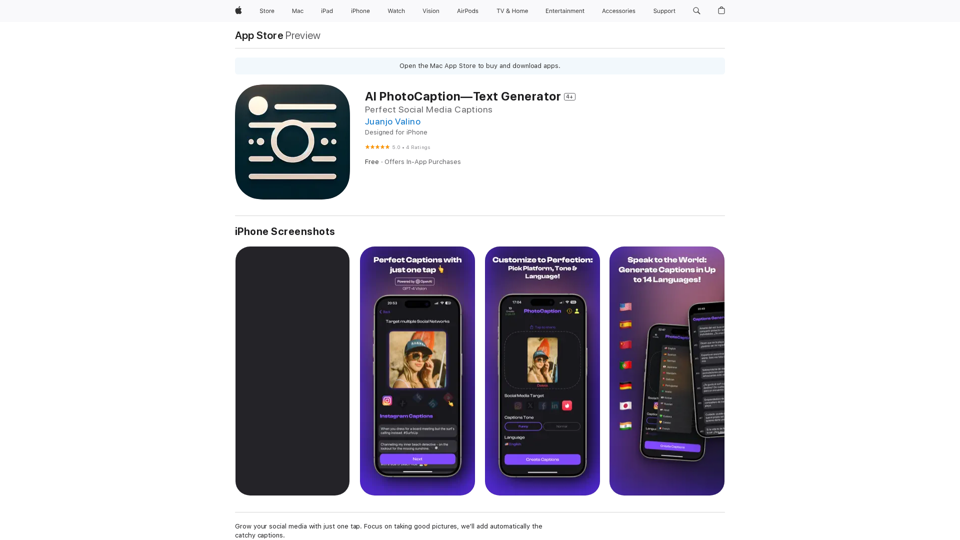
AI Photo Caption - Text Generator on the App Store
AI Photo Caption - Text Generator on the App StoreWelcome to PhotoCaption AI – where your photos speak a thousand words in multiple languages! Do you often find yourself struggling to come up with the perfect caption for your amazing photos?
654.73 K
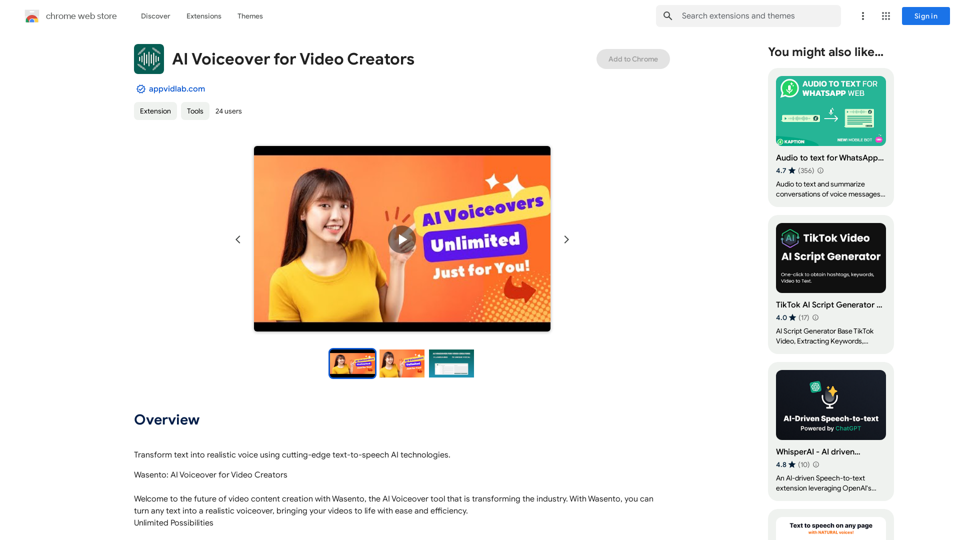
AI Voiceover for Video Creators Elevate Your Videos with Realistic AI Voices Tired of bland, monotone narration? Want to add a professional touch to your videos without breaking the bank? Introducing AI voiceover, the game-changer for video creators! Benefits of Using AI Voiceover: * High-Quality, Natural-Sounding Voices: Choose from a wide range of realistic AI voices, each with unique tones and styles. * Cost-Effective: Say goodbye to expensive voice actors and studios. AI voiceover is affordable and accessible to everyone. * Time-Saving: Generate voiceovers quickly and easily, freeing up your time to focus on other aspects of your video production. * Multilingual Support: Reach a global audience by translating your voiceovers into multiple languages. * Customizable Options: Adjust voice pitch, speed, and emphasis to perfectly match your video's tone and style. Perfect for: * YouTube Videos * Explainer Videos * Corporate Videos * E-Learning Content * Podcasts * And More! Get Started Today! Try our AI voiceover tool and experience the difference.
AI Voiceover for Video Creators Elevate Your Videos with Realistic AI Voices Tired of bland, monotone narration? Want to add a professional touch to your videos without breaking the bank? Introducing AI voiceover, the game-changer for video creators! Benefits of Using AI Voiceover: * High-Quality, Natural-Sounding Voices: Choose from a wide range of realistic AI voices, each with unique tones and styles. * Cost-Effective: Say goodbye to expensive voice actors and studios. AI voiceover is affordable and accessible to everyone. * Time-Saving: Generate voiceovers quickly and easily, freeing up your time to focus on other aspects of your video production. * Multilingual Support: Reach a global audience by translating your voiceovers into multiple languages. * Customizable Options: Adjust voice pitch, speed, and emphasis to perfectly match your video's tone and style. Perfect for: * YouTube Videos * Explainer Videos * Corporate Videos * E-Learning Content * Podcasts * And More! Get Started Today! Try our AI voiceover tool and experience the difference.Use state-of-the-art text-to-speech AI to make your text sound like a real person speaking.
193.90 M