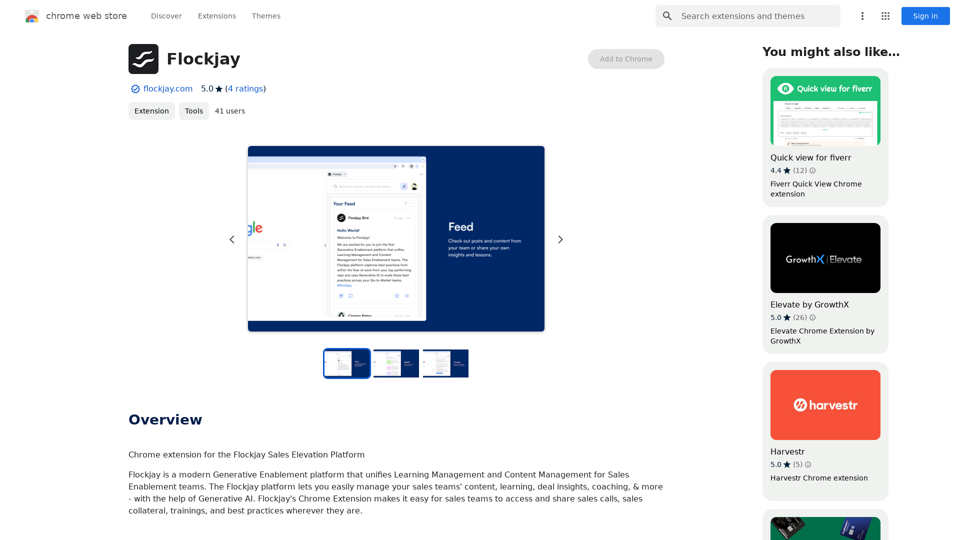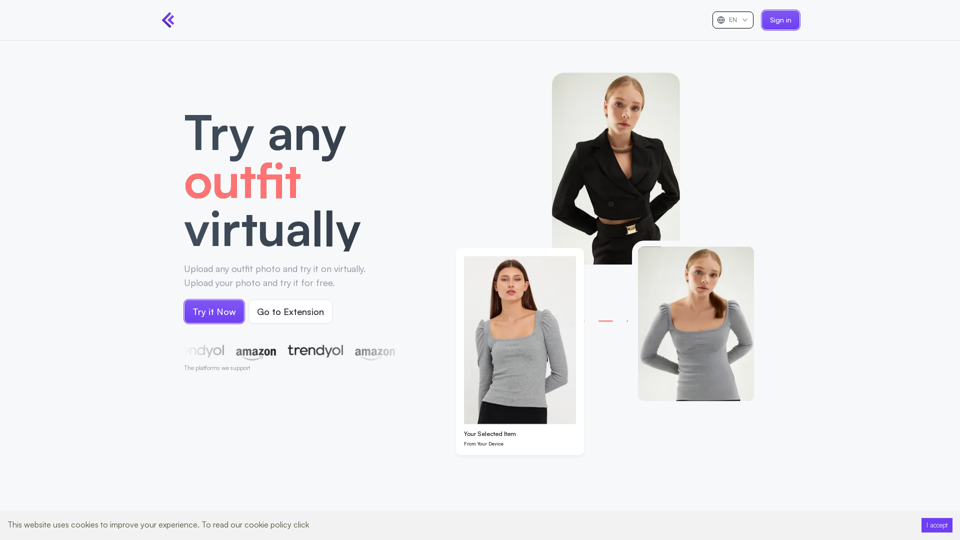freebeat AI is an innovative fitness app that leverages artificial intelligence to provide personalized workout experiences. It syncs with users' music preferences and adapts in real-time to match their mood and fitness level. The app enhances sports performance through AI sports technology, offering a unique blend of music-driven exercise sessions and intelligent workout assistance.
Freebeat AI Workout App, AI Coach & Planner | Fitness AI
Enhance your workout and sports routine with the best artificial intelligence workout app that syncs your workouts to music, offers real-time AI coaching. Receive advanced AI coaching and tracking from an AI workout planner. Explore fitness AI with the freebeat AI workout app!
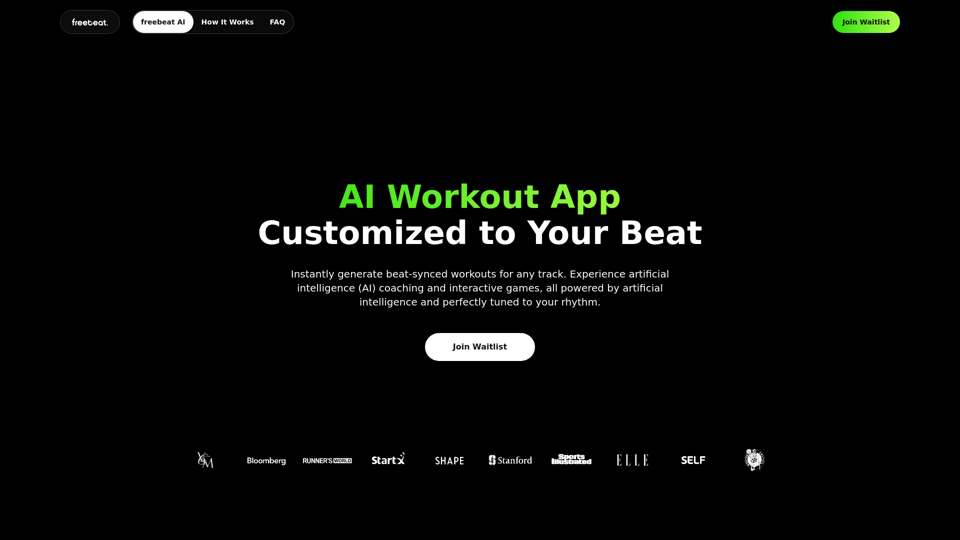
Introduction
Feature
Customized Workouts
freebeat AI offers tailored programs for various fitness activities:
- Cycling
- Mindful sculpting
- Various fitness classes
This versatility ensures a comprehensive workout experience for users with different preferences.
AI Workout Assistant
The app combines:
- Benefits of a fitness coach app
- Flexibility of at-home workouts
- Dynamic, music-driven exercise sessions
This unique combination motivates users and provides a personalized fitness experience.
Real-time Feedback
freebeat AI's fitness trainer functionality:
- Analyzes user performance
- Adjusts workout programs in real-time
- Offers feedback similar to a personal trainer
This ensures efficient and enjoyable progress towards fitness goals.
Immersive Virtual Workout Space
Users can elevate their workout experience with:
- Captivating 3D visuals
- Various virtual environments (e.g., bustling metropolis, otherworldly terrains)
This feature adds an engaging visual element to spin and workout classes.
AI-Powered Music Integration
The app offers:
- AI playlist generator
- Choreography fine-tuned to user's mood
- Integration with popular music platforms
This feature allows users to workout to their favorite music while ensuring the exercise routine matches the beat and mood.
FAQ
What is freebeat AI?
freebeat AI is an AI-driven fitness app that provides a personalized workout experience by syncing with your music preferences. It adapts in real-time to match your mood and fitness level, enhancing your sports performance with AI sports technology.
How does the freebeat AI fitness trainer enhance workouts?
The freebeat AI fitness trainer enhances workouts by:
- Analyzing user performance
- Adjusting workout programs in real-time
- Offering feedback similar to a personal trainer
- Ensuring efficient progress towards fitness goals
How do I use freebeat AI?
To use freebeat AI:
- Select your workout type (e.g., cycling, mindful sculpting)
- Choose your beat from favorite playlists
- Immerse yourself in a virtual workout space
- Partner with an AI fitness trainer for personalized guidance
Is there a free trial available for freebeat AI?
Yes, freebeat AI offers a free trial. After the trial period, users can subscribe to affordable plans to access premium features.
Latest Traffic Insights
Monthly Visits
273.37 K
Bounce Rate
38.90%
Pages Per Visit
5.07
Time on Site(s)
210.61
Global Rank
122432
Country Rank
United States 108172
Recent Visits
Traffic Sources
- Social Media:6.82%
- Paid Referrals:1.33%
- Email:0.12%
- Referrals:13.56%
- Search Engines:38.42%
- Direct:39.75%
Related Websites
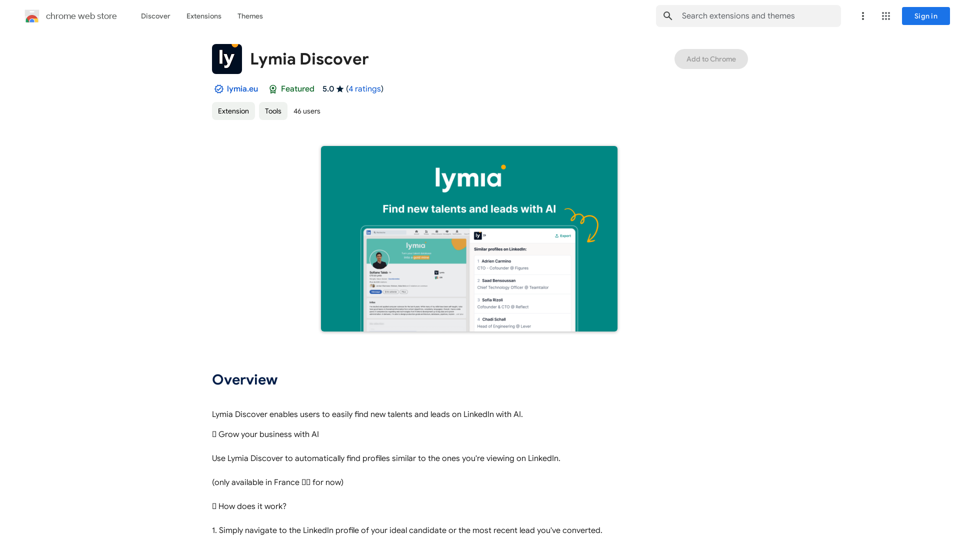
Lymia Discover helps users easily find new talents and leads on LinkedIn using artificial intelligence.
193.90 M
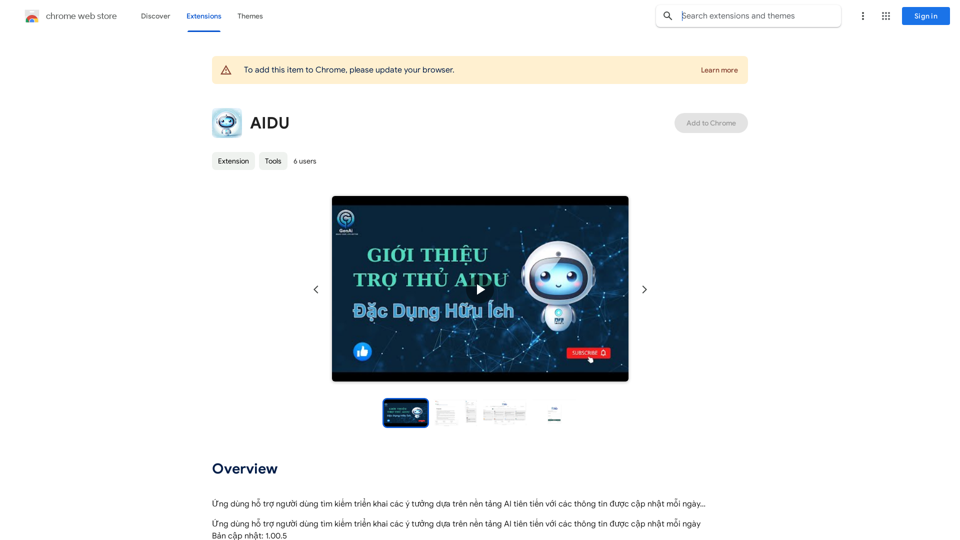
This application helps users find and implement ideas based on advanced AI platforms with daily updated information...
193.90 M
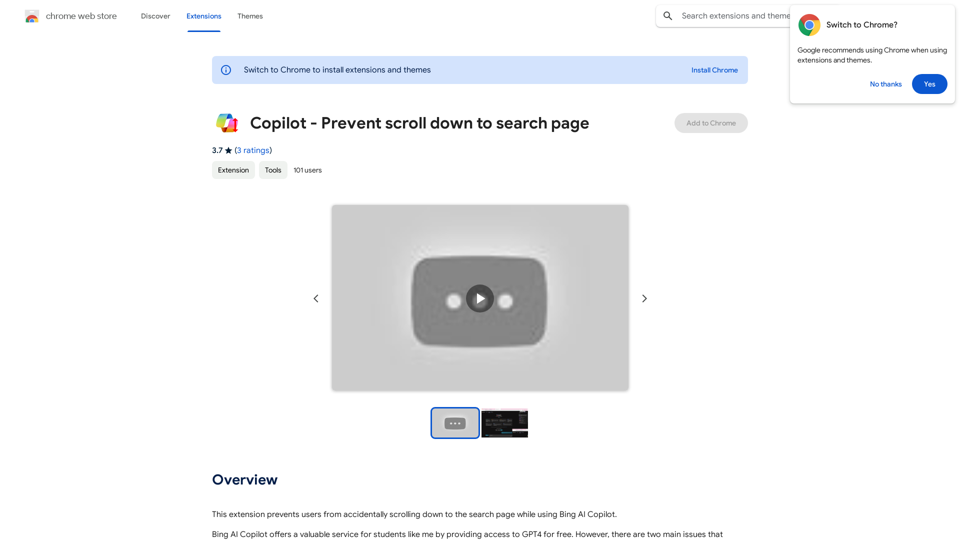
This extension stops users from accidentally scrolling down to the search page when using Bing AI Copilot.
193.90 M
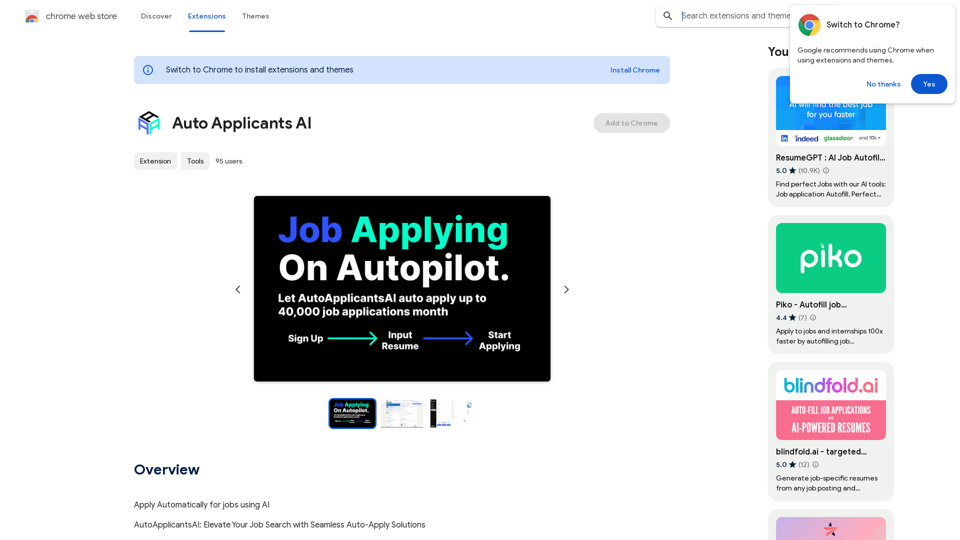
Automatically Apply for Jobs Using AI Imagine a world where you can apply for jobs with just a few clicks, powered by the intelligence of artificial intelligence. That's the promise of AI-powered job application tools. These tools can: * Scan your resume and identify relevant jobs: AI algorithms can analyze your skills and experience to match you with suitable opportunities. * Customize your cover letter for each application: Say goodbye to generic cover letters! AI can tailor your message to highlight the specific requirements of each job description. * Automate the application process: From filling out forms to submitting your documents, AI can handle the tedious tasks, saving you time and effort. * Track your applications and provide insights: Stay informed about the status of your applications and receive valuable feedback on your performance. By leveraging the power of AI, you can streamline your job search, increase your chances of getting noticed, and focus on what matters most: landing your dream job.
193.90 M
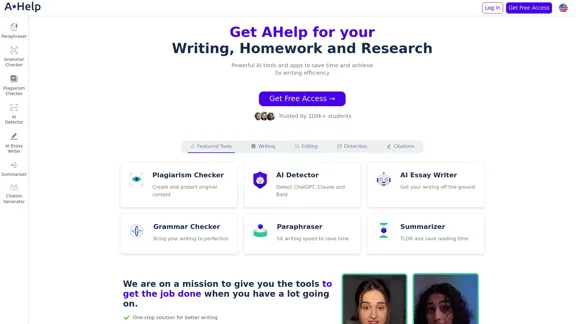
AHelp: Ultimate Hub of Educational and AI Writing Tools
AHelp: Ultimate Hub of Educational and AI Writing ToolsAHelp: Your essential toolkit for study, homework and research. Our platform offers various tools to make homework, assignments and essay writing easier.
99.04 K
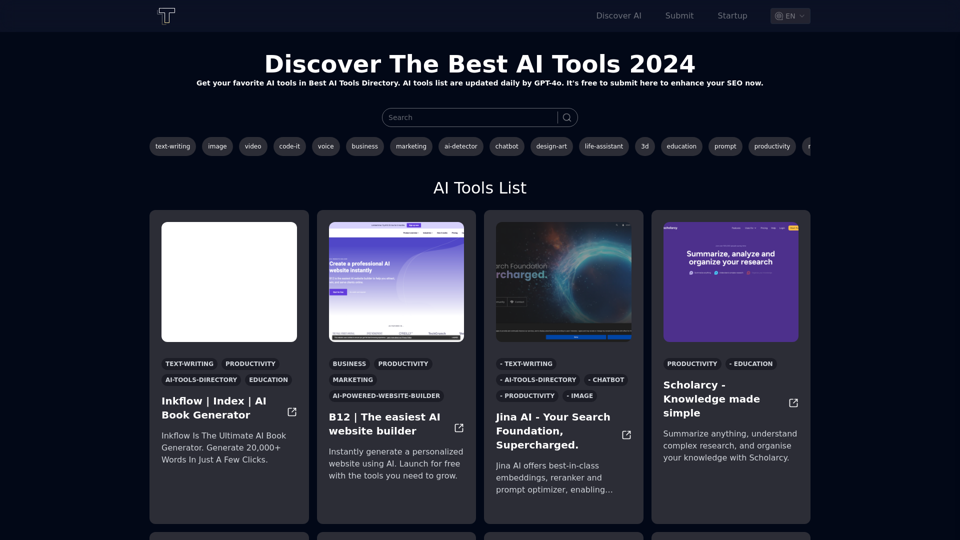
Discover the top AI tools of 2024 with the bestaitoolsforthat.com AI Directory! Explore the best and latest innovations in artificial intelligence technology.
0