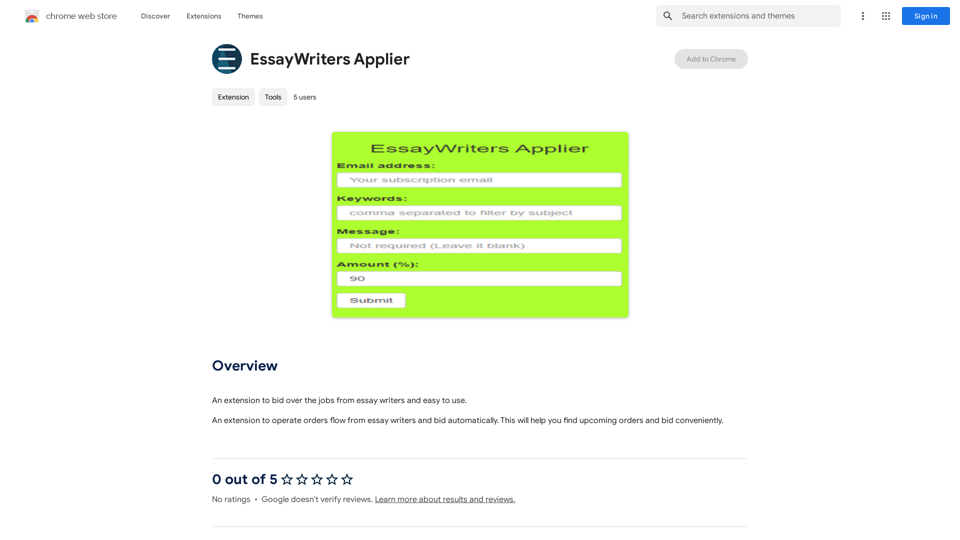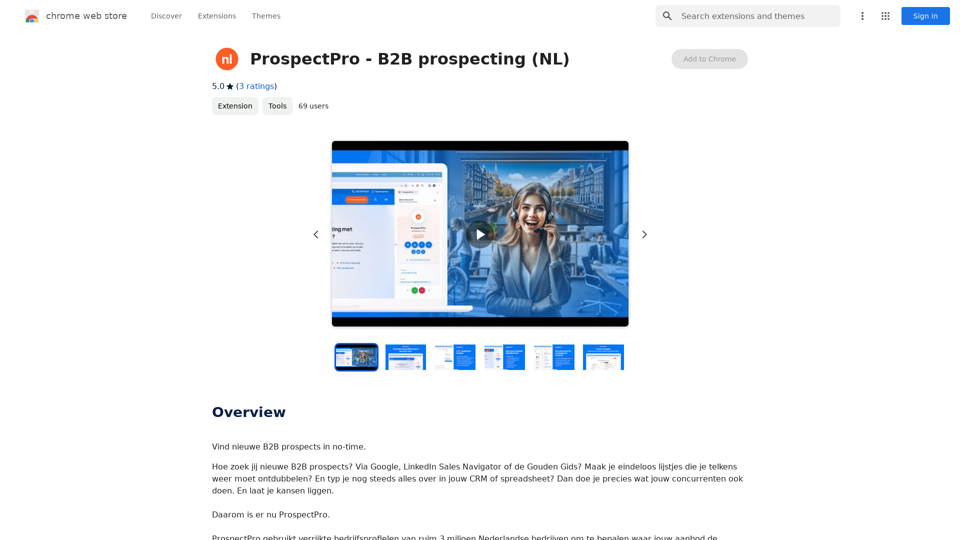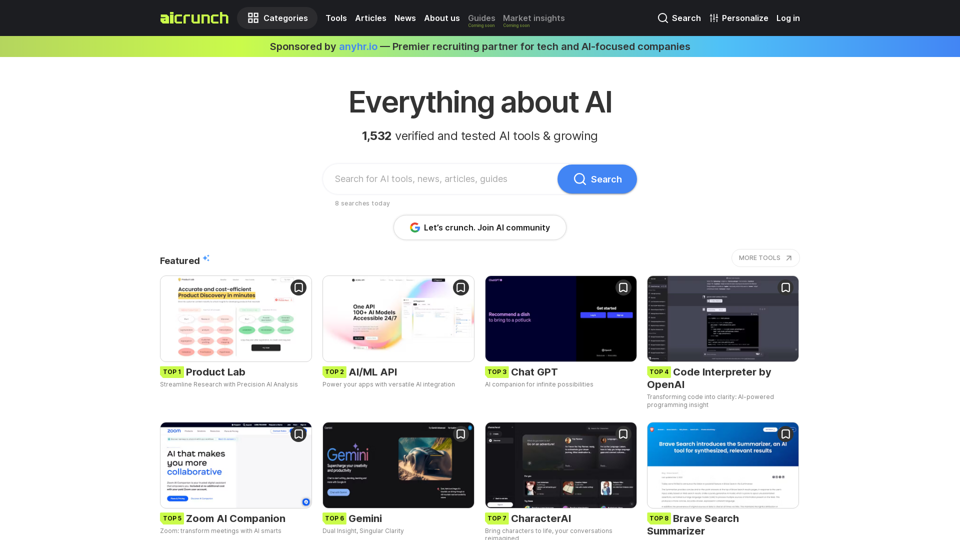Trovy for Threads is a Chrome extension designed to enhance your experience on the Threads social network. It offers a comprehensive suite of tools for managing, analyzing, and improving your digital engagement. With features like bookmarking, instant profile stats, and AI-powered post generation, Trovy seamlessly integrates with Threads to help users track their growth, manage content, and create compelling posts.
Trovy for Threads
Manage your content creation and Track your Threads statistics.
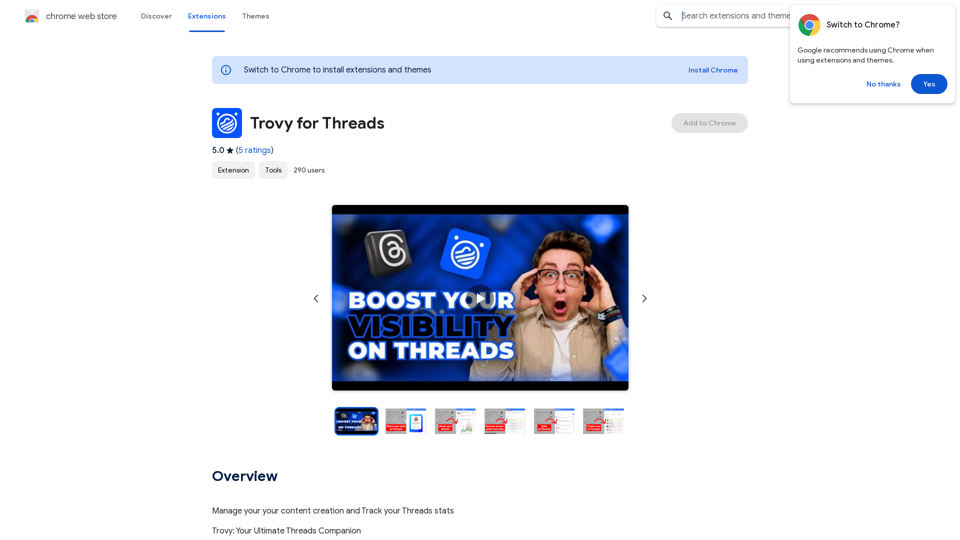
Introduction
Feature
Bookmark Posts & Creators
Easily save favorite posts and profiles for quick access, ensuring you stay connected to inspiring content and creators.
Instant Profile Stats
Get a detailed summary of your social engagement with just one click, including total posts, likes, and replies.
Elegant Integration
Trovy blends seamlessly with the Threads interface, providing a non-intrusive and natural extension to the platform.
Social Growth Tracking
Monitor your growing influence on Threads by tracking follower growth and engagement levels.
Content Management
Organize and plan your Threads content effortlessly to maintain a consistent and impactful online presence.
AI-Powered Post Generation
Unleash creativity with Trovy's AI tool, designed to help craft compelling content and provide inspiration.
Effortless Installation
Simple Chrome browser installation process with intuitive integration into your Threads profile.
FAQ
What is Trovy for Threads?
Trovy for Threads is a Chrome extension that enhances your presence on the Threads social network by offering tools for managing, analyzing, and improving digital engagement.
How much does Trovy for Threads cost?
Trovy for Threads is a free Chrome extension, available for download and use without any costs or subscriptions.
What are the main benefits of using Trovy for Threads?
Benefits include:
- Enhanced social media experience
- Streamlined content creation and management
- AI-powered post generation
- Effortless installation and integration
- Free to use
How can I maximize my use of Trovy for Threads?
To maximize Trovy's potential:
- Leverage features for content creation and stat tracking
- Monitor social engagement and growth
- Utilize AI-powered post generation
- Install and integrate seamlessly with Chrome browser
Latest Traffic Insights
Monthly Visits
193.90 M
Bounce Rate
56.27%
Pages Per Visit
2.71
Time on Site(s)
115.91
Global Rank
-
Country Rank
-
Recent Visits
Traffic Sources
- Social Media:0.48%
- Paid Referrals:0.55%
- Email:0.15%
- Referrals:12.81%
- Search Engines:16.21%
- Direct:69.81%
Related Websites

We specialize in providing comprehensive TikTok store marketing services for overseas businesses. Through influencer invitations and influencer programs, we optimize and promote your store. Our carefully designed promotional scripts will effectively increase your product exposure, ensuring you stand out in the competitive market. Partner with us to achieve wider brand influence and sales growth for your overseas store on the TikTok platform.
193.90 M
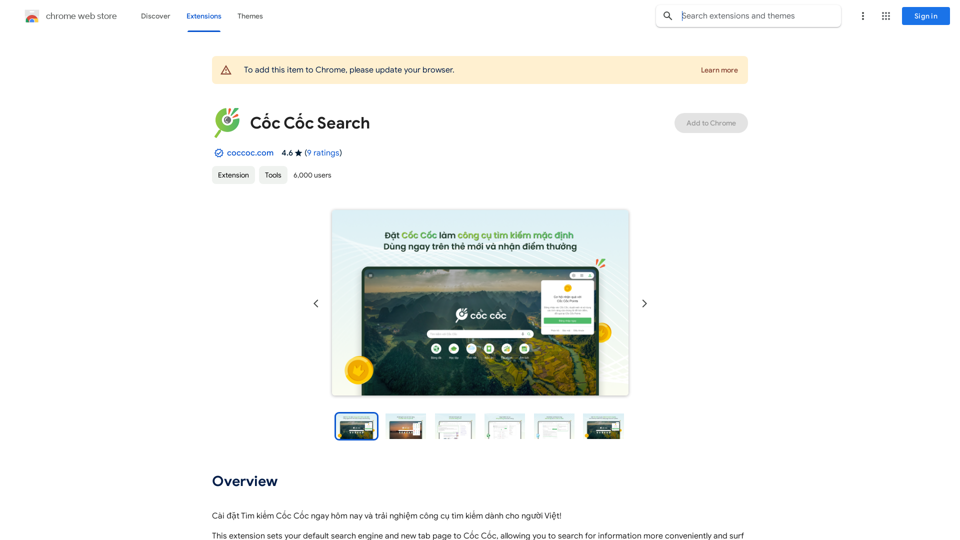
Install Cốc Cốc Search today and experience the search engine designed for Vietnamese people!
193.90 M
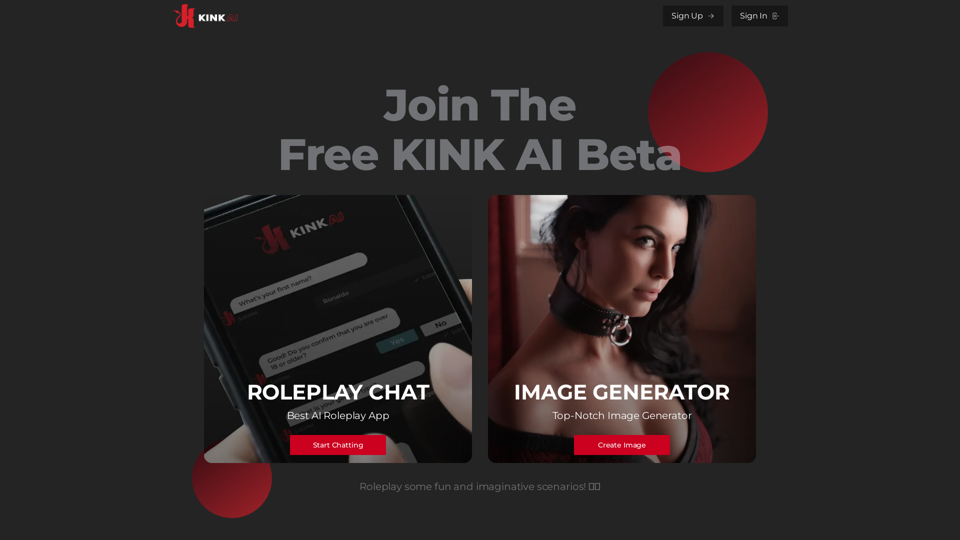
Sign up for Kinky Chat's early access! Be the first to meet the world's most intense chatbot. Don't miss out!
17.07 K
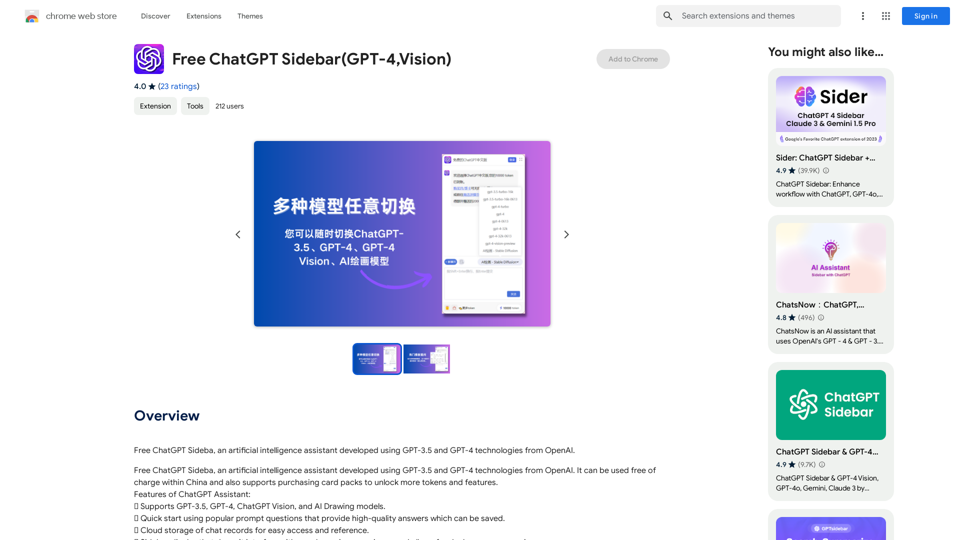
Free ChatGPT Sideba, an artificial intelligence assistant developed using GPT-3.5 and GPT-4 technologies from OpenAI.
193.90 M

WallySmarter is groundbreaking software for selling on Walmart. Grow your business on walmart.com.
193.90 M