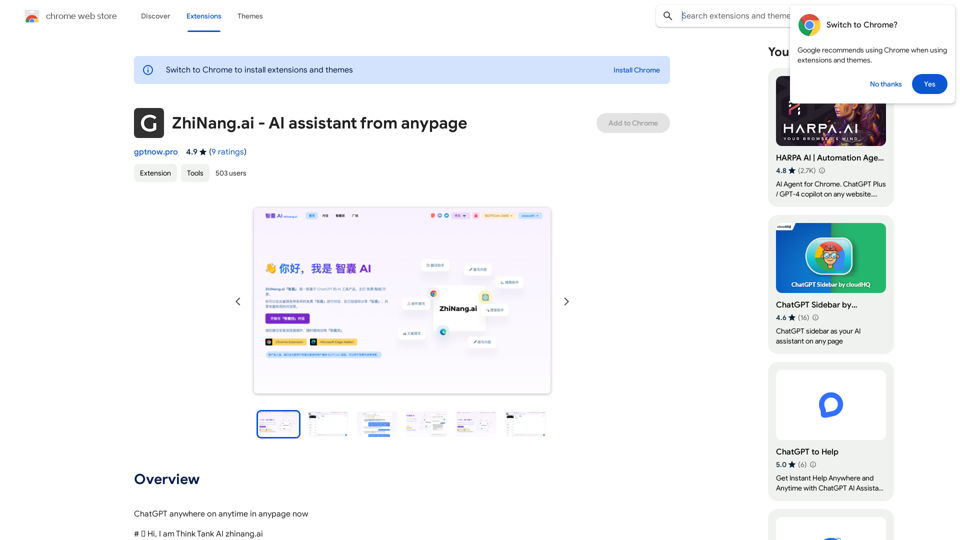SEO Job Postings Structured Data by Tarta.ai is an AI-driven platform that enhances job postings with structured data for improved search engine optimization. It offers a comprehensive suite of features to optimize job listings, making them more visible and accessible to potential candidates through search engines. The platform leverages advanced AI technologies to provide quick on-page SEO reports and a wide array of tools for various needs in the recruitment process.
Google for Jobs Structured Data by Tarta.ai
SEO Job Postings Structured Data by Tarta.ai is an AI-driven platform that enhances job postings with structured data for improved search engine optimization.
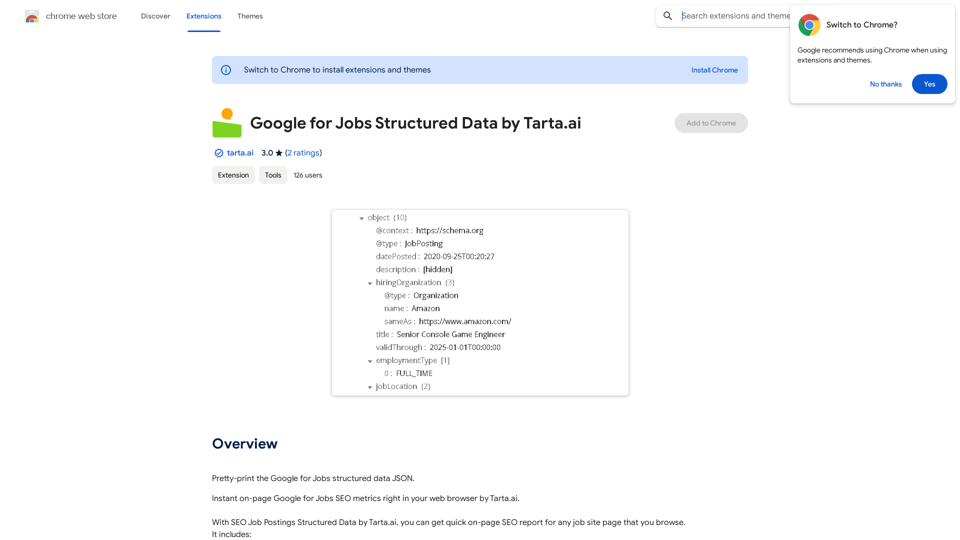
Introduction
Feature
Comprehensive Structured Data
The platform provides essential structured data elements for job postings, including:
- Title and Description
- Job posted and validThrough dates
- hiringOrganization and identifier data
- Employment type
- Job location (country, city, state, zip code, and street address)
- Base salary data
Instant SEO Analysis
Users can obtain quick on-page SEO reports for any job site page they browse, providing immediate insights into the optimization of job listings.
AI-Powered Tools
- Access to nearly 200,000 GPT models for various applications
- GPT-4o for text generation and image understanding
- Dalle3 for image creation and document analysis
User-Friendly Interface
The platform offers an intuitive interface that allows users to easily navigate and utilize its features for optimizing job postings.
Privacy Protection
Tarta.ai prioritizes user privacy, ensuring that user data is not used for training purposes and can be deleted upon request.
Flexible Usage Options
- Daily free uses of GPT-4o document reading and Dalle's image generation
- Subscription options available for users with higher usage needs
FAQ
What are the key benefits of using SEO Job Postings Structured Data?
- Improved visibility of job listings in search engine results
- Enhanced candidate attraction through optimized job postings
- Time-saving instant SEO analysis for job pages
- Access to a wide range of AI-powered tools for recruitment tasks
How does the platform ensure the accuracy of structured data?
The AI-driven system is designed to extract and format job posting information accurately, following Google's guidelines for job posting structured data.
Can the platform integrate with existing applicant tracking systems (ATS)?
While specific integration details are not provided, many SEO tools offer API capabilities. It's best to check with Tarta.ai support for integration possibilities with your ATS.
Is there a limit to the number of job postings I can optimize?
The information doesn't specify a limit. For high-volume users, the subscription model likely offers more extensive usage capabilities.
How often should I update the structured data for my job postings?
It's recommended to update the structured data whenever there are changes to the job posting, especially for dates, salary information, or location details to maintain accuracy and relevance.
Latest Traffic Insights
Monthly Visits
193.90 M
Bounce Rate
56.27%
Pages Per Visit
2.71
Time on Site(s)
115.91
Global Rank
-
Country Rank
-
Recent Visits
Traffic Sources
- Social Media:0.48%
- Paid Referrals:0.55%
- Email:0.15%
- Referrals:12.81%
- Search Engines:16.21%
- Direct:69.81%
Related Websites
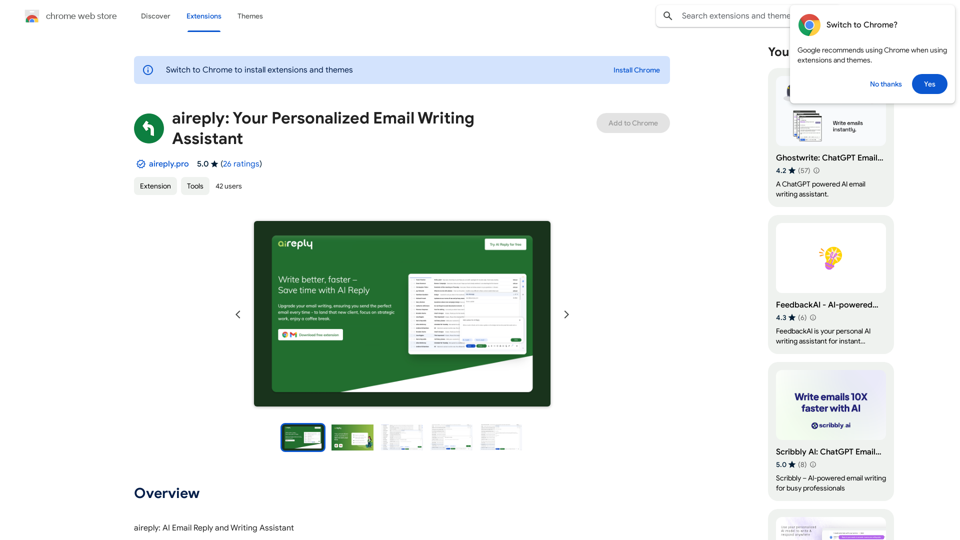
aireply: Your Personalized Email Writing Assistant
aireply: Your Personalized Email Writing AssistantAI Email Reply and Writing Assistant
193.90 M
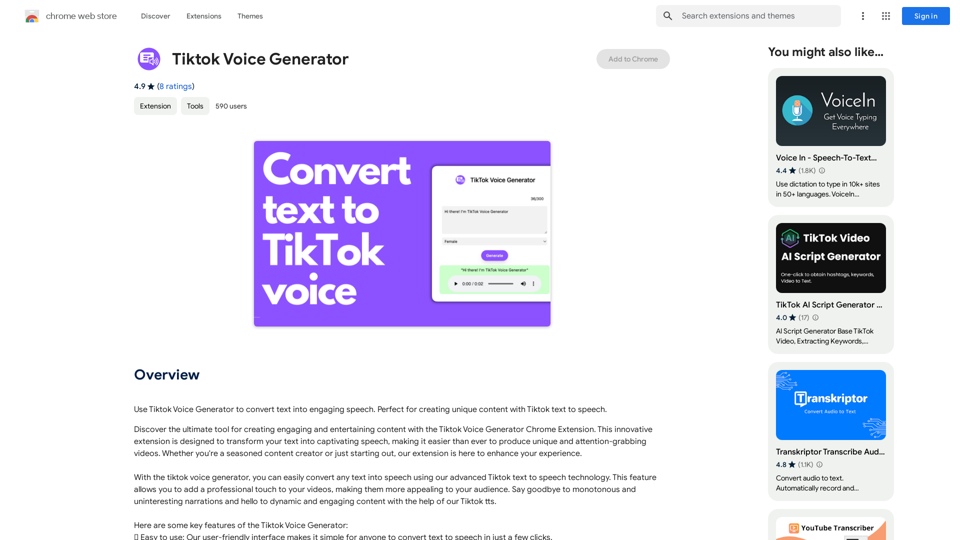
TikTok Voice Generator ========================== The TikTok voice generator is a popular feature on the social media platform that allows users to create and share videos with unique and entertaining voiceovers. This feature has become a sensation among TikTok users, with many using it to add humor, creativity, and personality to their videos. How Does it Work? -------------------- The TikTok voice generator uses advanced AI technology to convert written text into a spoken voice. Users can type in the text they want to convert, and the generator will produce a natural-sounding voiceover in a matter of seconds. The voice generator offers a range of voices, accents, and languages to choose from, allowing users to customize their voiceovers to fit their style and preferences. Features and Benefits ------------------------- Variety of Voices The TikTok voice generator offers a vast library of voices, including male and female voices, different accents, and languages. This allows users to experiment with different voices and find the one that best suits their content. Easy to Use The voice generator is incredibly easy to use. Users simply need to type in the text they want to convert, select the voice they want to use, and the generator will do the rest. Add Humor and Creativity The TikTok voice generator is a great way to add humor and creativity to videos. Users can use the generator to create funny voiceovers, parody songs, or even create their own characters. Increase Engagement Videos with voiceovers generated by the TikTok voice generator tend to perform better in terms of engagement. The unique and entertaining voiceovers can help capture viewers' attention and increase the chances of going viral. Conclusion ---------- The TikTok voice generator is a powerful tool that can help users take their content to the next level. With its advanced AI technology, ease of use, and variety of voices, it's no wonder why it has become a favorite among TikTok users. Whether you're looking to add humor, creativity, or personality to your videos, the TikTok voice generator is definitely worth trying out.
TikTok Voice Generator ========================== The TikTok voice generator is a popular feature on the social media platform that allows users to create and share videos with unique and entertaining voiceovers. This feature has become a sensation among TikTok users, with many using it to add humor, creativity, and personality to their videos. How Does it Work? -------------------- The TikTok voice generator uses advanced AI technology to convert written text into a spoken voice. Users can type in the text they want to convert, and the generator will produce a natural-sounding voiceover in a matter of seconds. The voice generator offers a range of voices, accents, and languages to choose from, allowing users to customize their voiceovers to fit their style and preferences. Features and Benefits ------------------------- Variety of Voices The TikTok voice generator offers a vast library of voices, including male and female voices, different accents, and languages. This allows users to experiment with different voices and find the one that best suits their content. Easy to Use The voice generator is incredibly easy to use. Users simply need to type in the text they want to convert, select the voice they want to use, and the generator will do the rest. Add Humor and Creativity The TikTok voice generator is a great way to add humor and creativity to videos. Users can use the generator to create funny voiceovers, parody songs, or even create their own characters. Increase Engagement Videos with voiceovers generated by the TikTok voice generator tend to perform better in terms of engagement. The unique and entertaining voiceovers can help capture viewers' attention and increase the chances of going viral. Conclusion ---------- The TikTok voice generator is a powerful tool that can help users take their content to the next level. With its advanced AI technology, ease of use, and variety of voices, it's no wonder why it has become a favorite among TikTok users. Whether you're looking to add humor, creativity, or personality to your videos, the TikTok voice generator is definitely worth trying out.Use the Tiktok Voice Generator to convert text into engaging speech. Perfect for creating unique content with Tiktok text to speech.
193.90 M
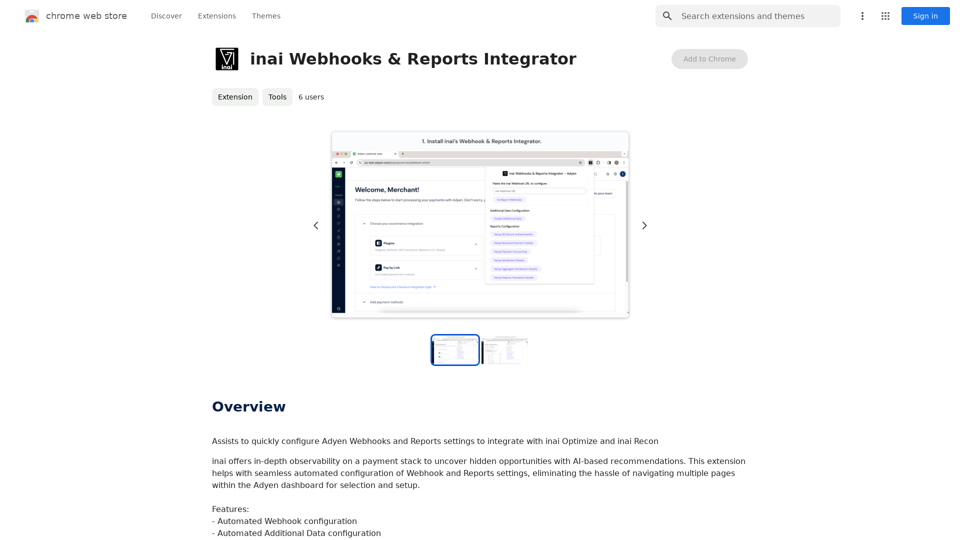
Helps you quickly set up Adyen Webhooks and Reports so they work with inai Optimize and inai Recon.
193.90 M
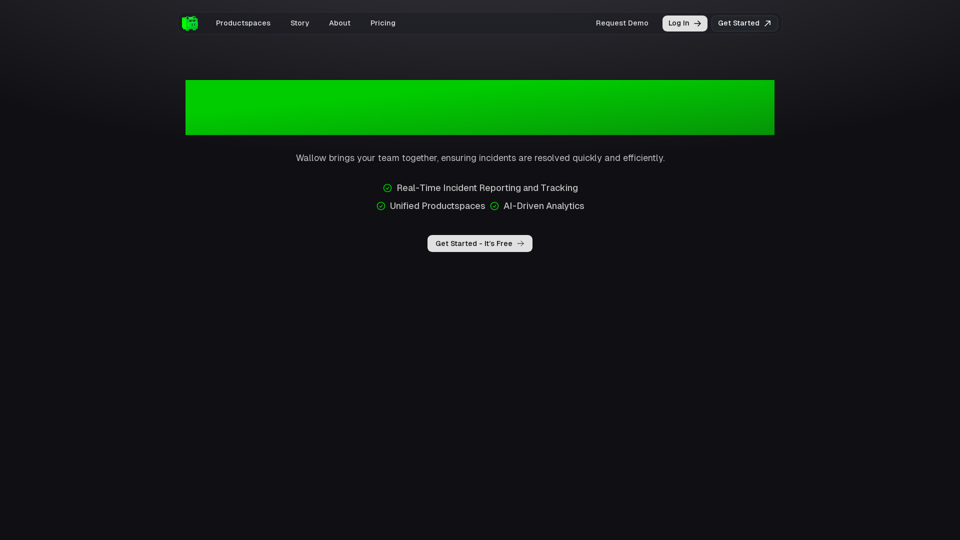
Wallow To roll or move about in a lazy, relaxed way, often in a pleasant or enjoyable manner.
Wallow To roll or move about in a lazy, relaxed way, often in a pleasant or enjoyable manner.Wallow streamlines digital product development with real-time incident tracking, team alignment, and integrated communication tools. Experience seamless collaboration and boost productivity with Wallow.
847
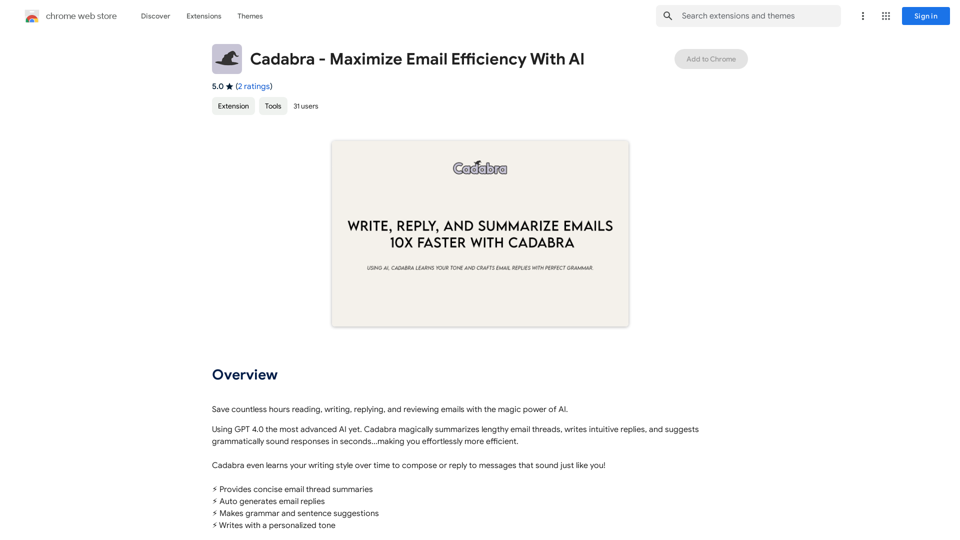
Save countless hours reading, writing, replying to, and reviewing emails with the power of AI.
193.90 M
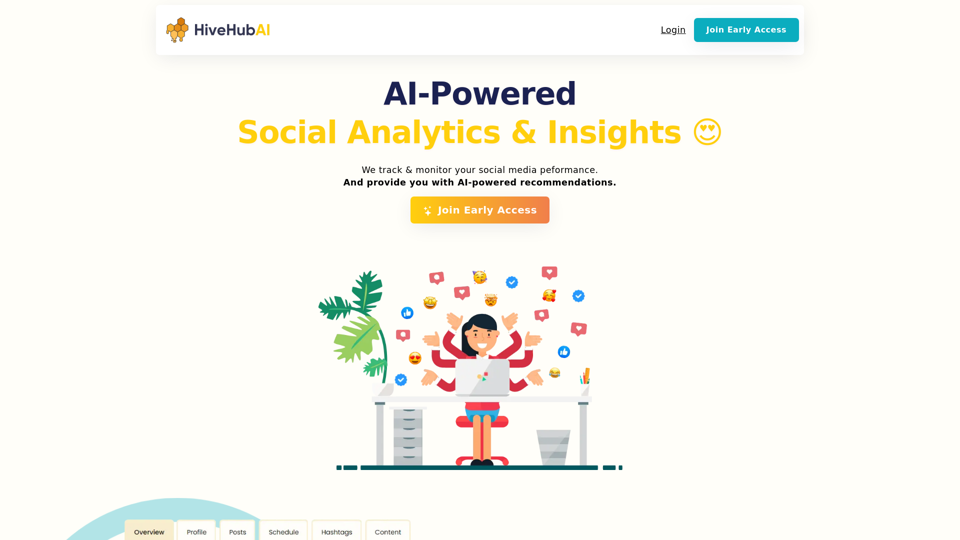
Discover HiveHubAI, your go-to AI-driven social media analytics platform. Elevate your digital influence with real-time Instagram and Facebook analytics, personalized AI insights, and strategic content optimization. Join our early access to transform your social media strategy!
740
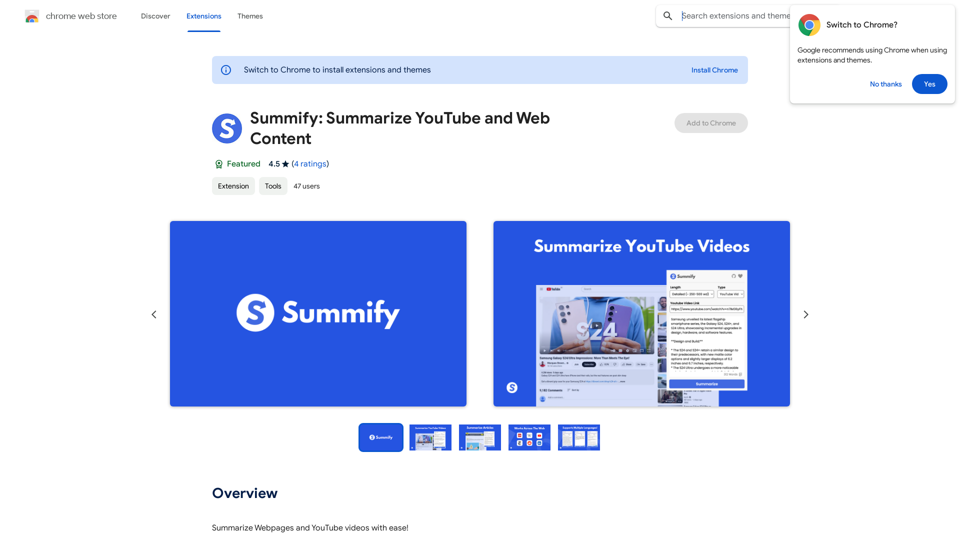
Summify: Summarize YouTube and Web Content This is a tool that can summarize videos from YouTube and web pages.
Summify: Summarize YouTube and Web Content This is a tool that can summarize videos from YouTube and web pages.Quickly get the main points of websites and YouTube videos.
193.90 M