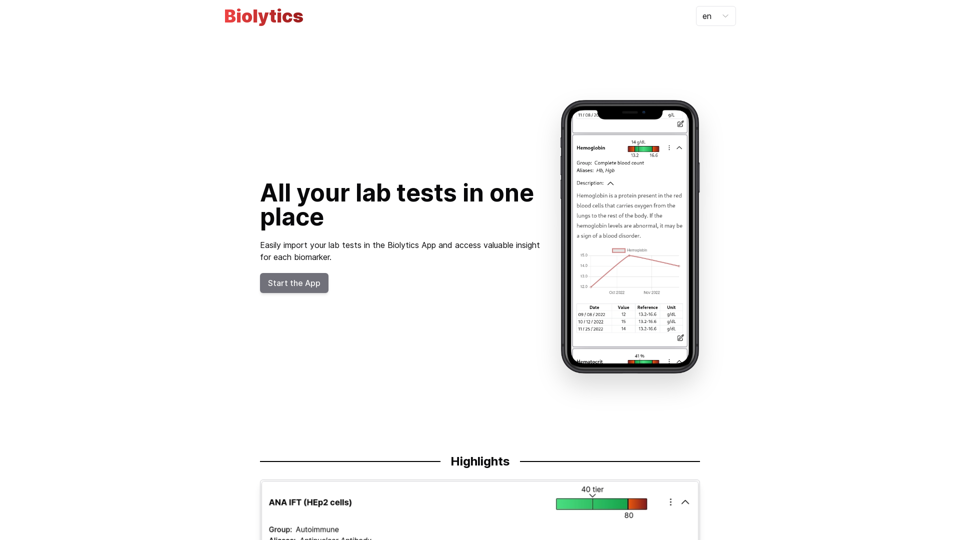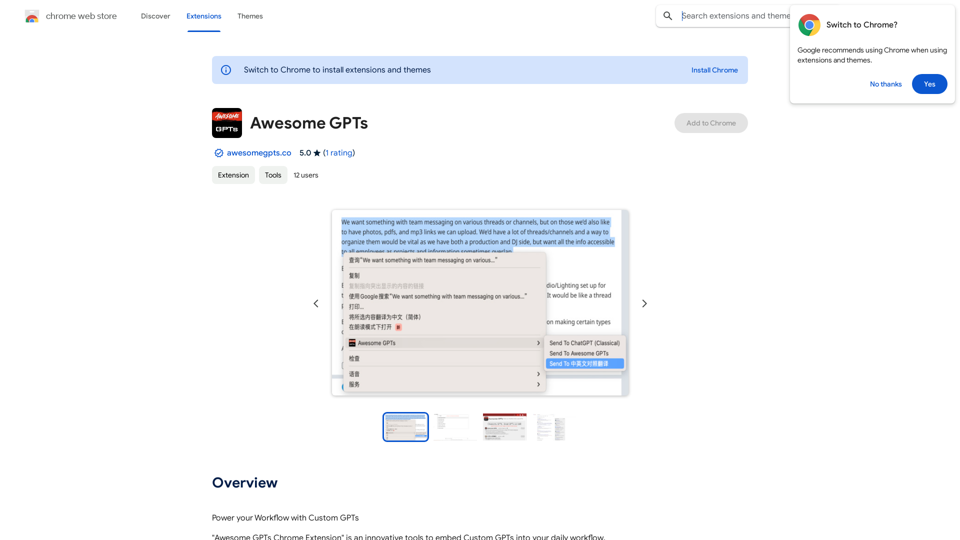Verbal AI is an innovative AI-driven platform offering a suite of tools for various industries, particularly healthcare, sales, and marketing. Its core functionality revolves around a Chrome extension that automatically captures and analyzes call audio, providing real-time task reminders and feedback based on industry best practices. This platform aims to streamline workflows, improve communication, and enhance professional performance across different sectors.
Spoken
Production version
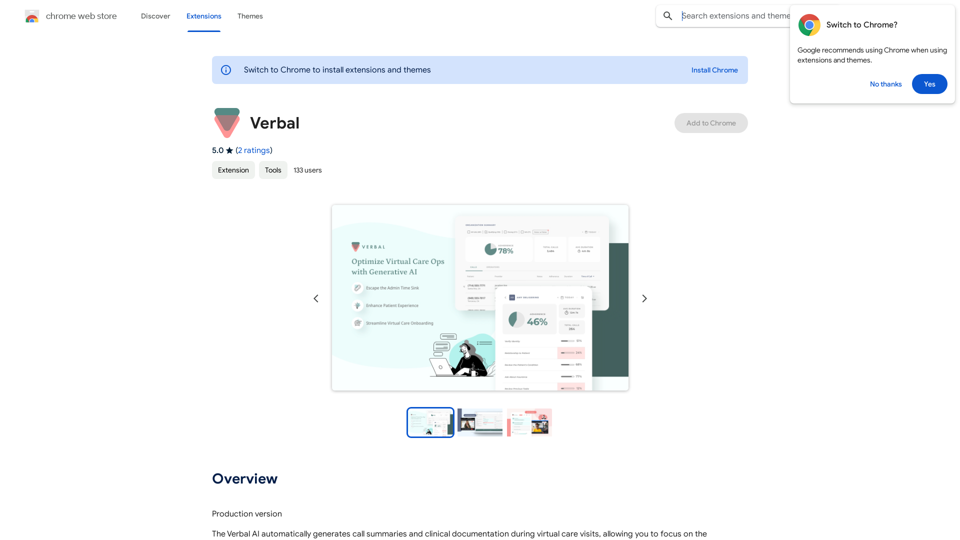
Introduction
Feature
Automatic Call Summarization
Verbal AI's Chrome extension generates automatic call summaries and clinical documentation during virtual care visits. This feature allows healthcare professionals to focus on patient interactions without the distraction of note-taking.
Real-time Task Reminders
The platform provides timely task reminders to ensure healthcare professionals stay on track and adhere to best practices during patient interactions.
Feedback and Training
Verbal AI offers a feedback and training feature that helps professionals improve their skills. It provides performance-based feedback aligned with industry best practices, contributing to better patient care.
Chrome Extension Integration
Users can easily integrate Verbal AI into their workflow through a Chrome extension, available in the Chrome Web Store.
Customizable Settings
The platform allows users to configure settings according to their specific needs and preferences, enhancing its adaptability across different use cases.
Multi-industry Application
While particularly useful in healthcare, Verbal AI's tools are designed to benefit professionals in sales, marketing, and other industries that rely heavily on communication.
FAQ
What is Verbal AI?
Verbal AI is an AI-driven platform providing a range of tools for industries like healthcare, sales, and marketing. It offers features such as automatic call summarization, real-time task reminders, and performance feedback through a Chrome extension.
How do I start using Verbal AI?
To use Verbal AI:
- Install the Chrome extension from the Chrome Web Store
- Configure the extension by setting up your account and adjusting settings
- Begin using the platform to capture and analyze call audio, receive reminders, and get feedback
What are the main features of Verbal AI?
The main features of Verbal AI include:
- Automatic call summarization
- Real-time task reminders
- Feedback and training based on best practices
- Chrome extension for easy integration
How much does Verbal AI cost?
Verbal AI offers a free version and several paid plans with additional features. The exact cost varies depending on the chosen plan. For specific pricing details, it's best to check the official Verbal AI website or contact their sales team.
Latest Traffic Insights
Monthly Visits
193.90 M
Bounce Rate
56.27%
Pages Per Visit
2.71
Time on Site(s)
115.91
Global Rank
-
Country Rank
-
Recent Visits
Traffic Sources
- Social Media:0.48%
- Paid Referrals:0.55%
- Email:0.15%
- Referrals:12.81%
- Search Engines:16.21%
- Direct:69.81%
Related Websites
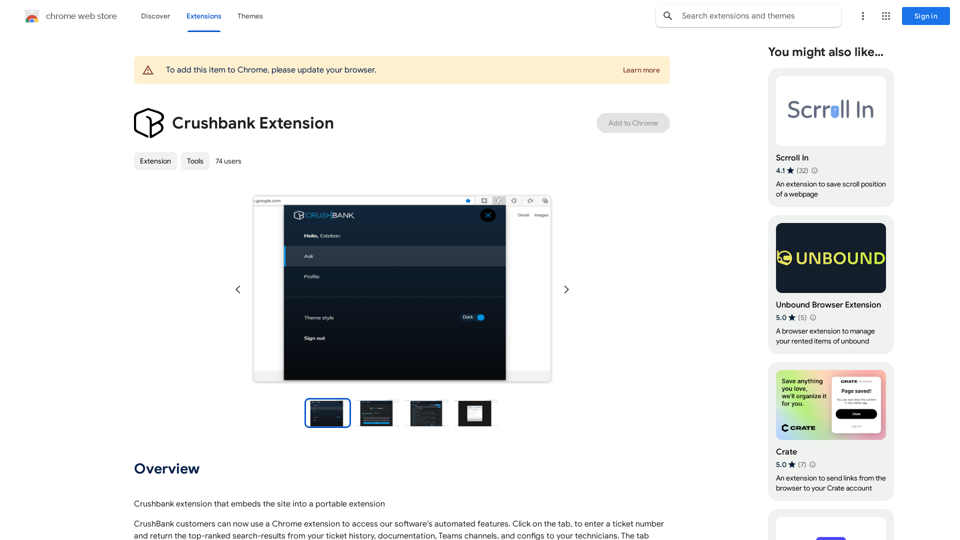
A browser extension for Crushbank that lets you use the site in a standalone, portable way.
193.90 M

FatfoxTab, a new tab page, provides an all-around online experience covering gaming, office, and entertainment scenarios. With advanced language models, it's easy to get started and use, offering a vast array of websites, card-style apps, dynamic wallpapers, and a customizable user interface, all at your fingertips. It's a must-have browser plugin for building your personalized learning and working platform.
193.90 M
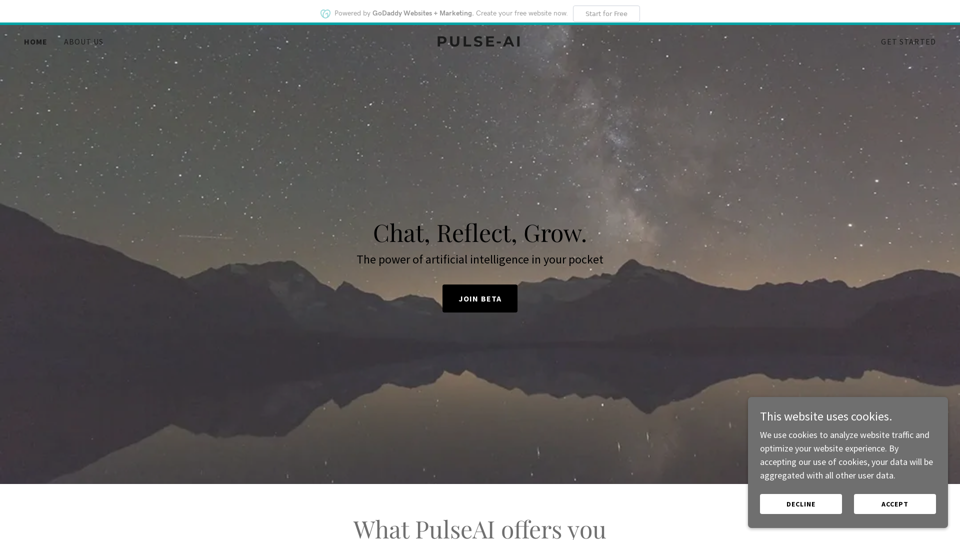
Pulse App AI Pulse App AI is an innovative artificial intelligence-powered healthcare platform that enables patients to take control of their health and wellness.
Pulse App AI Pulse App AI is an innovative artificial intelligence-powered healthcare platform that enables patients to take control of their health and wellness.The Power of Artificial Intelligence in Your Pocket
0
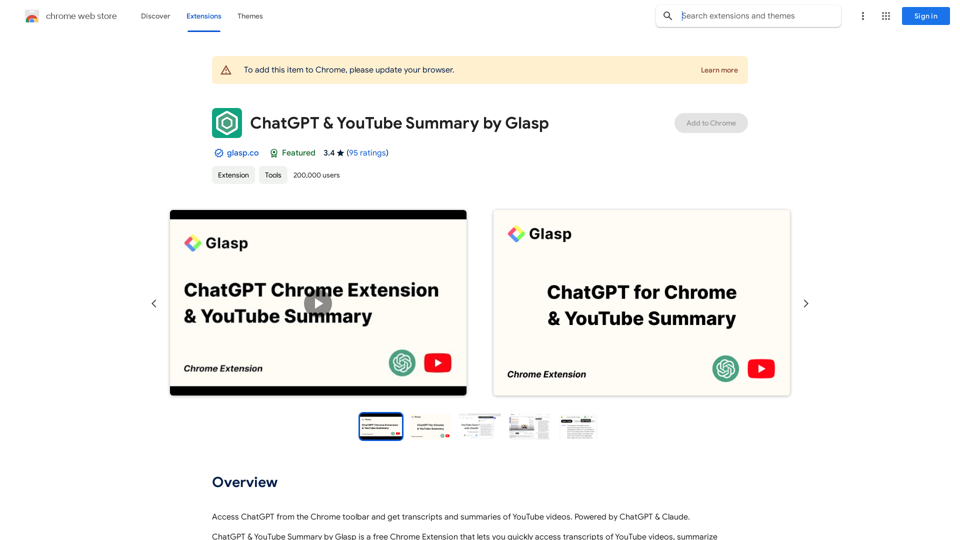
Access ChatGPT from the Chrome toolbar and get transcripts and summaries of YouTube videos. Powered by ChatGPT & Claude.
193.90 M
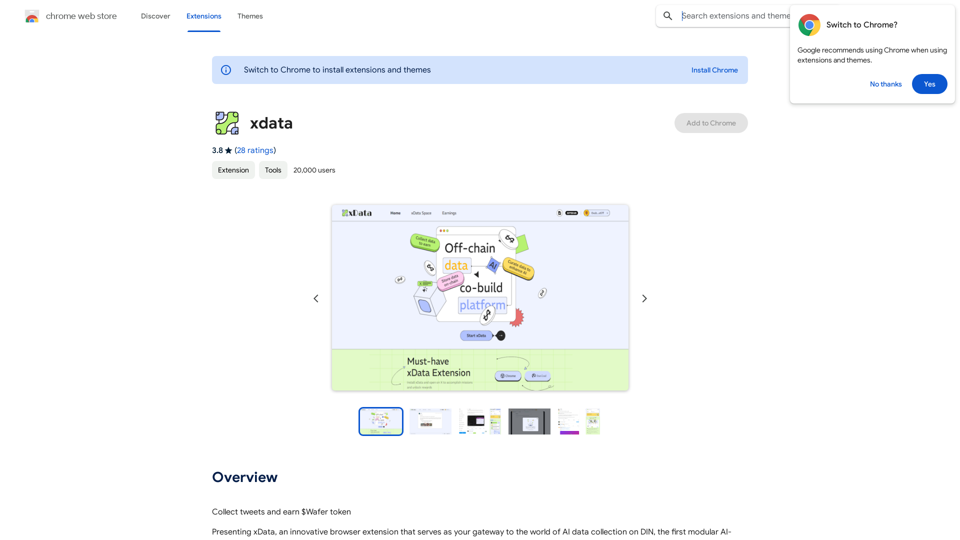
xdata xdata is a type of data that is used to extend or augment the functionality of a program or system. It is often used to provide additional information or context that is not available through traditional data sources. xdata can take many forms, including sensor data, log files, and social media posts. It is often unstructured or semi-structured, making it difficult to analyze and process using traditional data tools and techniques. However, xdata can provide valuable insights and competitive advantages when properly analyzed and utilized.
xdata xdata is a type of data that is used to extend or augment the functionality of a program or system. It is often used to provide additional information or context that is not available through traditional data sources. xdata can take many forms, including sensor data, log files, and social media posts. It is often unstructured or semi-structured, making it difficult to analyze and process using traditional data tools and techniques. However, xdata can provide valuable insights and competitive advantages when properly analyzed and utilized.Collect tweets and earn $Wafer tokens
193.90 M
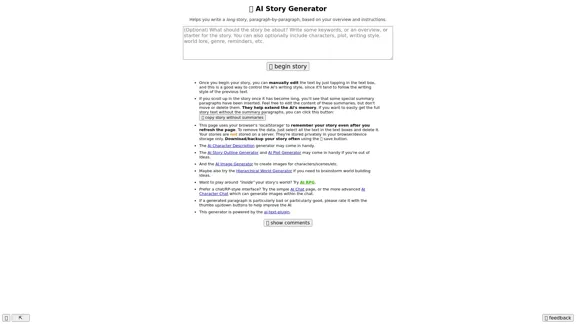
Here is the English translation: 📖 AI Story Generator (free, unlimited, no sign-up)
Here is the English translation: 📖 AI Story Generator (free, unlimited, no sign-up)Completely free & unlimited AI story generator/writer based on a prompt. No sign-up or login.
17.40 M