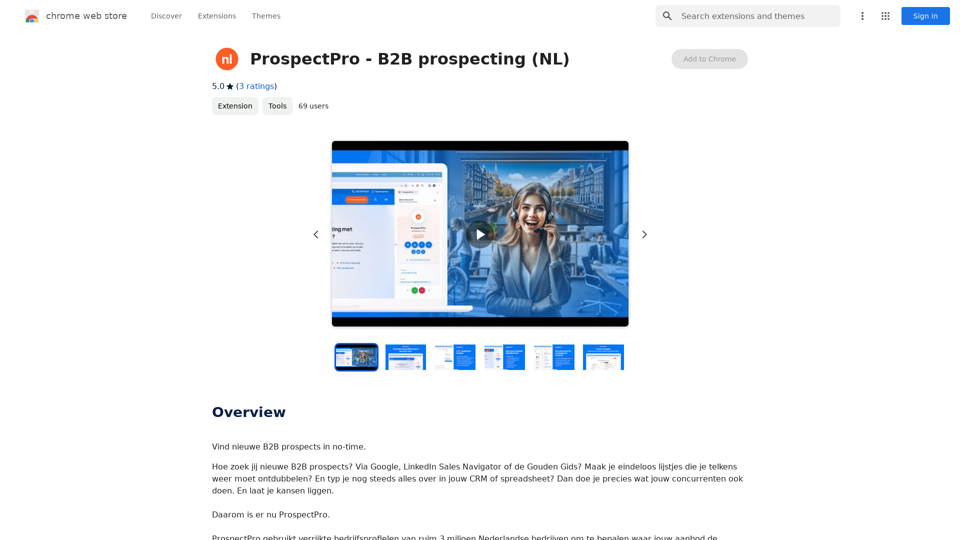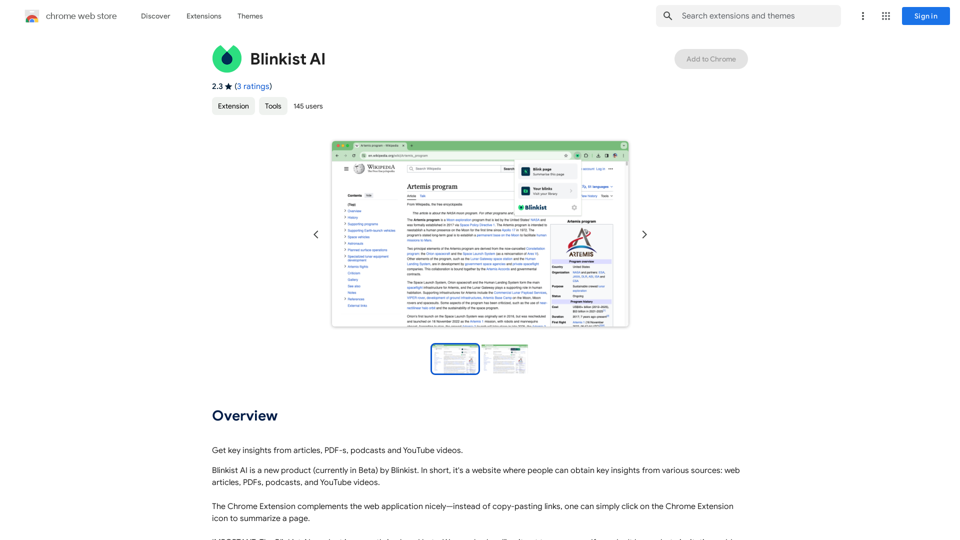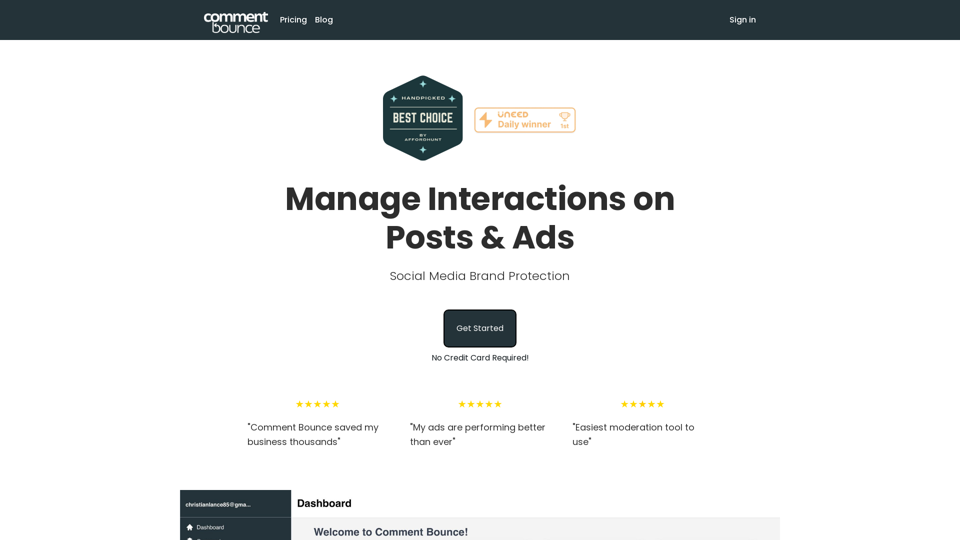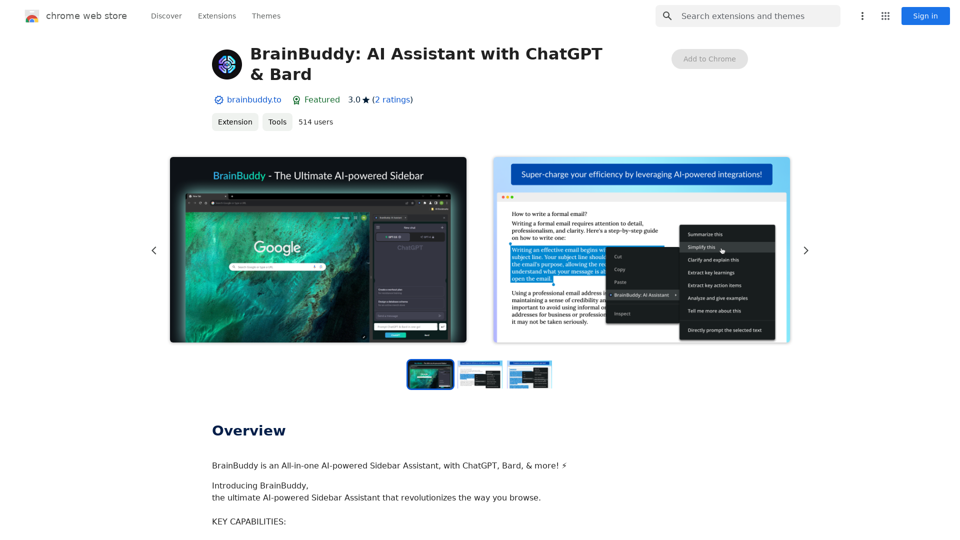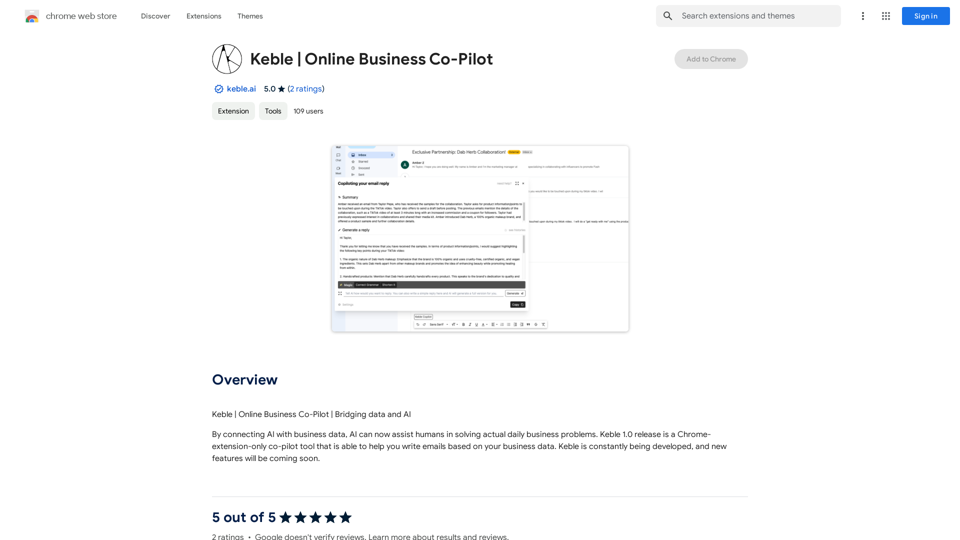Texta.ai is a powerful AI-powered Chrome extension designed to enhance your online experience. It offers intelligent writing assistance, web navigation, data analysis, and search optimization features. This versatile tool aims to boost productivity by reducing writing and editing time, increasing web research speed, and improving task completion rates.
Texta.ai: AI Copilot and AI Writer Assistant
Boost your writing. Get answers to complex questions. Generate any content. Summarize and Paraphrase. Powered by GPT-4, ChatGPT.
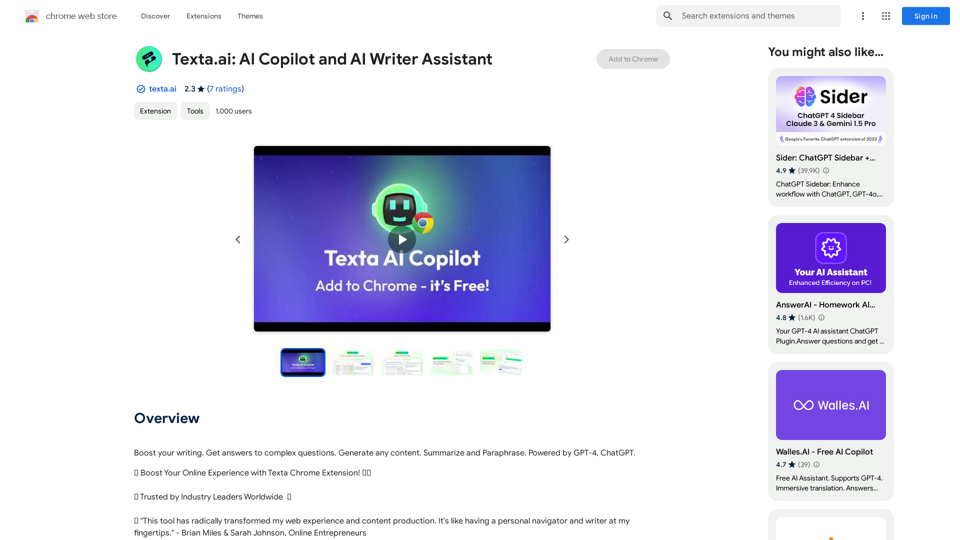
Introduction
Feature
🔍 Unlock Endless Insights from Every Website
- Enhanced Search: Get fast and pertinent search results
- Web Summary: Condense, digest, and understand web content rapidly
- Multilingual Assistant: Overcome language barriers
✍️ Write Like a Pro
- Quick Email Reply: Respond swiftly and professionally
- Paraphrase: Expand, shorten, and reword any text
- Versatile Writing Assistance: Handle any writing task with ease
💼 Supercharge Team Efficiency with Customizable Snippets
- Create and Customize: Save short pieces of text for recurring tasks
- Share and Stay Consistent: Share snippets with your team
- Speed and Convenience: Bypass typing repetitive phrases or instructions
- Enhance Workflow: Improve team efficiency with shareable snippets
Easy Setup and Usage
- Download the Texta Chrome extension
- Create an account using email, Google, Facebook, or GitHub
- Enjoy a seamless, professional web experience
FAQ
What is Texta.ai?
Texta.ai is an AI-powered Chrome extension that enhances your online experience with intelligent writing assistance, web navigation, data analysis, and search optimization.
How can Texta.ai benefit me?
Texta.ai boosts productivity by reducing writing and editing time, increasing web research speed, and improving task completion rates. It helps you write professionally, navigate websites seamlessly, and communicate effectively.
How does the Quick Compose feature work?
Quick Compose allows users to write anything with ease, from filling out forms to crafting professional documents.
Can Texta.ai help me write professional emails?
Yes, the Quick Email Reply feature enables you to respond swiftly and professionally to emails, making communication more efficient and error-free.
What is the Paraphrase feature used for?
The Paraphrase feature helps you expand, shorten, and reword sentences, allowing you to tailor your writing style for different contexts and achieve coherence in your content.
How does the Enhanced Search feature work?
Enhanced Search improves your web search experience by providing fast and pertinent search results with just one click.
Is Texta.ai safe to use?
Yes, Texta.ai follows strict security measures to ensure user data privacy and protection.
Latest Traffic Insights
Monthly Visits
193.90 M
Bounce Rate
56.27%
Pages Per Visit
2.71
Time on Site(s)
115.91
Global Rank
-
Country Rank
-
Recent Visits
Traffic Sources
- Social Media:0.48%
- Paid Referrals:0.55%
- Email:0.15%
- Referrals:12.81%
- Search Engines:16.21%
- Direct:69.81%
Related Websites
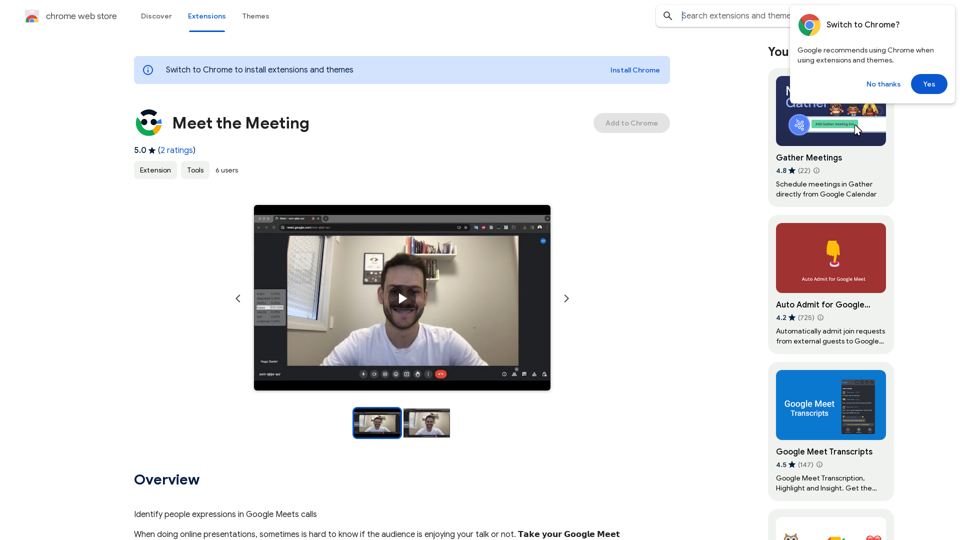
Identifying People Expressions in Google Meets Calls This is a complex task with several challenges: * Technical Limitations: Google Meets doesn't currently offer an API to directly access facial expressions of participants. * Privacy Concerns: Analyzing facial expressions raises significant privacy issues. Users should have control over whether their expressions are being tracked and used. * Accuracy: Even with access to facial data, accurately interpreting expressions can be difficult due to variations in lighting, angles, and individual differences. Possible Approaches (with limitations): * User-Submitted Data: Participants could manually indicate their emotions during the call, which could be collected and analyzed. This relies on user honesty and may not capture subtle expressions. * Third-Party Tools: Some external tools might analyze video feeds and attempt to detect expressions. However, their accuracy and privacy practices should be carefully evaluated. * Future Developments: Google or other companies might develop features that allow for more ethical and accurate expression analysis in the future. It's important to remember that facial expressions are just one aspect of communication, and relying solely on them can be misleading.
193.90 M
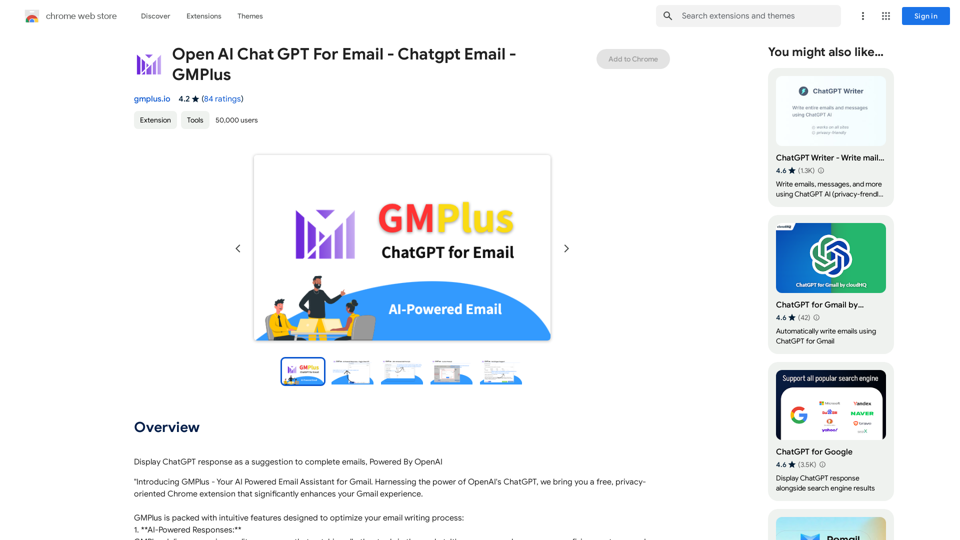
Email Completion Suggestions ============================= Powered by OpenAI, this feature provides intelligent suggestions to complete your emails, saving you time and effort. How it Works --------------- 1. Start Writing: Begin composing your email as you normally would. 2. AI Takes Over: Our AI engine, powered by OpenAI, kicks in and analyzes the context of your email. 3. Suggestions Appear: Relevant and contextual suggestions will appear, helping you complete your email quickly and efficiently. Benefits ------------ * Save Time: Get suggestions in real-time, reducing the time spent on writing emails. * Improve Quality: Enhance the clarity and coherence of your emails with AI-driven suggestions. * Boost Productivity: Focus on more important tasks while our AI handles the email completion. Get Started -------------- Try our email completion suggestions today and experience the power of AI-driven productivity!
193.90 M
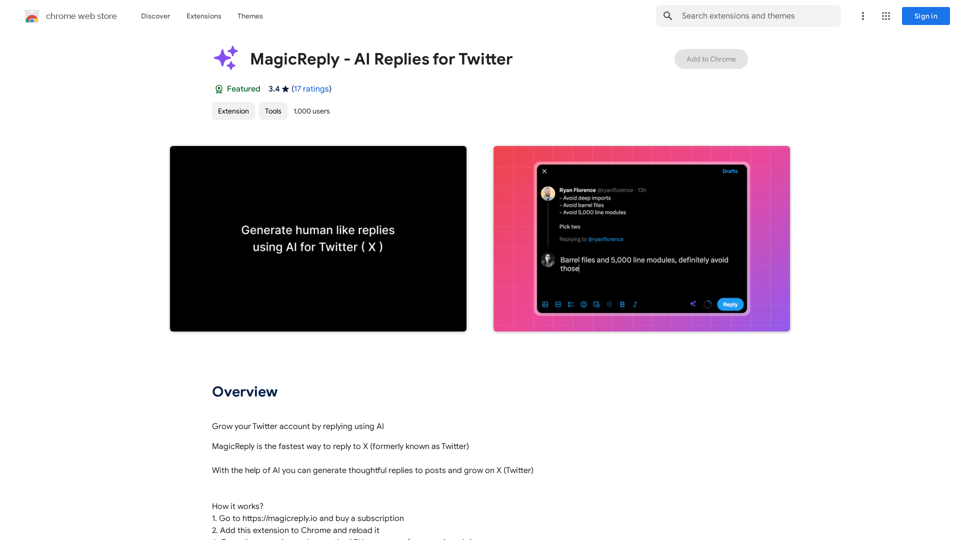
Grow Your Twitter Account by Replying Using AI Are you tired of manually responding to tweets and struggling to grow your Twitter account? Do you want to increase your online presence and engage with your audience more efficiently? Look no further! This article will show you how to grow your Twitter account by replying using AI. What is AI-powered Twitter reply? AI-powered Twitter reply is a technology that uses artificial intelligence to automatically respond to tweets. This innovative tool analyzes the content of incoming tweets and generates a relevant response based on the context. With AI-powered Twitter reply, you can save time and effort while increasing your online engagement. Benefits of using AI-powered Twitter reply 1. Increased efficiency Manually responding to tweets can be time-consuming, especially if you have a large following. AI-powered Twitter reply automates the process, allowing you to focus on other important tasks. 2. Improved engagement AI-powered Twitter reply helps you respond to tweets quickly, which increases the chances of starting a conversation and building relationships with your followers. 3. Personalized responses AI-powered Twitter reply can be customized to fit your brand's voice and tone, ensuring that your responses are personalized and consistent. 4. Scalability As your Twitter account grows, AI-powered Twitter reply can handle a large volume of tweets, ensuring that you never miss a response. How to use AI-powered Twitter reply 1. Choose an AI-powered Twitter reply tool There are several AI-powered Twitter reply tools available, such as [Tool 1], [Tool 2], and [Tool 3]. Research and choose the one that best fits your needs. 2. Set up your AI-powered Twitter reply Once you've chosen a tool, set it up by connecting your Twitter account and customizing your responses. 3. Monitor and adjust Monitor your AI-powered Twitter reply's performance and adjust the settings as needed to ensure that your responses are relevant and engaging. Conclusion Growing your Twitter account requires consistent engagement and timely responses. AI-powered Twitter reply is a game-changer that can help you achieve this goal. By automating your responses, you can increase efficiency, improve engagement, and personalize your interactions. Try AI-powered Twitter reply today and watch your Twitter account thrive!
193.90 M