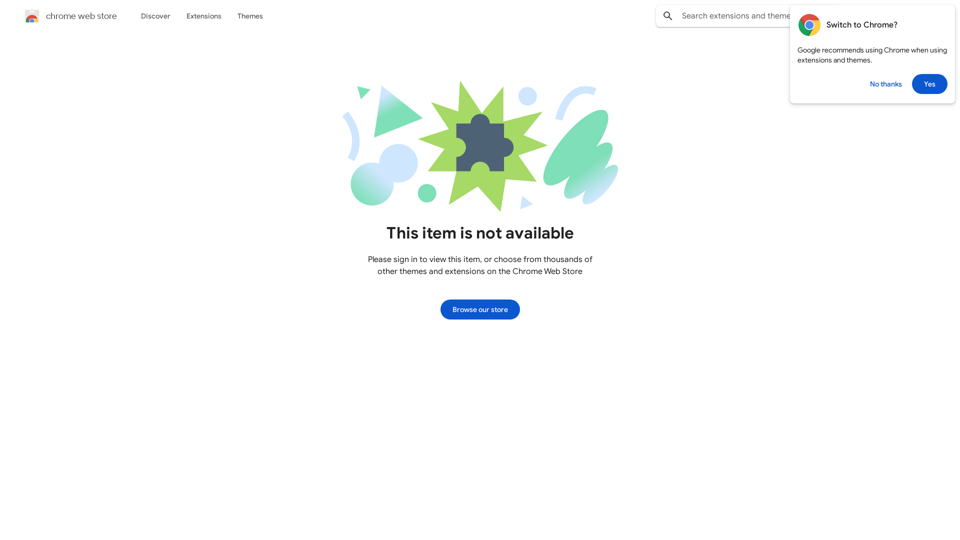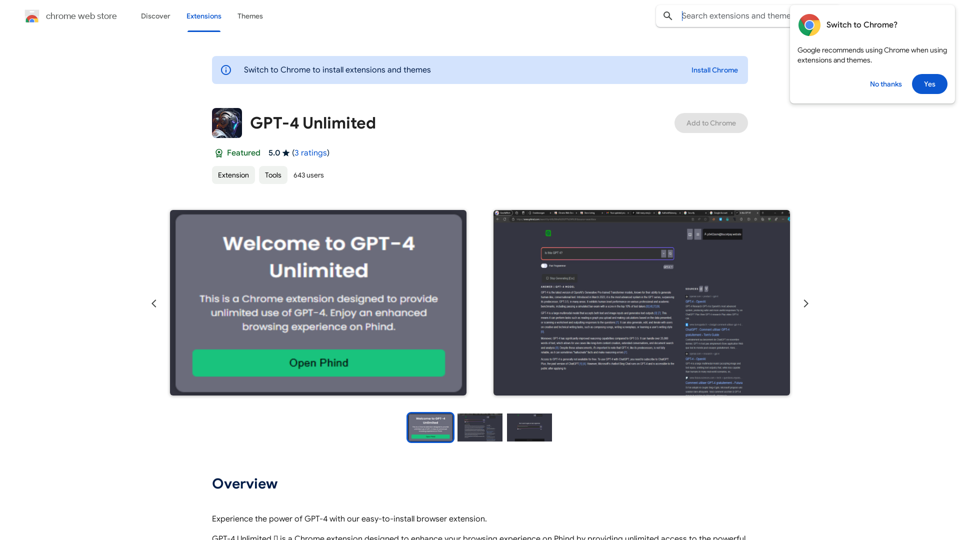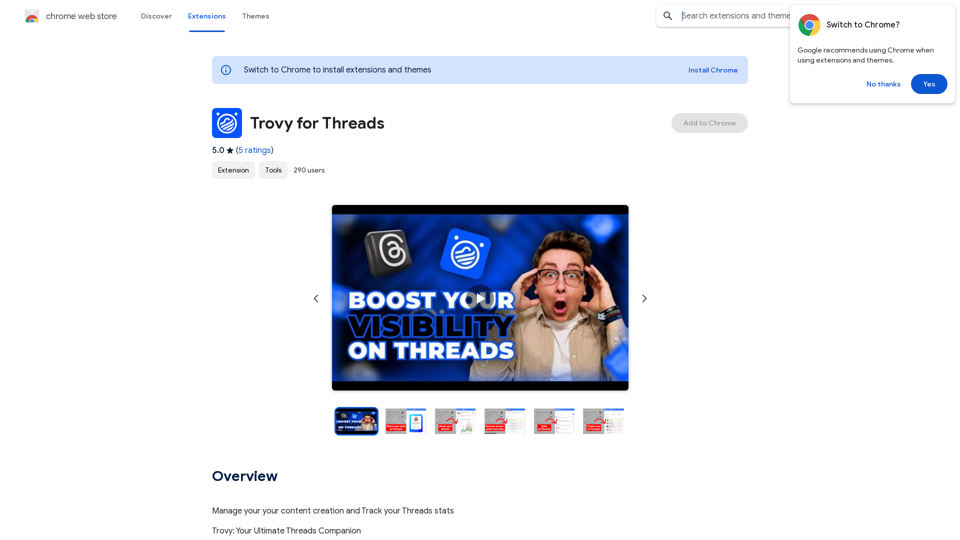Enso is an innovative AI-powered platform offering a diverse range of industry-specific AI bots. It aims to revolutionize business operations by providing customized digital services at competitive prices. Enso's pre-trained AI bots cater to hundreds of industries, ensuring tailored solutions for various business needs.
Welcome to enso
At enso, you can get AI-powered digital services for most of your essential needs at a much lower price.
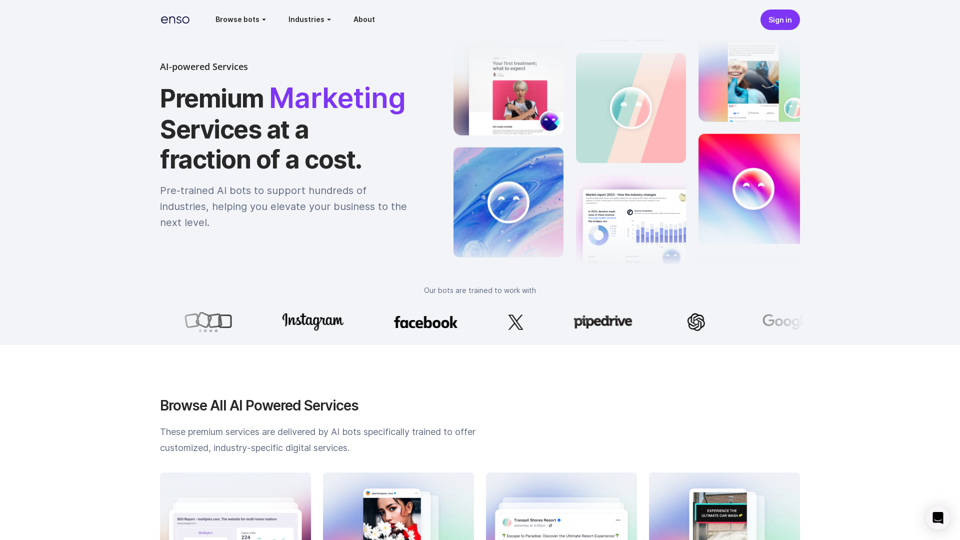
Introduction
Feature
Industry-Specific AI Bots
Enso provides AI bots trained for numerous industries, delivering customized solutions to meet specific business requirements.
Premium Marketing Services
The platform offers advanced marketing tools, including:
- Google Ranker
- Instagram Manager
- Facebook Manager
These services are designed to enhance your online presence and boost marketing efforts.
Customizable Bots
Enso's AI bots can be tailored to fit unique industry needs, ensuring optimal effectiveness for each business.
User-Friendly Integration
The AI bots are designed for easy integration into existing workflows, minimizing disruption to business operations.
Real-Time Updates
Users receive real-time progress alerts, keeping them informed about their AI bot deliveries' status.
Flexible Pricing Plans
Enso offers various pricing options:
| Plan | Price Range |
|---|---|
| Basic to Advanced | $29 - $79 per month |
Enso Prime allows businesses to build a comprehensive bot army for marketing, research, and customer success at a single price point.
FAQ
What makes Enso unique?
Enso's AI bots are pre-trained to work with hundreds of industries, providing a distinctive and effective solution for businesses across various sectors.
How does Enso benefit businesses?
Enso's AI bots help elevate business operations, increase efficiency, and reduce costs by providing tailored solutions for specific industry needs.
What tasks can Enso's AI bots handle?
Enso's AI bots can manage a wide range of tasks, including:
- Marketing
- Research
- Customer success
- And more
How does Enso ensure data security?
Enso prioritizes the security and privacy of business data, implementing robust protection measures to safeguard sensitive information.
What support does Enso offer?
Enso provides premium support to its customers, including real-time updates and progress alerts to ensure smooth operations and user satisfaction.
Latest Traffic Insights
Monthly Visits
0
Bounce Rate
0.00%
Pages Per Visit
0.00
Time on Site(s)
0.00
Global Rank
-
Country Rank
-
Recent Visits
Traffic Sources
- Social Media:0.00%
- Paid Referrals:0.00%
- Email:0.00%
- Referrals:0.00%
- Search Engines:0.00%
- Direct:0.00%
Related Websites

Ads Society is the best way to save ads from TikTok and Facebook Ads libraries with one click.
193.90 M
![AIScraper
This is a Python library for scraping data from websites that use the Amazon Interactive Search (AIS) API.
Features:
* Easy to use: Simply provide a search query and the library will return a list of product results.
* Flexible: You can customize your scraping by specifying filters, such as price range, brand, and category.
* Efficient: The library uses asynchronous requests to speed up the scraping process.
* Reliable: The library is designed to handle rate limits and other website restrictions.
Installation:
```bash
pip install aiscraper
```
Usage:
```python
from aiscraper import AIScraper
Create an instance of the AIScraper class
scraper = AIScraper()
Perform a search for "laptops"
results = scraper.search("laptops")
Print the product titles
for result in results:
print(result["title"])
```
Documentation:
https://github.com/aiscraper/aiscraper
AIScraper
This is a Python library for scraping data from websites that use the Amazon Interactive Search (AIS) API.
Features:
* Easy to use: Simply provide a search query and the library will return a list of product results.
* Flexible: You can customize your scraping by specifying filters, such as price range, brand, and category.
* Efficient: The library uses asynchronous requests to speed up the scraping process.
* Reliable: The library is designed to handle rate limits and other website restrictions.
Installation:
```bash
pip install aiscraper
```
Usage:
```python
from aiscraper import AIScraper
Create an instance of the AIScraper class
scraper = AIScraper()
Perform a search for "laptops"
results = scraper.search("laptops")
Print the product titles
for result in results:
print(result["title"])
```
Documentation:
https://github.com/aiscraper/aiscraper](https://static.right-ai.com/tools/2024/7/4/chromewebstore-google-com-detail-aiscraper-mfjniiodgjhlmleaakofgijfccdgppbc-thumbnail-1720072105.png)
AIScraper This is a Python library for scraping data from websites that use the Amazon Interactive Search (AIS) API. Features: * Easy to use: Simply provide a search query and the library will return a list of product results. * Flexible: You can customize your scraping by specifying filters, such as price range, brand, and category. * Efficient: The library uses asynchronous requests to speed up the scraping process. * Reliable: The library is designed to handle rate limits and other website restrictions. Installation: ```bash pip install aiscraper ``` Usage: ```python from aiscraper import AIScraper Create an instance of the AIScraper class scraper = AIScraper() Perform a search for "laptops" results = scraper.search("laptops") Print the product titles for result in results: print(result["title"]) ``` Documentation: https://github.com/aiscraper/aiscraper
AIScraper This is a Python library for scraping data from websites that use the Amazon Interactive Search (AIS) API. Features: * Easy to use: Simply provide a search query and the library will return a list of product results. * Flexible: You can customize your scraping by specifying filters, such as price range, brand, and category. * Efficient: The library uses asynchronous requests to speed up the scraping process. * Reliable: The library is designed to handle rate limits and other website restrictions. Installation: ```bash pip install aiscraper ``` Usage: ```python from aiscraper import AIScraper Create an instance of the AIScraper class scraper = AIScraper() Perform a search for "laptops" results = scraper.search("laptops") Print the product titles for result in results: print(result["title"]) ``` Documentation: https://github.com/aiscraper/aiscraperWeb scraper, powered by AI! Collect structured data from web pages in just a few clicks! What's new 🔹Simplified data collection…
193.90 M

AI Sentence | Free Online AI Sentence Rewriter Tool 2024
AI Sentence | Free Online AI Sentence Rewriter Tool 2024Transform your writing instantly with AI Sentence Rewriter. Our free AI-powered tool helps you rewrite sentences, paragraphs, and articles to be more engaging, professional, and natural-sounding. Perfect for content creators, students, and professionals.
0
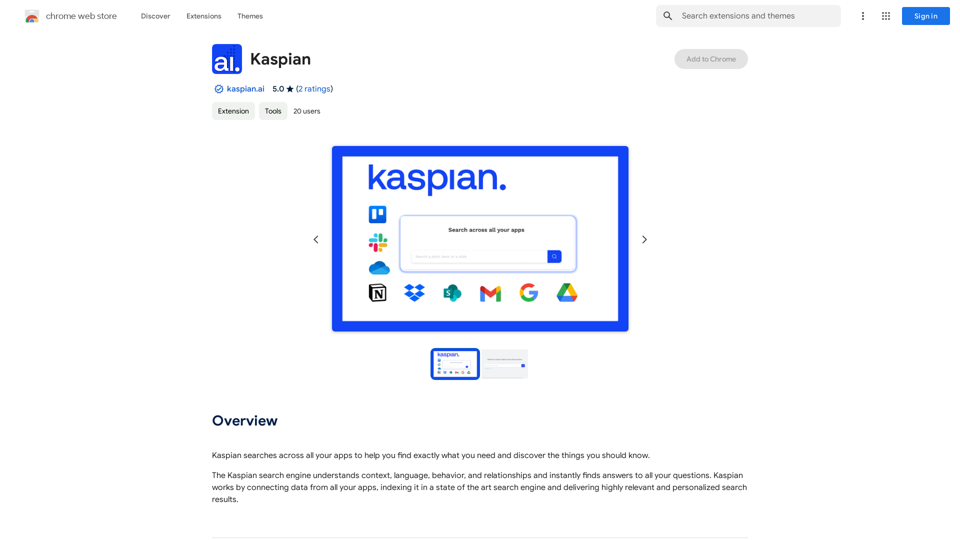
Kaspian searches through all your apps to help you find exactly what you need and discover things you should know.
193.90 M
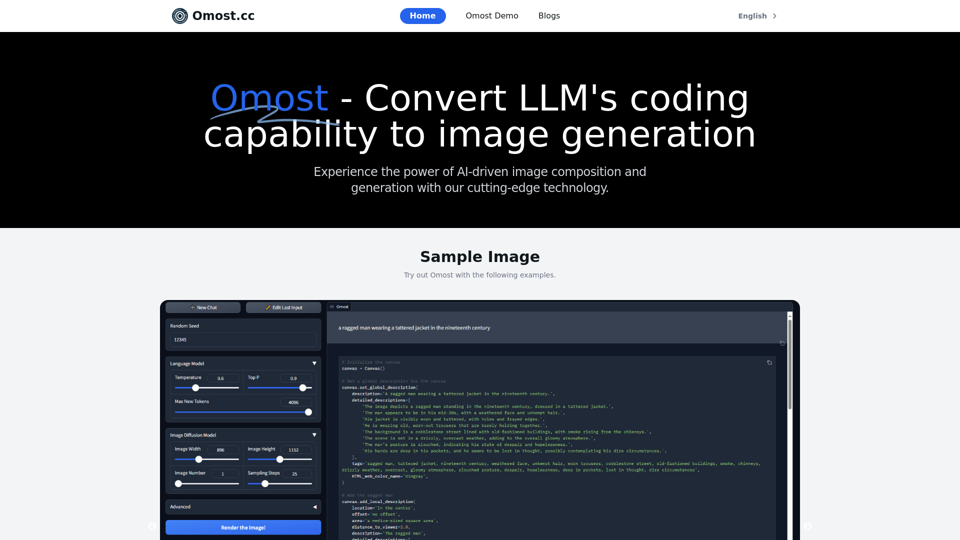
Omost | Try Omost for Free Online - AI-Powered Image Generation from Code
Omost | Try Omost for Free Online - AI-Powered Image Generation from CodeOmost offers large language model (LLM) models that can generate code to create visual images using Omost's virtual Canvas agent.
0