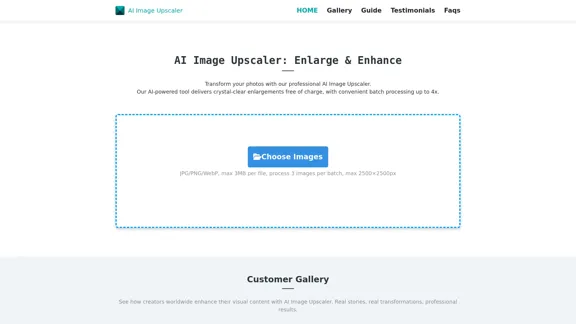Skrinshoter is a versatile Chrome extension that combines screenshot capture, screen recording, and AI-powered question-answering capabilities. It utilizes ChatGPT 4.0 to provide quick answers, explanations, and translations. Users can highlight specific areas on their screen to interact with the AI, making it a powerful tool for various tasks.
Screenshoter, Screen Recording, ChatGPT
NEW FEATURE: 'Ask AI' based on ChatGPT! Highlight an area and ask it to solve a problem, explain, translate, and more!
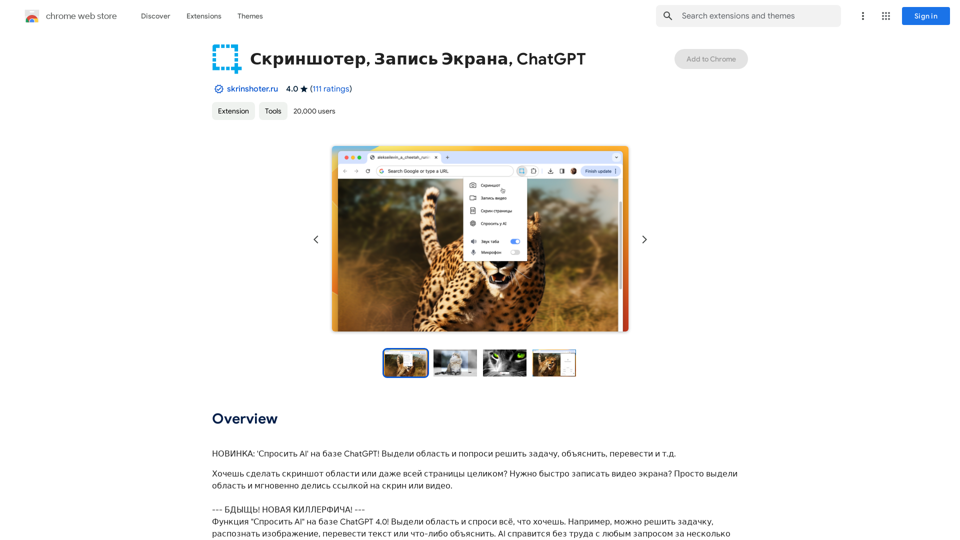
Introduction
Feature
AI-Powered Question Answering
- Utilizes ChatGPT 4.0 technology
- Provides quick answers to user queries
- Offers explanations and translations
- Recognizes images and solves problems
Screen Capture and Recording
- Captures screenshots of specific areas or entire pages
- Records screen activity for video creation
- Easy-to-use interface with just a few clicks
Flexible Usage
- Offers in-app purchases for additional features
- Provides 49 free tokens as a gift (1 token = 1 request)
- Supports various actions: screenshot capture, screen recording, AI questioning
User-Friendly Interface
- Simple installation process
- Intuitive toolbar icon for quick access
- Easy-to-follow prompts for completing requests
Data Privacy
- Declares no data selling to third parties
- Ensures data usage is limited to core functionality
FAQ
How do I use Skrinshoter?
- Install the Chrome extension
- Highlight the desired area on your screen
- Click the Skrinshoter icon in the Chrome toolbar
- Choose an action: capture screenshot, record screen, or ask AI questions
- Follow the prompts to complete your request
What types of questions can I ask the AI?
You can ask any question using Skrinshoter's AI-powered feature. It can help with:
- Problem-solving
- Image recognition
- Text translation
- Concept explanations
Is my data safe with Skrinshoter?
Yes, Skrinshoter states that your data is not sold to third parties and is only used for the core functionality of the extension.
How can I get support for Skrinshoter?
You can visit Skrinshoter's support hub for assistance with any issues or concerns you may have.
Latest Traffic Insights
Monthly Visits
193.90 M
Bounce Rate
56.27%
Pages Per Visit
2.71
Time on Site(s)
115.91
Global Rank
-
Country Rank
-
Recent Visits
Traffic Sources
- Social Media:0.48%
- Paid Referrals:0.55%
- Email:0.15%
- Referrals:12.81%
- Search Engines:16.21%
- Direct:69.81%
Related Websites
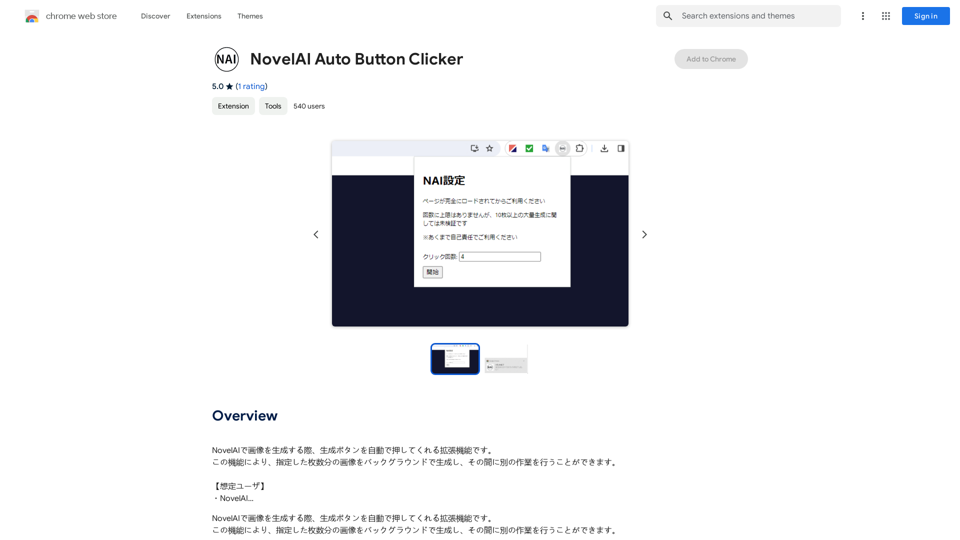
NovelAI Auto Button Clicker This is a tool designed to automate button clicks within the NovelAI web application. It can be used to: * Speed up repetitive tasks: Such as generating multiple story continuations or iterating through different story options. * Free up your time: Allow you to focus on other aspects of your writing process while the tool handles the clicking. * Improve efficiency: Reduce the amount of time and effort required to complete certain tasks in NovelAI. Disclaimer: This tool is intended for personal use only and should not be used to violate NovelAI's terms of service.
NovelAI Auto Button Clicker This is a tool designed to automate button clicks within the NovelAI web application. It can be used to: * Speed up repetitive tasks: Such as generating multiple story continuations or iterating through different story options. * Free up your time: Allow you to focus on other aspects of your writing process while the tool handles the clicking. * Improve efficiency: Reduce the amount of time and effort required to complete certain tasks in NovelAI. Disclaimer: This tool is intended for personal use only and should not be used to violate NovelAI's terms of service.This is an extension that automatically clicks the generate button when creating images in NovelAI. This feature allows you to generate a specified number of images in the background, allowing you to work on other tasks while the images are being created. 【Target Users】 ・NovelAI…
193.90 M
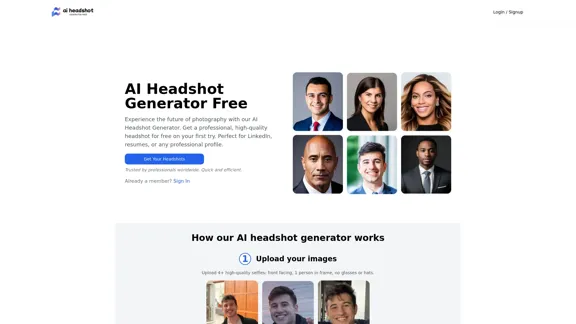
Create stunning, professional headshots for free with our AI Headshot Generator. Perfect for LinkedIn and resumes. Try it now!
0
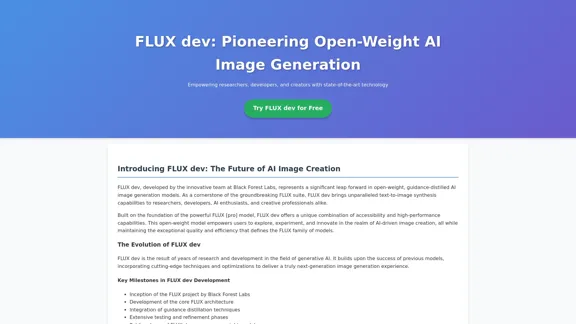
FLUX dev: A groundbreaking AI model for generating images with open weights.
FLUX dev: A groundbreaking AI model for generating images with open weights.Explore FLUX dev, the advanced open-weight AI image generation model. Discover its features for non-commercial use and try it now for free.
25.02 K
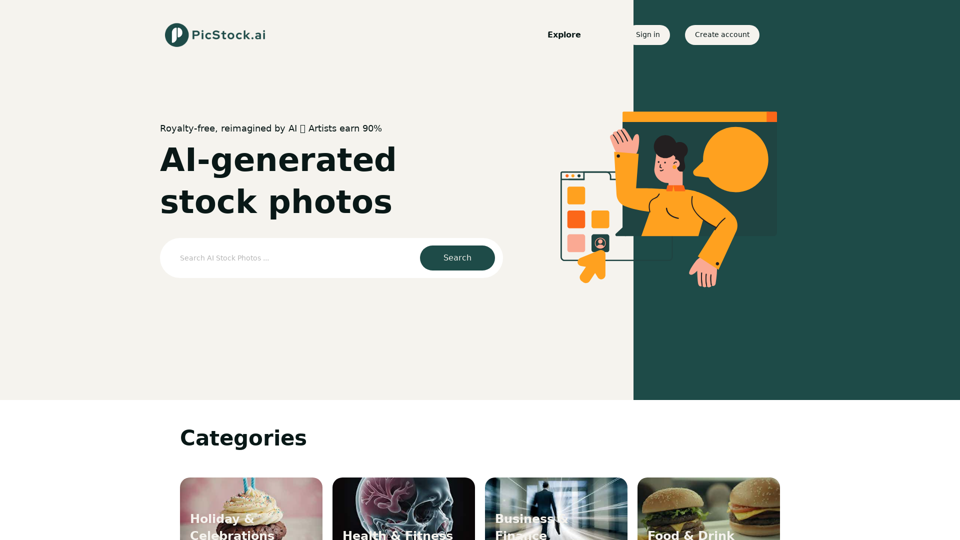
Your source for high-quality AI-generated stock images. Browse our curated collection of royalty-free images, both free and premium. Sell AI art and earn a 90% commission.
0
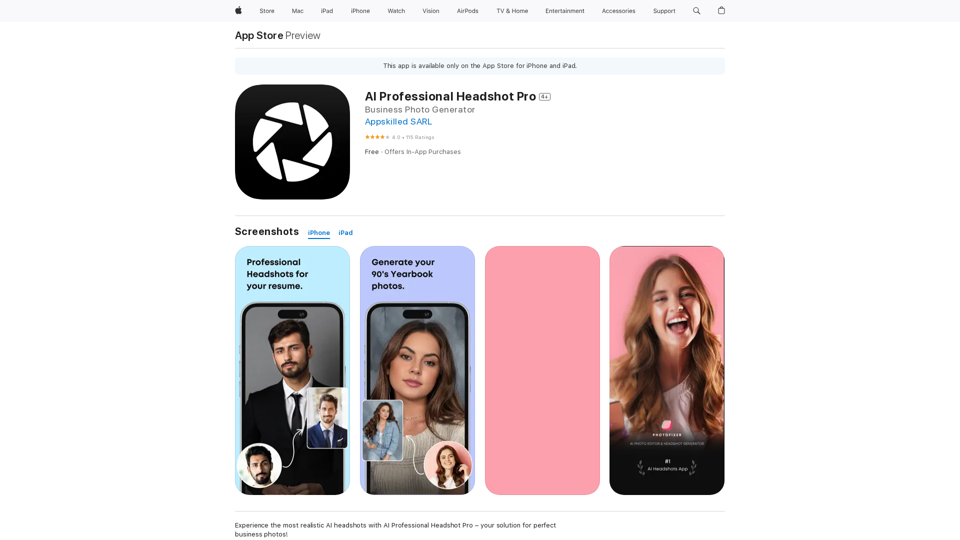
Introducing AI Professional Headshot Pro, the ultimate AI headshot generator designed to create stunning AI headshots and business photos effortlessly.
124.77 M
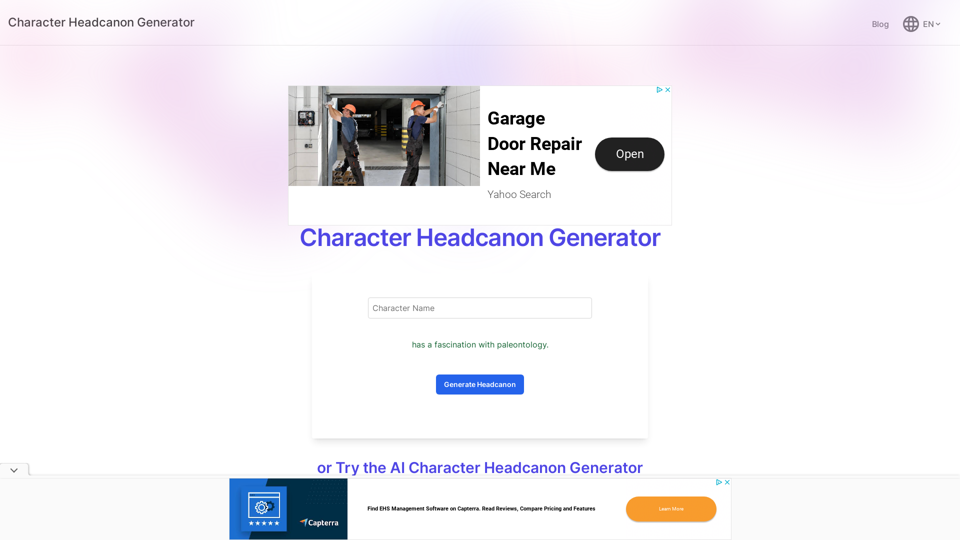
Character Headcanon Generator The Character Headcanon Generator, originating from Perchance, creates unique character headcanons through our headcanon generator.
Character Headcanon Generator The Character Headcanon Generator, originating from Perchance, creates unique character headcanons through our headcanon generator.Discover the Character Headcanon Generator, an innovative tool that originated from the Perchance platform. This powerful character headcanon generator helps you create detailed and engaging character headcanon with ease, allowing fans to explore new interpretations of their favorite characters. Whether you're a writer, role-player, or fan fiction enthusiast, our headcanon generator provides endless creative possibilities by generating unique backgrounds and traits. Enhance your storytelling and bring your characters to life with the Character Headcanon Generator today!
243
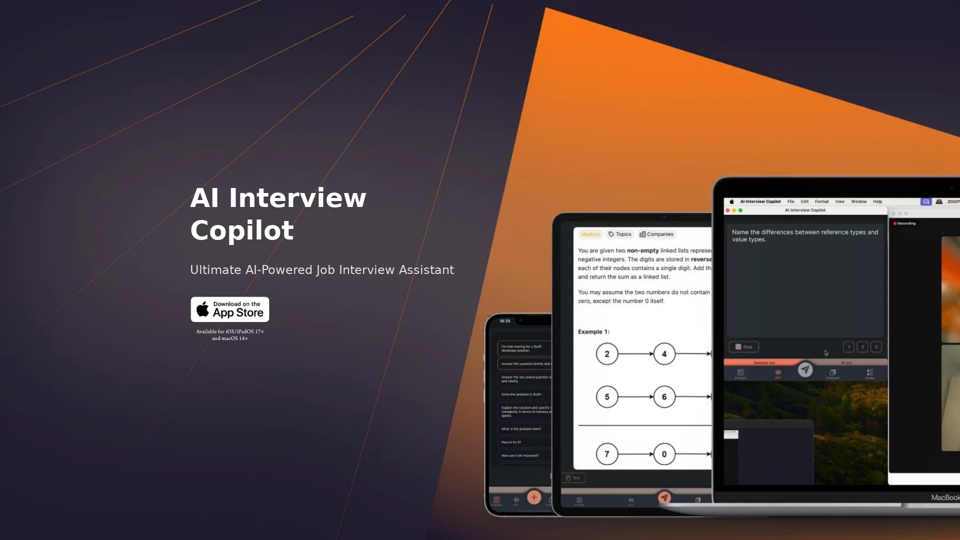
AI Interview Copilot: Cracking the Coding Interview for Real
AI Interview Copilot: Cracking the Coding Interview for RealAn application designed to generate real-time answers to job interview questions, solve algorithmic problems, assist with live coding, and offer advice
211