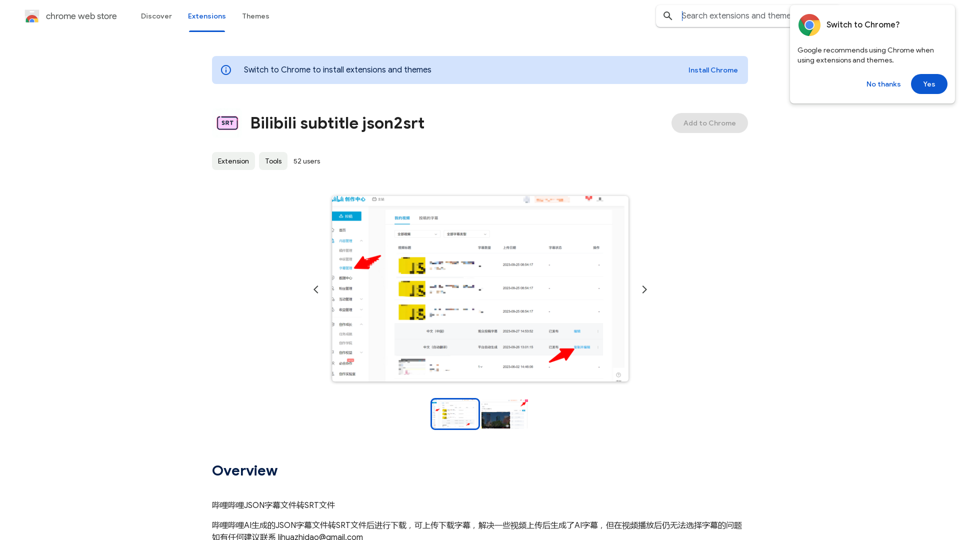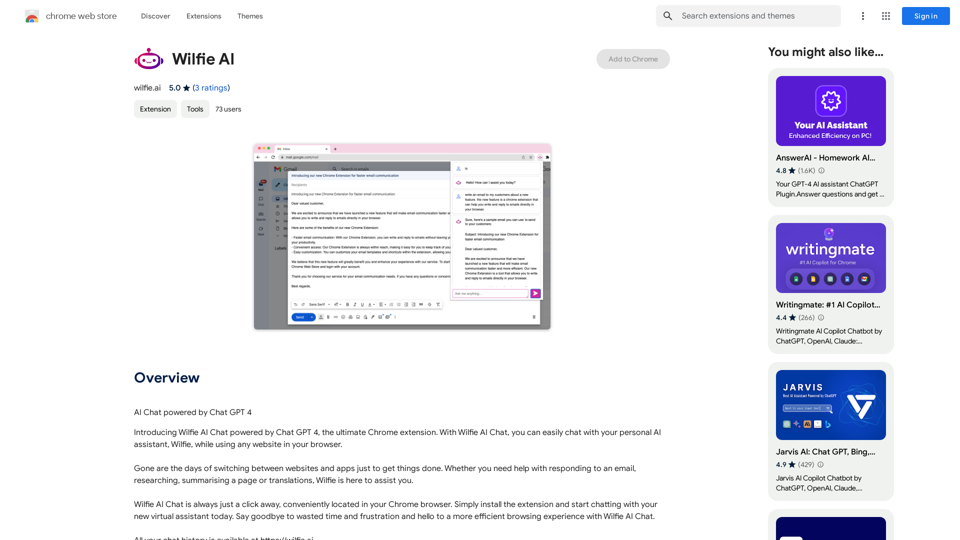Beam AI is a cutting-edge platform for Agentic Automation & AI Agents, designed to empower businesses by automating manual workflows and enhancing productivity. This innovative solution is utilized by Fortune 500 companies and scale-ups alike, enabling teams to focus on high-value tasks while AI agents handle repetitive and mundane processes.
Leading Platform for Autonomous Automation & Artificial Intelligence Agents
Autonomous AI Agents to automate processes. Used by Fortune 500 companies and startups, our AI agent platform helps organizations build and deploy agents in minutes.
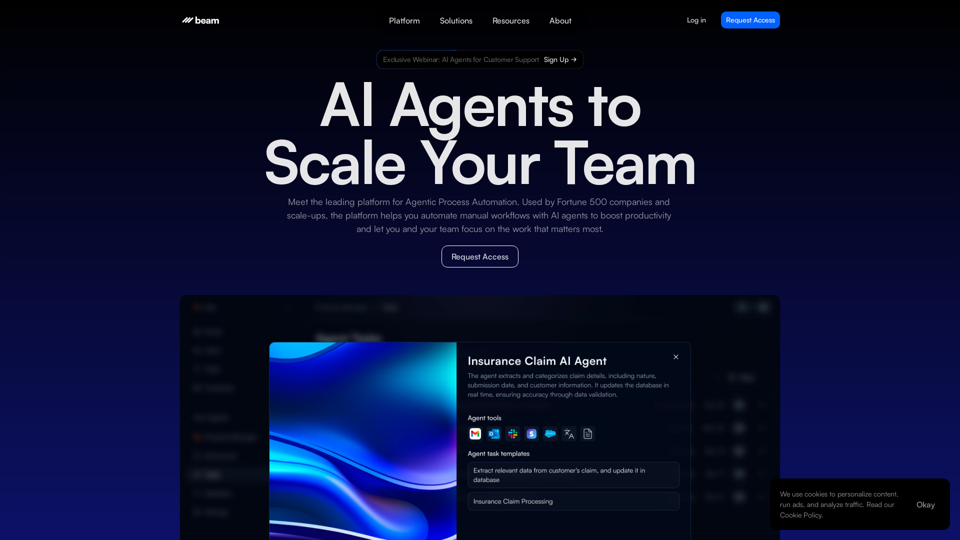
Introduction
Feature
AI Agent Hub
Beam's user-friendly interface facilitates quick and efficient task completion, allowing users to navigate and utilize AI agents with ease.
Agentic Automation
Beam offers comprehensive process automation capabilities, handling tasks of any complexity from start to finish.
Extensive Integrations
The platform provides a wide range of integrations, enabling AI agents to seamlessly work alongside existing tools and systems.
Customizable AI Tools
Users can leverage pre-existing AI tools or create custom solutions tailored to their specific requirements.
Pre-trained Domain Experts
Beam's AI agents come pre-loaded with domain-specific expertise, allowing for immediate implementation across various industries.
Flexible Deployment
The platform supports easy connection to databases and integrations, ensuring a smooth setup process for users.
FAQ
What is Agentic Automation?
Agentic Automation refers to the utilization of AI agents to automate manual workflows and increase productivity within an organization.
How can I get started with Beam AI?
To begin using Beam AI, explore the platform's features and capabilities, then connect with the sales team to discuss how it can benefit your specific business needs.
Which industries does Beam AI support?
Beam AI caters to a diverse range of industries, including:
| Industry | Application |
|---|---|
| Healthcare | Process automation |
| Customer Service | AI-powered support |
| Insurance | Claims processing |
| Property Management | Workflow optimization |
Latest Traffic Insights
Monthly Visits
164.60 K
Bounce Rate
43.62%
Pages Per Visit
1.83
Time on Site(s)
47.69
Global Rank
265827
Country Rank
India 84083
Recent Visits
Traffic Sources
- Social Media:2.34%
- Paid Referrals:0.96%
- Email:0.12%
- Referrals:7.57%
- Search Engines:51.44%
- Direct:37.25%
Related Websites
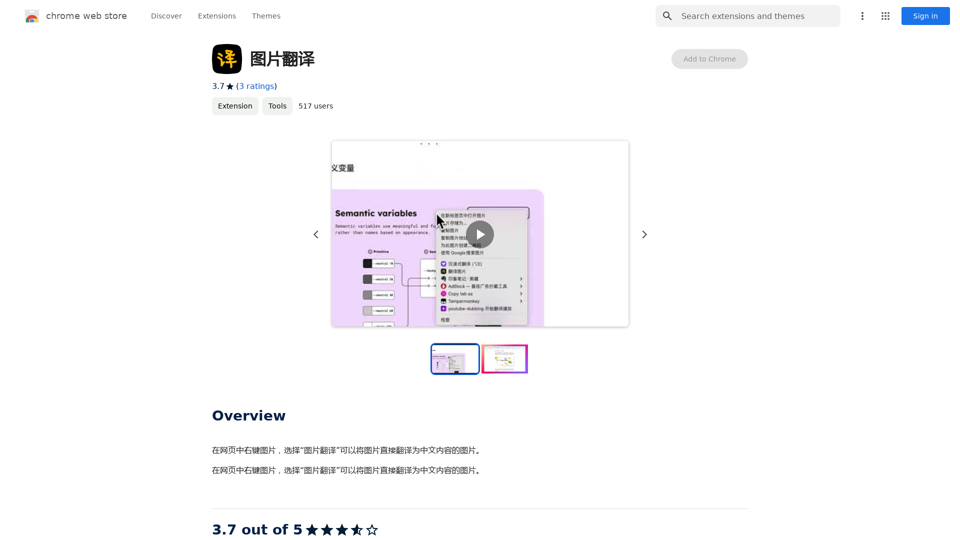
Right-click on an image on a webpage and select "Image Translation" to translate the image directly into Chinese content.
193.90 M
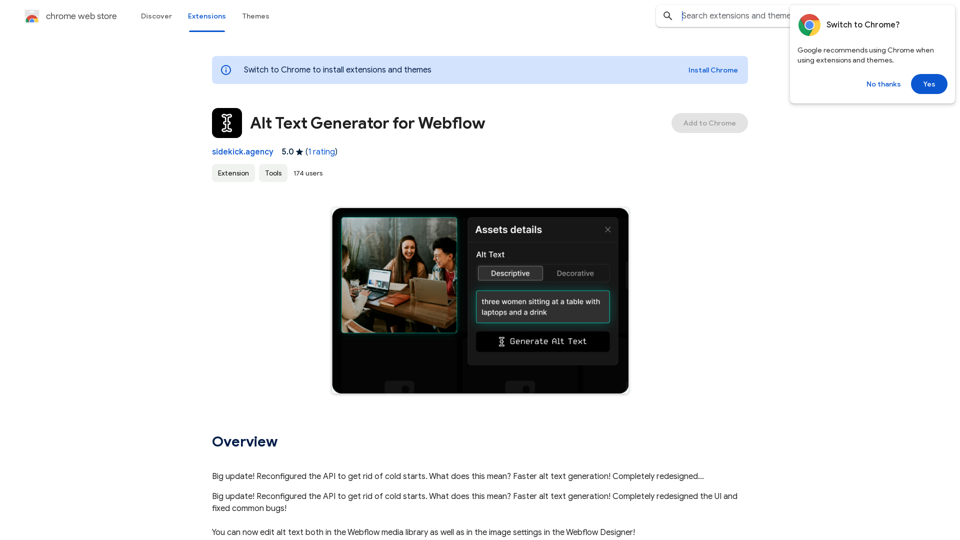
Alt Text Generator for Webflow This tool helps you generate descriptive alt text for your Webflow images. Why is Alt Text Important? * Accessibility: Alt text allows screen readers to describe images to visually impaired users. * SEO: Search engines use alt text to understand the content of your images, improving your website's ranking. How to Use: 1. Paste your image URL: Enter the URL of the image you want to generate alt text for. 2. Click "Generate Alt Text": The tool will analyze the image and suggest relevant alt text. 3. Review and Edit: Read the generated alt text and make any necessary changes to ensure it accurately describes the image. Example: Image URL: https://www.example.com/image.jpg Generated Alt Text: A photo of a smiling woman holding a cup of coffee. Remember: * Keep alt text concise and descriptive. * Use keywords that accurately reflect the image content. * Avoid using generic phrases like "image" or "picture."
Alt Text Generator for Webflow This tool helps you generate descriptive alt text for your Webflow images. Why is Alt Text Important? * Accessibility: Alt text allows screen readers to describe images to visually impaired users. * SEO: Search engines use alt text to understand the content of your images, improving your website's ranking. How to Use: 1. Paste your image URL: Enter the URL of the image you want to generate alt text for. 2. Click "Generate Alt Text": The tool will analyze the image and suggest relevant alt text. 3. Review and Edit: Read the generated alt text and make any necessary changes to ensure it accurately describes the image. Example: Image URL: https://www.example.com/image.jpg Generated Alt Text: A photo of a smiling woman holding a cup of coffee. Remember: * Keep alt text concise and descriptive. * Use keywords that accurately reflect the image content. * Avoid using generic phrases like "image" or "picture."Big update! Reconfigured the API to get rid of cold starts. What does this mean? Faster alt text generation! Completely redesigned...
193.90 M
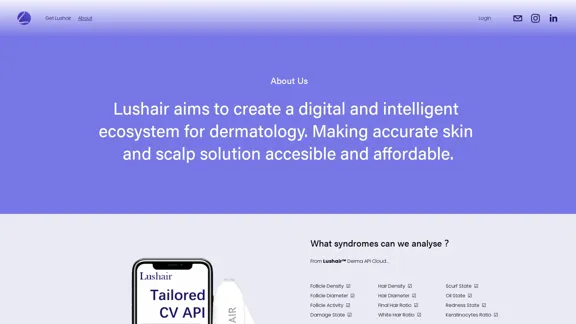
Lushair, AI-Powered Hair & Scalp Analysis | Personalized Care Solutions
Lushair, AI-Powered Hair & Scalp Analysis | Personalized Care SolutionsUnlock the secrets of healthy hair with our AI-powered hair and scalp analysis. Discover personalized insights, effective treatments, and embrace a vibrant, confident you. Elevate your hair care journey with cutting-edge technology and expert analysis.
0
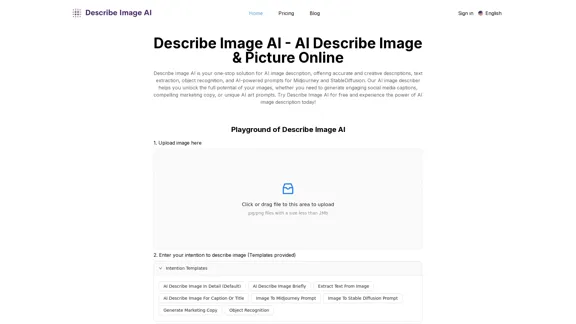
AI Describe Image & Picture Online, Free Trial This title describes an online service that uses artificial intelligence to analyze and describe images or pictures. The service offers a free trial period for users to test its capabilities. The AI technology can likely generate text descriptions of the visual content in uploaded images, helping users understand or categorize their pictures automatically.
AI Describe Image & Picture Online, Free Trial This title describes an online service that uses artificial intelligence to analyze and describe images or pictures. The service offers a free trial period for users to test its capabilities. The AI technology can likely generate text descriptions of the visual content in uploaded images, helping users understand or categorize their pictures automatically.Describe Image AI: Accurately describe images online using AI. Our image describer generates image descriptions, AI picture descriptions, text extraction, social media captions, and prompts for Midjourney & StableDiffusion. Free Trial!
5.16 K
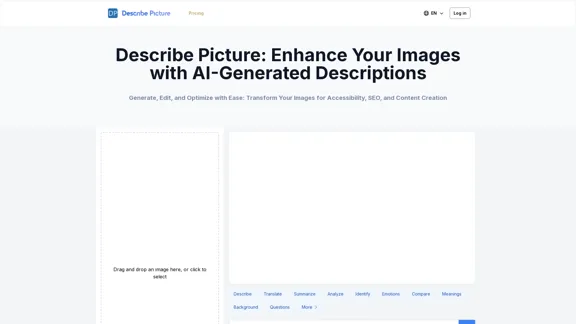
Describe Picture: AI-Generated Image Descriptions for Enhanced Accessibility and SEO
Describe Picture: AI-Generated Image Descriptions for Enhanced Accessibility and SEODescribe Picture is an AI-driven platform that generates detailed descriptions of your images, enhancing accessibility, SEO, and content creation. Upload your images and let our AI provide accurate and editable descriptions to improve your digital content.
10.10 K
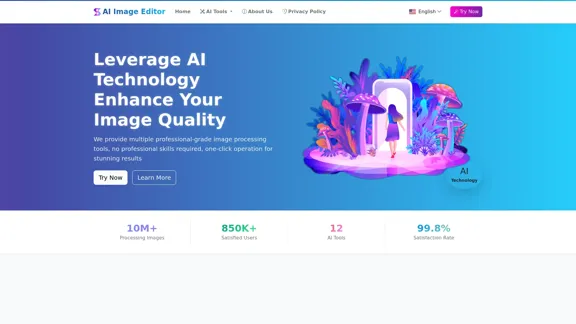
AI Image Editor │ Free Comprehensive Photo AI Tools
AI Image Editor │ Free Comprehensive Photo AI ToolsAIImageEditor.me offers 12 Free AI image tools—from image enhancement and watermark removal to style transfer and background editing—to simplify image editing.
21.99 K