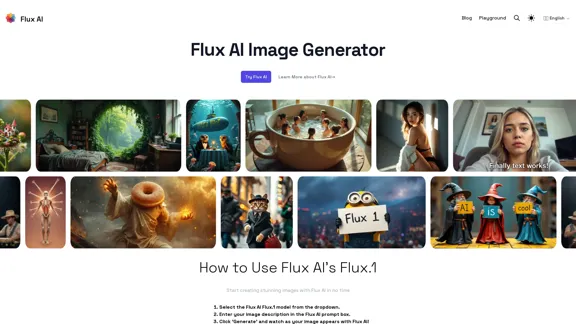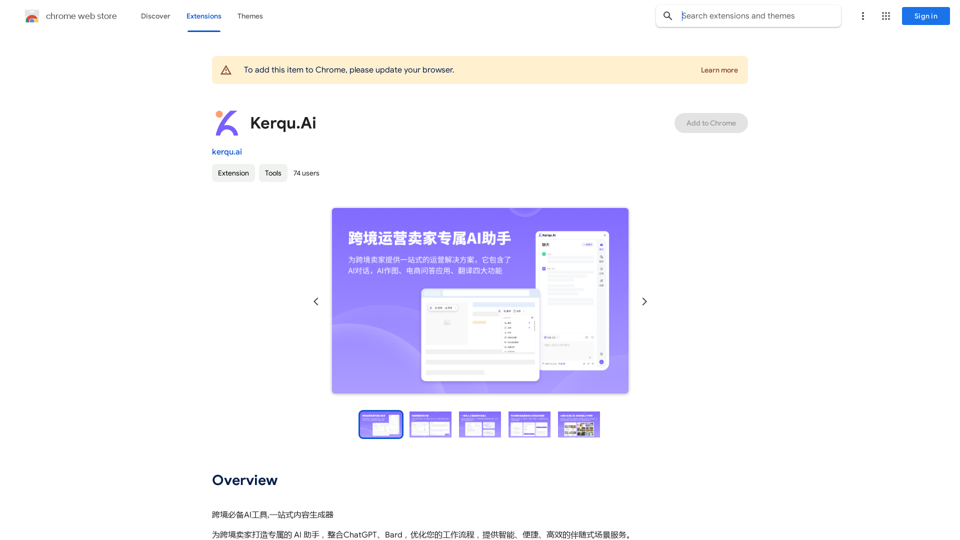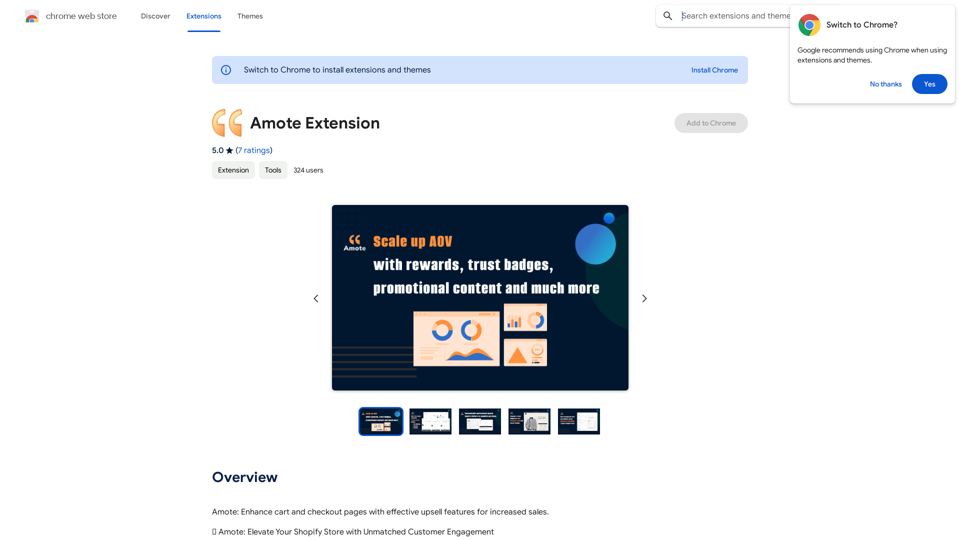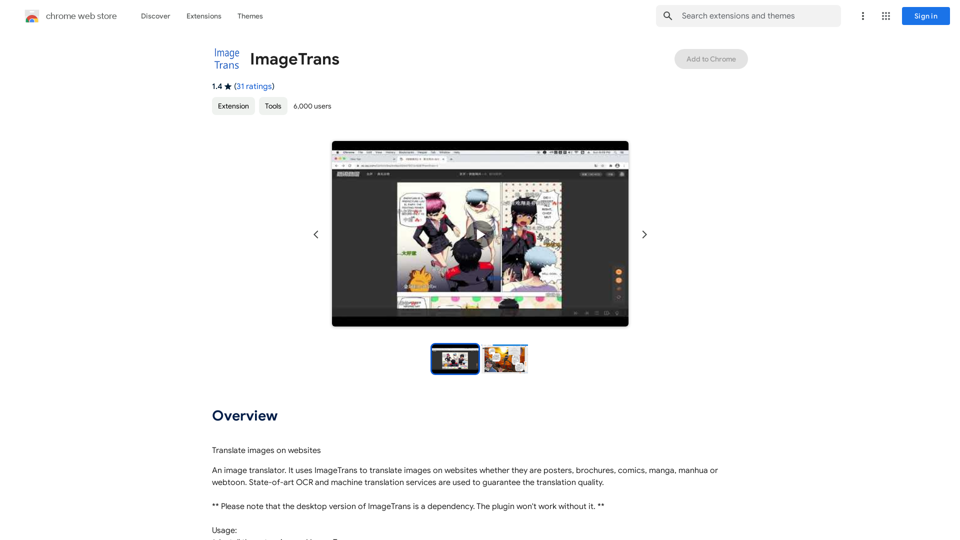Picsart is a versatile platform offering a wide array of editing and design tools for both personal and professional use. It combines AI-powered features with a user-friendly interface to enhance creativity and productivity for millions of users globally. The platform provides advanced photo editing capabilities, AI tools, design templates, and accessibility across multiple devices.
Editing and Design Tools | Picsart
Picsart is the biggest comprehensive creative platform offering photo and video editing tools along with design capabilities. It provides an ecosystem of freely available content and inspiration drawn from other creators.
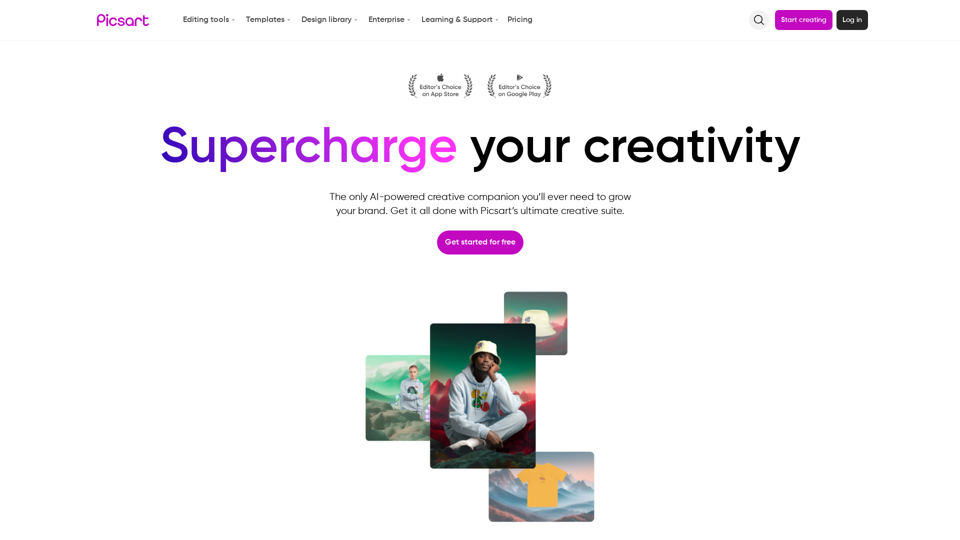
Introduction
Feature
Comprehensive Editing Tools
Picsart offers advanced photo manipulation tools including background removal, object removal, and various filters. Users can also access AI-powered features like image generation, enhancement, and style transfer.
Multi-Platform Accessibility
Available on both mobile and web platforms, Picsart allows users to create and edit on-the-go or on desktop, providing flexibility and convenience.
Extensive Template Library
Users can access a vast collection of customizable templates for social media, marketing, and document creation, streamlining the design process.
AI-Powered Capabilities
Cutting-edge AI tools enable users to generate images, enhance photos, and apply style transfers, pushing the boundaries of creative possibilities.
Tiered Pricing Options
Picsart offers various plans to suit different needs and budgets:
| Plan | Price | Features |
|---|---|---|
| Free | $0/month | Basic editing tools, limited templates |
| Plus | $5/month | Premium content, advanced editing features |
| Pro | $7/month | Full suite of AI tools, extensive template access |
| Enterprise | Custom pricing | Scalable solutions for businesses |
Community and Support
With over 150 million creators worldwide, Picsart provides a platform for users to connect, share ideas, and grow their skills through Picsart Spaces. The platform also offers tutorials, a blog with tips and tricks, and a dedicated help center.
FAQ
Is Picsart suitable for professional use?
Yes, Picsart offers professional-grade tools and features, especially with its Pro and Enterprise plans, making it suitable for professional use.
Can I use Picsart for free?
Picsart offers a free plan with basic features. Paid plans provide access to more advanced tools and content.
What types of designs can I create with Picsart?
You can create a wide range of designs, including social media posts, marketing materials, logos, and document layouts.
Does Picsart offer AI-generated images?
Yes, Picsart provides AI image generation tools as part of its suite of AI features.
Can I edit videos with Picsart?
While primarily known for photo editing, Picsart also offers video editing capabilities.
Latest Traffic Insights
Monthly Visits
13.31 M
Bounce Rate
46.69%
Pages Per Visit
4.26
Time on Site(s)
170.97
Global Rank
3616
Country Rank
India 994
Recent Visits
Traffic Sources
- Social Media:0.29%
- Paid Referrals:0.14%
- Email:0.01%
- Referrals:1.64%
- Search Engines:69.67%
- Direct:28.25%
Related Websites
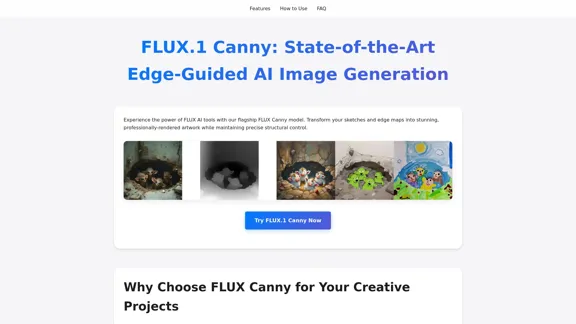
FLUX Canny - Advanced AI Tool for Image Generation with Edge Guidance
FLUX Canny - Advanced AI Tool for Image Generation with Edge GuidanceFLUX Canny - A professional edge-guided AI image generation tool. Transform sketches into stunning artwork with precise structural control.
0
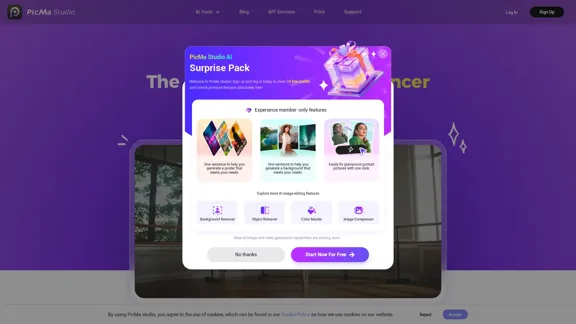
PicMa Photo Enhancer - One Click AI Photo Quality Enhancer
PicMa Photo Enhancer - One Click AI Photo Quality EnhancerPicMa AI enhances photo resolution and image quality. Unblur, restore old photos, and colorize black and white images instantly. Try our tool for free.
65.77 K
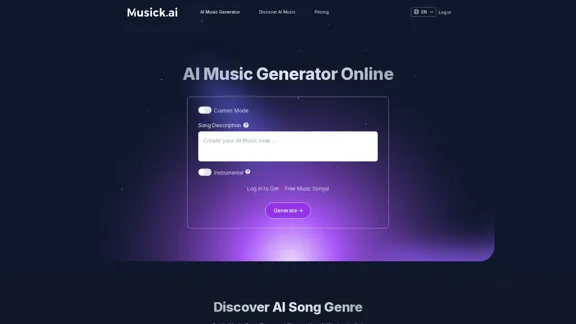
Musick.ai: Free AI Music Generator & AI Song Maker Online
Musick.ai: Free AI Music Generator & AI Song Maker OnlineExplore Musick.ai as an innovative AI Music Generator, including music theory and music plaza. Create songs with AI and make AI music now!
57.04 K
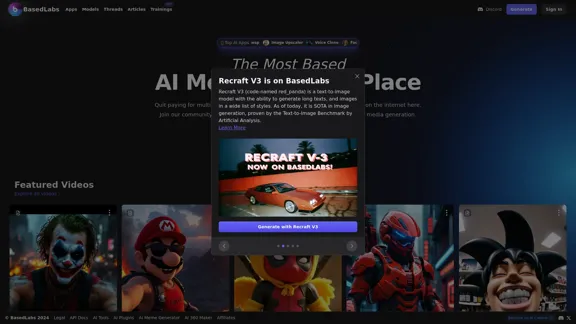
BasedLabs is your go-to source for AI video and tools. Join our community of thousands of AI enthusiasts and creators.
771.42 K