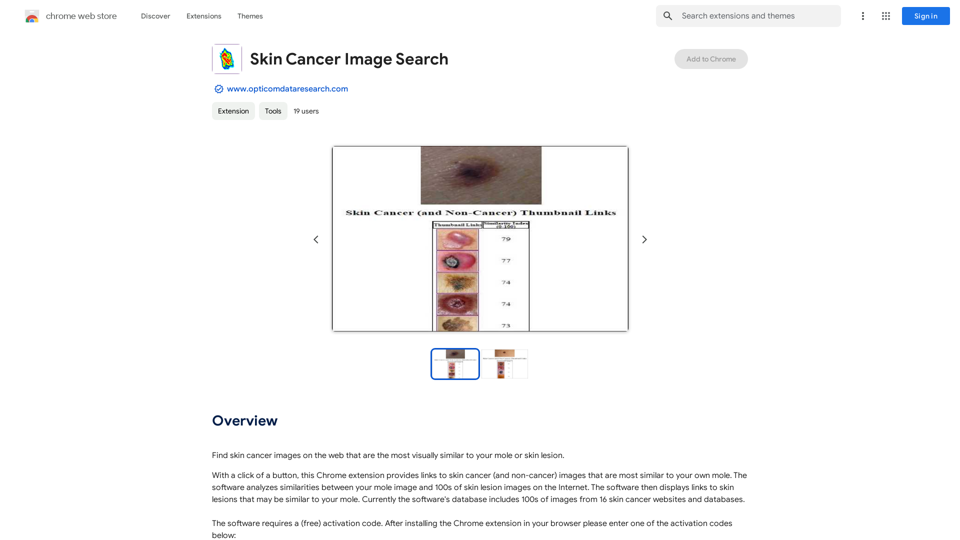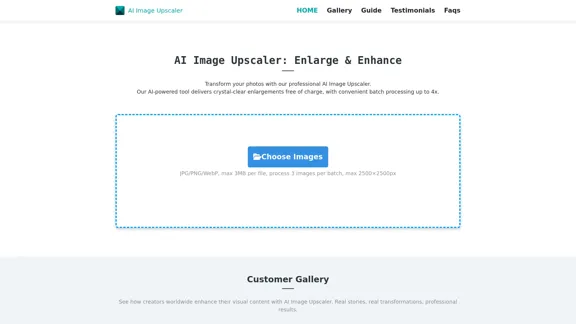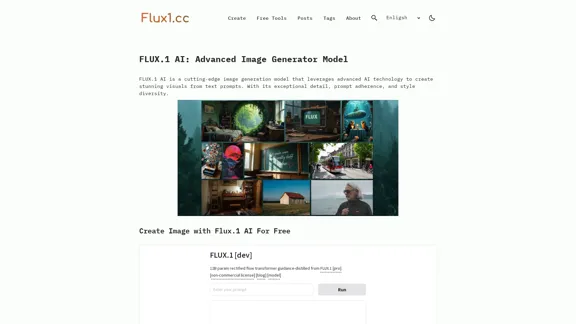Easy-Peasy.AI is a comprehensive AI platform offering a wide range of AI technologies for various needs. It provides access to advanced language models like GPT-4, Claude 3 Opus, Google Gemini, and Mistral. The platform enables users to create images, generate content, automate audio transcription, and engage in AI-powered conversations.
Best AI Writer, Content Generator & Copywriting Assistant | Easy-Peasy.AI
Your One-Stop Solution for Content Creation, Image Crafting, Audio Generation, and AI Transcription.
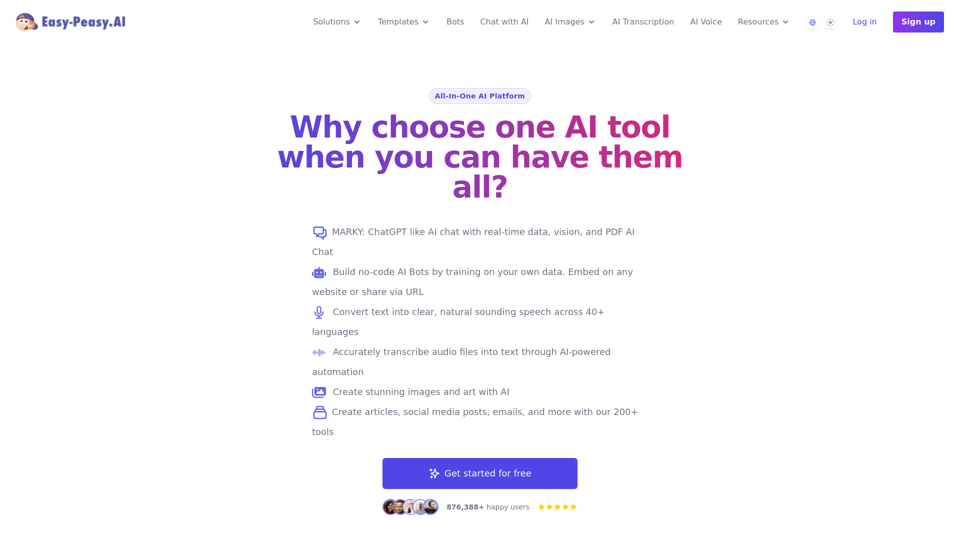
Introduction
Feature
AI Chat with MARKY
MARKY, powered by GPT-4, Claude 3 Opus, Google Gemini, and Mistral models, offers a personalized and empathetic chat experience surpassing ChatGPT's capabilities.
AI Image Generation
Create stunning images and artwork using AI-powered tools.
AI Text-to-Speech
Highly accurate speech synthesis with human-level proficiency, trained on diverse languages.
AI Content Generation
Over 200 proven templates to improve copy and generate ideas 10 times faster.
Custom ChatGPT Bots
Build and embed custom GPT models on websites or share via URL for various purposes like customer support and lead generation.
Free Daily Usage
Users can access GPT-4o for free up to 20 times daily.
Extensive GPT Model Library
Nearly 200,000 GPT models available for various applications in work, study, and daily life.
Privacy Protection
User data is not used for training purposes and can be deleted upon request.
FAQ
How can I maximize my use of Easy-Peasy.AI's services?
Utilize the daily free uses of GPT-4o for document reading and AI-powered content creation tools.
When should I consider a subscription?
If 20 free GPT-4o conversations per day are insufficient for your needs, consider subscribing to affordable plans.
What are the pricing options?
Easy-Peasy.AI offers various plans:
| Plan Type | Features |
|---|---|
| Free Plan | Basic access |
| Enhanced Plan | Additional benefits |
| Annual Subscription | 40% discount |
Is there a refund policy?
Yes, there's a 30-day money-back guarantee with no questions asked.
Can I change my subscription plan?
Yes, you can upgrade or downgrade your plan at any time.
How does billing work?
Billing occurs at the start of your subscription period.
Latest Traffic Insights
Monthly Visits
1.14 M
Bounce Rate
50.99%
Pages Per Visit
2.75
Time on Site(s)
78.07
Global Rank
46955
Country Rank
United States 35097
Recent Visits
Traffic Sources
- Social Media:1.12%
- Paid Referrals:0.46%
- Email:0.05%
- Referrals:3.67%
- Search Engines:66.35%
- Direct:28.35%
Related Websites

Free Instant Influencer Search Tool - Find the Best Match for Your Influencer
Free Instant Influencer Search Tool - Find the Best Match for Your InfluencerReceive instant research and discover the most relevant influencers with our AI-driven platform. Find YouTube influencers. Find the best fit TikTok & Instagram influencers.
0
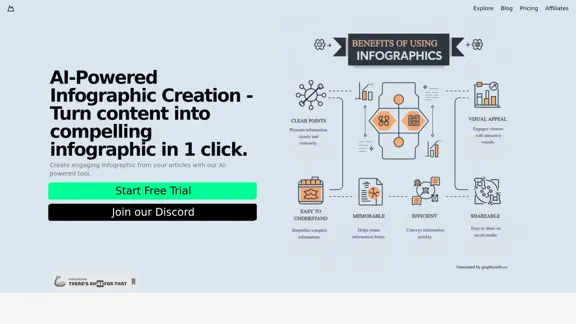
Discover our AI-powered Infographic maker, infographic generator online ,infographics,infographic of infographics, infographic, infographic examples,piktochart, text to infographic,infographic of infographics
3.33 K
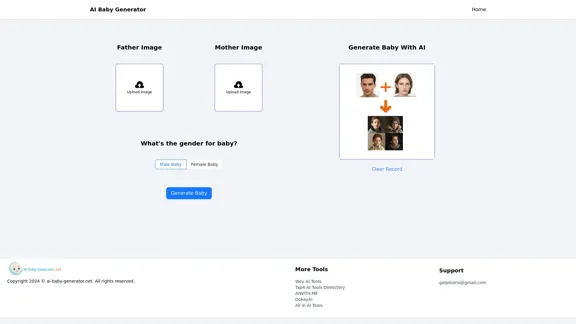
AI Baby Generator | Generate Your Future Baby Photos Using AI
AI Baby Generator | Generate Your Future Baby Photos Using AIGenerate baby photos using our AI Baby Generator to see what your future baby might look like.
0
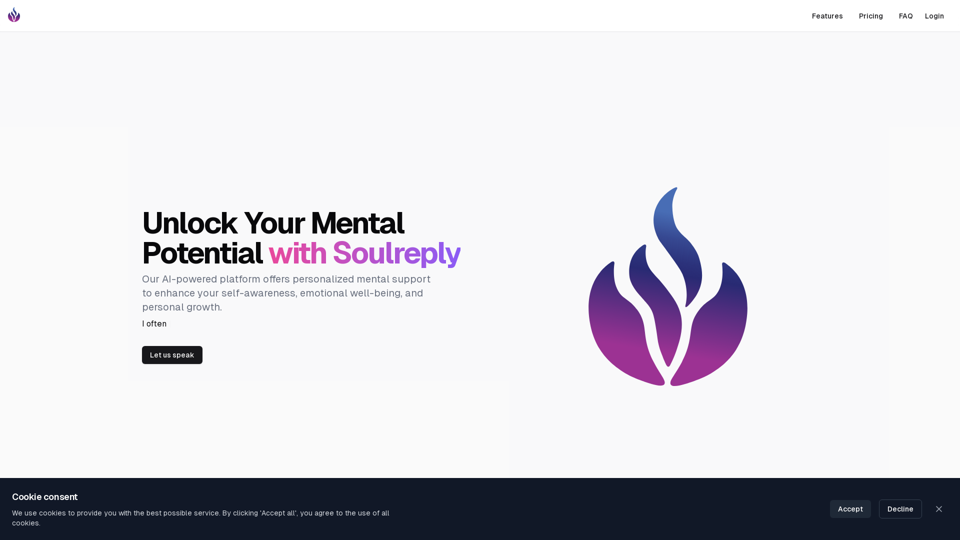
Discover a supportive and understanding mental health bot designed to help you manage stress, anxiety, and everyday emotional challenges. Accessible anytime to provide guidance, resources, and comfort, ensuring you never feel alone in your journey towards mental wellness.
0
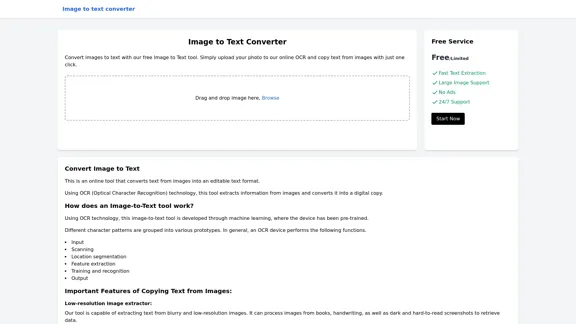
Image to text converter, converting image text to text, how to extract text from an image.
Image to text converter, converting image text to text, how to extract text from an image.Transform images with text into editable, searchable content instantly. Our advanced AI technology extracts text from any image with remarkable accuracy, supporting multiple languages and document types. Simply upload your picture, and watch as handwritten notes, printed documents, screenshots, and signs are converted to crisp, copyable text in seconds.
0