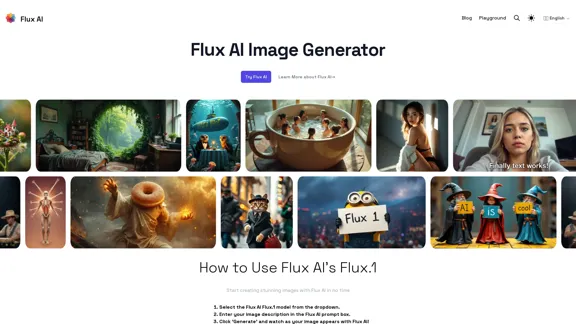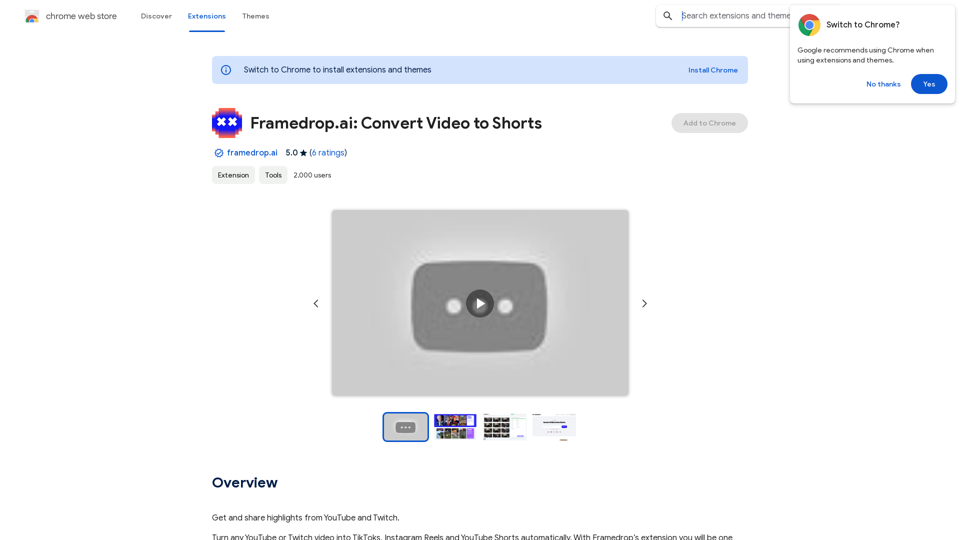The Free AI Baby Generator allows users to visualize their future child's appearance by generating ultra-realistic baby photos in seconds. By combining the features of both parents, this innovative tool provides a glimpse into what a future baby might look like, making it a fun and engaging experience for expecting couples and families.
Free AI Baby Generator - See Your Future Baby's Face Instantly
See your own future baby using our free AI baby face generator. Get ultra-realistic baby photo predictions in just seconds, with one click!
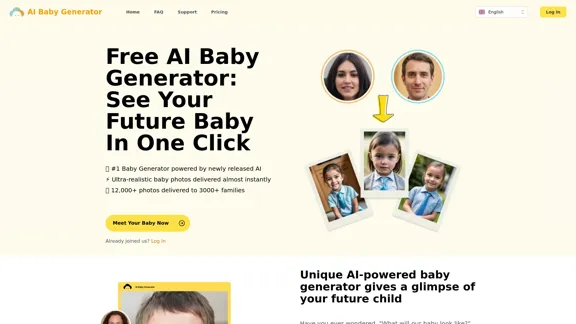
Introduction
Feature
-
Ultra-Realistic Baby Photos
The AI Baby Generator produces highly realistic images of babies by analyzing and merging the characteristics of both parents.
-
Instant Delivery
Users can generate their future baby’s image almost instantly, with most photos created in less than 20 seconds.
-
User-Friendly Process
Simply upload clear, front-facing photos of both parents, select the desired baby gender, and activate the AI to generate the image.
-
Privacy Protection
The generator prioritizes user privacy, ensuring that uploaded and generated images are deleted promptly after delivery.
-
Ownership of Images
Users have full ownership of the generated images, allowing them to keep and share the photos freely.
-
Advanced AI Technology
The tool utilizes newly developed AI algorithms, fine-tuned with a dataset of millions of images, to create personalized baby images.
How to Use?
- Upload clear, front-facing photos of both parents for the best results.
- Choose the desired gender of the baby before generating the image.
- Ensure that the photos are of high quality to enhance the realism of the generated image.
- Share the generated images with family and friends to enjoy the experience together.
FAQ
What is the AI Baby Generator?
The AI Baby Generator is a tool that creates realistic images of potential future babies by combining the features of both parents.
How long does it take to generate a photo?
Most photos are generated in less than 20 seconds.
Can I use the generated photos anywhere?
Yes, the images generated are yours to keep and share freely.
How does the AI Baby Generator work?
Users upload photos of both parents, select the baby’s gender, and activate the AI to generate a lifelike image of their future child.
Is my privacy protected?
Yes, the service prioritizes privacy, ensuring that uploaded and generated images are deleted after delivery.
Price
- Free Plan: $0/month
- Basic Plan: $9.99/month
- Standard Plan: $19.99/month
- Professional Plan: $49.99/month
The price is for reference only, please refer to the latest official data for actual information.
Evaluation
- The AI Baby Generator effectively delivers realistic baby images, making it an enjoyable tool for couples curious about their future children.
- The instant delivery feature enhances user experience, allowing for quick results.
- While the tool is user-friendly, it could benefit from additional customization options for users who want to tweak specific facial features.
- The privacy measures in place are commendable, ensuring users feel secure when using the service.
- Overall, the generator serves as a delightful novelty for families, though it may not be a regular use tool for everyone.
Latest Traffic Insights
Monthly Visits
32.64 K
Bounce Rate
37.88%
Pages Per Visit
2.25
Time on Site(s)
23.76
Global Rank
818769
Country Rank
United States 477143
Recent Visits
Traffic Sources
- Social Media:5.48%
- Paid Referrals:1.01%
- Email:0.13%
- Referrals:10.32%
- Search Engines:50.12%
- Direct:32.69%
Related Websites
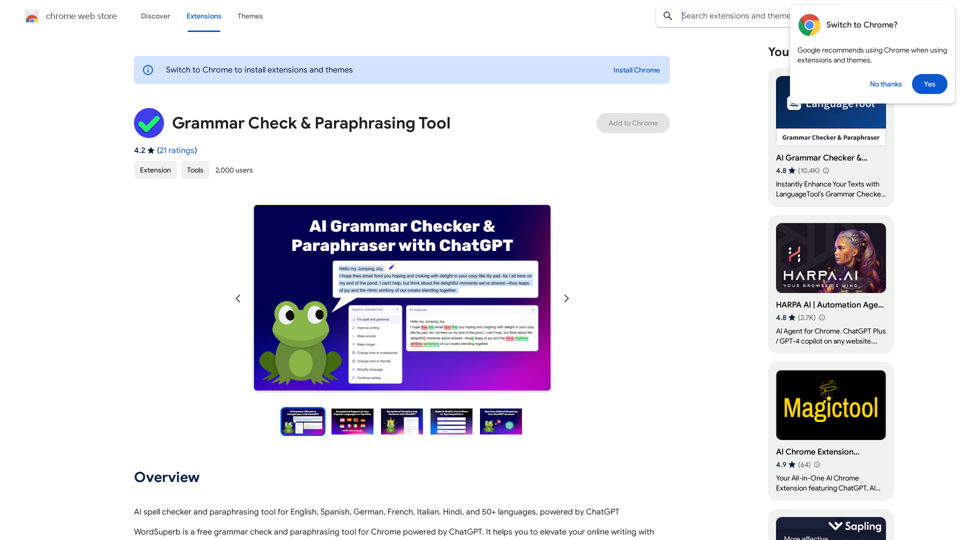
AI Spell Checker and Paraphrasing Tool for English, Spanish, German, French, Italian, Hindi, and 50+ Languages, Powered by ChatGPT
193.90 M
Generate Stunning Images with AI Let's explore the world of AI-powered image generation and unleash your creativity! What is AI Image Generation? AI image generation uses artificial intelligence algorithms to create images from text descriptions, known as "prompts." How Does it Work? These powerful models, trained on massive datasets of images and text, learn the relationships between words and visual concepts. When you provide a prompt, the AI interprets it and generates a corresponding image. Benefits of AI Image Generation: * Effortless Creativity: Bring your ideas to life without needing artistic skills. * Endless Possibilities: Explore unique concepts and styles with ease. * Rapid Prototyping: Quickly visualize designs and concepts. * Personalized Content: Create custom images tailored to your needs. Popular AI Image Generators: * DALL-E 2: Known for its photorealistic and imaginative results. * Midjourney: Creates artistic and dreamlike images. * Stable Diffusion: Open-source and highly customizable. * Craiyon (formerly DALL-E mini): A free and accessible option. Tips for Generating Stunning Images: * Be Specific: Provide clear and detailed prompts. * Use Descriptive Language: Include adjectives, nouns, and verbs to guide the AI. * Experiment with Styles: Explore different artistic styles and aesthetics. * Iterate and Refine: Adjust your prompts and settings to achieve your desired outcome. Let your imagination run wild and discover the incredible potential of AI image generation!
0
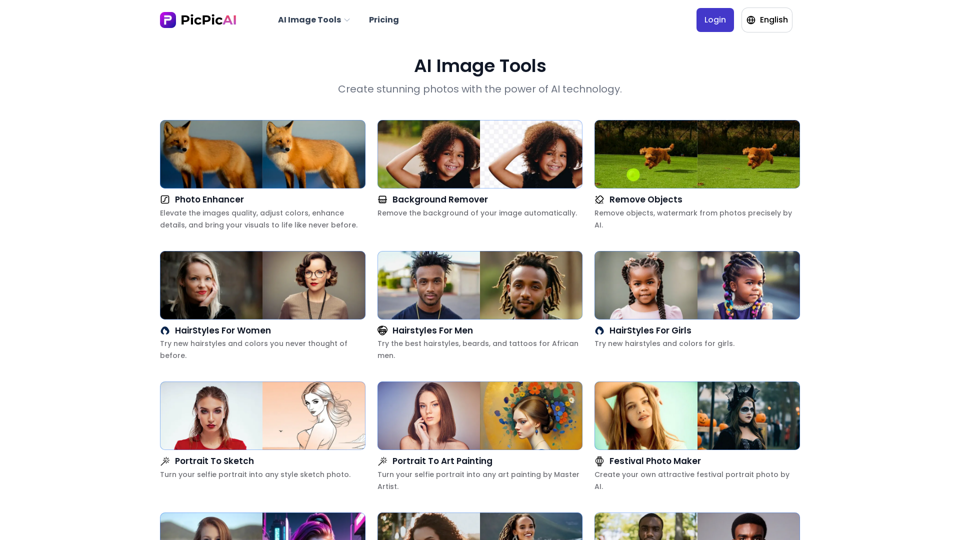
- Remove Background - Photo Enhancer - Photo Upscaler - Change Background Color - Restore Old Photos - Colorize Photos - Compress Photos - Photo Retouch
15.66 K
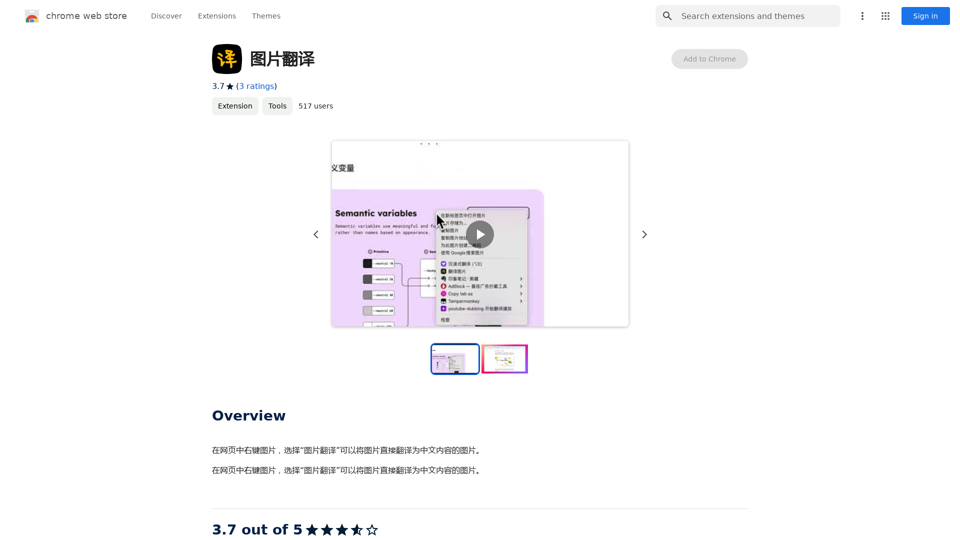
Right-click on an image on a webpage and select "Image Translation" to translate the image directly into Chinese content.
193.90 M
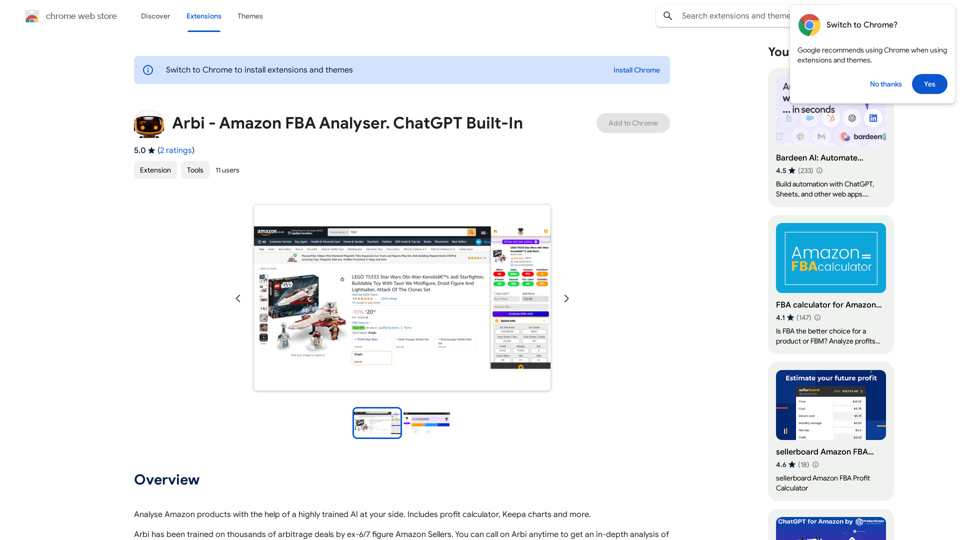
Analyze Amazon products with the help of a powerful AI assistant. Features include a profit calculator, Keepa charts, and more.
193.90 M
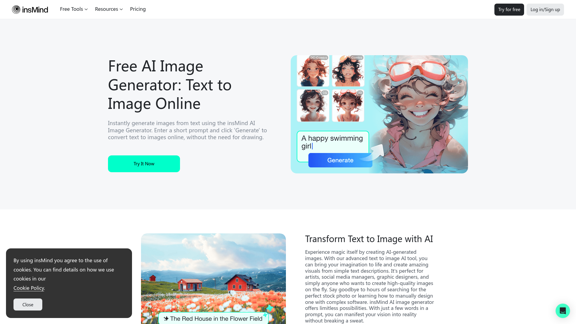
100% Free AI Image Generator: Text to Image Online | insMind
100% Free AI Image Generator: Text to Image Online | insMindLooking for a free AI image generator from text? Create stunning images with a simple text prompt using the most advanced AI text-to-image generator.
1.77 M