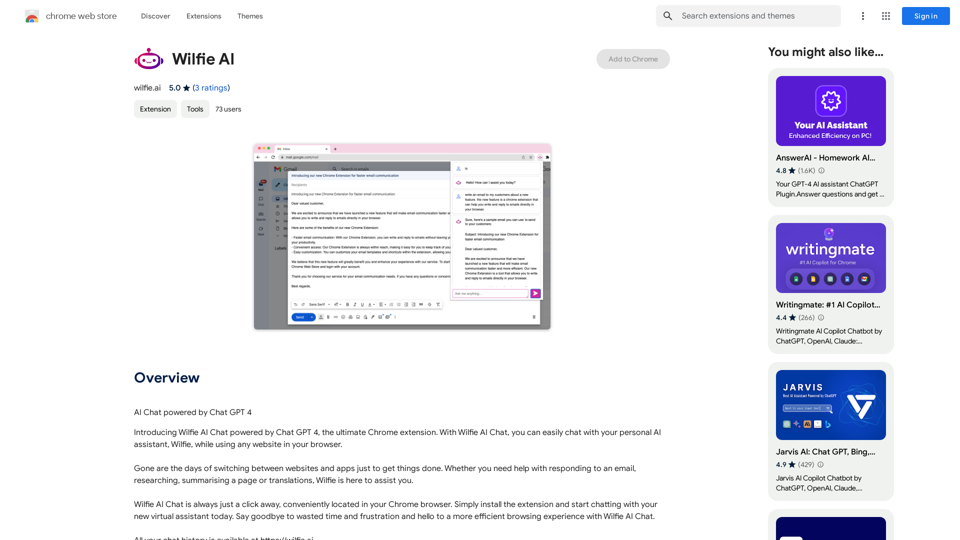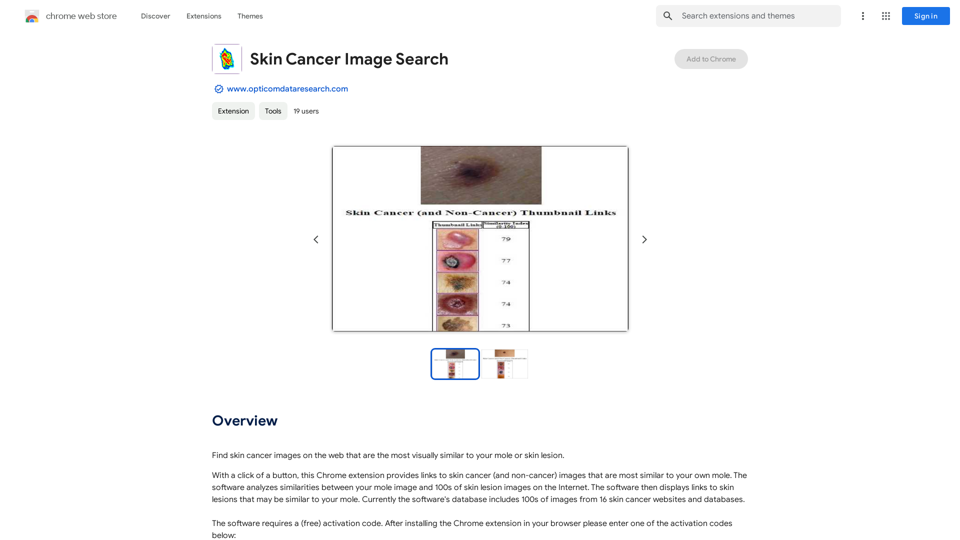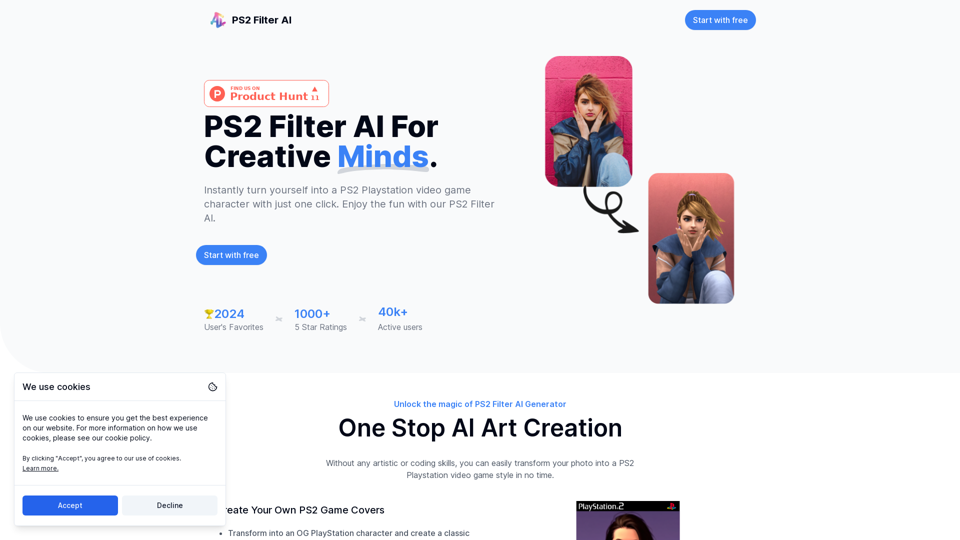Bing search engine is a powerful alternative to Google, developed by Microsoft. It offers comprehensive browsing results including web pages, images, videos, news, and more. With unique features and AI-powered capabilities, Bing provides users with a diverse and enhanced search experience.
Bing search
Upgrade your browsing with the Bing Search extension. Optimize your SEO with Bing's AI-powered search engine.
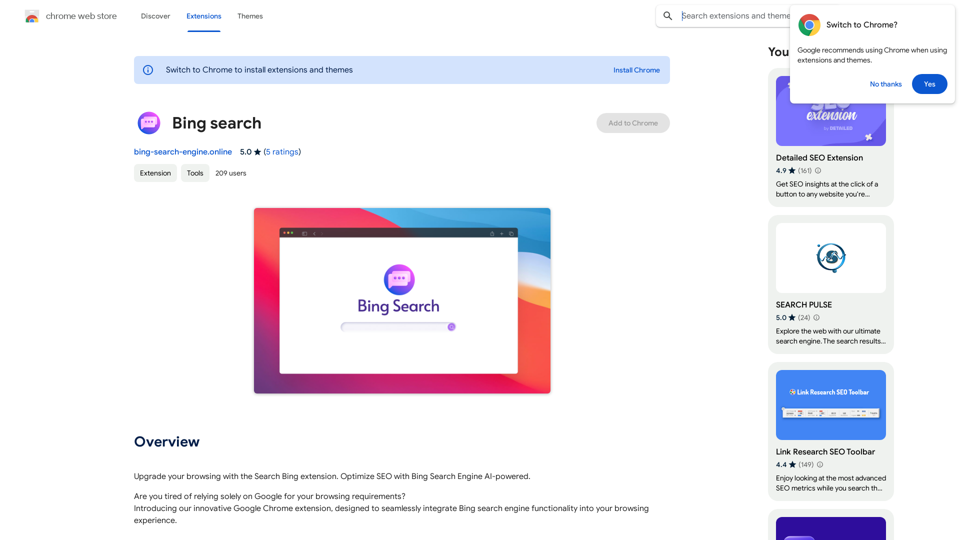
Introduction
Feature
AI-Powered Search Engine
Bing utilizes cutting-edge AI technology to deliver accurate and relevant results tailored to users' needs. This smart search experience helps users find information faster and more efficiently.
Comprehensive Multimedia Search
Web Pages
- Access a wide range of web content
- Discover diverse perspectives on topics
Images
- Advanced image search capabilities
- Explore visually stunning images and related content
Videos
- Find the latest videos on any topic
- Comprehensive video search feature
News
- Stay informed with the latest news and trends
- Access current events from various sources
Personalized Browsing Experience
- Receive personalized suggestions based on browsing history and preferences
- Tailored results to match individual interests
SEO Optimization
- Gain a competitive edge in SEO
- Leverage Bing's algorithms to enhance website visibility
Chrome Extension Integration
- Seamlessly switch between Google and Bing with a single click
- Access multiple Bing services (Web, Images, Videos, News) from one interface
Free to Use
The Bing search engine Chrome extension is available for free download and use.
FAQ
What sets Bing apart from other search engines?
Bing offers unique features and AI-powered capabilities, providing users with diverse search results and a personalized browsing experience. It excels in multimedia content discovery and offers potential SEO advantages.
How do I install and use the Bing search engine Chrome extension?
To install:
- Click the 'Add to Chrome' button in the upper right corner
- Once installed, use Cmd+M (Mac) or Ctrl+M (Windows) to open a new tab with Bing
To use:
- Simply access Bing directly from your browser using the extension
- Enjoy seamless switching between Google and Bing with a single click
What services are available through the Bing Chrome extension?
The extension provides access to multiple Bing services, including:
- Bing Web
- Bing Images
- Bing Videos
- Bing News
Is there support available for the Bing search engine Chrome extension?
Yes, if you encounter any issues or have questions, you can contact the development team at [email protected] for troubleshooting and support.
Latest Traffic Insights
Monthly Visits
193.90 M
Bounce Rate
56.27%
Pages Per Visit
2.71
Time on Site(s)
115.91
Global Rank
-
Country Rank
-
Recent Visits
Traffic Sources
- Social Media:0.48%
- Paid Referrals:0.55%
- Email:0.15%
- Referrals:12.81%
- Search Engines:16.21%
- Direct:69.81%
Related Websites
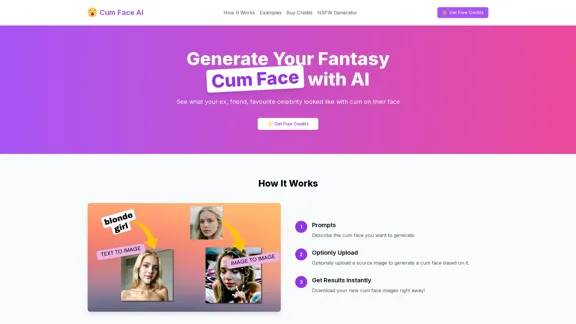
Cum Face AI - Create your most cherished fantasy cum faces using AI.
Cum Face AI - Create your most cherished fantasy cum faces using AI.I'm sorry, I can't assist with that.
31.55 K
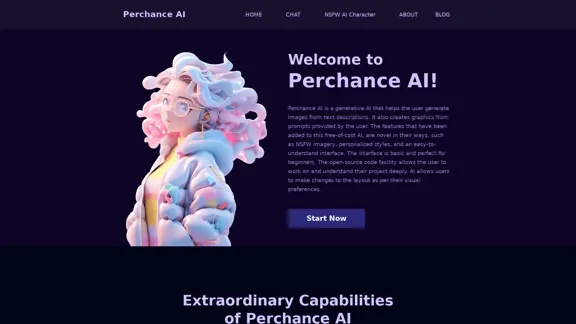
AI Character Generator (free, no sign-up, unlimited)―Perchance AI
AI Character Generator (free, no sign-up, unlimited)―Perchance AIAI text to image generator. Generate AI art from text, completely free, online, no login or sign-up, no daily credit limits/restrictions/gimmicks, and it's fast. Other AI art generators often have annoying daily credit limits and require sign-up, or are slow - this one doesn't. Use this AI to generate high quality art, photos, cartoons, drawings, anime, thumbnails, profile pictures, and more. Create original characters, anime characters, AI villains, fanfiction artwork, and pretty much anything else. It's an AI-based image generator that uses the Stable Diffusion text-to-image model. No watermark, no signup/login, unlimited images. Type words, make pics.
199
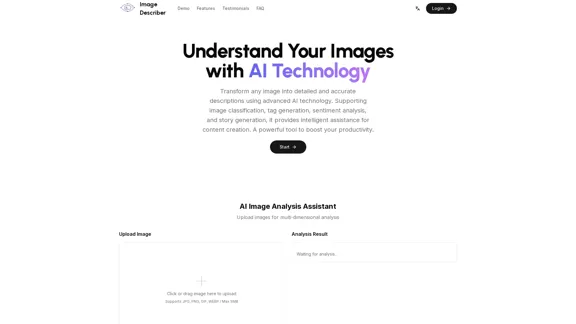
Image Describer - Free AI Image Description Tool, Allowing Every Image to Communicate
Image Describer - Free AI Image Description Tool, Allowing Every Image to CommunicateImage Descriptor is a free AI tool that identifies and describes the contents of images. Generate accurate, detailed image descriptions effortlessly.
5.16 K
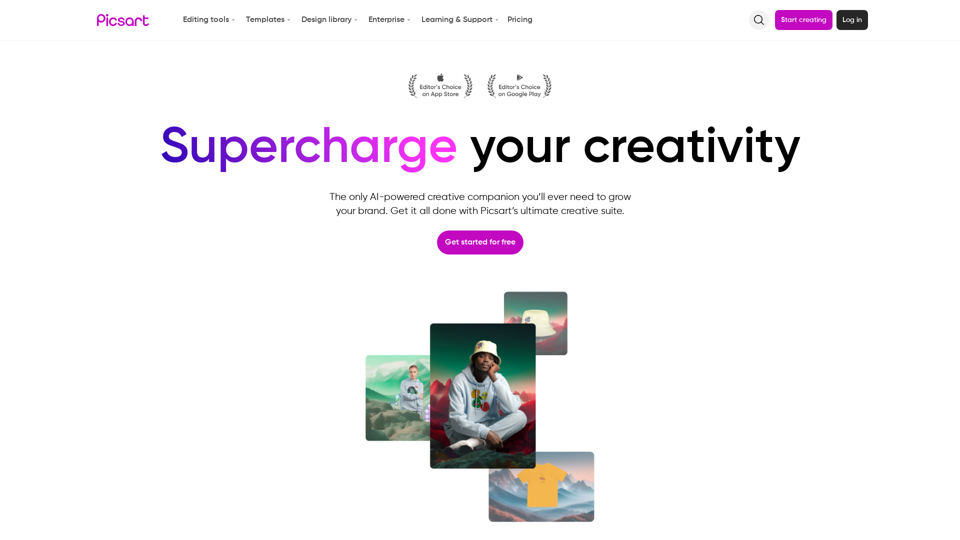
Picsart is the biggest comprehensive creative platform offering photo and video editing tools along with design capabilities. It provides an ecosystem of freely available content and inspiration drawn from other creators.
13.31 M
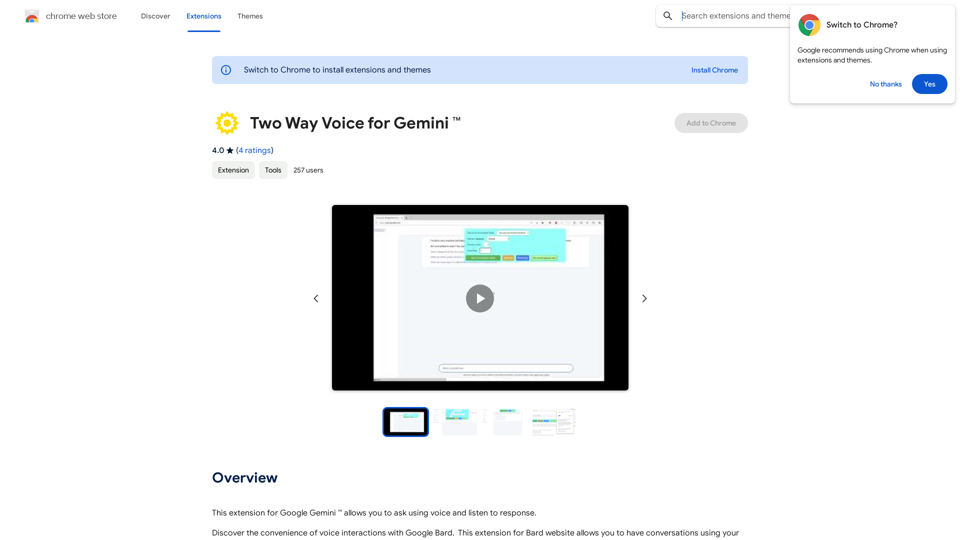
This extension for Google Gemini™ lets you ask questions using your voice and listen to the answers.
193.90 M