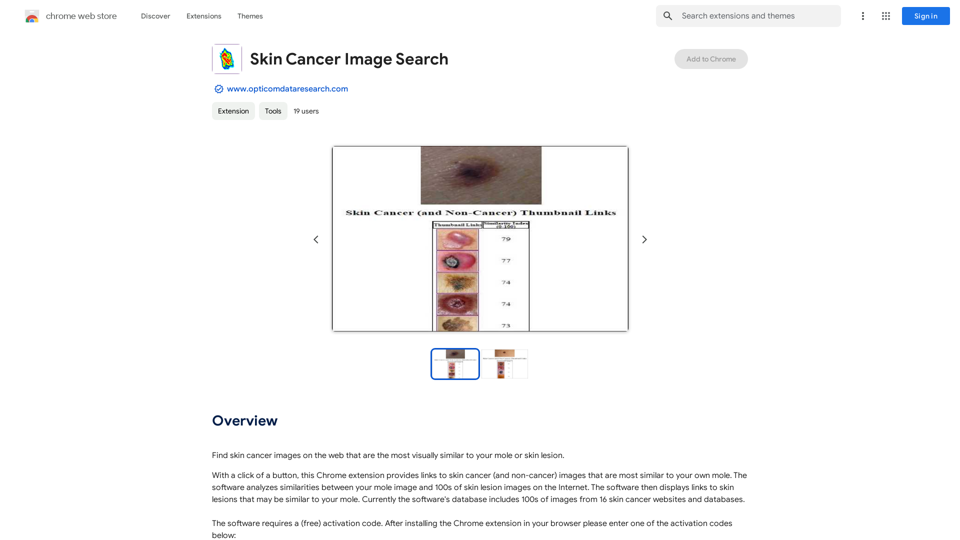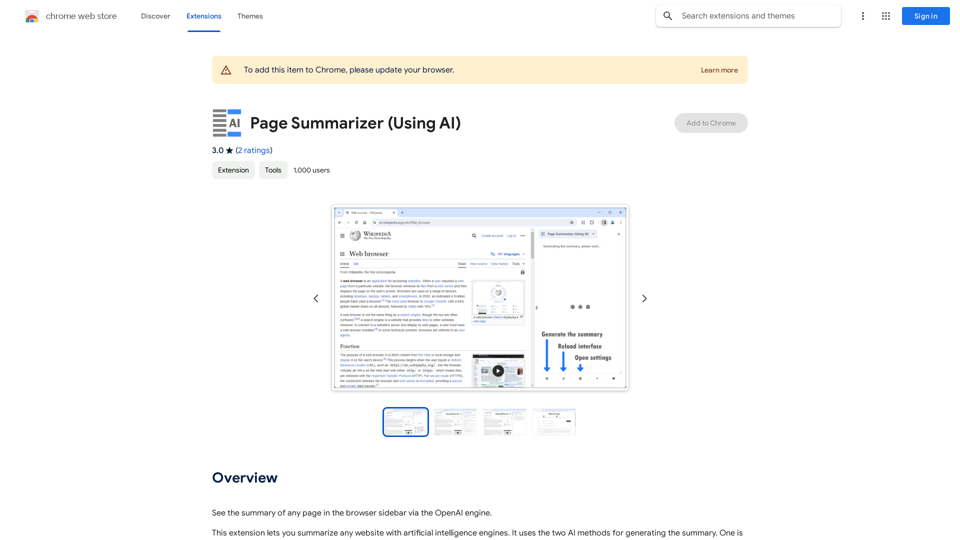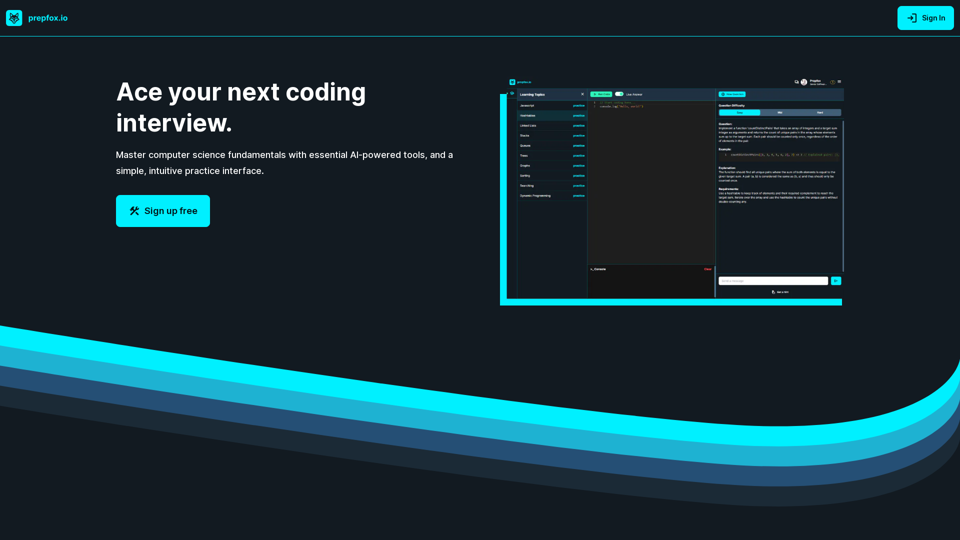1px AI is an innovative platform that utilizes advanced AI algorithms to transform ordinary photos into stunning artistic portraits. This cutting-edge technology preserves personal characteristics while enhancing overall artistic appeal, offering users a unique way to create high-quality, personalized portraits. With its user-friendly interface, diverse themes, and rapid generation speed, 1px AI stands out as a leading solution for AI-driven portrait creation.
1PX.AI
Here is the translation in English, keeping the original format:
AI Photo, Photo AI, AI Photo Editing, AI Generated Photos, Free AI Photo Editor, AI Photo Generator, AI Avatar Generator
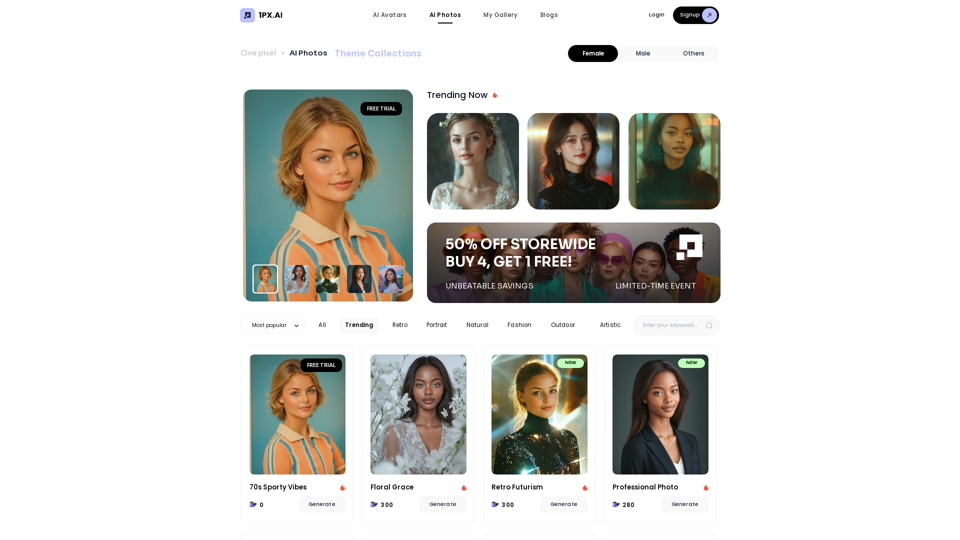
Introduction
Feature
AI-Powered Portrait Generation
1px AI employs sophisticated algorithms to transform uploaded photos into personalized artistic portraits, enhancing unique details and overall aesthetic appeal.
Intuitive User Interface
The platform boasts a simple and user-friendly interface, ensuring easy navigation and effortless portrait generation for users of all skill levels.
Extensive Theme Selection
Users can choose from over 50 times more theme options compared to other products, providing unparalleled variety and customization.
Rapid Generation Speed
1px AI processes portraits 10 times faster than competing products, allowing for quick and efficient creation of high-quality images.
Privacy-Focused Approach
The platform prioritizes user privacy by immediately deleting original photos after generating AI portraits, ensuring data security.
Referral Reward Program
1px AI offers a referral program, allowing users to earn additional film tokens by inviting friends to the platform.
Social Media Optimization
Generated portraits are designed to create a strong visual impact, making them ideal for use on various social media platforms.
FAQ
How does 1px AI enhance photos?
1px AI utilizes cutting-edge algorithms to transform photos into personalized artistic portraits, highlighting unique details and enhancing overall artistic appeal.
What distinguishes 1px AI from other products?
1px AI leads in aesthetic systems and AI algorithms, offering:
- 10x faster generation speed
- 50x more theme options
- Higher quality results
How do I use 1px AI?
Using 1px AI is a simple 3-step process:
- Upload your photos
- Choose your preferred theme and options
- Click "Generate" to create your personalized portrait
Is there a free trial available?
Yes, 1px AI offers a free trial along with various subscription plans. Pricing varies depending on the chosen plan.
Are the generated portraits suitable for social media use?
Yes, the AI-generated portraits are specifically designed to create a strong visual impact, making them highly suitable for social media platforms.
How does 1px AI handle user privacy?
1px AI respects user privacy by immediately deleting original photos after generating AI portraits, ensuring that no personal images are stored on the platform.
Latest Traffic Insights
Monthly Visits
105
Bounce Rate
50.11%
Pages Per Visit
1.01
Time on Site(s)
0.00
Global Rank
-
Country Rank
-
Recent Visits
Traffic Sources
- Social Media:9.69%
- Paid Referrals:1.36%
- Email:0.19%
- Referrals:12.73%
- Search Engines:33.38%
- Direct:41.80%
Related Websites
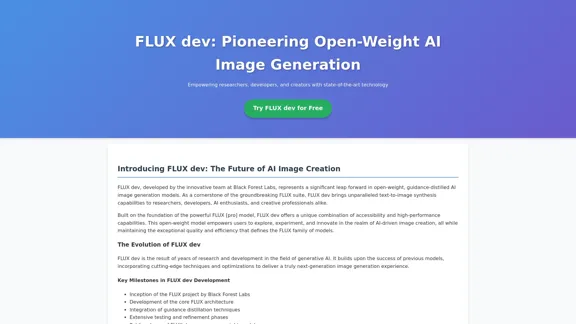
FLUX dev: A groundbreaking AI model for generating images with open weights.
FLUX dev: A groundbreaking AI model for generating images with open weights.Explore FLUX dev, the advanced open-weight AI image generation model. Discover its features for non-commercial use and try it now for free.
25.02 K
-akpofpnbjlhfdmcmnolgbpagpdkfkbef-thumbnail-1720093897.png)
This is a Chrome extension that analyzes images you want to post to X (formerly Twitter) and automatically generates alternative text for them.
193.90 M
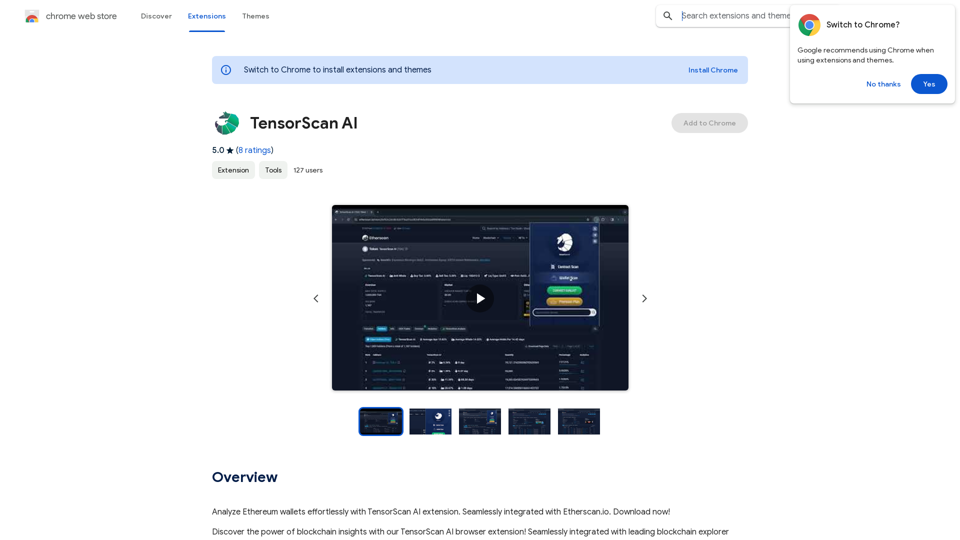
Analyze Ethereum wallets easily with the TensorScan AI extension. It works perfectly with Etherscan.io. Download it now!
193.90 M
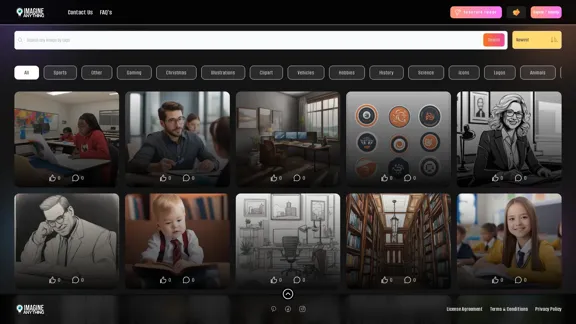
Generate Free AI Images with Imagine Anything. Easily create Photos, Clipart, Graphics and more with our AI Generator.
56.84 K

PhotoFuse AI - Your personal AI photographer always with you.
PhotoFuse AI - Your personal AI photographer always with you.Your personal AI photographer in your pocket
1.81 K