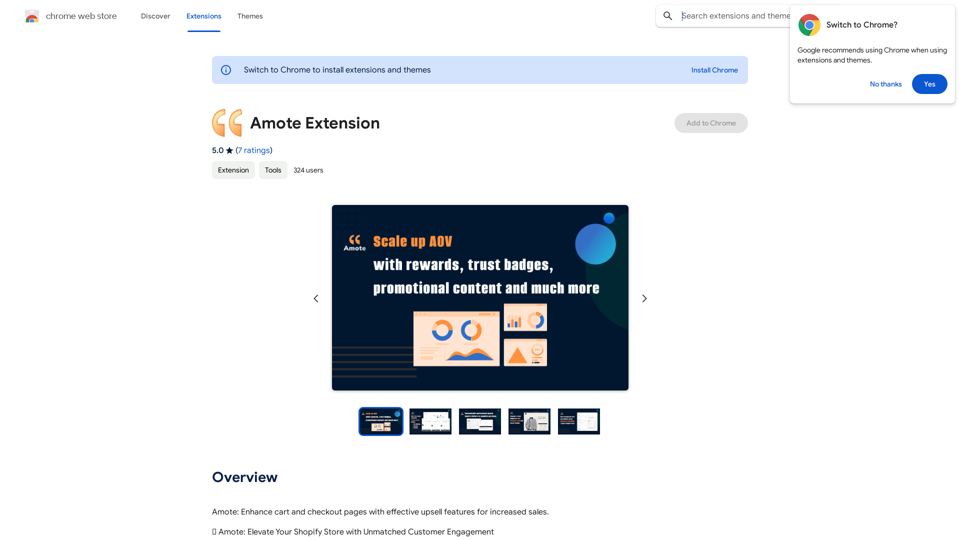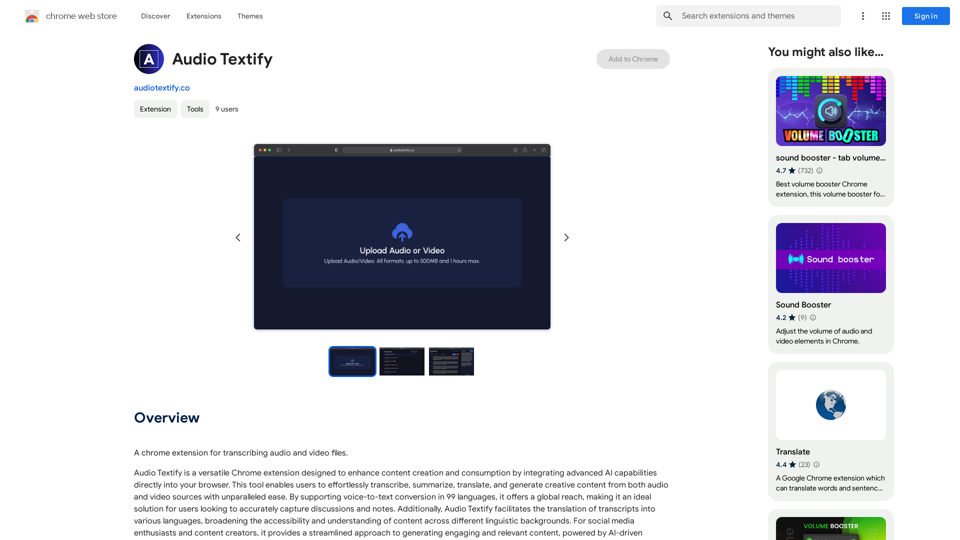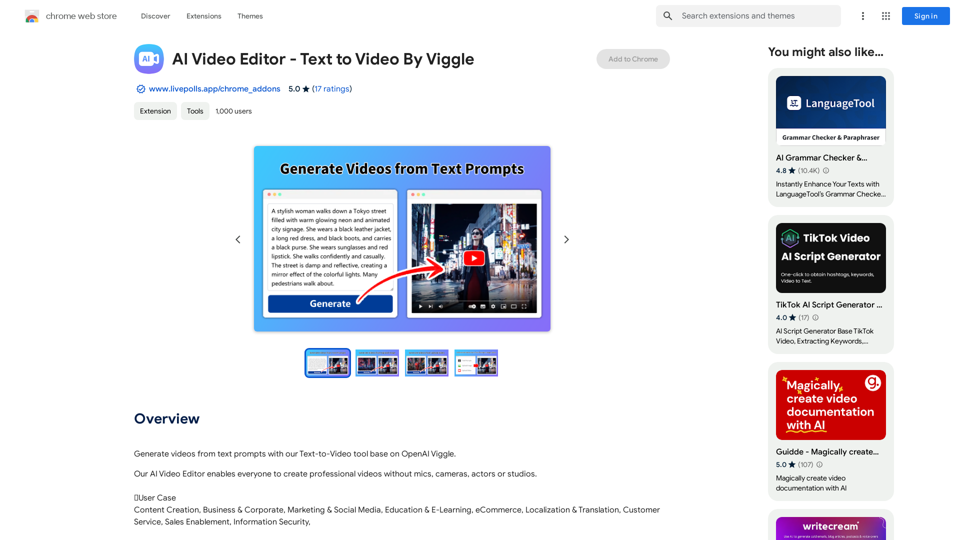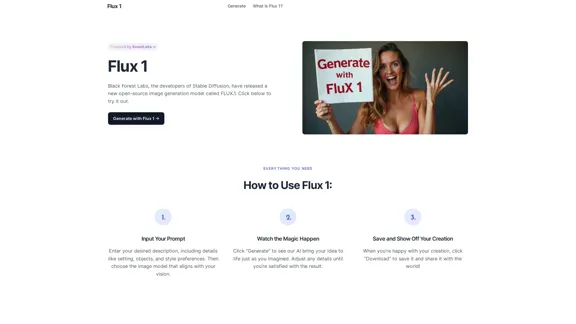PhotoRater is an AI-powered photo rating application designed to enhance users' style and confidence. It provides comprehensive image analysis, offering detailed ratings and personalized suggestions for various types of photos, from casual snapshots to professional images. The app aims to help users improve their appearance and make informed decisions about their style choices.
PhotoRater - AI-powered photo rating app for any occasion.
Discover the secret to looking your best on any occasion with PhotoRater, the ultimate AI photo rater. Whether you need an image rater for fashion advice or a photo rating AI to boost your social media presence, PhotoRater has you covered.
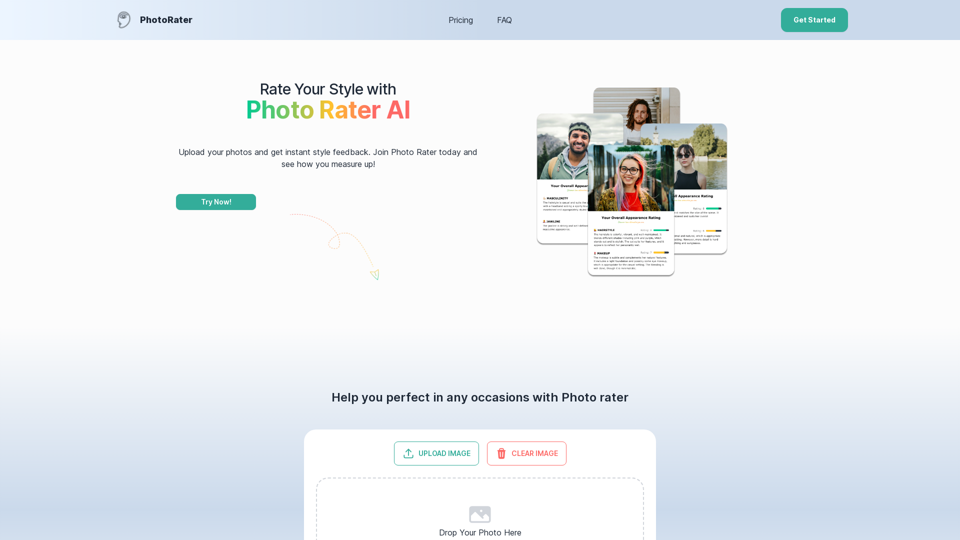
Introduction
Feature
Comprehensive Image Rater
- Analyzes all types of images
- Provides detailed ratings and suggestions
- Tailored to specific user needs
Personalized Feedback
- Offers specific tips to enhance style
- Customized advice based on unique features
- Actionable and relevant suggestions
Versatile Looks Rater
- Instant ratings for any occasion
- Helps choose best outfits and styles
- Suitable for job interviews, dates, casual outings
User-Friendly Process
- Upload photos
- Receive instant AI feedback
- Improve look based on suggestions
Pricing Options
| Plan | Features | Price |
|---|---|---|
| Free | Basic analysis and feedback | $0 |
| Premium | Detailed reports, personalized improvement plans | Subscription required |
FAQ
What is PhotoRater?
PhotoRater is an AI-driven website where users can upload photos and receive comprehensive analysis of their appearance, including style, facial features, and overall presentation.
How does the AI judge photos?
The AI utilizes advanced image recognition algorithms to evaluate various aspects of appearance, including dressing style, hairstyle, facial expressions, and overall presentation.
Is user data safe with PhotoRater?
Yes, PhotoRater prioritizes user privacy and security. All photos and personal information are processed securely to ensure data protection.
How can PhotoRater improve online presence?
By understanding PhotoRater's rating system, users can select images that highlight their best features, potentially enhancing their attractiveness on social media and dating platforms.
Latest Traffic Insights
Monthly Visits
15.79 K
Bounce Rate
31.28%
Pages Per Visit
3.32
Time on Site(s)
111.70
Global Rank
1257807
Country Rank
India 121040
Recent Visits
Traffic Sources
- Social Media:8.36%
- Paid Referrals:1.31%
- Email:0.06%
- Referrals:6.17%
- Search Engines:42.36%
- Direct:41.73%
Related Websites
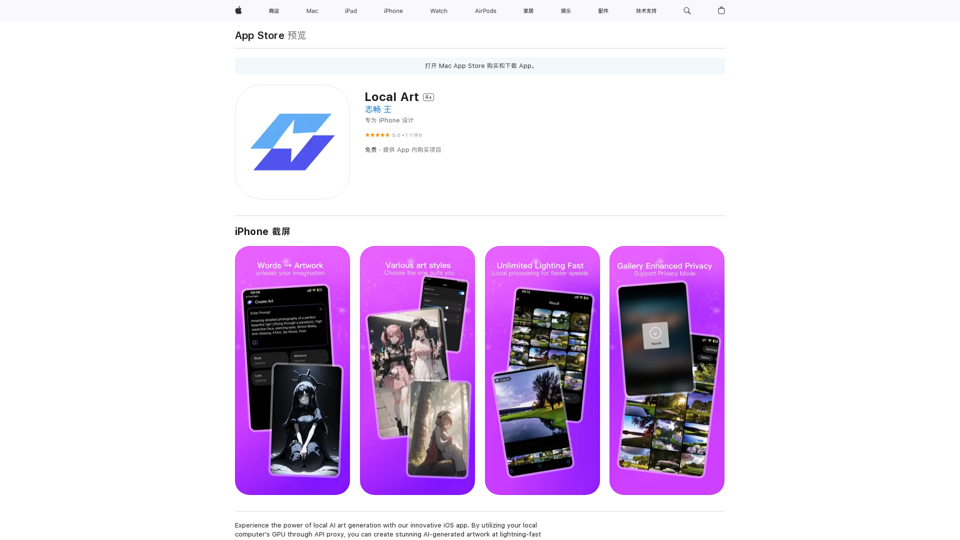
Experience the power of local AI art generation with our innovative iOS app. By utilizing your local computer's GPU through API proxy, you can create stunning AI-generated artwork without relying on cloud services, ensuring faster processing speeds and greater control over your creative vision.
124.77 M
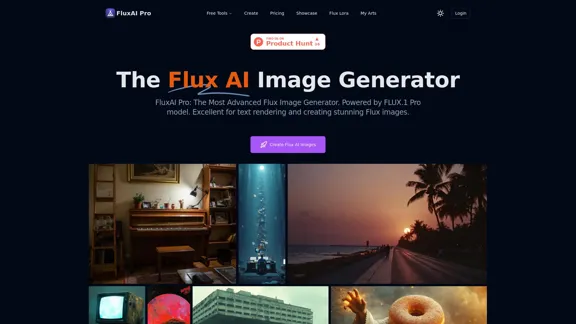
FluxAI Pro: Superior Flux Image Generator with exceptional text rendering. Powered by FLUX.1 Pro, Dev, Schnell and Realism models.
171.41 K
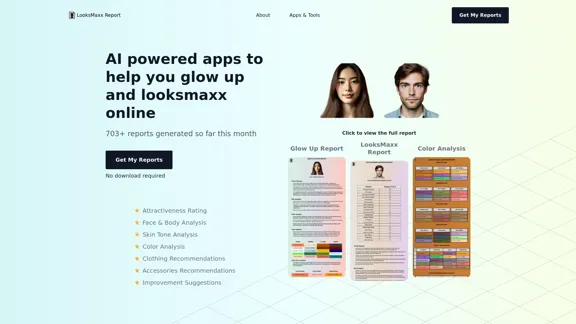
LooksMaxx Report - AI powered apps to help you enhance your appearance and maximize your attractiveness
LooksMaxx Report - AI powered apps to help you enhance your appearance and maximize your attractivenessOur AI-powered apps can analyze your body, face, and skin tone, ranging from attractiveness ratings to glow-up suggestions. These tools aim to help you enhance your appearance, refine your style, and increase your self-confidence. We offer straightforward, effective, and personalized AI solutions designed to assist you in becoming the best version of yourself.
5.10 K

Free Instant Influencer Search Tool - Find the Best Match for Your Influencer
Free Instant Influencer Search Tool - Find the Best Match for Your InfluencerReceive instant research and discover the most relevant influencers with our AI-driven platform. Find YouTube influencers. Find the best fit TikTok & Instagram influencers.
0