WingmanX is an AI-powered dating assistant designed to help users improve their online dating experience. It offers AI-generated pick-up lines and conversation starters to enhance users' "rizz" (charisma) and increase their chances of turning matches into actual dates. The tool aims to streamline the texting process, allowing users to focus more on real-life interactions.
#1 AI Dating Assistant for Rizz Pick Up Lines - WingmanX
Be visible on Tinder, Hinge, Bumble with WingmanX. Attract any woman, get instant replies, and say goodbye to wasted matches. Boost your dating success.
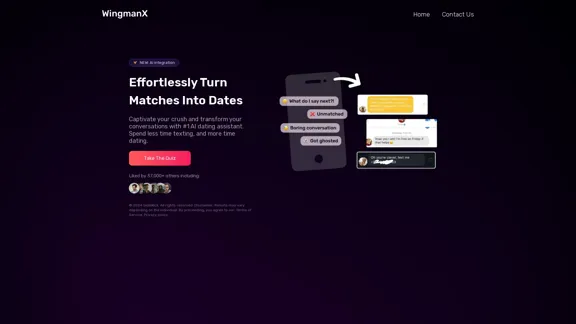
Introduction
Feature
- AI-generated pick-up lines and conversation starters
- Personalized assistance through a quiz system
- Integration with popular dating platforms
- Time-saving solution for online dating
- Continuous improvement through AI technology
- User-friendly interface for easy navigation
- Compatibility with various devices and platforms
FAQ
What is WingmanX?
WingmanX is an AI dating assistant that helps users create engaging conversations and improve their chances of success in online dating.
How does WingmanX work?
Users take a quiz to personalize their experience, and the AI generates tailored pick-up lines and conversation starters based on their preferences and dating goals.
Is WingmanX compatible with all dating apps?
While specific compatibility information is not provided, WingmanX is designed to work with popular dating platforms to enhance users' online dating experiences.
Can WingmanX guarantee success in dating?
Results may vary depending on the individual, as stated in the disclaimer. WingmanX is a tool to assist and improve chances, but success ultimately depends on various factors.
Evaluation
-
WingmanX offers a unique solution to a common problem in online dating - initiating and maintaining engaging conversations. The AI-powered assistance can be particularly helpful for users who struggle with crafting witty or interesting messages.
-
The quiz feature suggests a level of personalization, which is a positive aspect as it tailors the AI's suggestions to individual users' needs and preferences.
-
The tool's focus on saving time and increasing efficiency in online dating could be appealing to busy professionals or those who find the texting phase of online dating tedious.
-
However, there are potential drawbacks to consider. Over-reliance on AI-generated content might lead to less authentic interactions or hinder the development of natural conversation skills.
-
The effectiveness of the tool may vary significantly between users, and there's a risk that conversations initiated through AI assistance might feel artificial or lack genuine connection.
-
Privacy concerns could arise regarding the handling of personal data and dating preferences, especially given the sensitive nature of dating information.
-
While WingmanX can be a useful aid, users should be cautious about becoming too dependent on AI for their dating interactions and should strive to develop their own communication skills alongside using the tool.
Latest Traffic Insights
Monthly Visits
4.90 K
Bounce Rate
55.29%
Pages Per Visit
1.77
Time on Site(s)
66.33
Global Rank
3625543
Country Rank
United States 1373730
Recent Visits
Traffic Sources
- Social Media:20.02%
- Paid Referrals:0.99%
- Email:0.07%
- Referrals:6.36%
- Search Engines:25.59%
- Direct:46.69%
Related Websites
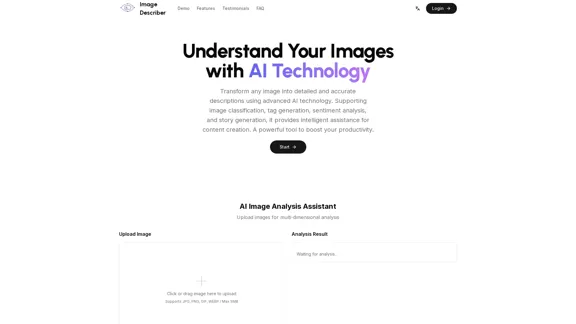
Image Describer - Free AI Image Description Tool, Allowing Every Image to Communicate
Image Describer - Free AI Image Description Tool, Allowing Every Image to CommunicateImage Descriptor is a free AI tool that identifies and describes the contents of images. Generate accurate, detailed image descriptions effortlessly.
5.16 K
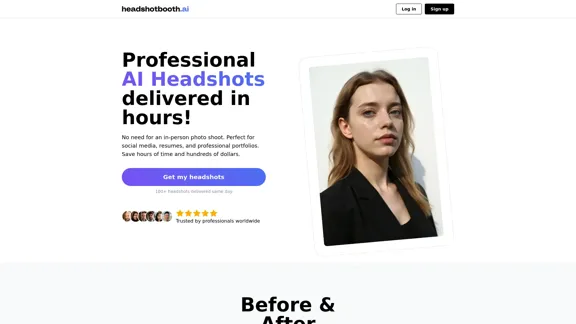
Upload a few selfies, Select your preferred styles, Receive over 100 professional headshots delivered on the same day.
1.05 K
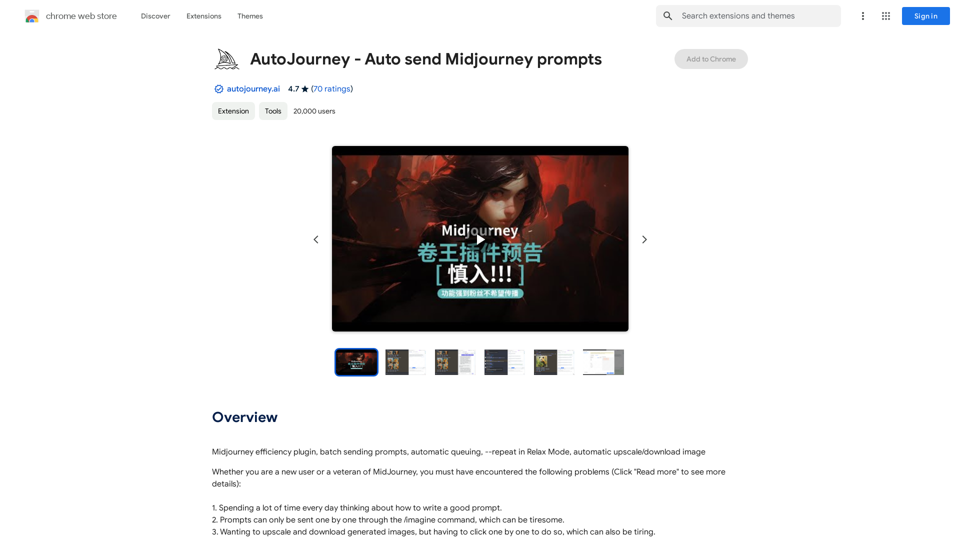
AutoJourney - Automatically Send Midjourney Prompts
AutoJourney - Automatically Send Midjourney PromptsMidjourney Efficiency Plugin: Batch Sending Prompts, Automatic Queuing, Repeat in Relax Mode, and Automatic Upscale/Download Image
193.90 M
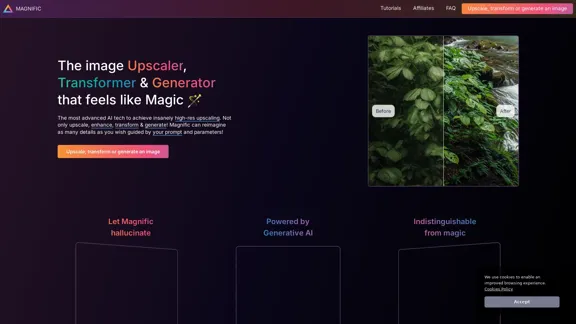
Magnific AI — The amazing image upscaling and enhancement tool
Magnific AI — The amazing image upscaling and enhancement toolThe most advanced AI upscaler and enhancer. Magnific can reimagine as many details in your image or photo as you wish, guided by your prompt and parameters!
595.11 K
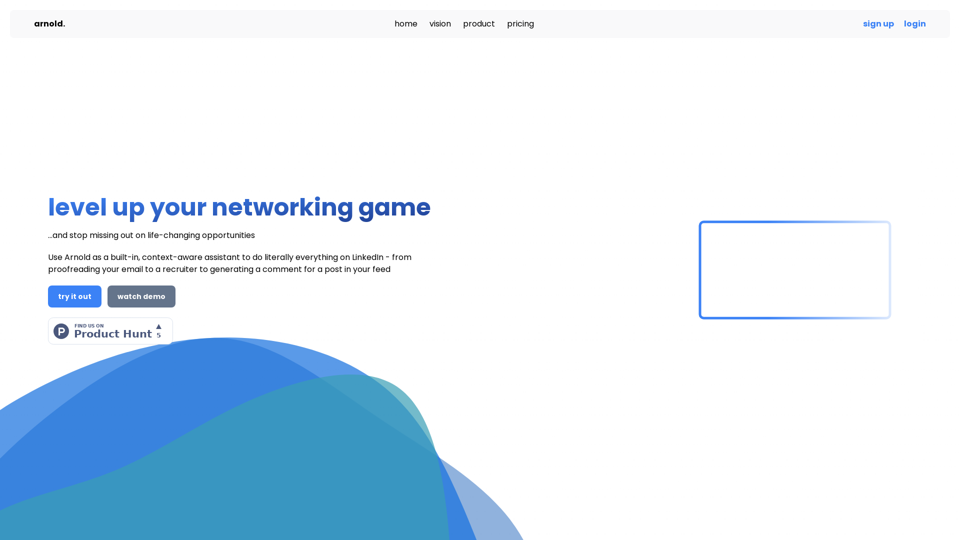
Arnold revolutionizes the way you engage on LinkedIn by seamlessly integrating advanced LLM-powered conversational, reasoning, and text generation capabilities right into your browser.
0
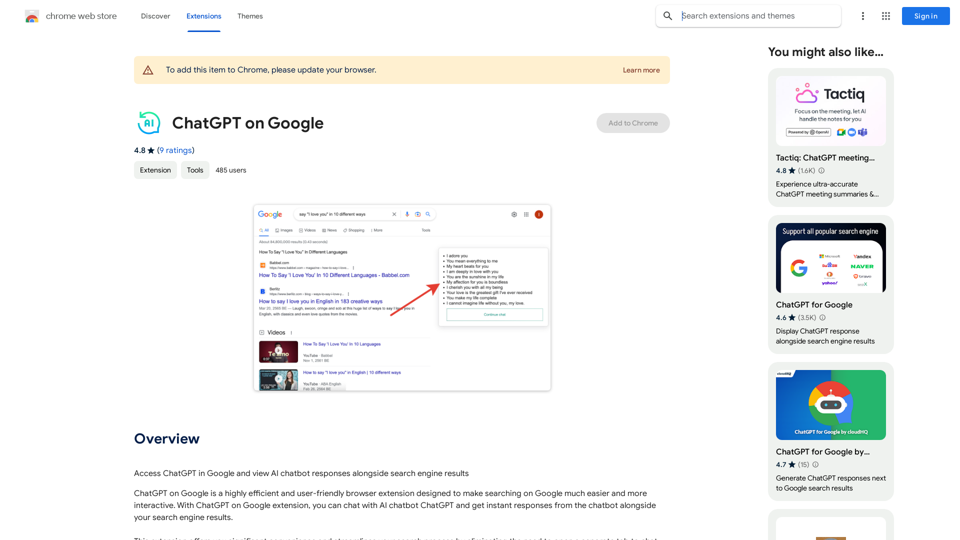
Use Google to access ChatGPT and see the AI chatbot's answers next to regular search results.
193.90 M
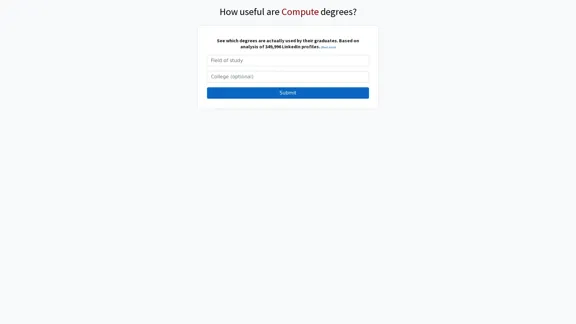
Here is the translation into English: See which degrees are actually used by their graduates. Based on analysis of 349,996 LinkedIn profiles.
0
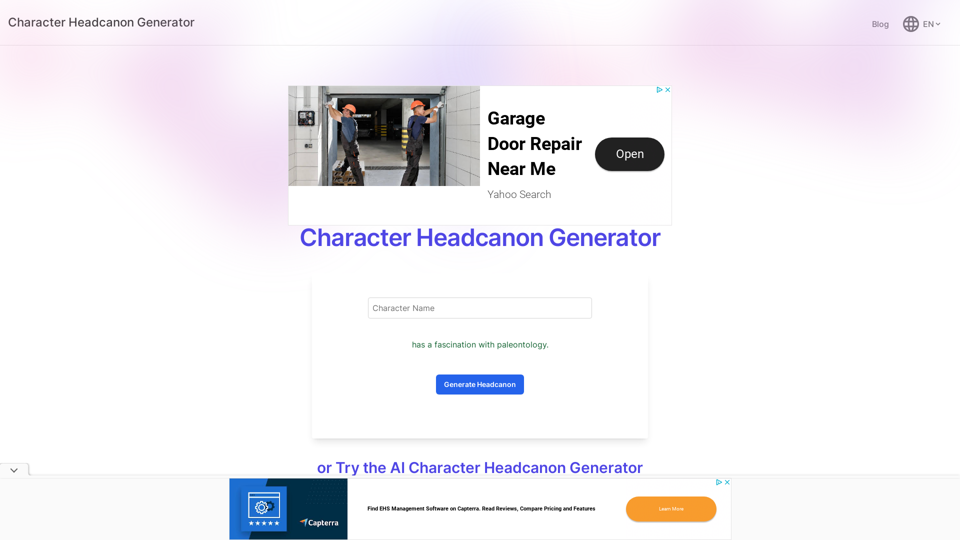
Character Headcanon Generator The Character Headcanon Generator, originating from Perchance, creates unique character headcanons through our headcanon generator.
Character Headcanon Generator The Character Headcanon Generator, originating from Perchance, creates unique character headcanons through our headcanon generator.Discover the Character Headcanon Generator, an innovative tool that originated from the Perchance platform. This powerful character headcanon generator helps you create detailed and engaging character headcanon with ease, allowing fans to explore new interpretations of their favorite characters. Whether you're a writer, role-player, or fan fiction enthusiast, our headcanon generator provides endless creative possibilities by generating unique backgrounds and traits. Enhance your storytelling and bring your characters to life with the Character Headcanon Generator today!
243