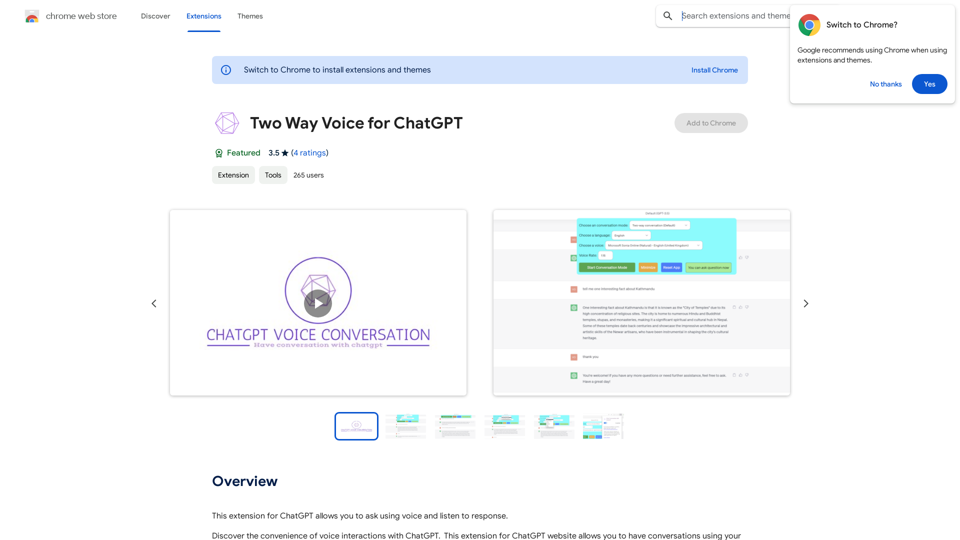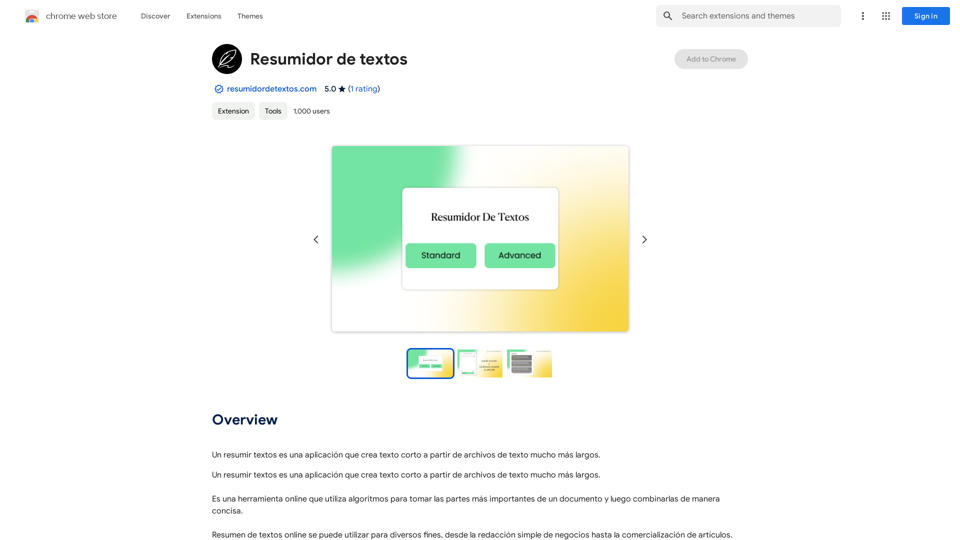Drawbert is an AI-powered portrait artist that transforms simple photos into stunning works of art. Using advanced technology, it creates beautiful portraits, group images, and superhero caricatures from your favorite memories. Drawbert offers an easy-to-use platform with customizable options, making it accessible for anyone to turn their photos into masterpiece paintings.
Drawbert - A Portrait Artist AI
Drawbert creates beautiful paintings for you within seconds and at low cost. You can choose from watercolor, sketch, oil painting, comic, cartoon, caricature and more styles, plus the option to customize the painting to your liking.
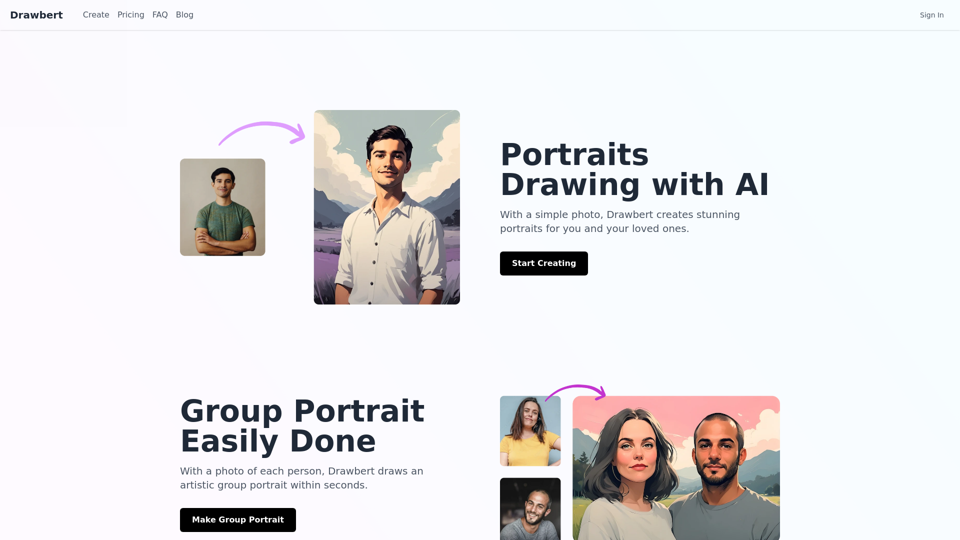
Introduction
Feature
Photo-to-Painting Conversion
Drawbert's core feature is its ability to convert ordinary photos into beautiful paintings. This transformation turns your cherished memories into timeless works of art, suitable for display or gifting.
Group Portrait Creation
Within seconds, Drawbert can create artistic group portraits using individual photos of each person. This feature is perfect for family reunions, team photos, or special gatherings.
Superhero Caricature Transformation
Unleash your inner hero with Drawbert's superhero caricature feature. It transforms your photo into a vibrant, personalized superhero portrait, adding a fun and unique twist to your images.
Customization Options
Users can customize their artwork by choosing from various styles, colors, and effects. This flexibility allows for a personalized touch in every creation.
User-Friendly Interface
Drawbert boasts an easy-to-use platform. The process is simple: upload your photo, choose your desired artwork style, and let the AI do the rest.
Secure and Private
Drawbert prioritizes the security and privacy of user information. The platform employs industry-standard encryption and secure servers to protect user data.
FAQ
How does Drawbert work?
Drawbert utilizes advanced AI technology to analyze uploaded photos and create stunning portraits or artwork based on the chosen style and preferences.
Can I customize my artwork?
Yes, Drawbert offers various customization options. Users can choose from different styles, colors, and effects to personalize their artwork.
Is my information secure?
Drawbert takes security and privacy seriously. The platform uses industry-standard encryption and secure servers to protect user data and information.
Can I cancel my subscription?
Yes, users can cancel their subscription at any time. For more information on cancellation, it's recommended to contact Drawbert's support team.
What are some tips for getting the best results?
- Use high-quality photos for optimal results
- Experiment with different styles and effects
- Consider sharing your artwork as special gifts for friends and family
Latest Traffic Insights
Monthly Visits
0
Bounce Rate
0.00%
Pages Per Visit
0.00
Time on Site(s)
0.00
Global Rank
-
Country Rank
-
Recent Visits
Traffic Sources
- Social Media:0.00%
- Paid Referrals:0.00%
- Email:0.00%
- Referrals:0.00%
- Search Engines:0.00%
- Direct:0.00%
Related Websites
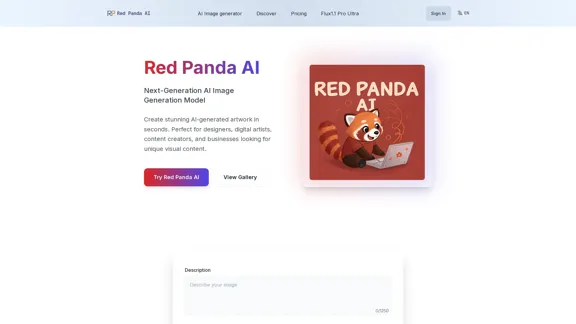
Red Panda AI | A New Future of AI Image Generation
Red Panda AI | A New Future of AI Image GenerationTransform your designs with our professional AI red panda image generator. Create stunning artwork with perfect text placement, vector support, and consistent style. Start creating for free.
688
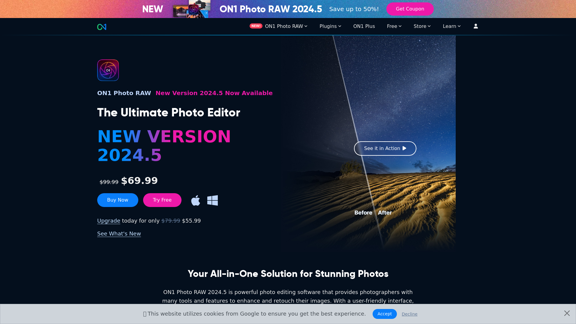
Raw Photo Editor | Buy Raw Photo Editing Software Online - ON1
Raw Photo Editor | Buy Raw Photo Editing Software Online - ON1Unlock your creativity with the ultimate raw photo editing software. ON1 Photo RAW makes raw photo editing effortless with the help of AI. Edit, organize, and process your photos while maintaining the highest image quality. Purchase or subscribe to Photo RAW raw editing software from ON1 now!
550.51 K
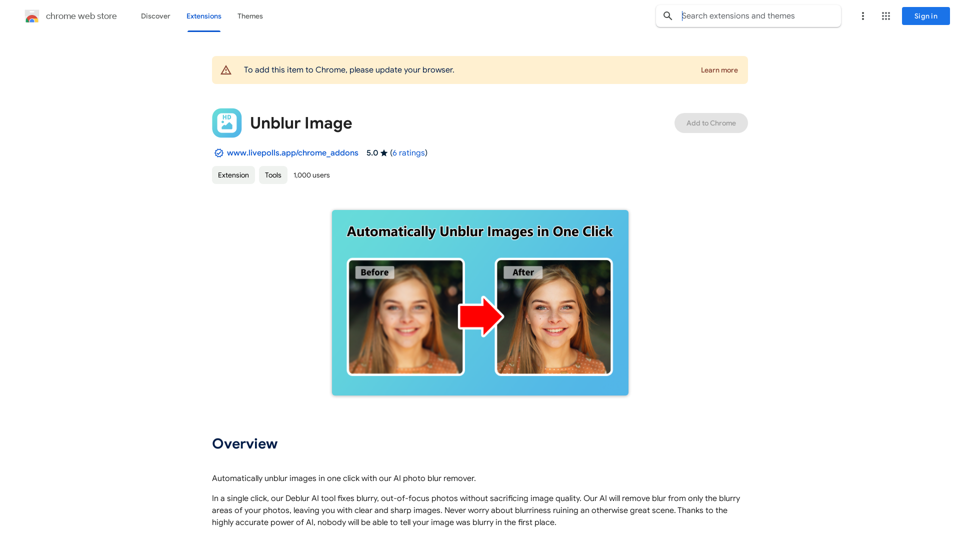
Unblur Image Unblur image refers to the process of removing blur or haze from an image to make it sharper and clearer. This technique is often used to enhance the quality of images that have been affected by camera shake, motion blur, or other factors that cause blur.
Unblur Image Unblur image refers to the process of removing blur or haze from an image to make it sharper and clearer. This technique is often used to enhance the quality of images that have been affected by camera shake, motion blur, or other factors that cause blur.Automatically unblur images in one click with our AI photo blur remover.
193.90 M
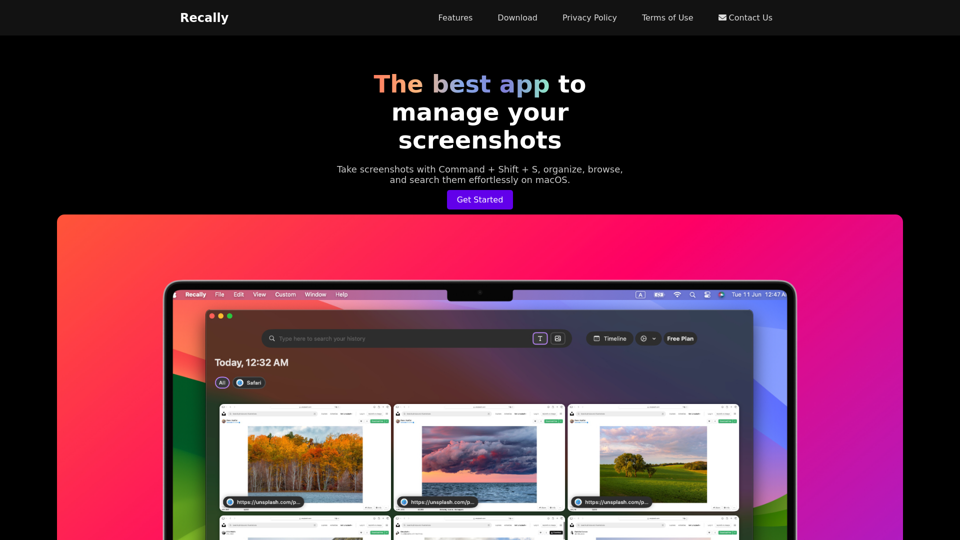
Recally - The Best Screenshot Management App for macOS
Recally - The Best Screenshot Management App for macOSRecally is the best app to manage your screenshots on macOS. Organize, browse, and search your screenshots with ease. Available on macOS.
0
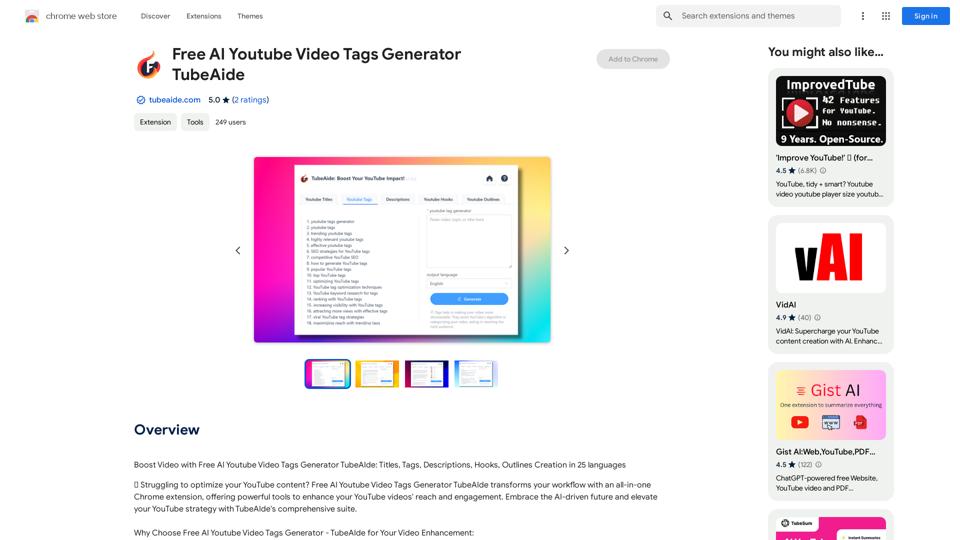
Boost Your Video with Free AI YouTube Video Tag Generator TubeAIde: Titles, Tags, Descriptions, Hooks, and Outlines in 25 Languages
193.90 M
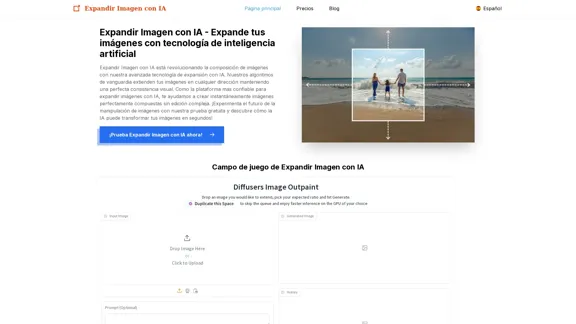
Expand Image with AI - Expand images for free with AI, free trial to extend images.
Expand Image with AI - Expand images for free with AI, free trial to extend images.Expand Image with AI is the leading platform that allows you to expand and extend images using artificial intelligence technology. Simply upload your image to our AI system to expand images and get impressive results in seconds. Experience the future of image composition with our advanced Expand Image with AI technology.
0