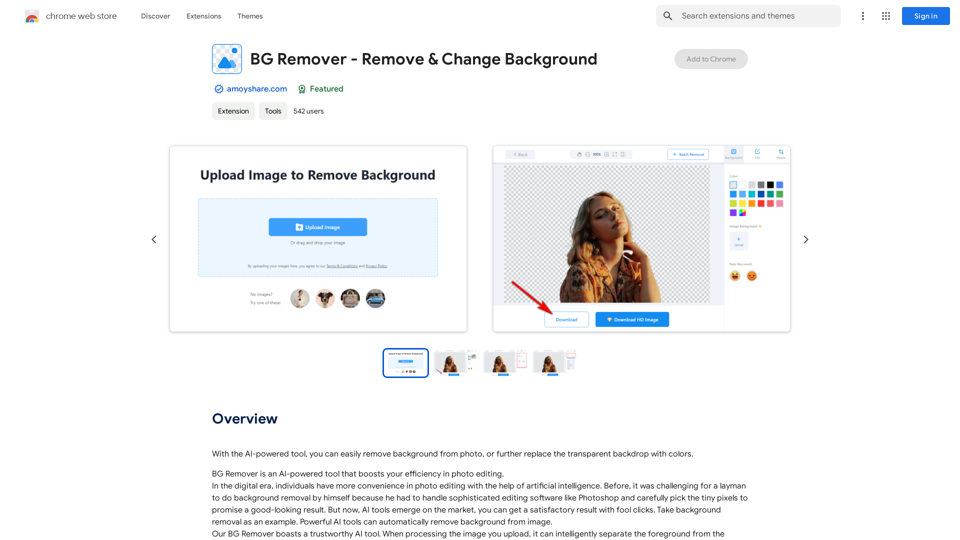Red Panda AI is an advanced AI image generation tool that allows users to create stunning artwork in seconds. It is designed for designers, digital artists, content creators, and businesses seeking unique visual content. With features like customizable style control and industry-leading quality, Red Panda AI aims to revolutionize the way images are generated.
Red Panda AI | A New Future of AI Image Generation
Transform your designs with our professional AI red panda image generator. Create stunning artwork with perfect text placement, vector support, and consistent style. Start creating for free.
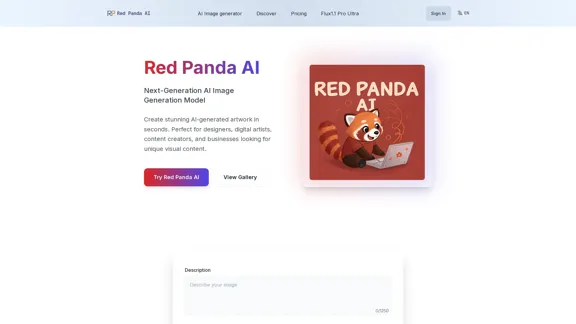
Introduction
Feature
-
Revolutionary Text Generation
- Unlimited text length and precise placement.
- Extended text support and custom font sizing.
-
Industry-Leading Quality
- Superior resolution and enhanced detail clarity.
- Professional-grade output that surpasses competitors.
-
Precise Style Control
- Maintain consistent visual styles across generated content.
- Custom style references and real-time style adjustments.
-
Vector Art Support
- Built-in vector output capabilities for scalable graphics.
- Print-ready output and multiple format support.
-
Brand Identity & Design
- Create consistent visual assets for branding.
- Generate multiple design variations from a single prompt.
-
Marketing & Advertising
- Convert marketing concepts into eye-catching visuals.
- Generate multiple visual variations for A/B testing.
-
UI/UX Design Assets
- Create consistent visual elements for websites and applications.
- Generate vector-based assets that scale across devices.
-
Digital Content Creation
- Produce unique images for blogs, social media, and digital platforms.
- Optimize visuals with perfect text placement and consistent styling.
How to Use?
- Launch the Red Panda AI Image Generator and click the generate button.
- Enter your prompt and select the desired style.
- Click the generate button to create your image.
- Download the generated image for personal or commercial use.
- Share your creation with others or recommend the tool.
FAQ
What is Red Panda Image Generator?
Red Panda Image Generator is a cutting-edge tool that creates stunning images from text in seconds, ideal for image creators and enthusiasts.
How does your red panda image generator compare to other AI image generators?
It uses Recraft V3 technology, outperforming other models in image quality, text integration, and style control.
Can I generate multiple images from a single prompt with Red Panda Image Generator?
Yes, you can generate multiple images from a single prompt and download them all.
Is there a free trial available?
Yes, there is a free plan that allows limited image generation.
Can I use Red Panda Image Generator for commercial purposes?
Yes, with a premium plan, you can use the generated images commercially.
What styles can I create with the red panda image generator?
Styles include realistic photography, cartoon/anime, watercolor, digital art, and vector illustrations.
Do I need to credit the red panda AI when using the images?
No, you do not need to credit Red Panda AI.
What image formats does your generator support?
It supports high-resolution PNG, scalable SVG vectors, and JPEG formats.
Can I edit the generated images after creation?
Yes, you can edit the images using any image editing software.
How specific can I be with my image requests?
You can be very specific, including pose descriptions, environmental settings, and style preferences.
Price
- Free plan: Limited image generation
- Premium plan: Unlimited access (specific pricing not provided)
The price is for reference only, please refer to the latest official data for actual information.
Evaluation
- Red Panda AI excels in generating high-quality images quickly, making it a valuable tool for various creative professionals.
- The ability to generate multiple images from a single prompt enhances its usability for marketing and design purposes.
- However, the free plan's limitations may deter users looking for extensive image generation capabilities.
- While the tool offers impressive features, ongoing improvements in user interface and accessibility could further enhance the user experience.
Latest Traffic Insights
Monthly Visits
688
Bounce Rate
31.94%
Pages Per Visit
1.09
Time on Site(s)
0.00
Global Rank
-
Country Rank
-
Recent Visits
Traffic Sources
- Social Media:0.00%
- Paid Referrals:0.00%
- Email:0.00%
- Referrals:0.00%
- Search Engines:0.00%
- Direct:0.00%
Related Websites
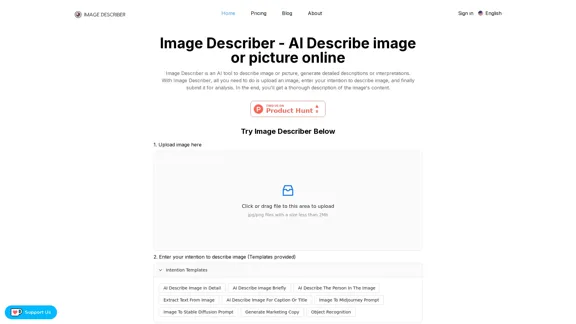
Image Describer - AI Describe Image or Picture Online With the advancement of Artificial Intelligence (AI), it is now possible to describe images or pictures online using an Image Describer. This innovative tool uses computer vision and machine learning algorithms to analyze and identify the contents of an image, generating a descriptive text of what it sees. How it Works The process is quite simple: 1. Upload an Image: You can upload an image or enter the URL of an online image to the Image Describer tool. 2. AI Analysis: The AI algorithm analyzes the image, detecting objects, people, animals, and other elements within the picture. 3. Generate Description: The AI generates a descriptive text based on the analysis, providing a clear and concise description of the image. Applications of Image Describer The Image Describer has numerous applications, including: * Accessibility: Helping visually impaired individuals to understand the content of an image. * E-commerce: Providing product descriptions for online shopping platforms. * Search Engine Optimization (SEO): Generating alt tags and descriptions for images to improve search engine rankings. * Content Creation: Assisting writers and content creators with image descriptions. Benefits of Image Describer The Image Describer offers several benefits, including: * Time-Saving: Automating the process of image description, saving time and effort. * Accuracy: Providing accurate and objective descriptions of images. * Efficiency: Enabling individuals to focus on other tasks while the AI handles image description. Try it Out Experience the power of AI-driven image description today! Upload an image or enter a URL to see the Image Describer in action.
Image Describer - AI Describe Image or Picture Online With the advancement of Artificial Intelligence (AI), it is now possible to describe images or pictures online using an Image Describer. This innovative tool uses computer vision and machine learning algorithms to analyze and identify the contents of an image, generating a descriptive text of what it sees. How it Works The process is quite simple: 1. Upload an Image: You can upload an image or enter the URL of an online image to the Image Describer tool. 2. AI Analysis: The AI algorithm analyzes the image, detecting objects, people, animals, and other elements within the picture. 3. Generate Description: The AI generates a descriptive text based on the analysis, providing a clear and concise description of the image. Applications of Image Describer The Image Describer has numerous applications, including: * Accessibility: Helping visually impaired individuals to understand the content of an image. * E-commerce: Providing product descriptions for online shopping platforms. * Search Engine Optimization (SEO): Generating alt tags and descriptions for images to improve search engine rankings. * Content Creation: Assisting writers and content creators with image descriptions. Benefits of Image Describer The Image Describer offers several benefits, including: * Time-Saving: Automating the process of image description, saving time and effort. * Accuracy: Providing accurate and objective descriptions of images. * Efficiency: Enabling individuals to focus on other tasks while the AI handles image description. Try it Out Experience the power of AI-driven image description today! Upload an image or enter a URL to see the Image Describer in action.AI Image Describer is a tool to describe images or pictures online. It can be used as an image description and caption generator. Additionally, it supports image-to-prompt and text extraction from photos.
5.16 K
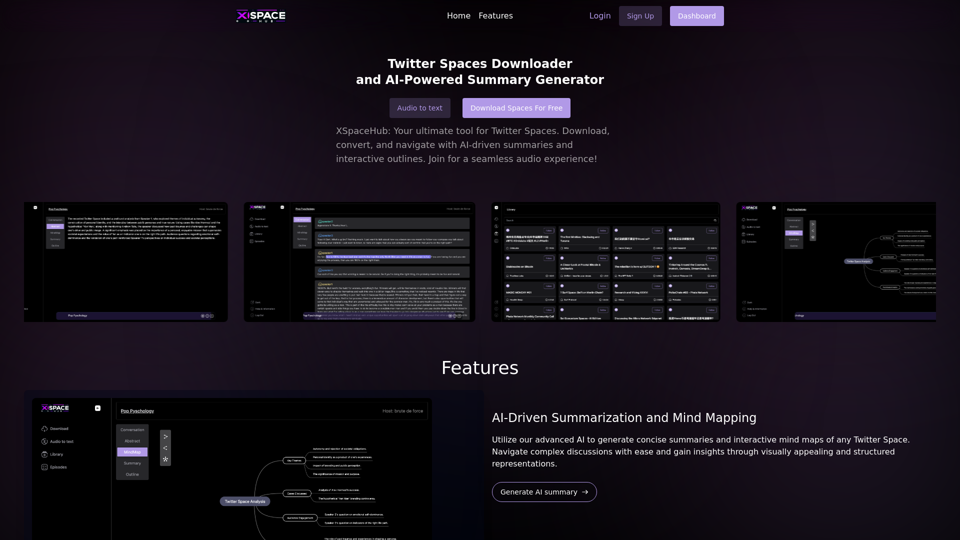
Spaces Downloader and AI-Powered Summary Generator | xspacehub.com
Spaces Downloader and AI-Powered Summary Generator | xspacehub.comXSPaceHub is your ultimate tool to download, convert, summarize, and navigate Twitter Spaces. Access a rich library, enjoy AI-driven summaries, interactive mind maps, and detailed outlines with clickable audio timestamps. Join now for a seamless audio experience!
0
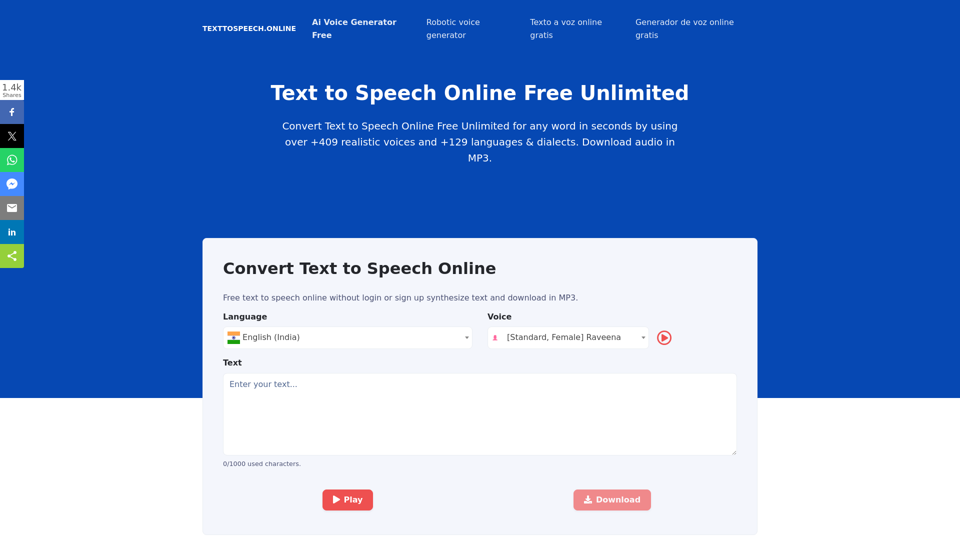
Text To Speech Online Free Unlimited. Service with natural sounding voices. Convert any text into MP3 audio file and download on your Mobile or PC..
67.62 K
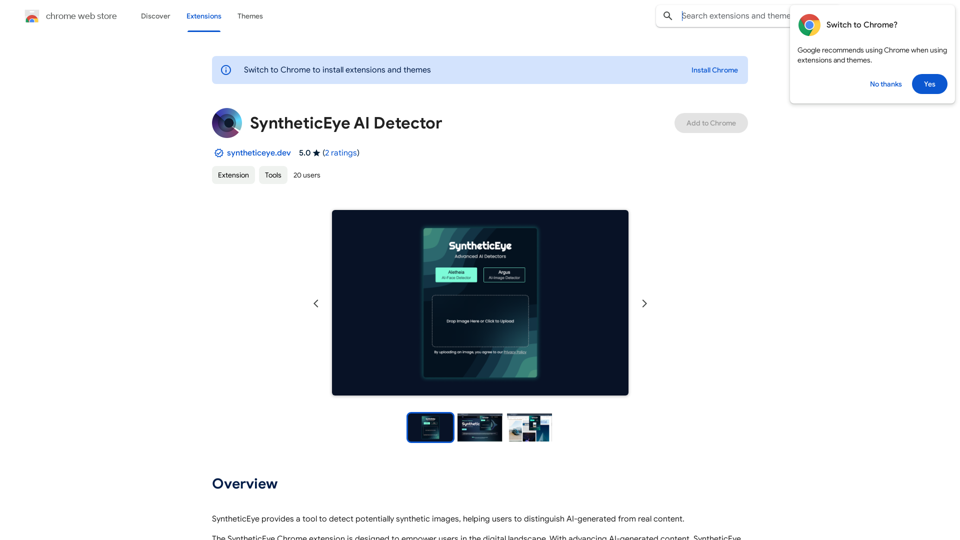
SyntheticEye AI Detector This is a tool to detect AI-generated text. It analyzes the text for patterns and characteristics commonly found in AI-written content. You can use it to identify potentially fake news, spam, or other types of AI-generated text. Keep in mind that no AI detection tool is perfect, and some sophisticated AI-generated text may be difficult to detect.
SyntheticEye AI Detector This is a tool to detect AI-generated text. It analyzes the text for patterns and characteristics commonly found in AI-written content. You can use it to identify potentially fake news, spam, or other types of AI-generated text. Keep in mind that no AI detection tool is perfect, and some sophisticated AI-generated text may be difficult to detect.SyntheticEye provides a tool to detect images that may have been created by artificial intelligence, helping users tell the difference between AI-generated images and real ones.
193.90 M
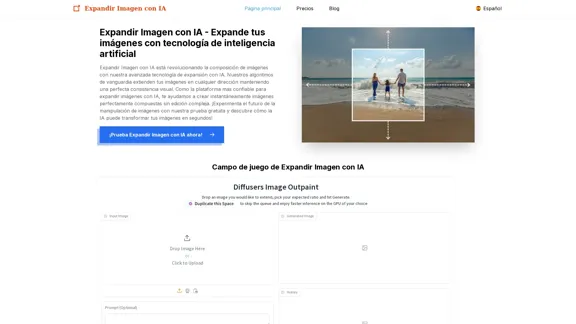
Expand Image with AI - Expand images for free with AI, free trial to extend images.
Expand Image with AI - Expand images for free with AI, free trial to extend images.Expand Image with AI is the leading platform that allows you to expand and extend images using artificial intelligence technology. Simply upload your image to our AI system to expand images and get impressive results in seconds. Experience the future of image composition with our advanced Expand Image with AI technology.
0
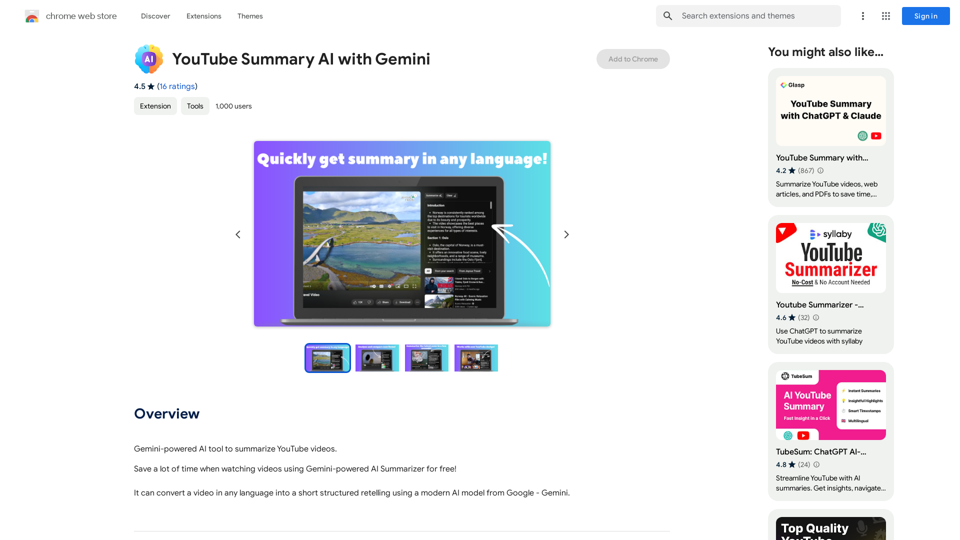
YouTube Summary AI with Gemini Gemini, Google's powerful new AI, is making waves in the world of YouTube. Imagine a future where YouTube videos automatically generate concise and informative summaries. That's exactly what Gemini aims to achieve. By leveraging its advanced language understanding capabilities, Gemini can analyze video content and extract key points, creating summaries that capture the essence of the video. This means viewers can quickly grasp the main ideas without having to watch the entire video. Gemini's potential applications extend beyond simple summaries. It could also be used to: * Generate captions: Automatically create accurate captions for videos, making them accessible to a wider audience. * Translate videos: Break down language barriers by translating videos into different languages. * Create interactive experiences: Enable viewers to engage with videos in new and innovative ways through interactive summaries and quizzes. Gemini's arrival on YouTube promises to revolutionize the way we consume and interact with video content.
YouTube Summary AI with Gemini Gemini, Google's powerful new AI, is making waves in the world of YouTube. Imagine a future where YouTube videos automatically generate concise and informative summaries. That's exactly what Gemini aims to achieve. By leveraging its advanced language understanding capabilities, Gemini can analyze video content and extract key points, creating summaries that capture the essence of the video. This means viewers can quickly grasp the main ideas without having to watch the entire video. Gemini's potential applications extend beyond simple summaries. It could also be used to: * Generate captions: Automatically create accurate captions for videos, making them accessible to a wider audience. * Translate videos: Break down language barriers by translating videos into different languages. * Create interactive experiences: Enable viewers to engage with videos in new and innovative ways through interactive summaries and quizzes. Gemini's arrival on YouTube promises to revolutionize the way we consume and interact with video content.AI tool powered by Gemini that summarizes YouTube videos.
193.90 M
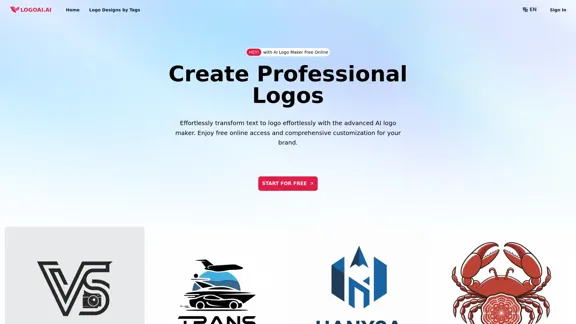
Create unique and professional logos effortlessly with LogoAI.ai's AI logo maker. Enjoy free online access, advanced customization, watermark-free logos, and secure design.
129.09 K