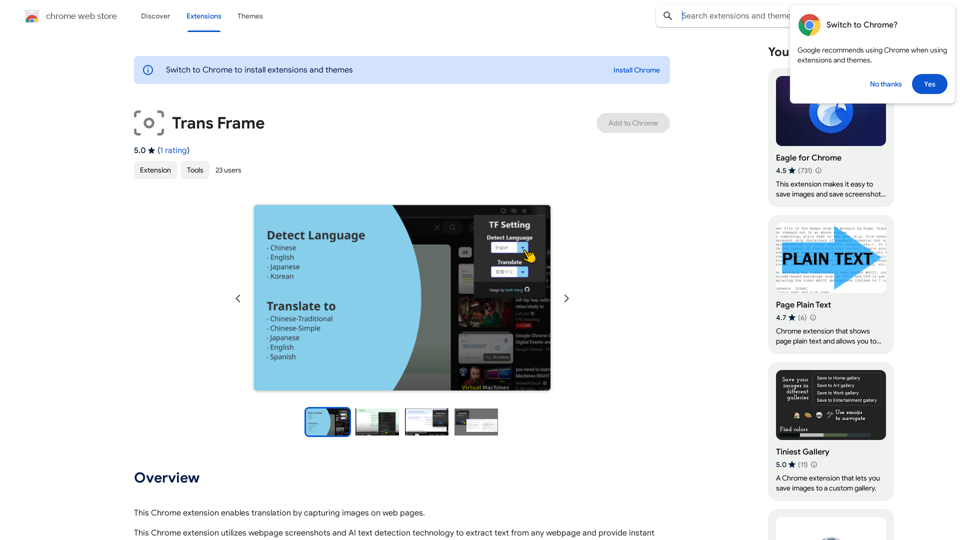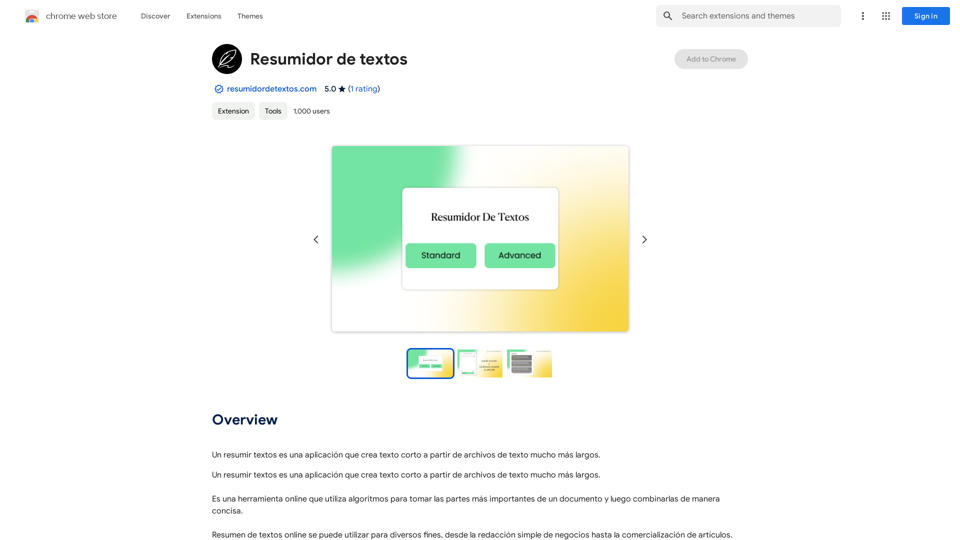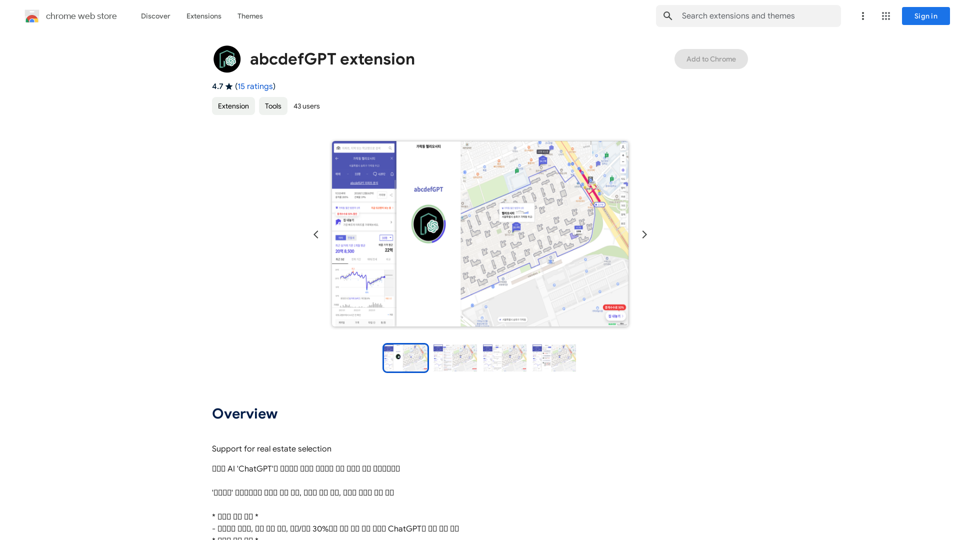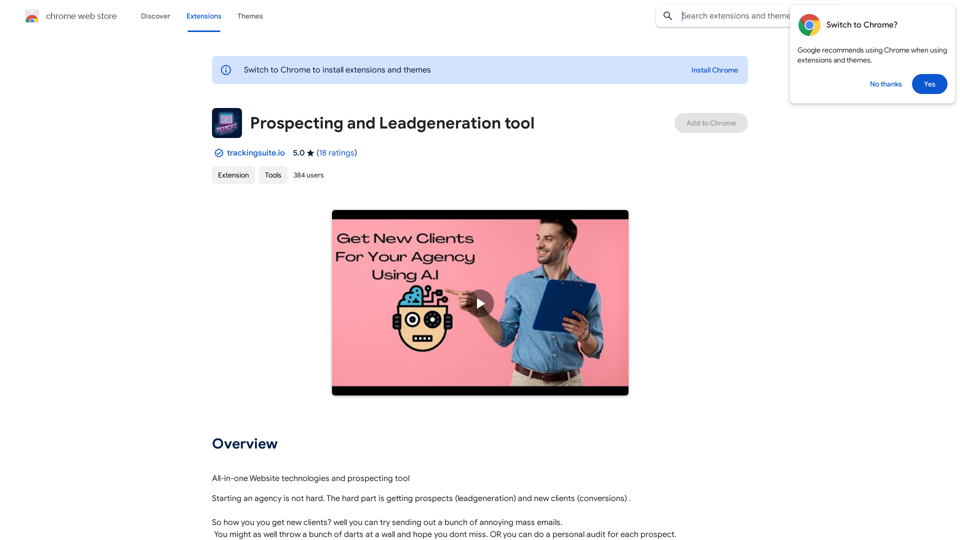AI Image Generator is a powerful platform that harnesses artificial intelligence to create stunning visuals from text descriptions. It offers a wide range of AI technologies for image generation and understanding, catering to various creative needs. Users can easily produce high-quality images by inputting simple text prompts, selecting styles, and utilizing intuitive presets for colors, framing, and lighting.
AI Image Generator - Free Text to Image | Freepik Generate stunning images from text prompts with our AI-powered tool. No design skills needed!
Real-time Text-to-Image AI Tool: Convert Your Ideas into Images and Illustrations Instantly!
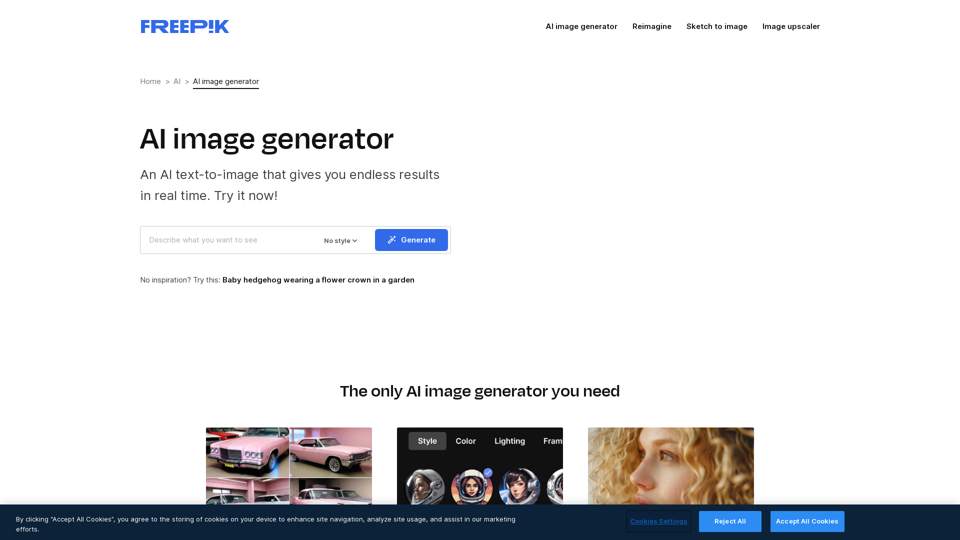
Introduction
Feature
Vast AI Technology Collection
- Over 1000 AI tools available
- More than 200 categories to choose from
- Diverse range of image generation and understanding capabilities
User-Friendly Interface
- Easy discovery and navigation of AI tools
- Intuitive design for seamless user experience
- Accessible to both beginners and experienced users
Community Engagement
- Free AI tool submission feature
- Users can share their own AI tools with the community
- Fosters collaboration and innovation
Customizable Image Generation
- Text-to-image conversion with customizable aspect ratios
- Various AI styles available (e.g., Photo, Vintage, Painting)
- Presets for colors, framing, and lighting
Flexible Output Options
- Save, download, or upscale generated images
- Reimagine tool for exploring additional versions
- Unlimited generations for Premium subscribers
Simple Creation Process
- Enter text prompt
- Choose style
- Apply presets
- Generate images
FAQ
What are the image generation limits?
- Premium subscribers: Unlimited generations
- Free accounts: 20 generations per day
Is technical expertise required to use the AI Image Generator?
No, the platform is designed to be user-friendly. Experimentation will quickly lead to good results.
What is the copyright status of AI-generated images?
Users are responsible for checking image usability. Professional advice may be needed before reproducing, distributing, displaying, or performing the content.
Are there any pricing options available?
A Premium subscription is available, offering unlimited generations, downloads, and access to stock resources and tools.
What are some tips for creating better AI-generated images?
- Use simple, descriptive prompts
- Experiment with different styles and presets
- Utilize the Reimagine tool for alternatives and style variations
Latest Traffic Insights
Monthly Visits
98.96 M
Bounce Rate
32.93%
Pages Per Visit
8.19
Time on Site(s)
415.36
Global Rank
271
Country Rank
India 221
Recent Visits
Traffic Sources
- Social Media:0.65%
- Paid Referrals:0.04%
- Email:0.02%
- Referrals:3.18%
- Search Engines:43.76%
- Direct:52.34%
Related Websites
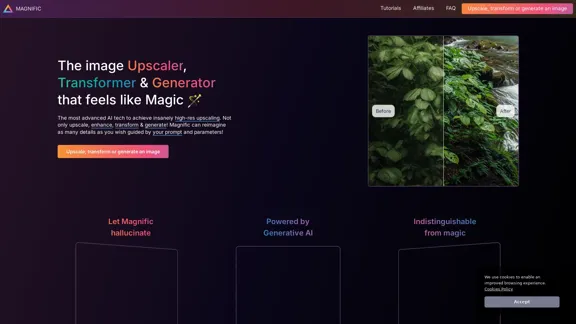
Magnific AI — The amazing image upscaling and enhancement tool
Magnific AI — The amazing image upscaling and enhancement toolThe most advanced AI upscaler and enhancer. Magnific can reimagine as many details in your image or photo as you wish, guided by your prompt and parameters!
595.11 K

ChatMoney, ChatMoney AI, AI Monetization, CodeMood, CodeMood AI, AI Chat, AI Knowledge Base, AI Painting, ChatMoney was born for AI monetization.
ChatMoney, ChatMoney AI, AI Monetization, CodeMood, CodeMood AI, AI Chat, AI Knowledge Base, AI Painting, ChatMoney was born for AI monetization.Here is the translation in English, keeping the original format: ChatMoney, ChatMoneyAI, CodeMore AI, CodeMore, AI Source Code, ChatAI, ChatWork, Intelligent Chat System, Knowledge Base System, Painting System, Stable Diffusion, Midjourney, AI Chat, AI Knowledge Base, AI Painting, AI System.
0
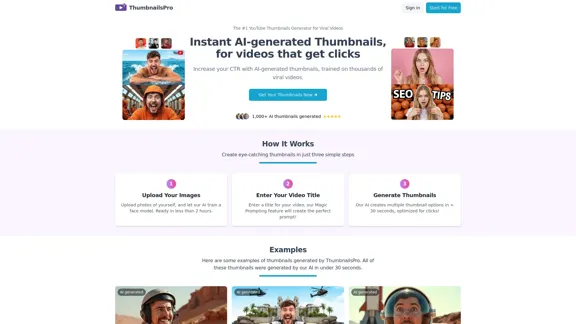
The #1 YouTube Thumbnails Generator for Viral Videos
The #1 YouTube Thumbnails Generator for Viral VideosThe AI thumbnail generator used by the top YouTube content creators. Create viral thumbnails with ThumbnailPro. Ideal for YouTube thumbnails.
0
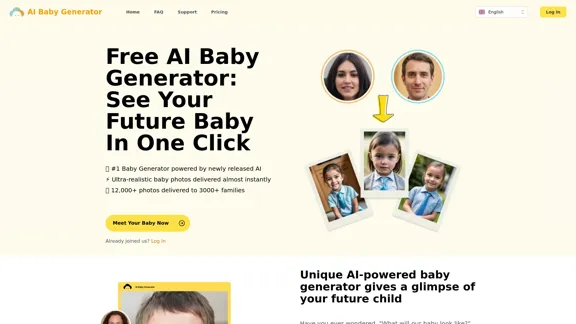
Free AI Baby Generator - See Your Future Baby's Face Instantly
Free AI Baby Generator - See Your Future Baby's Face InstantlySee your own future baby using our free AI baby face generator. Get ultra-realistic baby photo predictions in just seconds, with one click!
32.64 K