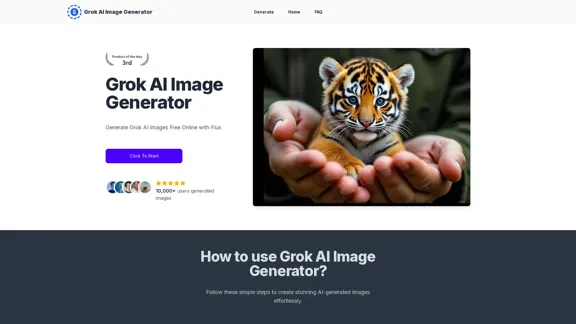Drawbert is an AI-powered portrait artist that transforms simple photos into stunning works of art. Using advanced technology, it creates beautiful portraits, group images, and superhero caricatures from your favorite memories. Drawbert offers an easy-to-use platform with customizable options, making it accessible for anyone to turn their photos into masterpiece paintings.
Drawbert - A Portrait Artist AI
Drawbert creates beautiful paintings for you within seconds and at low cost. You can choose from watercolor, sketch, oil painting, comic, cartoon, caricature and more styles, plus the option to customize the painting to your liking.
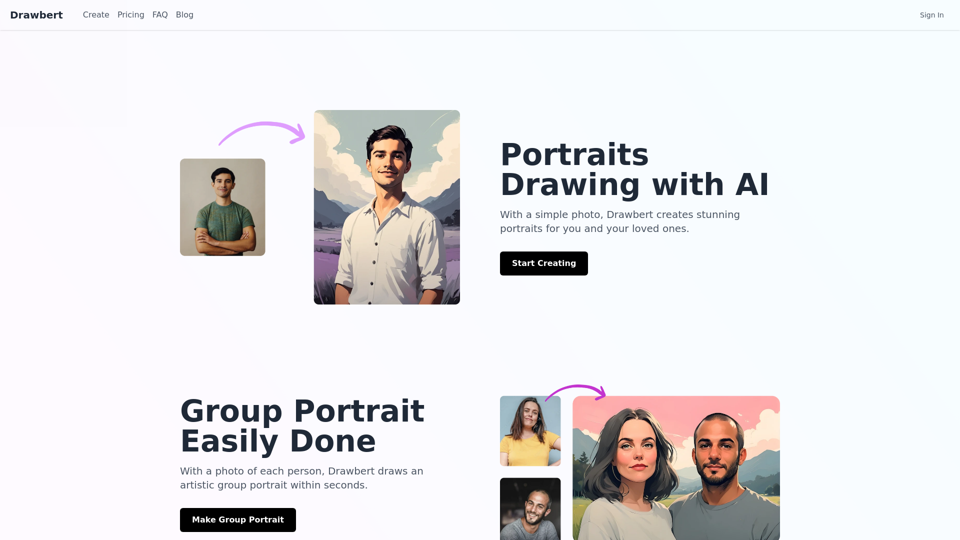
Introduction
Feature
Photo-to-Painting Conversion
Drawbert's core feature is its ability to convert ordinary photos into beautiful paintings. This transformation turns your cherished memories into timeless works of art, suitable for display or gifting.
Group Portrait Creation
Within seconds, Drawbert can create artistic group portraits using individual photos of each person. This feature is perfect for family reunions, team photos, or special gatherings.
Superhero Caricature Transformation
Unleash your inner hero with Drawbert's superhero caricature feature. It transforms your photo into a vibrant, personalized superhero portrait, adding a fun and unique twist to your images.
Customization Options
Users can customize their artwork by choosing from various styles, colors, and effects. This flexibility allows for a personalized touch in every creation.
User-Friendly Interface
Drawbert boasts an easy-to-use platform. The process is simple: upload your photo, choose your desired artwork style, and let the AI do the rest.
Secure and Private
Drawbert prioritizes the security and privacy of user information. The platform employs industry-standard encryption and secure servers to protect user data.
FAQ
How does Drawbert work?
Drawbert utilizes advanced AI technology to analyze uploaded photos and create stunning portraits or artwork based on the chosen style and preferences.
Can I customize my artwork?
Yes, Drawbert offers various customization options. Users can choose from different styles, colors, and effects to personalize their artwork.
Is my information secure?
Drawbert takes security and privacy seriously. The platform uses industry-standard encryption and secure servers to protect user data and information.
Can I cancel my subscription?
Yes, users can cancel their subscription at any time. For more information on cancellation, it's recommended to contact Drawbert's support team.
What are some tips for getting the best results?
- Use high-quality photos for optimal results
- Experiment with different styles and effects
- Consider sharing your artwork as special gifts for friends and family
Latest Traffic Insights
Monthly Visits
0
Bounce Rate
0.00%
Pages Per Visit
0.00
Time on Site(s)
0.00
Global Rank
-
Country Rank
-
Recent Visits
Traffic Sources
- Social Media:0.00%
- Paid Referrals:0.00%
- Email:0.00%
- Referrals:0.00%
- Search Engines:0.00%
- Direct:0.00%
Related Websites
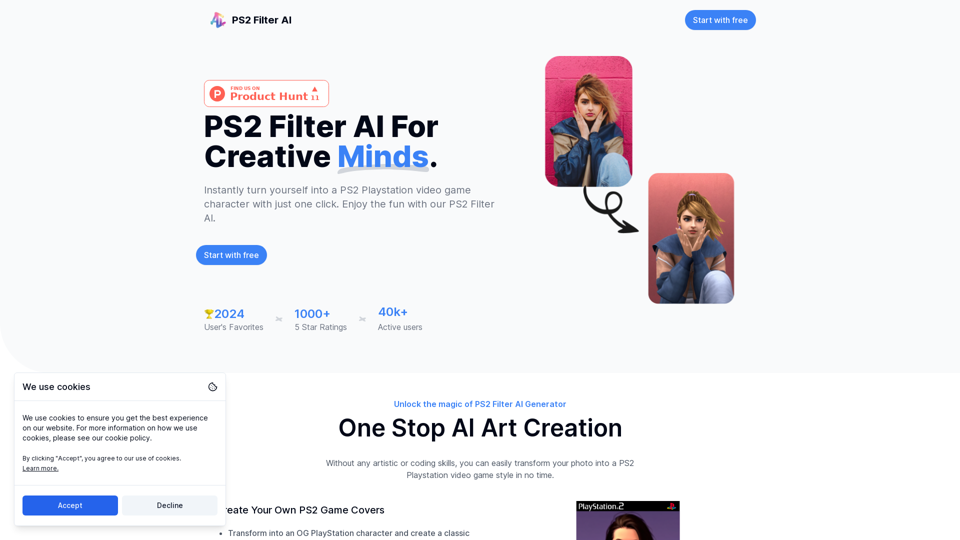
Discover the magic of AI with our PS2 filter and instantly transform your photos into classic PS2 video game characters. Experience this retro style with a modern twist—just upload your photo and see the transformation in one click! Try it for free at ps2filterai.net.
0
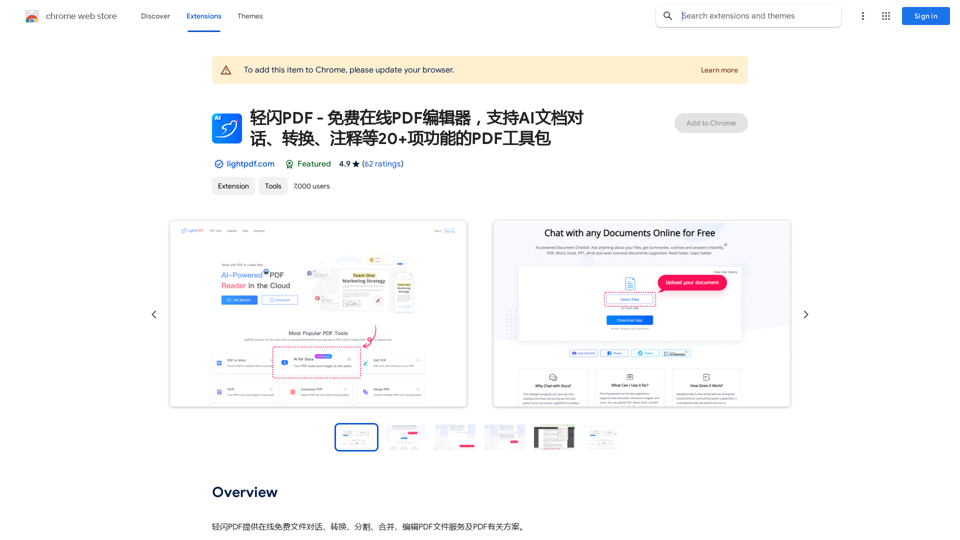
LightFlash PDF - A Free Online PDF Editor, Supporting 20+ Functions Including AI Document Dialogue, Conversion, Annotation, and More PDF Toolkits
LightFlash PDF - A Free Online PDF Editor, Supporting 20+ Functions Including AI Document Dialogue, Conversion, Annotation, and More PDF Toolkits轻闪PDF provides online free file conversion, splitting, merging, and editing services for PDF files, as well as PDF-related solutions.
193.90 M
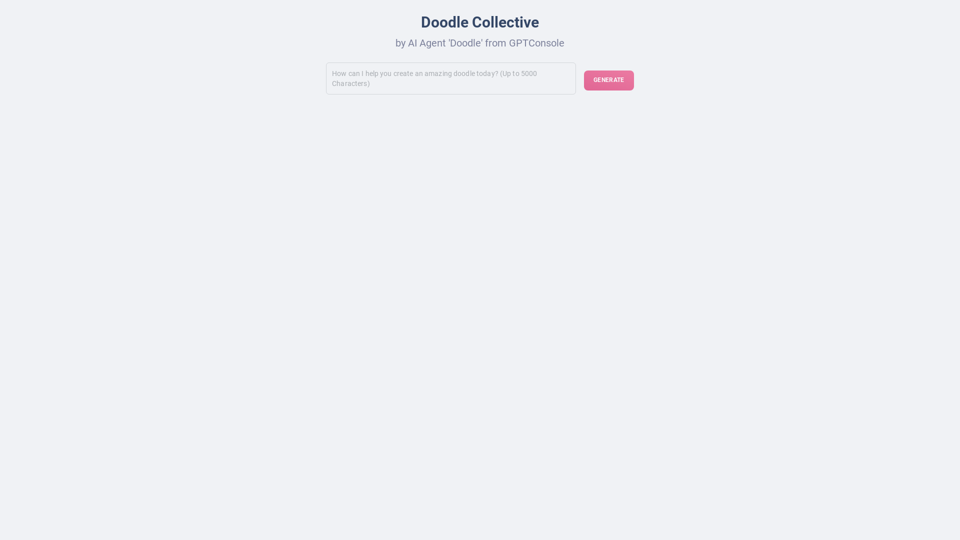
Explore a collection of unique, AI-generated doodles. Doodle Agent provides insights into the world of creative doodles. See the future of digital art now!
0
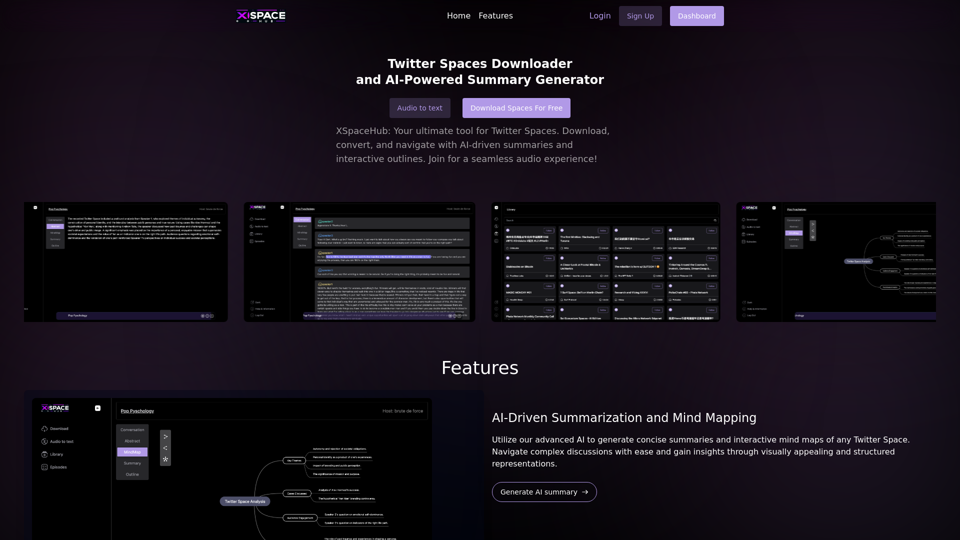
Spaces Downloader and AI-Powered Summary Generator | xspacehub.com
Spaces Downloader and AI-Powered Summary Generator | xspacehub.comXSPaceHub is your ultimate tool to download, convert, summarize, and navigate Twitter Spaces. Access a rich library, enjoy AI-driven summaries, interactive mind maps, and detailed outlines with clickable audio timestamps. Join now for a seamless audio experience!
0
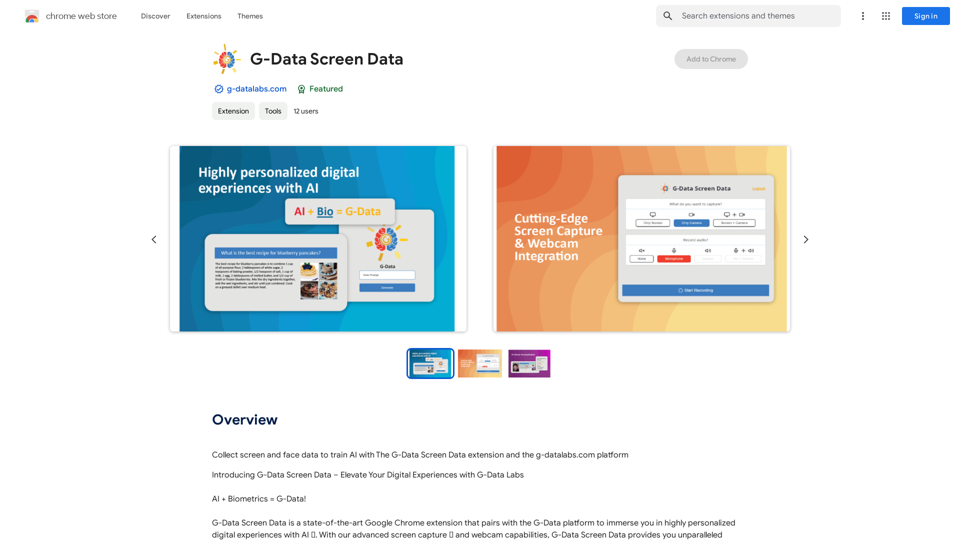
Use the G-Data Screen Data extension and the g-datalabs.com platform to gather screen and facial information for training artificial intelligence.
193.90 M
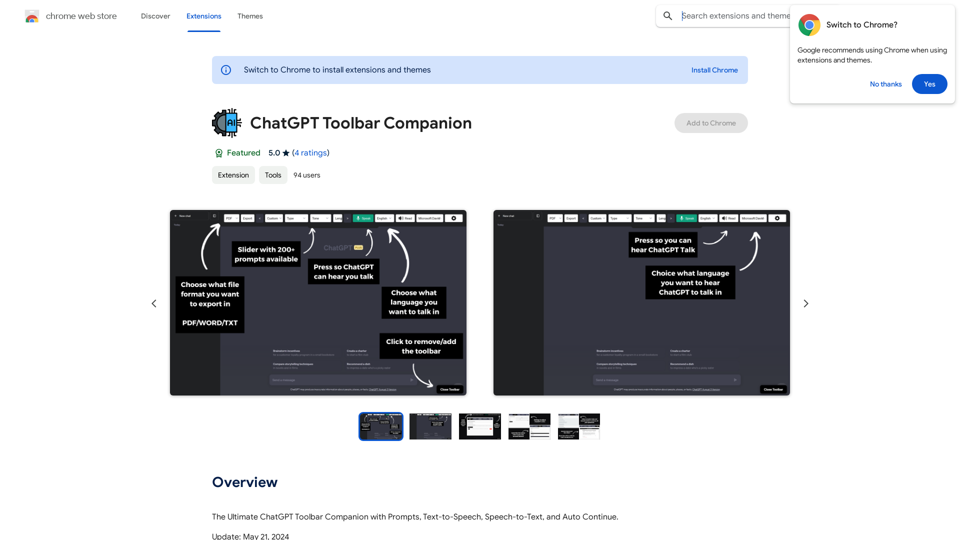
The Ultimate ChatGPT Toolbar Companion with Prompts, Text-to-Speech, Speech-to-Text, and Auto Continue.
193.90 M
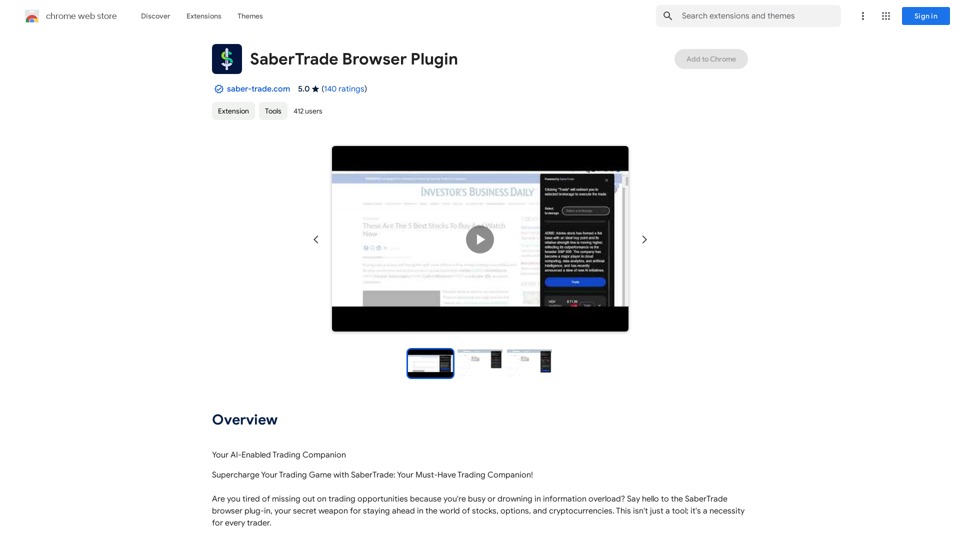
Your AI-Enabled Trading Companion Let's explore how AI can revolutionize your trading experience. Harness the Power of AI * Automated Trading: Execute trades with precision and speed, powered by AI algorithms that analyze market data in real-time. * Smart Order Routing: Optimize your order execution by intelligently routing trades to the best available market for maximum efficiency. * Risk Management: Minimize potential losses with AI-driven risk assessment and management tools that adapt to changing market conditions. * Personalized Insights: Receive tailored market analysis and trading recommendations based on your individual investment goals and risk tolerance. Stay Ahead of the Curve * Predictive Analytics: Gain an edge with AI-powered predictions on market trends and price movements. * Sentiment Analysis: Understand market sentiment and investor psychology through AI-driven analysis of news, social media, and other data sources. * Backtesting and Optimization: Test and refine your trading strategies using historical data and AI algorithms for improved performance. Empower Your Trading Journey * User-Friendly Interface: Navigate the world of AI trading with ease through our intuitive and accessible platform. * 24/7 Support: Get assistance whenever you need it with our dedicated team of experts available around the clock. * Continuous Learning: Benefit from ongoing AI advancements and algorithm improvements that enhance your trading capabilities. Let AI be your trusted partner in navigating the dynamic world of trading.
193.90 M