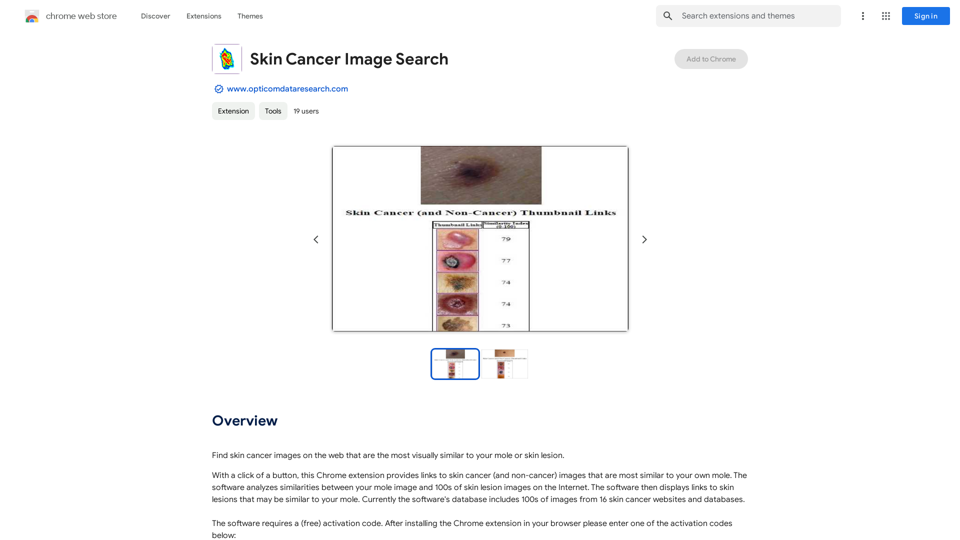Grok AI Image Generator is a free online tool that allows users to create AI-generated images using the Flux model. It leverages the image generation capabilities of Grok 2.0, an open-source large language model developed by Elon Musk. The tool offers a user-friendly interface for generating high-quality images based on text prompts, without requiring any login or credit card information.
Grok AI Image Generator
Generate Grok AI Images Free Online with Flux. Free Online | No Credit Card or Login Required
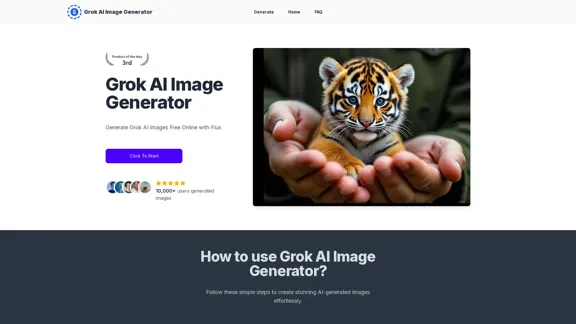
Introduction
Feature
Easy-to-Use Interface
Users can start generating images immediately by clicking the 'Start' button and entering their desired prompts.
Diverse Image Generation Capabilities
The tool can create various types of images, including:
- Accurate text generation
- Cinematic views
- Surreal scenes
- Celebrity portraits
- Influencer-style images
Privacy-Focused
Grok AI Image Generator prioritizes user privacy by not storing any information or generated images.
Free to Use
The tool is completely free, with no hidden costs or subscription requirements.
Based on Advanced AI Technology
Utilizes the Flux.1 model, which is also the foundation for Grok 2.0's image generation capabilities.
Instant Results
Users can generate images within seconds of entering their prompts.
Multi-Platform Compatibility
Works on both PC and mobile devices, with easy download options for generated images.
FAQ
What is Grok AI Image Generator?
Grok AI Image Generator is a free online tool that uses the Flux model to create AI-generated images based on text prompts. It's powered by Grok 2.0, an open-source large language model developed by Elon Musk.
How do I use Grok AI Image Generator?
- Visit the website
- Click the 'Start' button
- Enter your prompts
- Click 'Generate'
- Wait a few seconds for your images to be ready
Is Grok AI Image Generator really free?
Yes, you can start creating images for free immediately by clicking the 'Start' button. No credit card or login is required.
What's the relationship between Grok AI Image Generator and Flux?
Both use the Flux.1 model for image generation. Grok is a multimodal large language model that includes image generation capabilities based on Flux.1, while Flux is an open-source AI image generator.
Is my privacy protected when using Grok AI Image Generator?
Yes, the tool is completely privacy-preserving. No information or generated images are stored.
How can I download the generated images?
On PC: Right-click the image, select 'Save as picture', choose a download location, and click 'OK'. On mobile: Long-press the generated image, select 'Save picture', and view it in your gallery.
Latest Traffic Insights
Monthly Visits
1.92 K
Bounce Rate
34.89%
Pages Per Visit
2.00
Time on Site(s)
29.75
Global Rank
7453164
Country Rank
United States 2456620
Recent Visits
Traffic Sources
- Social Media:10.17%
- Paid Referrals:1.28%
- Email:0.18%
- Referrals:11.83%
- Search Engines:37.78%
- Direct:38.04%
Related Websites
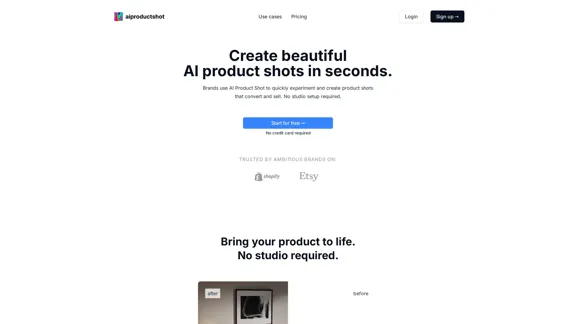
AI Product Shot - Create Beautiful Product Images with AI
AI Product Shot - Create Beautiful Product Images with AIAI Product Shot - Create stunning and professional AI-generated product images that boost your sales. Achieve expert-level product photos using AI technology. Begin your journey for free.
1.69 K
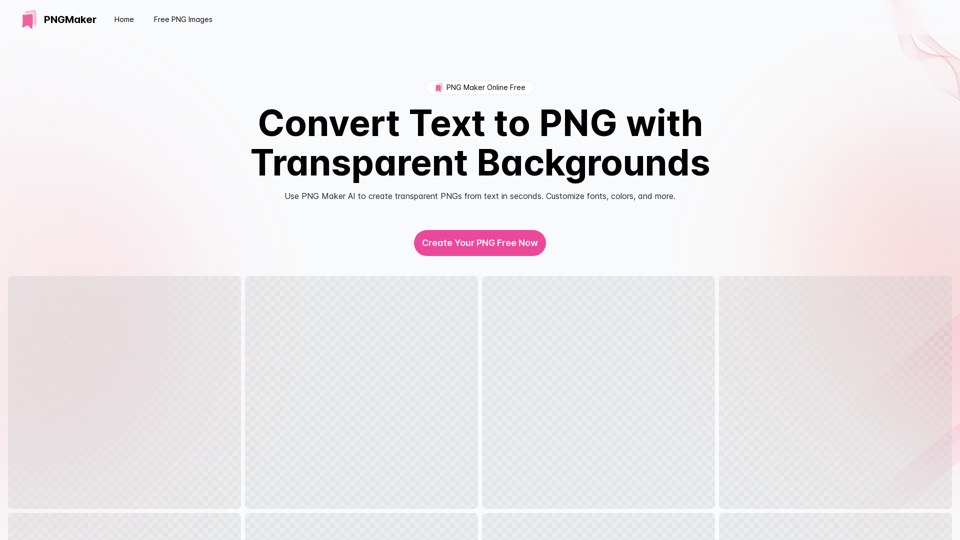
PNG Maker Online Free: Convert Text to PNG with Transparent Backgrounds
PNG Maker Online Free: Convert Text to PNG with Transparent BackgroundsEffortlessly create high-quality PNG images using PNG maker. Our png maker online free tool transforms text to PNG with customizable options. Ideal for web designers and content creators needing a transparent PNG maker.
121.14 K

An independent research laboratory investigating novel modes of thinking and enhancing the creative capabilities of humanity.
17.37 M
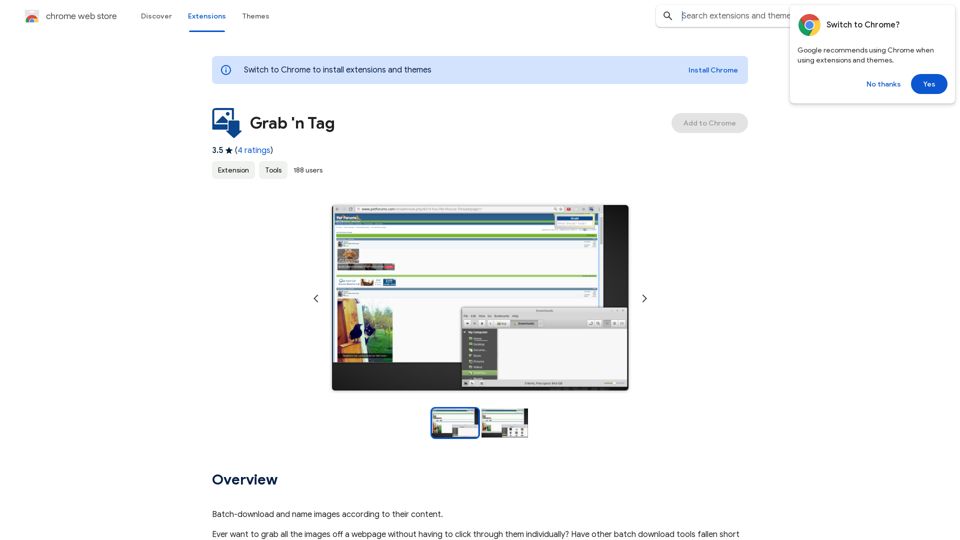
Download a group of images at once and give each one a name based on what's in the picture.
193.90 M
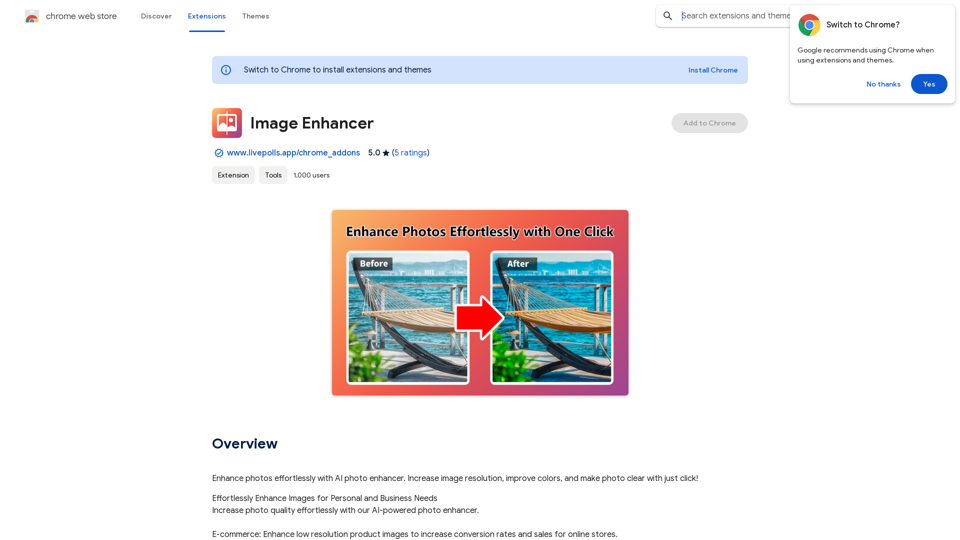
Enhance photos effortlessly with AI photo enhancer. Increase image resolution, improve colors, and make photo clear with just a click!
193.90 M
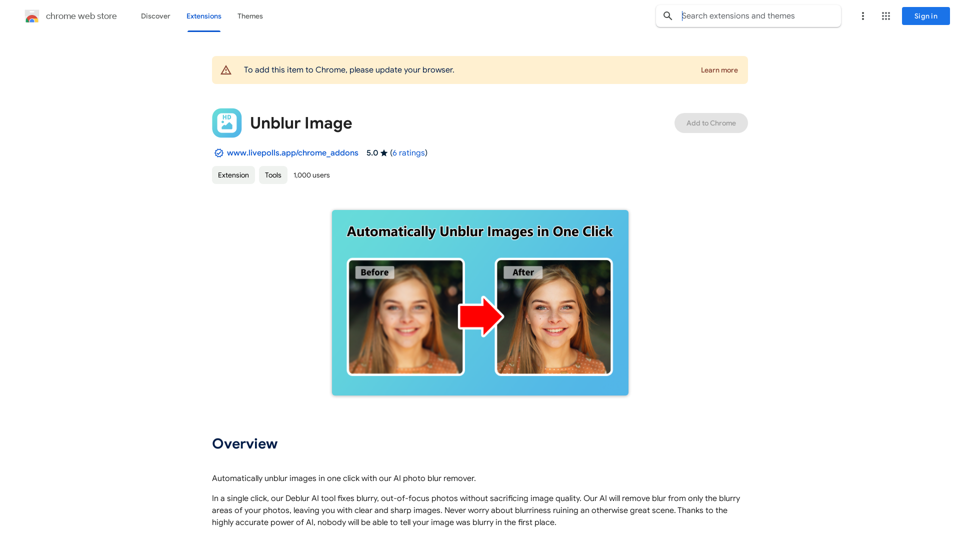
Unblur Image Unblur image refers to the process of removing blur or haze from an image to make it sharper and clearer. This technique is often used to enhance the quality of images that have been affected by camera shake, motion blur, or other factors that cause blur.
Unblur Image Unblur image refers to the process of removing blur or haze from an image to make it sharper and clearer. This technique is often used to enhance the quality of images that have been affected by camera shake, motion blur, or other factors that cause blur.Automatically unblur images in one click with our AI photo blur remover.
193.90 M