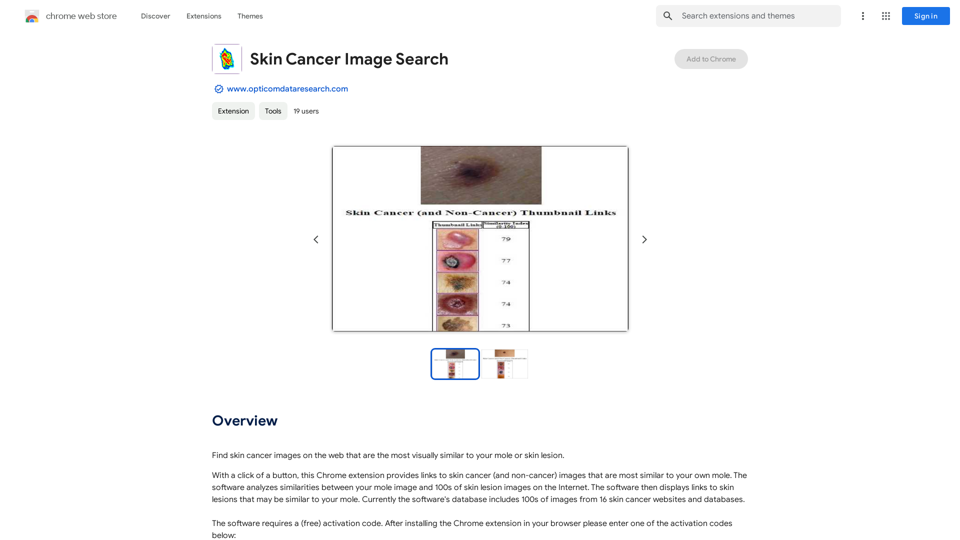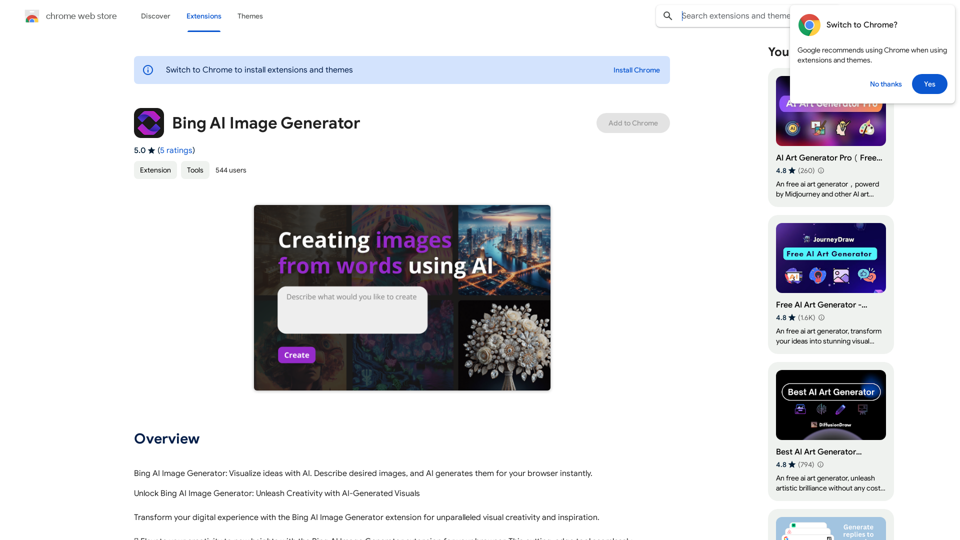SaberTrade is an AI-powered browser plugin designed to enhance trading experiences. It offers seamless brokerage integration, AI-driven analysis, and real-time data access. This tool aims to streamline trading processes, provide quick insights, and help users make informed decisions efficiently. SaberTrade caters to traders of various levels, offering both free and subscription-based models for extended features.
SaberTrade Browser Extension
Your AI-Enabled Trading Companion
Let's explore how AI can revolutionize your trading experience.
Harness the Power of AI
* Automated Trading: Execute trades with precision and speed, powered by AI algorithms that analyze market data in real-time.
* Smart Order Routing: Optimize your order execution by intelligently routing trades to the best available market for maximum efficiency.
* Risk Management: Minimize potential losses with AI-driven risk assessment and management tools that adapt to changing market conditions.
* Personalized Insights: Receive tailored market analysis and trading recommendations based on your individual investment goals and risk tolerance.
Stay Ahead of the Curve
* Predictive Analytics: Gain an edge with AI-powered predictions on market trends and price movements.
* Sentiment Analysis: Understand market sentiment and investor psychology through AI-driven analysis of news, social media, and other data sources.
* Backtesting and Optimization: Test and refine your trading strategies using historical data and AI algorithms for improved performance.
Empower Your Trading Journey
* User-Friendly Interface: Navigate the world of AI trading with ease through our intuitive and accessible platform.
* 24/7 Support: Get assistance whenever you need it with our dedicated team of experts available around the clock.
* Continuous Learning: Benefit from ongoing AI advancements and algorithm improvements that enhance your trading capabilities.
Let AI be your trusted partner in navigating the dynamic world of trading.
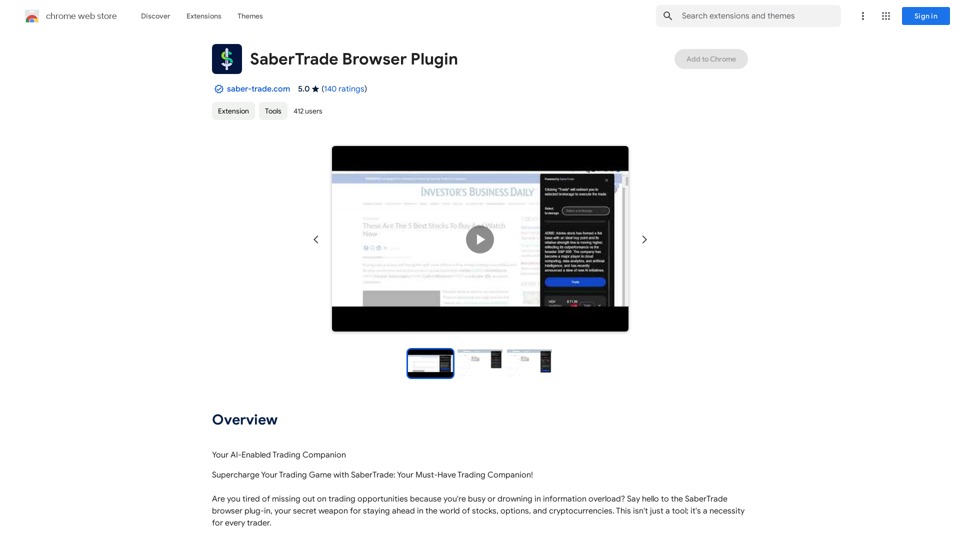
Introduction
Feature
Seamless Brokerage Integration
Execute trades directly from the plugin, significantly reducing transaction time and improving efficiency.
AI-Powered Analysis
Receive actionable insights within seconds, transforming complex data into easily digestible information for informed decision-making.
Real-Time Data Access
View charts, key data, trends, and smart summaries from the latest news related to stocks of interest, all in real-time.
Time-Saving Functionality
Accelerate the process of generating crucial information, enabling quick and informed trading decisions.
Multi-Brokerage Compatibility
Compatible with multiple brokerages, allowing for versatile trading options directly from the plugin.
Customizable Settings
Optimize the plugin's performance by experimenting with different settings to suit specific trading needs.
FAQ
How does SaberTrade work?
SaberTrade utilizes cutting-edge AI technology to scan articles on stocks, cryptocurrencies, and investments, providing actionable insights and real-time data for efficient decision-making.
What are the pricing options for SaberTrade?
SaberTrade offers a free version and a subscription-based model for extended access and additional features.
How does SaberTrade handle user data?
SaberTrade handles user data in accordance with its privacy policy, ensuring that information is not sold to third parties or used for purposes unrelated to the plugin's core functionality.
What are the key benefits of using SaberTrade?
| Benefit | Description |
|---|---|
| Increased efficiency | Save time with direct trade execution and AI-powered analysis |
| Improved decision-making | Access actionable insights and real-time data |
| Enhanced trading experience | Stay ahead with cutting-edge AI technology and seamless integration |
How can users maximize their use of SaberTrade?
- Utilize seamless brokerage integration for direct trade execution
- Leverage AI-powered analysis for quick insights
- Stay updated with real-time data on stocks of interest
- Try the free version before committing to a subscription
- Customize settings to optimize performance for specific trading needs
Latest Traffic Insights
Monthly Visits
193.90 M
Bounce Rate
56.27%
Pages Per Visit
2.71
Time on Site(s)
115.91
Global Rank
-
Country Rank
-
Recent Visits
Traffic Sources
- Social Media:0.48%
- Paid Referrals:0.55%
- Email:0.15%
- Referrals:12.81%
- Search Engines:16.21%
- Direct:69.81%
Related Websites
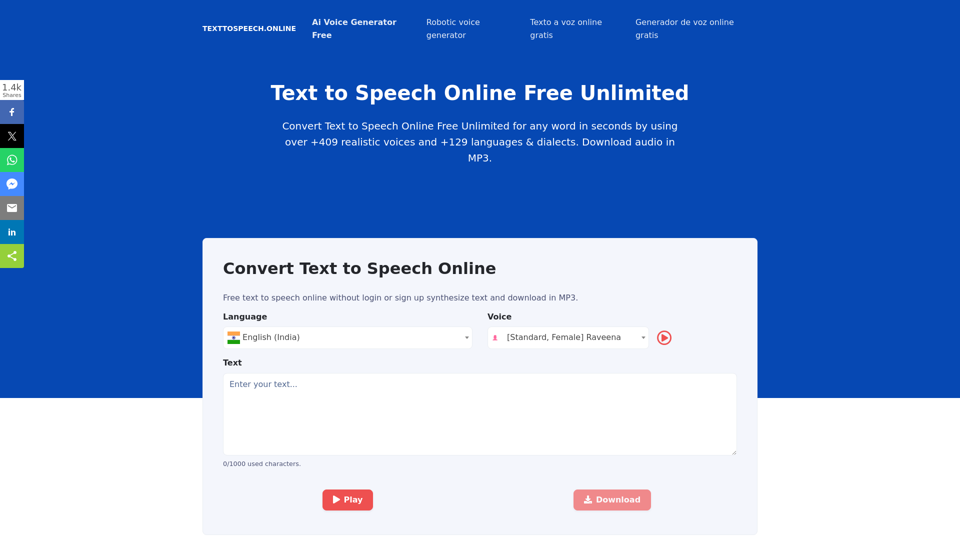
Text To Speech Online Free Unlimited. Service with natural sounding voices. Convert any text into MP3 audio file and download on your Mobile or PC..
67.62 K
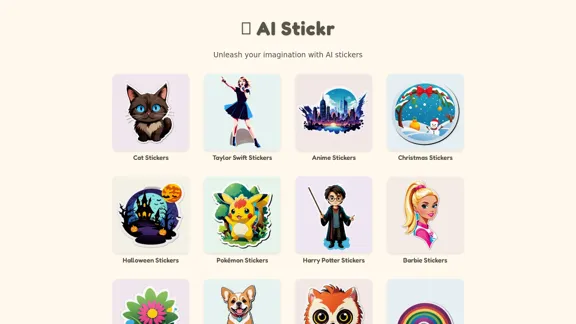
Unleash your imagination with AI stickers. Captivating visuals brought to life by cutting-edge generative AI.
0

An independent research laboratory investigating novel modes of thinking and enhancing the creative capabilities of humanity.
17.37 M
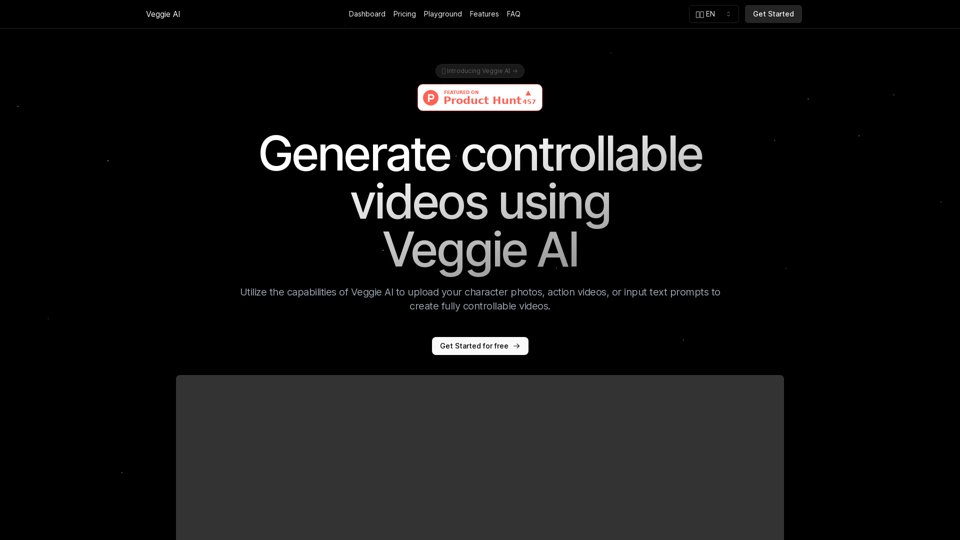
Create fully controllable videos using Veggie AI by simply uploading your character photos, action videos, or inputting text prompts.
7.03 K
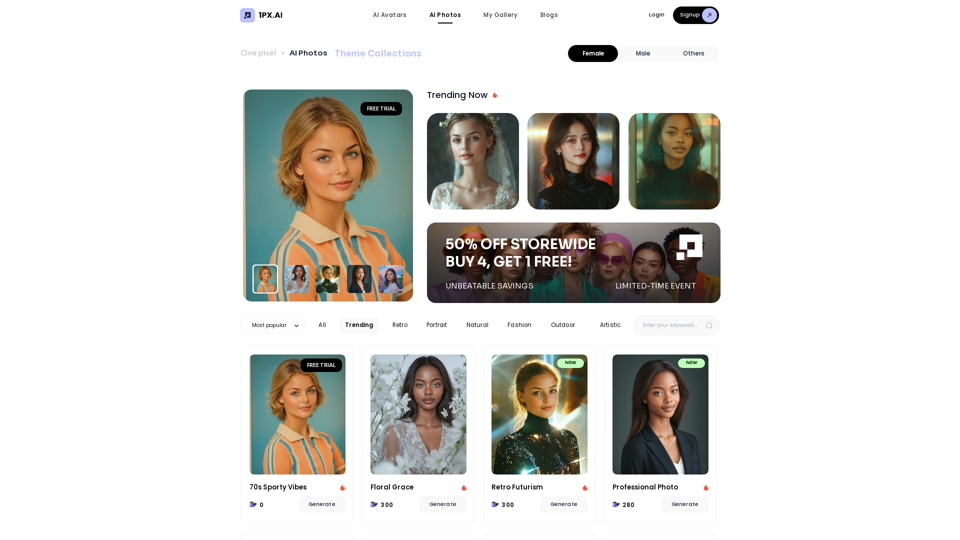
Here is the translation in English, keeping the original format: AI Photo, Photo AI, AI Photo Editing, AI Generated Photos, Free AI Photo Editor, AI Photo Generator, AI Avatar Generator
105
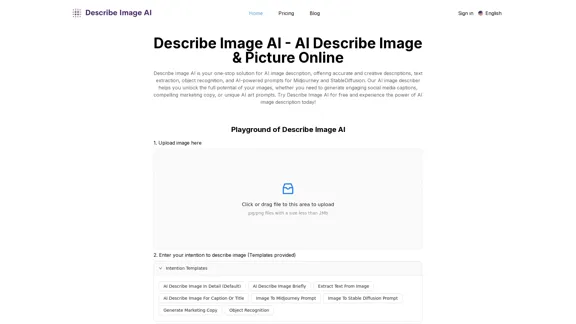
AI Describe Image & Picture Online, Free Trial This title describes an online service that uses artificial intelligence to analyze and describe images or pictures. The service offers a free trial period for users to test its capabilities. The AI technology can likely generate text descriptions of the visual content in uploaded images, helping users understand or categorize their pictures automatically.
AI Describe Image & Picture Online, Free Trial This title describes an online service that uses artificial intelligence to analyze and describe images or pictures. The service offers a free trial period for users to test its capabilities. The AI technology can likely generate text descriptions of the visual content in uploaded images, helping users understand or categorize their pictures automatically.Describe Image AI: Accurately describe images online using AI. Our image describer generates image descriptions, AI picture descriptions, text extraction, social media captions, and prompts for Midjourney & StableDiffusion. Free Trial!
5.16 K