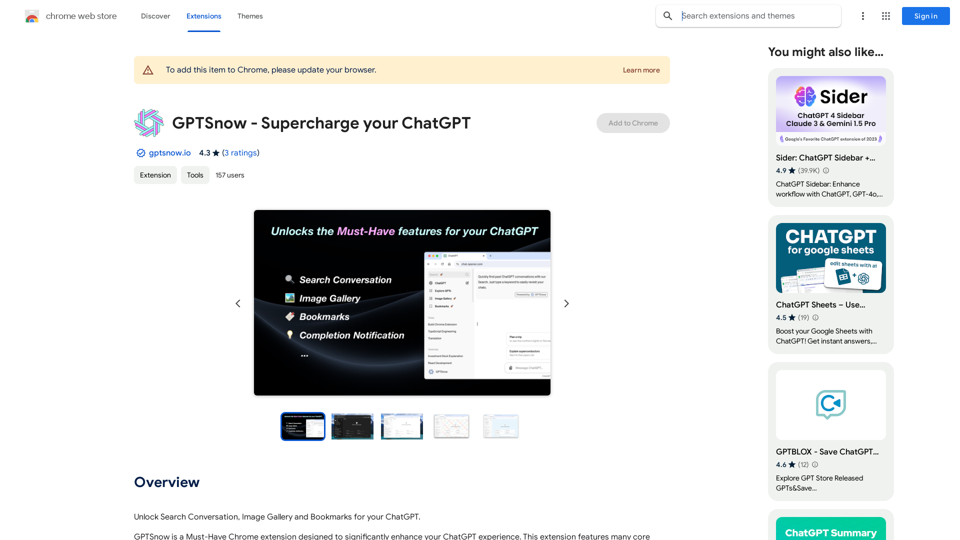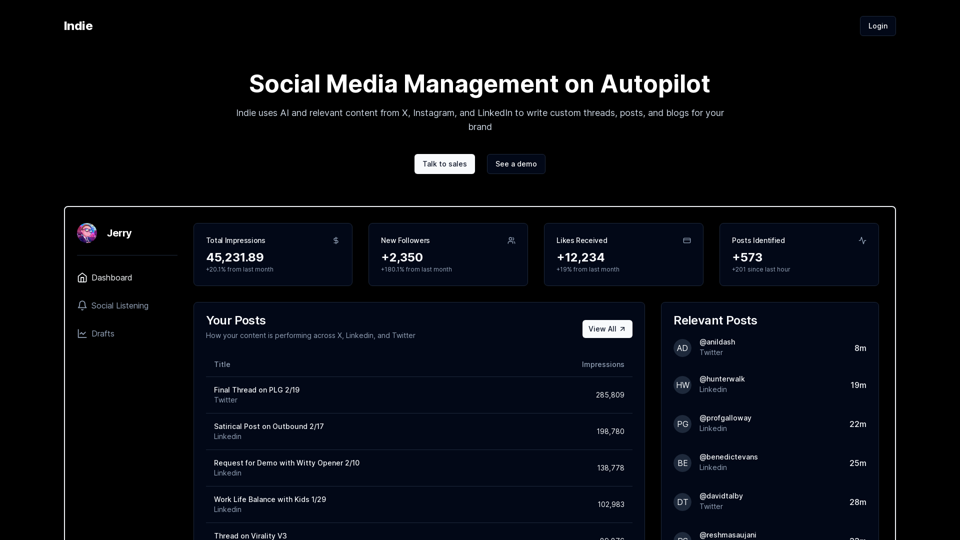Bing AI Chatbot is a revolutionary Chrome extension that integrates Bing's AI technology directly into your browser. This innovative tool enhances online interactions by providing easy access to AI-driven conversations, making browsing more engaging and informative. It's designed to be user-friendly, catering to all levels of technical expertise, and offers a range of features to improve your online experience.
Bing AI Chatbot Bing AI Chatbot is a conversational AI developed by Microsoft, which uses natural language processing (NLP) technology to understand and respond to user queries.
Enhance Chrome with Bing AI Chatbot: Unlock Bing AI chatbot conversation and easily access Bing AI for a better browsing experience.
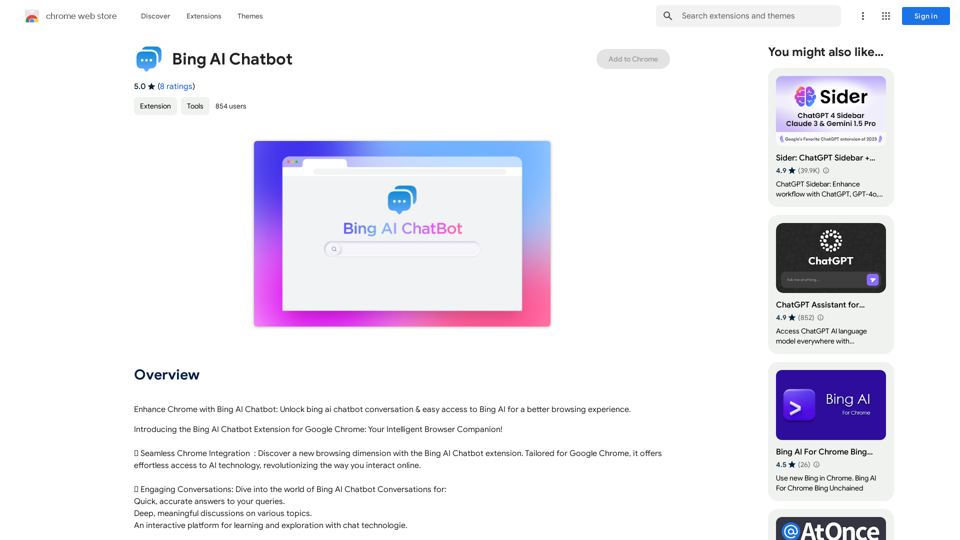
Introduction
Feature
Seamless Chrome Integration
The Bing AI Chatbot extension is specifically tailored for Google Chrome, offering effortless access to AI technology and transforming the way users interact online.
Engaging Conversations
Users can engage in AI-powered conversations for:
- Quick and accurate answers to queries
- Deep, meaningful discussions on various topics
- Interactive learning and exploration through chat technology
Easy Access
The extension is designed with user convenience in mind, making sophisticated AI technology accessible to all users, regardless of their technical expertise.
Direct Connectivity
A straightforward Bing AI Chatbot Link within the extension provides an efficient pathway to intelligent interactions, emphasizing simplicity and ease of use.
Cost-Effective Solution
The Bing AI Chatbot extension is completely free to use, with no subscription fees, making advanced artificial intelligence accessible to everyone.
FAQ
Is the Bing AI Chatbot extension free to use?
Yes, the Bing AI Chatbot extension is entirely free to use, with no subscription fees required.
What are the main features of the Bing AI Chatbot extension?
The main features include:
- Seamless Chrome integration
- Engaging AI-driven conversations
- Easy access for all users
- Direct connectivity to Bing AI technology
- Free usage without subscription fees
How do I use the Bing AI Chatbot extension?
Using the Bing AI Chatbot extension is simple:
- Download the extension from the Chrome Web Store
- Install it in your Google Chrome browser
- Start using it immediately for free to enhance your browsing experience
Latest Traffic Insights
Monthly Visits
193.90 M
Bounce Rate
56.27%
Pages Per Visit
2.71
Time on Site(s)
115.91
Global Rank
-
Country Rank
-
Recent Visits
Traffic Sources
- Social Media:0.48%
- Paid Referrals:0.55%
- Email:0.15%
- Referrals:12.81%
- Search Engines:16.21%
- Direct:69.81%
Related Websites
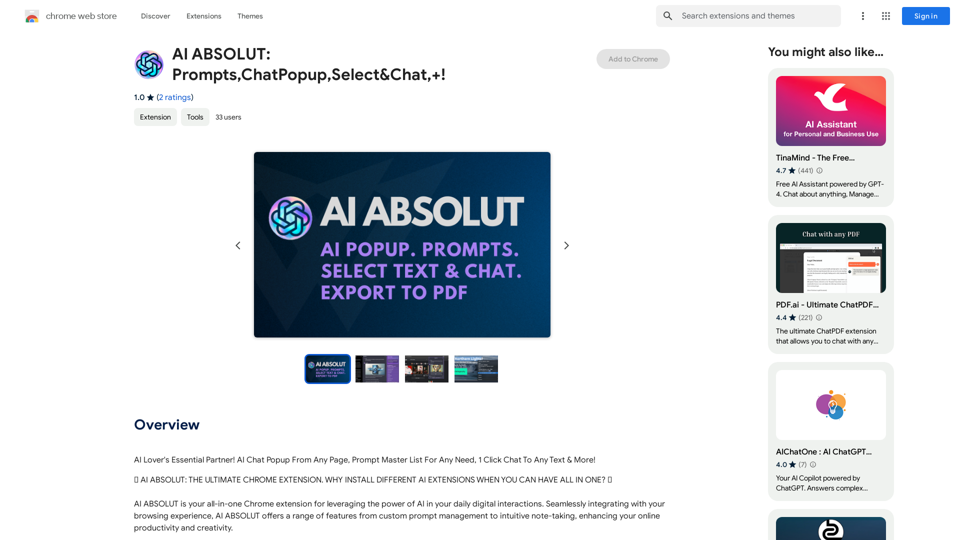
AI ABSOLUT: Prompts, Chat Popup, Select & Chat, +!
AI ABSOLUT: Prompts, Chat Popup, Select & Chat, +!AI Lover's Essential Partner! AI Chat Popup From Any Page, Prompt Master List For Any Need, 1 Click Chat To Any Text & More!
193.90 M

Intelligent Web Translation - Automatic Translation, Bilingual Comparison, AI Dialogue
Intelligent Web Translation - Automatic Translation, Bilingual Comparison, AI DialogueSupports 20+ foreign languages/national languages, one-key rapid translation, supports bilingual comparison, automatic translation, AI summary, and phrase translation.
193.90 M

Automatically and quickly remove image backgrounds, making image backgrounds transparent or changing the backgrounds.
193.90 M
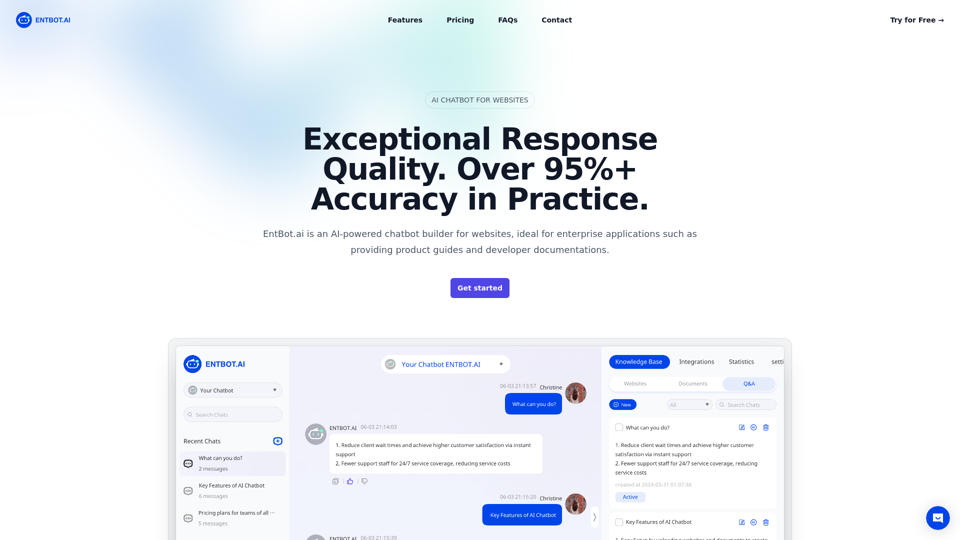
Enterprise Bot: AI Chatbot For Website | EntBot.ai
Enterprise Bot: AI Chatbot For Website | EntBot.aiEntBot.ai can build an AI chatbot for your website in just 5 minutes, no technical skills required. You can easily embed it on your website, resulting in a 100% increase in customer response speed.
0

Upload photos or videos to swap the face. Switch any face on photo and video. Generate magic AI face swap photos and videos.
193.90 M