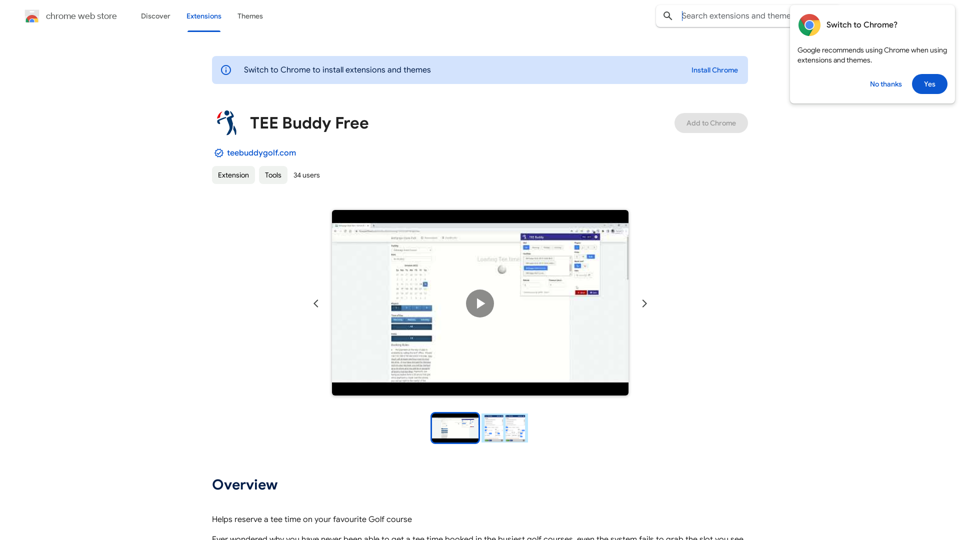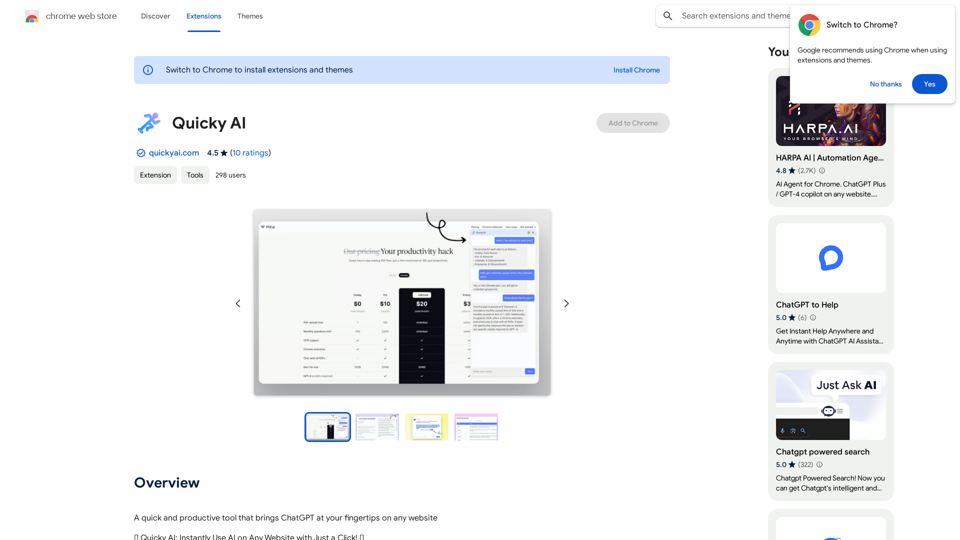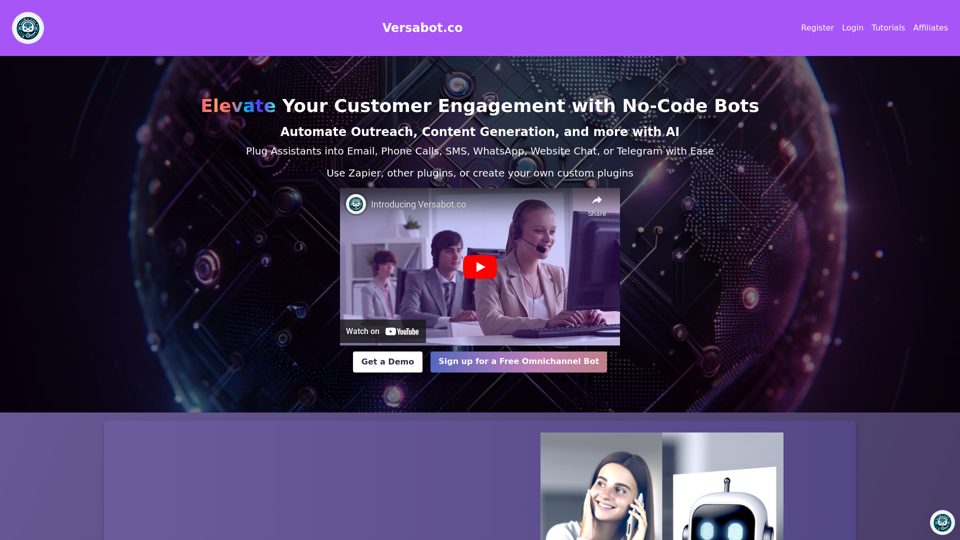Upword is an AI-powered research assistant designed to enhance online reading and research efficiency. It offers a Chrome extension that generates AI-powered notes from webpages, allowing users to quickly grasp key information. With features like instant summaries, save-for-later functionality, and note-sharing capabilities, Upword aims to boost productivity and streamline the research process for various users.
Upword: AI Notes & Summarization Tool
Get the key information from every webpage. Generate AI-powered notes and save time with Upword.
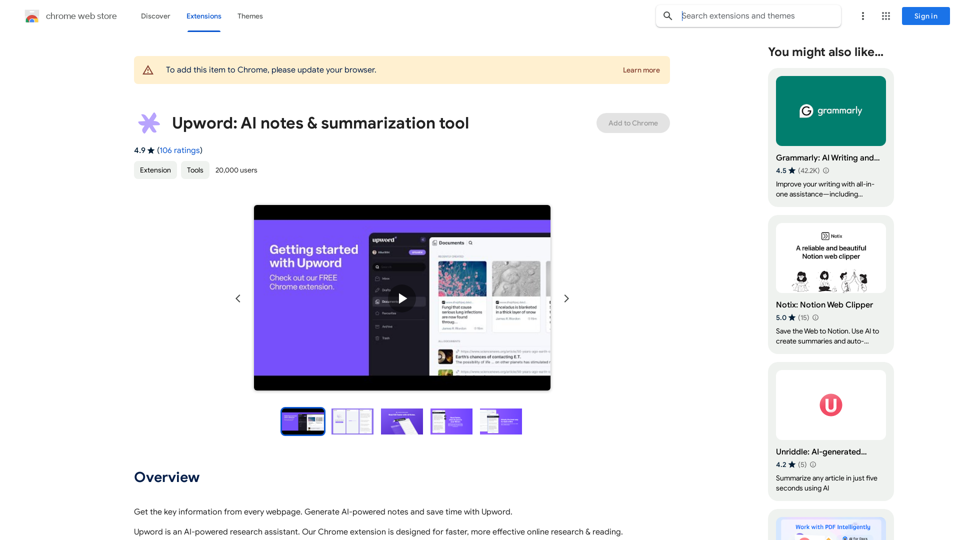
Introduction
Feature
AI-Generated Summaries
Upword provides users with 3 free AI-generated summaries per day, enabling quick comprehension of webpage content.
Instant Note Generation
The extension creates AI-powered notes for webpages, significantly reducing reading time and improving information retention.
Save-it-Later Functionality
Users can clip content and notes to their personal library, creating a lifelong repository of valuable information.
Note Sharing on Slack
Upword allows easy sharing of notes on Slack, facilitating collaboration and knowledge exchange.
Chrome Extension Integration
The tool seamlessly integrates with Chrome, offering easy installation and access through the browser's menubar.
AI Copilot
Upword Pro users can access an AI Copilot feature for asking questions and receiving answers about the content.
YouTube Video Summaries
The extension provides AI-generated notes specifically for YouTube videos, expanding its utility to video content.
Upword Pro Features
Premium users enjoy unlimited extension summaries, advanced AI research tools, and additional productivity-enhancing features.
FAQ
How does Upword work?
Upword utilizes AI technology to analyze webpage content and generate concise summaries and notes. Users can activate the extension while browsing to receive instant key takeaways from any webpage.
What are the main features of Upword?
Upword offers 3 free summaries per day, AI-generated notes, a save-for-later feature to store content and notes in a personal library, and the ability to share notes on Slack.
How do I install Upword?
To install Upword, add the extension via the provided button, then access your Chrome menubar, click the puzzle icon, and pin Upword for easy access.
What are the benefits of using Upword?
Upword helps users save time on note-taking, quickly understand content, boost productivity with AI-powered research tools, and access unlimited summaries with the Pro version.
What are the limitations of the free version?
The free version of Upword limits users to 3 summaries per day and restricts AI-generated notes to YouTube videos only.
Latest Traffic Insights
Monthly Visits
193.90 M
Bounce Rate
56.27%
Pages Per Visit
2.71
Time on Site(s)
115.91
Global Rank
-
Country Rank
-
Recent Visits
Traffic Sources
- Social Media:0.48%
- Paid Referrals:0.55%
- Email:0.15%
- Referrals:12.81%
- Search Engines:16.21%
- Direct:69.81%
Related Websites
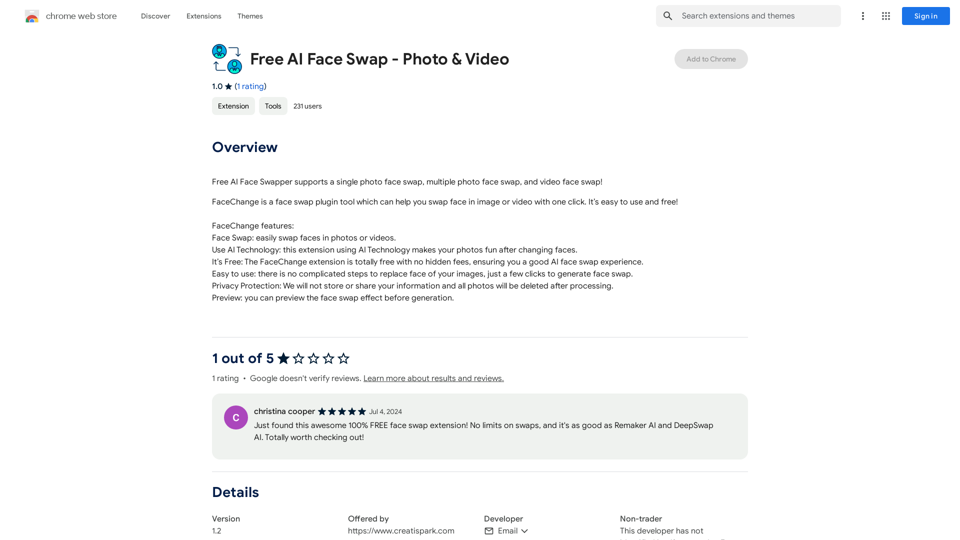
Free AI Face Swapper supports single photo face swaps, multiple photo face swaps, and video face swaps!
193.90 M
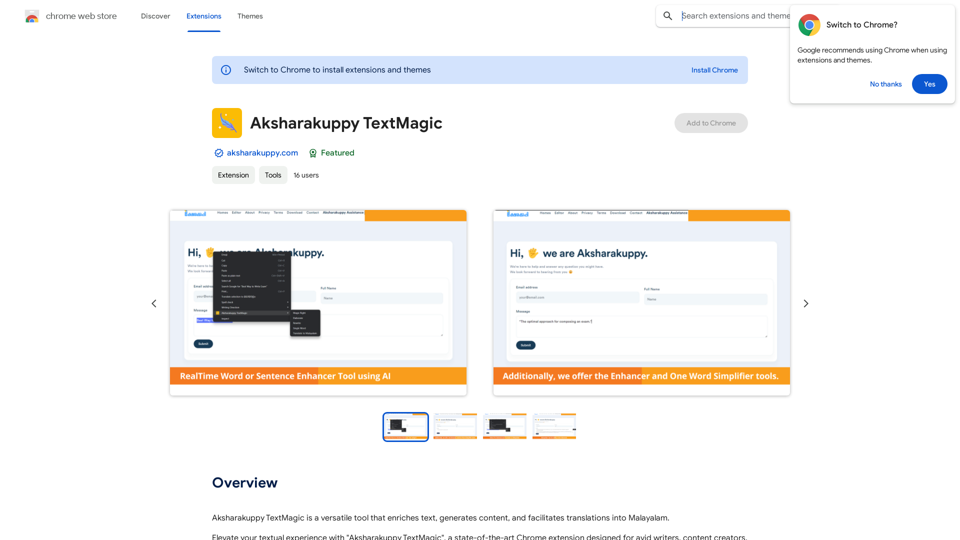
Aksharakuppy TextMagic is a versatile tool that enriches text, generates content, and facilitates translations into Malayalam.
193.90 M
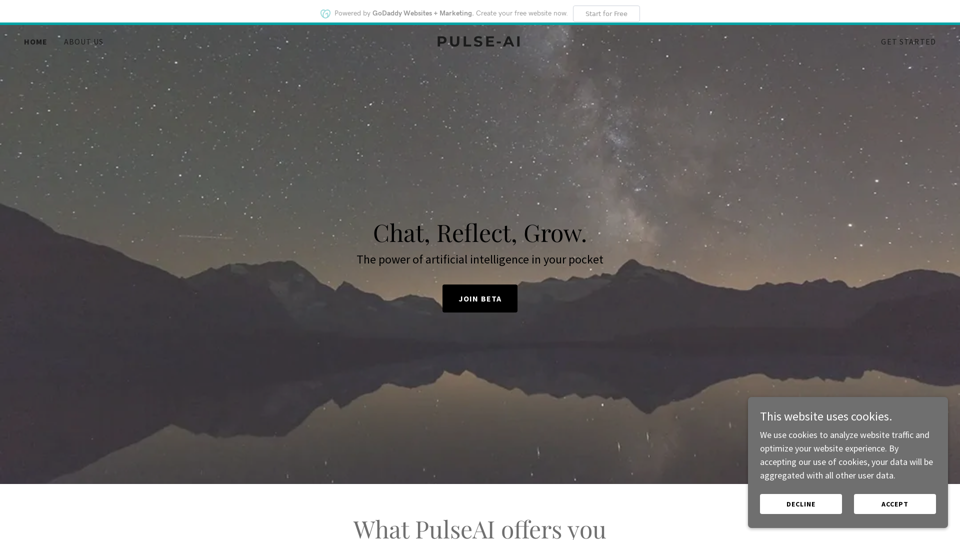
Pulse App AI Pulse App AI is an innovative artificial intelligence-powered healthcare platform that enables patients to take control of their health and wellness.
Pulse App AI Pulse App AI is an innovative artificial intelligence-powered healthcare platform that enables patients to take control of their health and wellness.The Power of Artificial Intelligence in Your Pocket
0
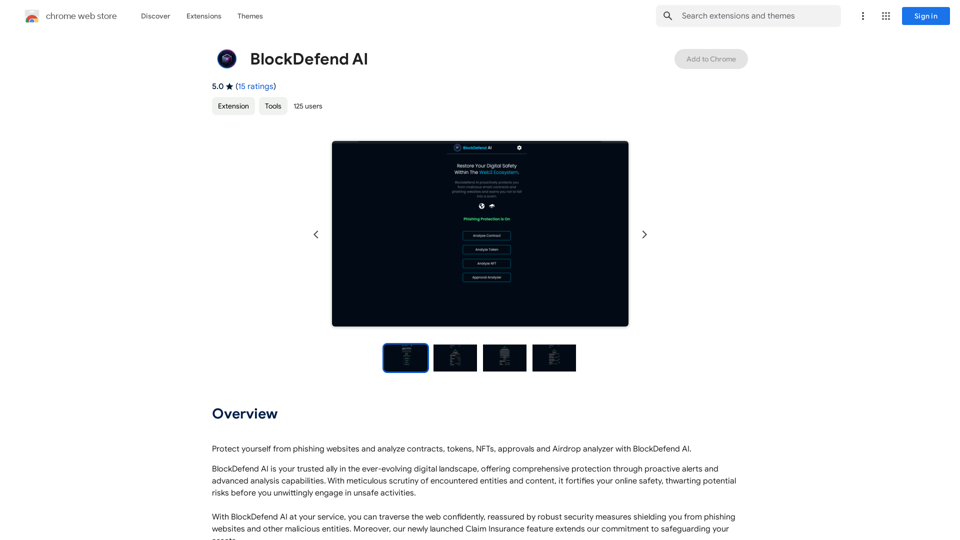
Protect yourself from phishing websites and analyze contracts, tokens, NFTs, approvals, and airdrops with BlockDefend AI.
193.90 M
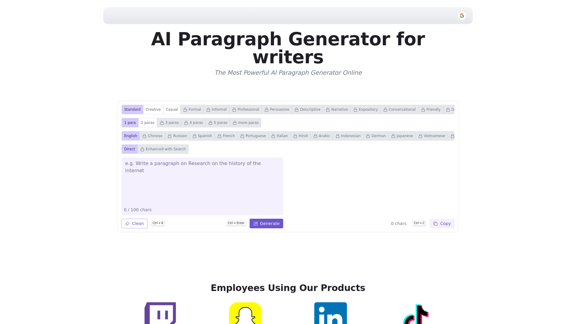
AI Paragraph Generator is a powerful tool that transforms your ideas into well-structured and engaging paragraphs. Artificial Intelligence Paragraph Generator meets all your content needs, from blogs to academic papers, with our tool ensuring originality, relevance and professionalism in every use case.
0