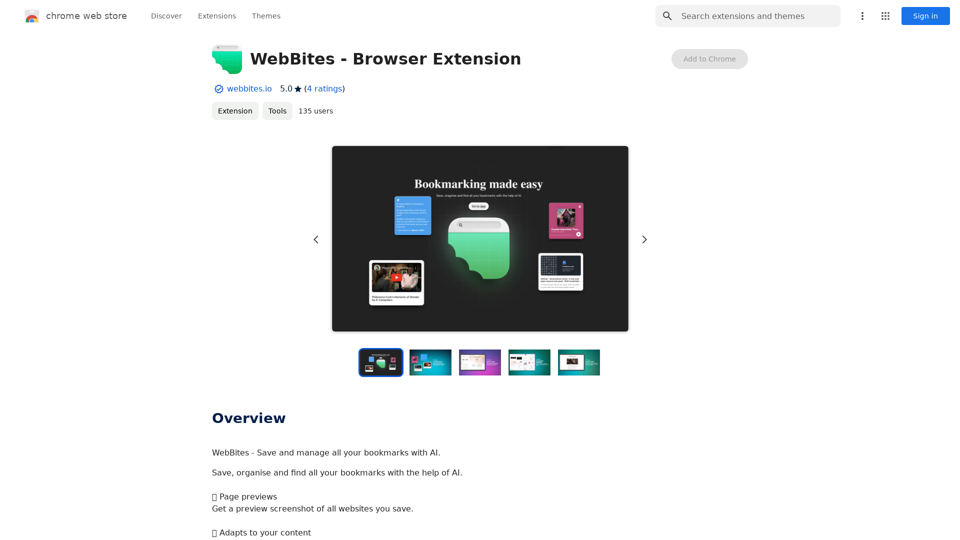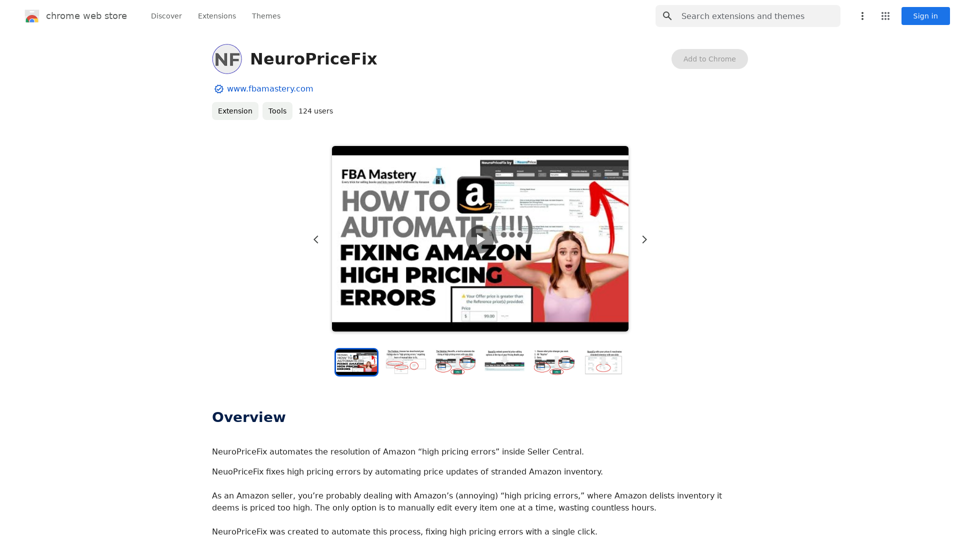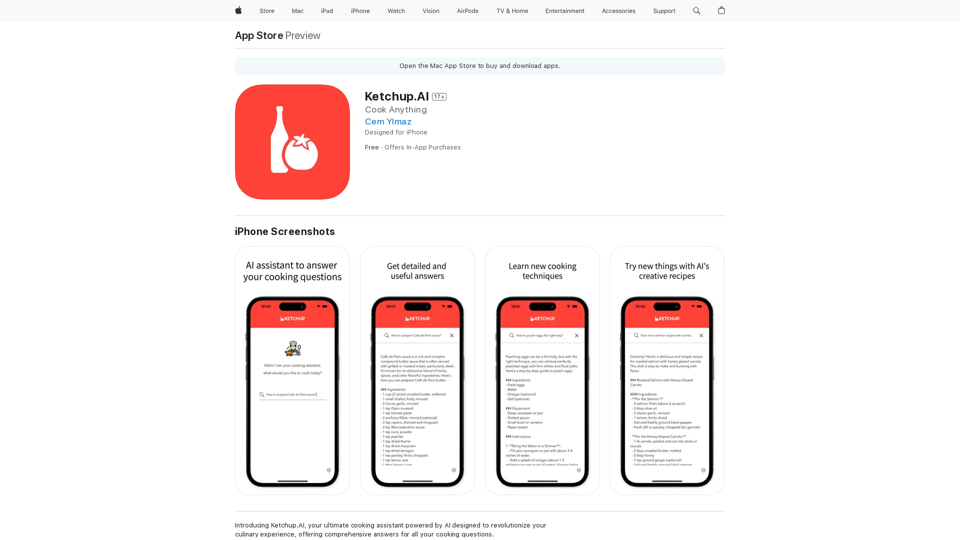AI PhotoCaption is an innovative AI-powered platform designed to revolutionize social media content creation. It offers a wide range of AI technologies for text generation and image understanding, allowing users to enhance their social media presence effortlessly. By focusing on taking quality pictures, users can rely on the app to automatically generate engaging captions, saving time and boosting creativity.
AI Photo Caption - Text Generator on the App Store
Welcome to PhotoCaption AI – where your photos speak a thousand words in multiple languages!
Do you often find yourself struggling to come up with the perfect caption for your amazing photos?
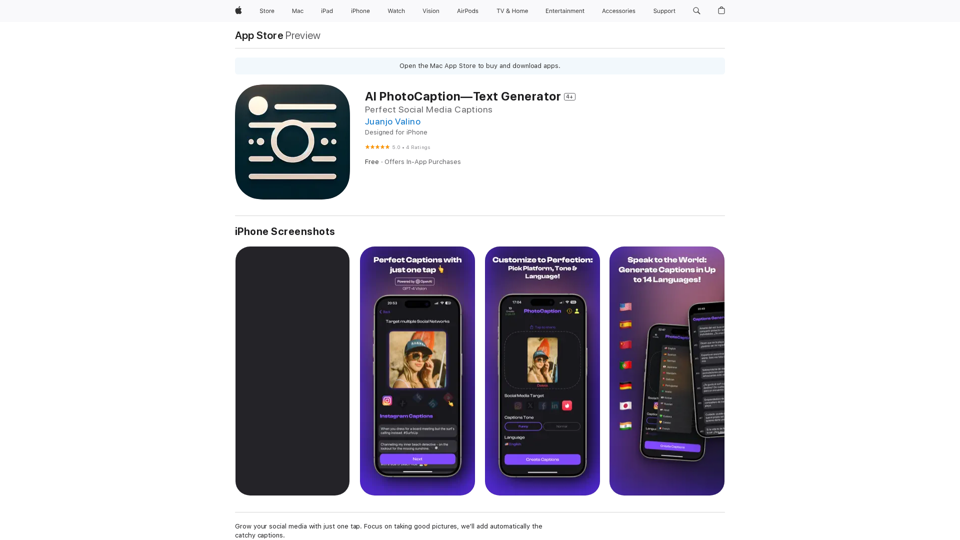
Introduction
Feature
AI-Driven Caption Generation
Upload a photo and let GPT-4 Vision AI analyze it to create perfectly suited captions.
Customizable Tone Options
Choose between humorous or standard tones to match your style or mood.
Multilingual Support
Reach a global audience with captions available in up to 14 different languages.
Social Media Platform Optimization
Tailor captions for specific platforms like Twitter, Instagram, Facebook, and Tinder.
User-Friendly Interface
Enjoy a sleek and intuitive interface for a seamless experience from start to finish.
Easy Sharing Functionality
Share captions directly from the app or copy them to the clipboard with ease.
Text-to-Image Generation
Create images using AI, sharing credits with GPT-4 Vision for a comprehensive creative experience.
Vast GPT Model Library
Access nearly 200,000 GPT models for various applications in work, study, and daily life.
FAQ
How does the credit system work?
Every user gets 3 free credits with the app's free version. Subscribing grants additional benefits and extended access beyond free usage limits.
Is image generation possible with AI PhotoCaption?
Yes, the app offers text-to-image generation capability, allowing users to create images using AI technology.
How many GPT models are available?
AI PhotoCaption provides access to nearly 200,000 GPT models for a wide variety of applications, usable without a subscription.
How can I maximize my use of AI PhotoCaption?
Leverage the daily free uses of GPT-4 Vision document reading and image generation to explore a range of AI-powered tools for various tasks.
Is my information used for training data?
No, user privacy is highly valued. Your data will not be used for training purposes, and you can delete your account and all associated data at any time.
When should I consider a subscription?
If the 3 free credits are insufficient for your needs and you heavily rely on the app's features, consider subscribing to the affordable products offered.
Latest Traffic Insights
Monthly Visits
654.73 K
Bounce Rate
51.46%
Pages Per Visit
1.32
Time on Site(s)
11.56
Global Rank
98210
Country Rank
United States 72206
Recent Visits
Traffic Sources
- Social Media:9.58%
- Paid Referrals:0.86%
- Email:0.29%
- Referrals:22.21%
- Search Engines:35.48%
- Direct:31.18%
Related Websites

Scribbl can record, transcribe, and generate extremely accurate ChatGPT AI meeting summaries for Google Meet.
193.90 M

A collection of subtle and delightful tools, seamlessly integrated into your ChatGPT experience.
193.90 M
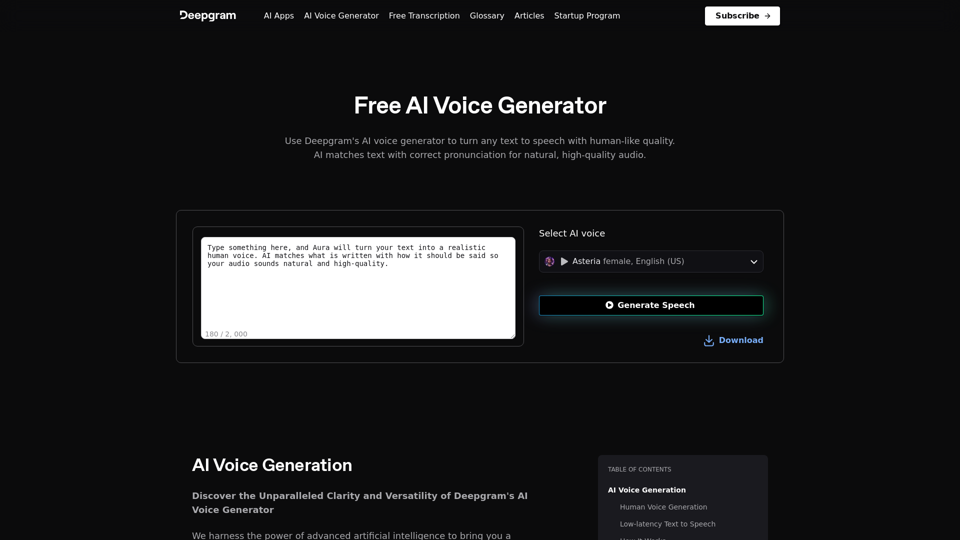
AI Voice Generator & Text to Speech | Deepgram Transform written text into natural-sounding speech with our AI voice generator and text-to-speech technology.
AI Voice Generator & Text to Speech | Deepgram Transform written text into natural-sounding speech with our AI voice generator and text-to-speech technology.Unlock the potential of Deepgram's AI Voice Generator. Experience natural-sounding text to speech for all your projects.
835.16 K
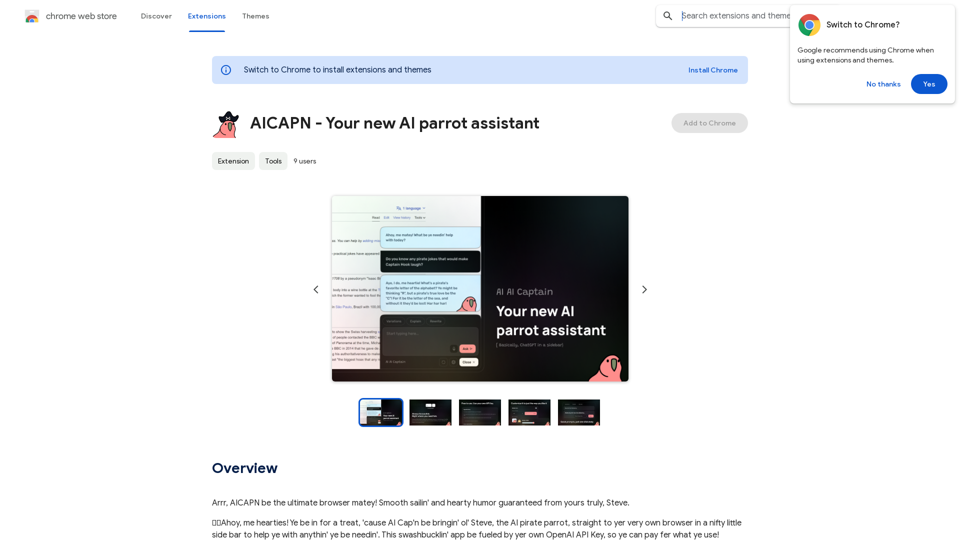
Ahoy, AICAPN is the ultimate browser buddy! Smooth sailing and hearty humor guaranteed from yours truly, Steve.
193.90 M

Hints Playbook AI This playbook provides guidance on how to effectively use hints to improve the performance of AI models. Understanding Hints Hints are additional pieces of information provided to an AI model to guide its output. They can take various forms, such as: * Textual prompts: Direct instructions or suggestions. * Examples: Demonstrating the desired output format or style. * Constraints: Specifying limitations or boundaries for the response. Types of Hints * Zero-shot: Hints are provided without any examples. * Few-shot: A small number of examples are given to illustrate the desired output. * Fine-tuning: Hints are incorporated into the training data to adjust the model's behavior. Best Practices for Using Hints * Be specific: Clearly articulate what you want the AI to do. * Provide context: Give the model enough background information to understand the task. * Use examples: Demonstrate the desired output format or style. * Iterate and refine: Experiment with different types and formats of hints to find what works best. * Evaluate results: Assess the quality of the AI's output and adjust hints accordingly.
Hints Playbook AI This playbook provides guidance on how to effectively use hints to improve the performance of AI models. Understanding Hints Hints are additional pieces of information provided to an AI model to guide its output. They can take various forms, such as: * Textual prompts: Direct instructions or suggestions. * Examples: Demonstrating the desired output format or style. * Constraints: Specifying limitations or boundaries for the response. Types of Hints * Zero-shot: Hints are provided without any examples. * Few-shot: A small number of examples are given to illustrate the desired output. * Fine-tuning: Hints are incorporated into the training data to adjust the model's behavior. Best Practices for Using Hints * Be specific: Clearly articulate what you want the AI to do. * Provide context: Give the model enough background information to understand the task. * Use examples: Demonstrate the desired output format or style. * Iterate and refine: Experiment with different types and formats of hints to find what works best. * Evaluate results: Assess the quality of the AI's output and adjust hints accordingly.Hints automatically updates CRM fields from video calls. Keep your CRM up-to-date.
193.90 M