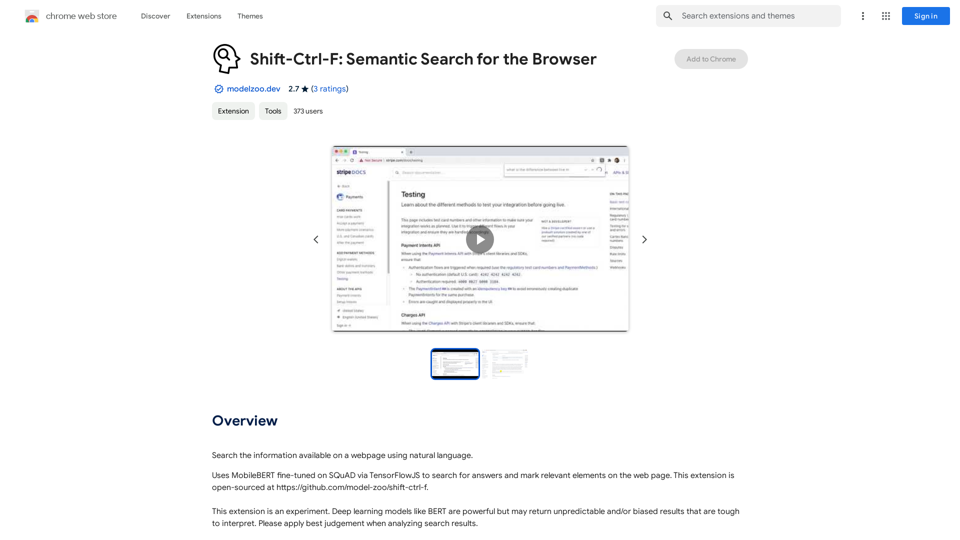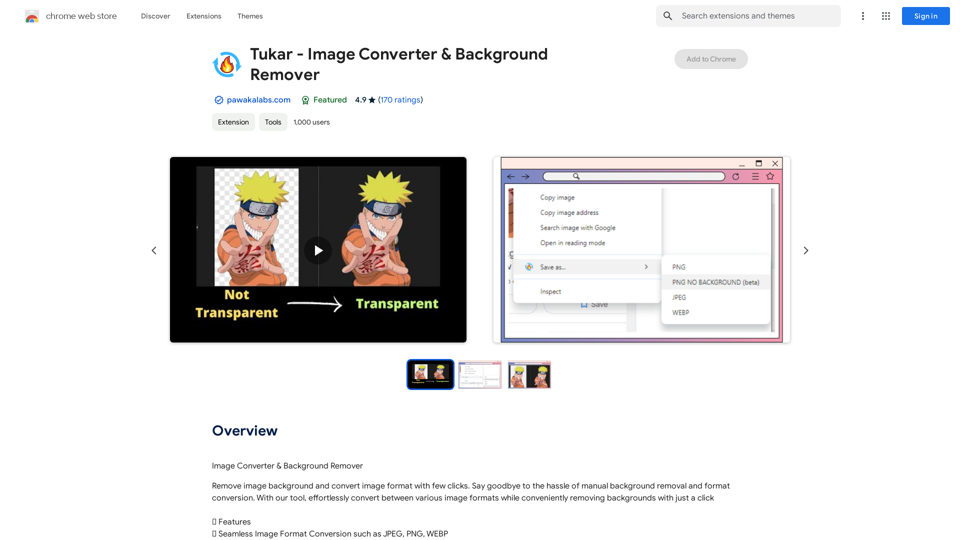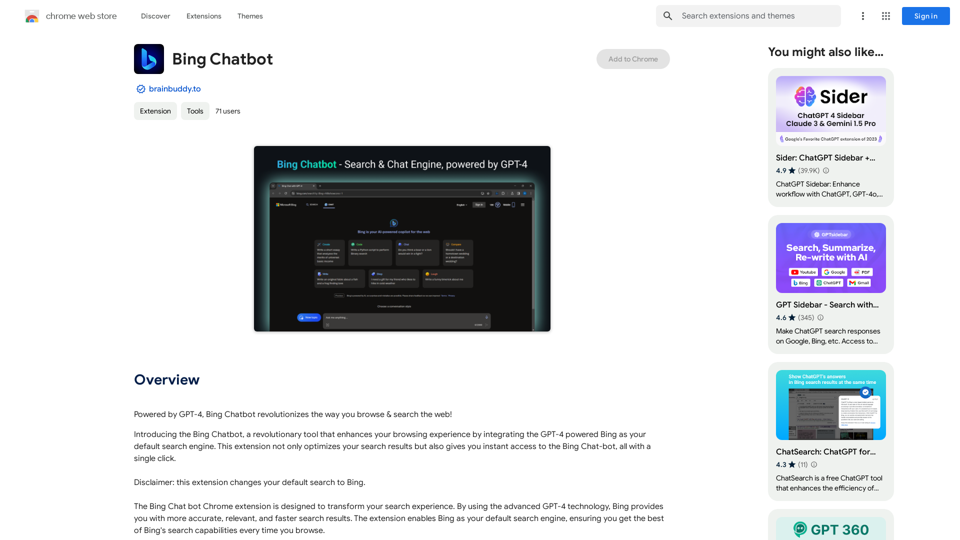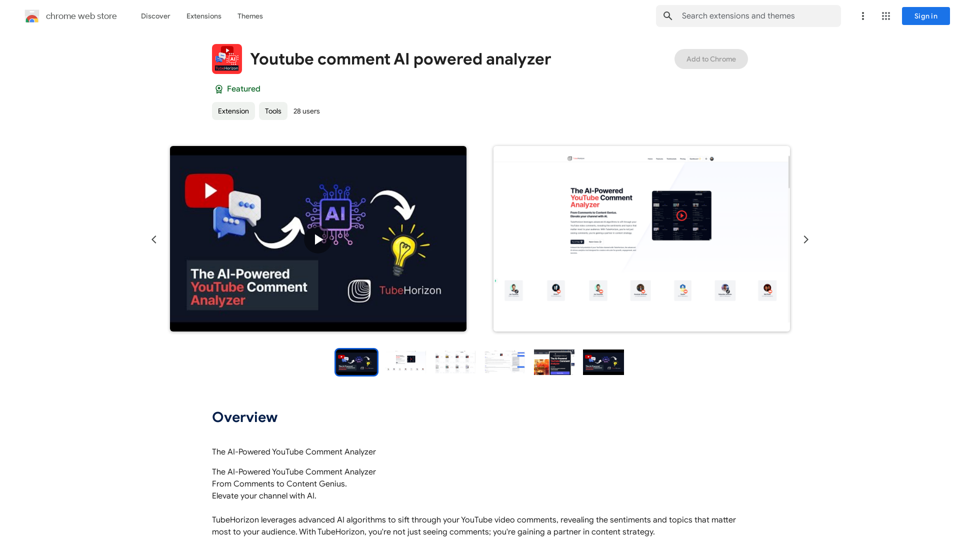IntelliMark is an intelligent bookmark finder that leverages AI technology to search and retrieve relevant bookmarks based on user descriptions. It offers multilingual support, allowing users to search in any language, even with typos. The extension provides a clean, intuitive interface and can be used with personal OpenAI API keys or Azure deployments for advanced features.
IntelliMark
An intelligent bookmark finder! Just tell it what you're looking for in your own words, and it will find the most useful bookmarks for you!
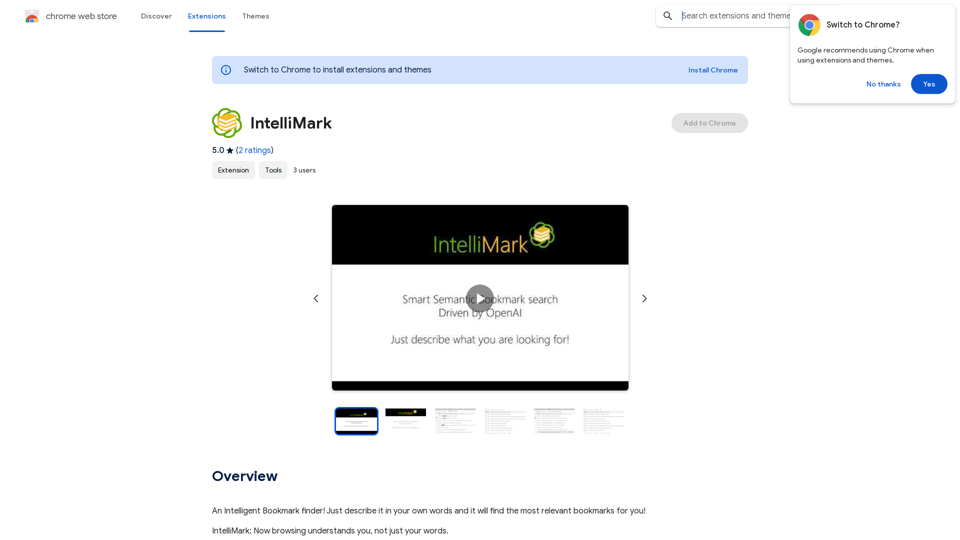
Introduction
Feature
AI-Powered Bookmark Search
IntelliMark utilizes artificial intelligence to search and retrieve relevant bookmarks based on user descriptions, enabling quick and accurate results.
Multilingual Support
Users can search for bookmarks in any language, making it a versatile tool for international users or those working with multilingual content.
Typo-Tolerant Search
The AI-powered search engine can understand and process search queries even with typos or misspellings, ensuring accurate results regardless of input errors.
Omnibox Integration
By typing "aim" in the address bar, users can quickly access IntelliMark's search functionality, finding bookmarks within seconds.
Clean and Intuitive Interface
IntelliMark offers a user-friendly interface, making it easy for users to navigate and utilize its features effectively.
Customizable API Integration
Users have the option to use their own OpenAI API key or Azure deployment for access to more advanced features, providing flexibility and customization.
Free Basic Version
IntelliMark is available as a free extension, making it accessible to a wide range of users.
FAQ
How does IntelliMark work?
IntelliMark uses an AI-powered search engine to analyze user descriptions and retrieve relevant bookmarks. It processes queries in any language and can understand searches even with typos or misspellings.
Is IntelliMark free to use?
Yes, IntelliMark is available as a free extension. However, users can opt to use their own OpenAI API key or Azure deployment for access to more advanced features.
Can I use IntelliMark with my personal API key?
Yes, IntelliMark supports the use of personal OpenAI API keys or Azure deployments, allowing for more advanced functionality and customization.
How do I start a search with IntelliMark?
To use IntelliMark, simply type "aim" in the address bar of your browser, followed by a description of what you're looking for. The AI-powered search engine will then retrieve relevant bookmarks based on your input.
Latest Traffic Insights
Monthly Visits
193.90 M
Bounce Rate
56.27%
Pages Per Visit
2.71
Time on Site(s)
115.91
Global Rank
-
Country Rank
-
Recent Visits
Traffic Sources
- Social Media:0.48%
- Paid Referrals:0.55%
- Email:0.15%
- Referrals:12.81%
- Search Engines:16.21%
- Direct:69.81%
Related Websites
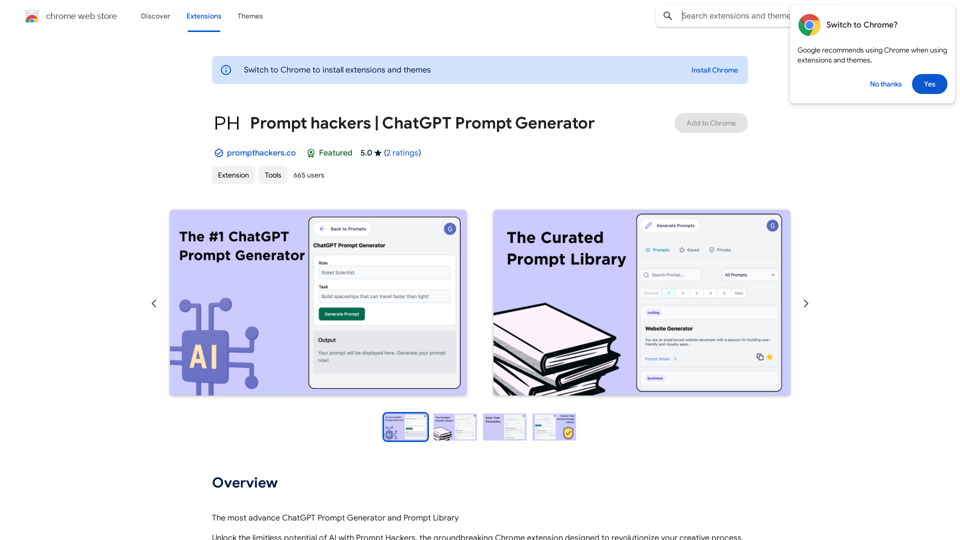
Prompt Hackers ===================== Generate creative and effective prompts to get the most out of your language model.
Prompt Hackers ===================== Generate creative and effective prompts to get the most out of your language model.The Most Advanced ChatGPT Prompt Generator and Prompt Library
193.90 M
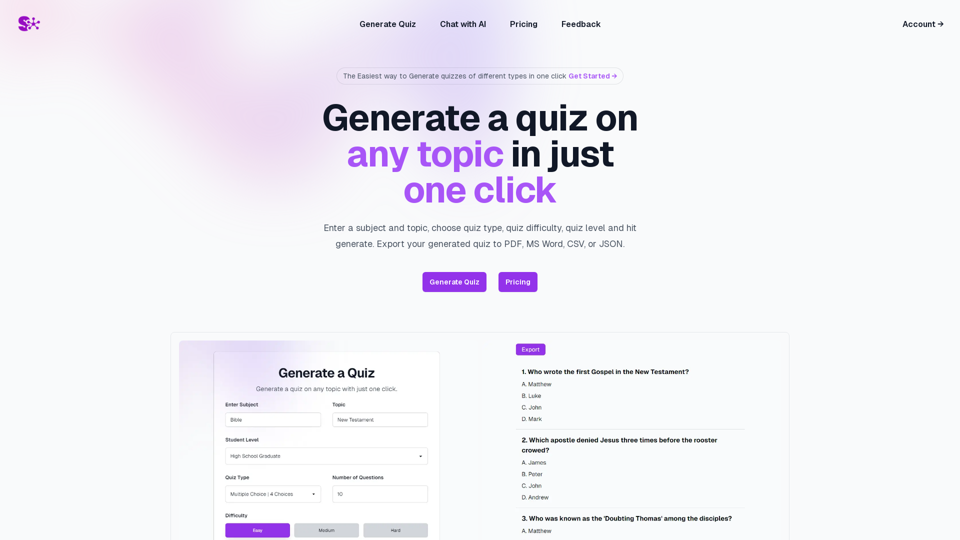
Quiz Generation Made Easy! ============================= With just one click, you can generate a quiz on any topic you want! Whether you're a teacher, student, or just a curious learner, this feature is perfect for you. How it Works --------------- 1. Choose Your Topic: Select the topic you want to generate a quiz on. It can be anything from history to science, literature to music, or even pop culture! 2. Click the Button: Simply click the "Generate Quiz" button, and our AI-powered algorithm will do the rest. 3. Get Your Quiz: In an instant, you'll receive a comprehensive quiz with multiple-choice questions, true/false questions, and short-answer questions. Features ------------ * Customizable: You can adjust the difficulty level, question type, and even add your own questions to make the quiz more personalized. * Instant Feedback: Get instant feedback on your answers, so you can track your progress and identify areas for improvement. * Shareable: Share your quiz with friends, classmates, or even on social media to spark a fun competition! Try it Out! -------------- Click the "Generate Quiz" button below to get started! [Generate Quiz Button] Happy quizzing!
0
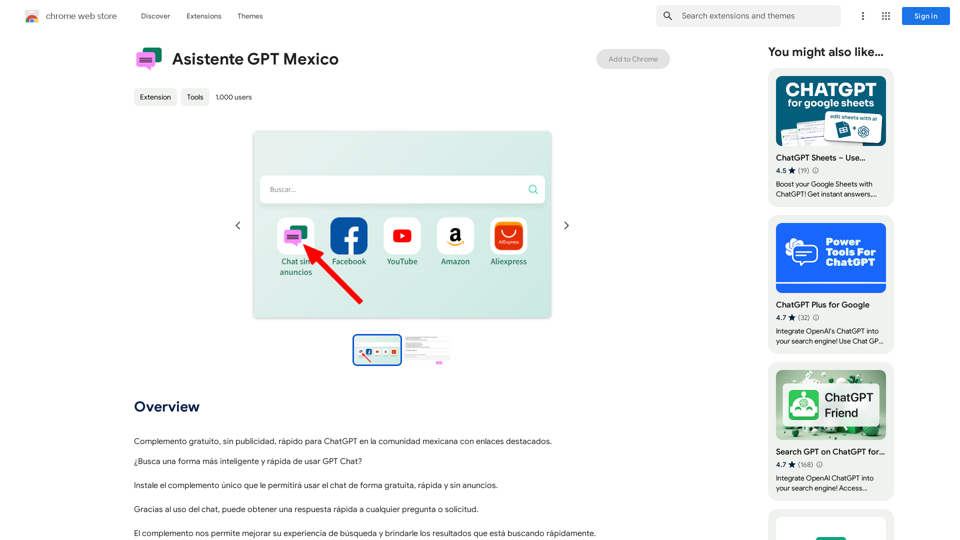
GPT Assistant Mexico This AI-powered assistant is designed to provide helpful and informative responses to your queries, with a focus on Mexico-related topics. Whether you need information on Mexican culture, history, travel, or daily life, this assistant is here to assist you. Features: * Answering questions: Get accurate and reliable information on a wide range of topics, from Mexican history to cultural traditions. * Providing recommendations: Looking for the best places to visit, eat, or stay in Mexico? This assistant has got you covered. * Language translation: Need help translating Spanish to English or vice versa? This assistant is happy to assist. * Conversation: Engage in natural-sounding conversations, just like you would with a local. Benefits: * Convenience: Get instant answers to your questions, 24/7. * Accuracy: Rely on trustworthy information, verified by experts. * Personalization: Receive tailored recommendations based on your preferences. * Language support: Communicate effortlessly, without language barriers. How to use: 1. Ask a question: Type your query, and the assistant will respond with a helpful answer. 2. Provide context: Share more information about your question, and the assistant will give you a more accurate response. 3. Start a conversation: Engage in a natural conversation, and the assistant will respond accordingly. Get started today!
GPT Assistant Mexico This AI-powered assistant is designed to provide helpful and informative responses to your queries, with a focus on Mexico-related topics. Whether you need information on Mexican culture, history, travel, or daily life, this assistant is here to assist you. Features: * Answering questions: Get accurate and reliable information on a wide range of topics, from Mexican history to cultural traditions. * Providing recommendations: Looking for the best places to visit, eat, or stay in Mexico? This assistant has got you covered. * Language translation: Need help translating Spanish to English or vice versa? This assistant is happy to assist. * Conversation: Engage in natural-sounding conversations, just like you would with a local. Benefits: * Convenience: Get instant answers to your questions, 24/7. * Accuracy: Rely on trustworthy information, verified by experts. * Personalization: Receive tailored recommendations based on your preferences. * Language support: Communicate effortlessly, without language barriers. How to use: 1. Ask a question: Type your query, and the assistant will respond with a helpful answer. 2. Provide context: Share more information about your question, and the assistant will give you a more accurate response. 3. Start a conversation: Engage in a natural conversation, and the assistant will respond accordingly. Get started today!Free add-on, no ads, fast for ChatGPT in the Mexican community with highlighted links.
193.90 M