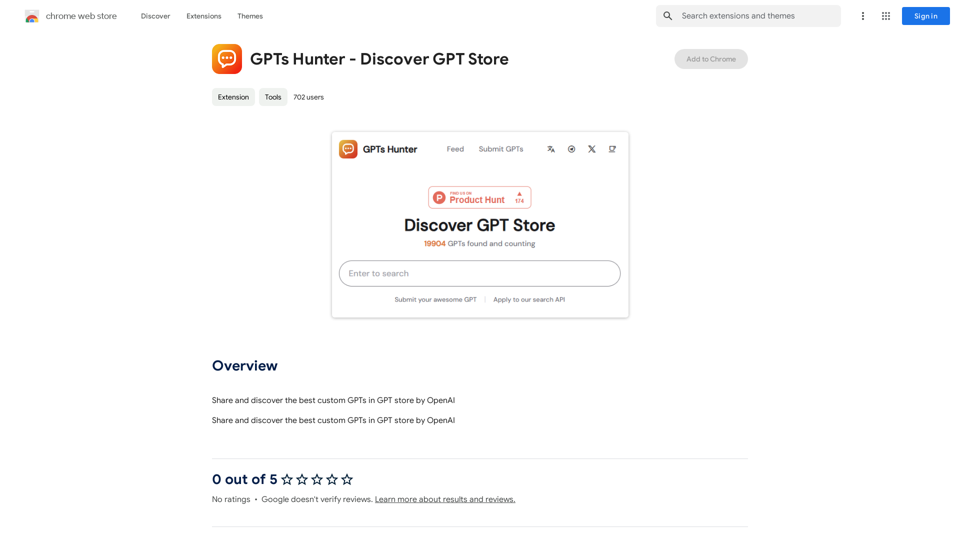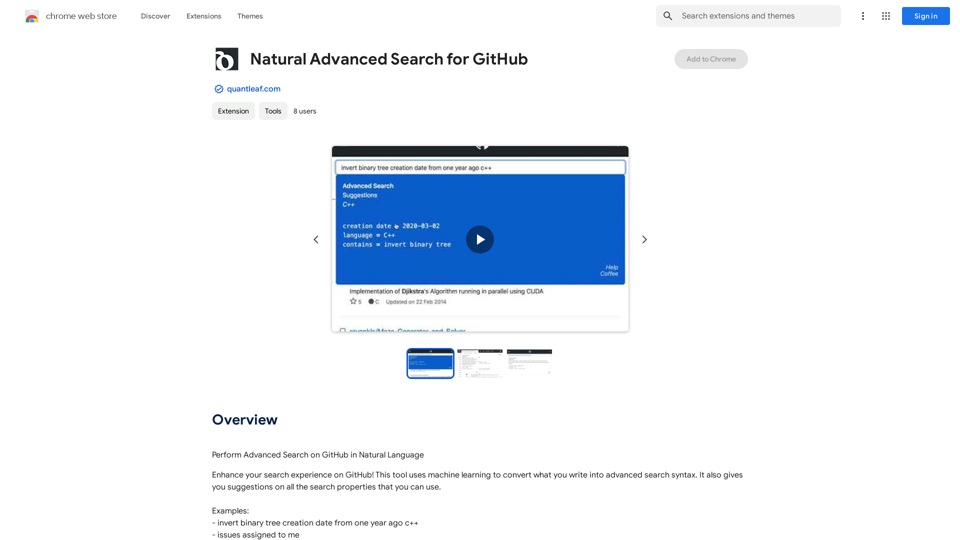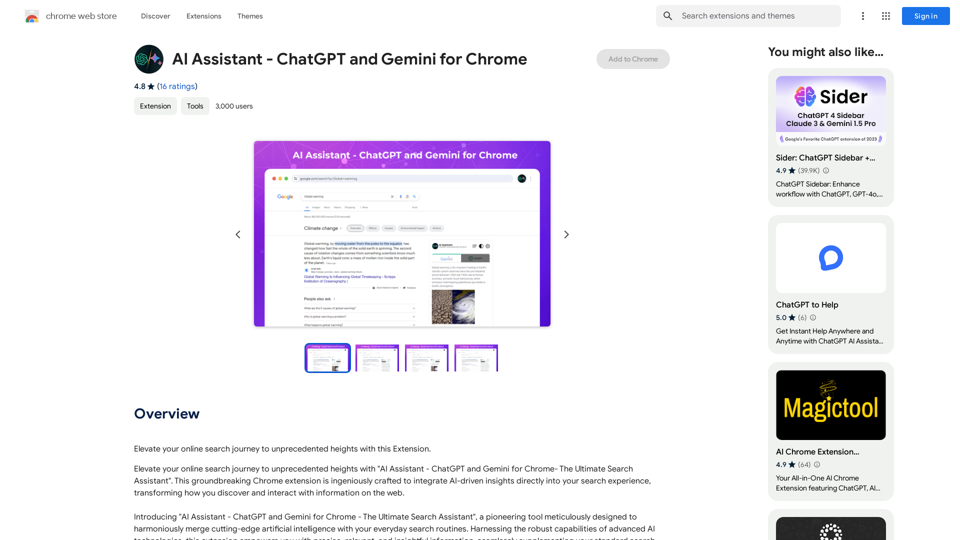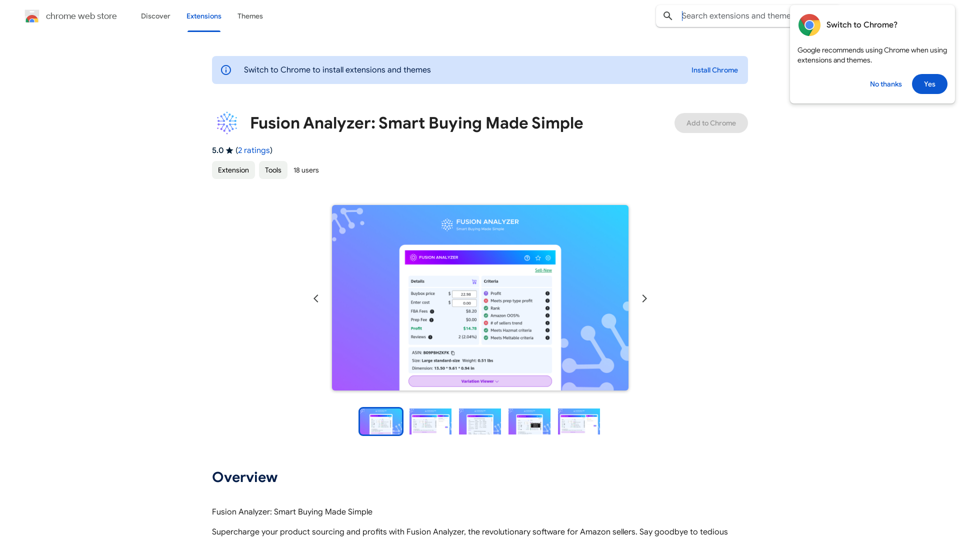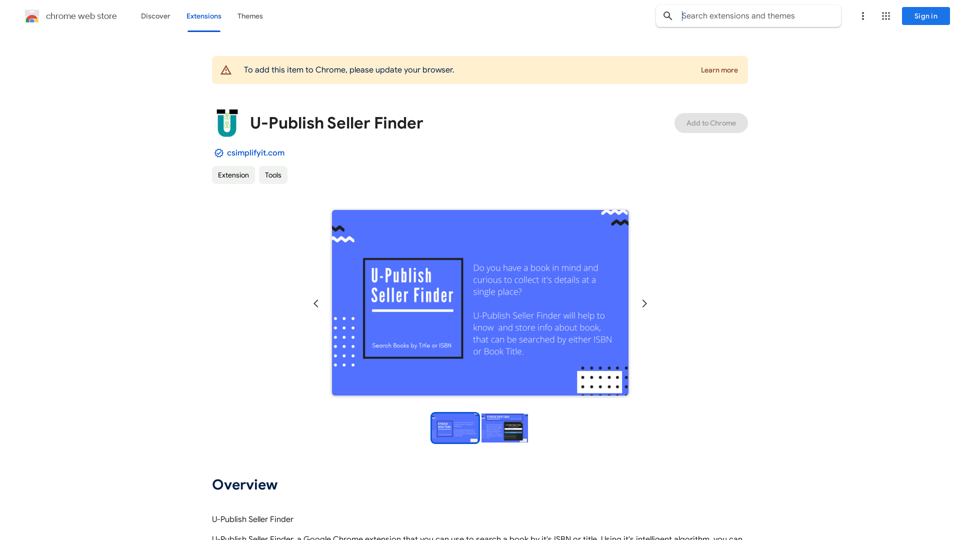Soundify is an innovative AI-powered sound effects generator designed to create custom audio for various projects. It simplifies the process of finding or creating perfect sound effects by allowing users to input text descriptions, which the AI then transforms into unique audio clips. This tool caters to a wide range of needs, from background music and ambient sounds to specific special effects, making it invaluable for content creators, filmmakers, game developers, and audio enthusiasts.
Best AI Sound Effects Generator | Soundify.
Discover the best AI sound effects generator for free. Generate unique sound effects for your videos and memes effortlessly with our AI tools!
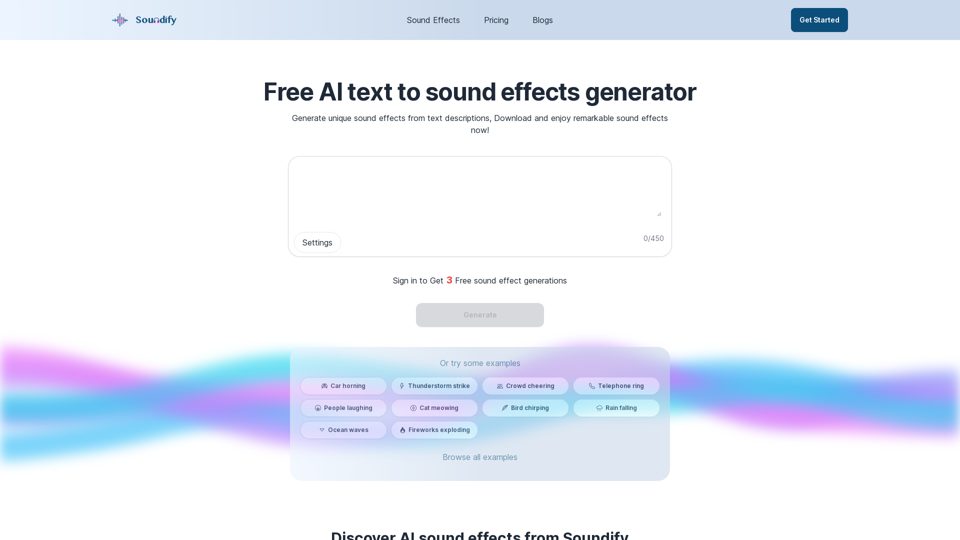
Introduction
Feature
Text-to-Sound Generation
Soundify utilizes advanced AI technology to interpret text descriptions and generate corresponding sound effects. Users can simply type in their desired audio characteristics, and the AI will create a unique sound clip based on the input.
Customizable Audio Length
Users have the flexibility to adjust the duration of their generated sound effects, ensuring the audio fits perfectly with their project requirements.
Pre-defined Prompts
For quick inspiration or ease of use, Soundify offers a selection of pre-defined prompts that users can choose from to generate sound effects.
Sound Effect Library
Soundify provides a comprehensive library of pre-generated AI sound effects. This feature allows users to browse, get inspired, or directly download ready-made sound effects for their projects.
Real-time Generation
The AI generates sound effects in real-time, allowing users to hear the audio clip immediately after creation, facilitating quick iterations and adjustments.
Social Media Sharing
Users can easily share their created sound effects on popular social media platforms like Facebook, Twitter, and Instagram, enhancing collaboration and showcasing their work.
Royalty-Free Content
All sound effects generated by Soundify are royalty-free, giving users the freedom to use the audio in their projects without copyright concerns.
FAQ
How does Soundify work?
Soundify uses AI technology trained on diverse sound datasets to analyze text prompts and generate corresponding sound effects. The AI interprets the description and creates a unique audio clip that matches the user's requirements.
What types of projects can benefit from Soundify?
Soundify can be useful for a wide range of projects, including:
- Film and video production
- Game development
- Podcast creation
- Social media content
- Music production
- Virtual reality experiences
- Audiobook production
What are the pricing options for Soundify?
Soundify offers a tiered pricing structure:
| Plan | Features | Price |
|---|---|---|
| Free | Limited number of generations | $0 |
| Paid | More generations, premium features | Varies |
Specific pricing details for paid plans are not provided in the given information.
How do I download the generated sound effects?
To download a generated sound effect:
- Ensure you are logged into your Soundify account
- Locate the audio player for your generated sound
- Click the download button on the audio player
Are there any limitations on how I can use the generated sound effects?
No, there are no limitations on the use of sound effects generated by Soundify. All audio clips are royalty-free, meaning you can use them in any project without worrying about copyright issues or additional fees.
Latest Traffic Insights
Monthly Visits
2.37 K
Bounce Rate
42.35%
Pages Per Visit
1.03
Time on Site(s)
0.00
Global Rank
8042239
Country Rank
United States 3708376
Recent Visits
Traffic Sources
- Social Media:9.81%
- Paid Referrals:1.32%
- Email:0.09%
- Referrals:13.35%
- Search Engines:41.97%
- Direct:33.27%
Related Websites

Influencer Tools for Amazon Influencers This guide explores essential tools to help Amazon influencers succeed. 1. Content Creation Tools: * Canva: Design eye-catching graphics, videos, and social media posts. * Lumen5: Create engaging videos from blog posts or scripts. * InShot: Edit and enhance videos for mobile devices. 2. Product Research Tools: * Jungle Scout: Analyze product trends, competition, and sales data. * Helium 10: Discover profitable products, track keywords, and optimize listings. * Viral Launch: Identify trending products and conduct market research. 3. Social Media Management Tools: * Buffer: Schedule and manage social media posts across multiple platforms. * Hootsuite: Monitor brand mentions, engage with followers, and track social media performance. * Later: Plan and visualize Instagram content. 4. Analytics and Tracking Tools: * Amazon Influencer Program Dashboard: Track your performance, earnings, and audience engagement. * Google Analytics: Monitor website traffic and user behavior. * UTM Parameters: Track the effectiveness of your marketing campaigns. 5. Email Marketing Tools: * Mailchimp: Create and send email newsletters to your subscribers. * ConvertKit: Build an email list and automate your marketing workflows. * Klaviyo: Segment your audience and personalize email campaigns.
Influencer Tools for Amazon Influencers This guide explores essential tools to help Amazon influencers succeed. 1. Content Creation Tools: * Canva: Design eye-catching graphics, videos, and social media posts. * Lumen5: Create engaging videos from blog posts or scripts. * InShot: Edit and enhance videos for mobile devices. 2. Product Research Tools: * Jungle Scout: Analyze product trends, competition, and sales data. * Helium 10: Discover profitable products, track keywords, and optimize listings. * Viral Launch: Identify trending products and conduct market research. 3. Social Media Management Tools: * Buffer: Schedule and manage social media posts across multiple platforms. * Hootsuite: Monitor brand mentions, engage with followers, and track social media performance. * Later: Plan and visualize Instagram content. 4. Analytics and Tracking Tools: * Amazon Influencer Program Dashboard: Track your performance, earnings, and audience engagement. * Google Analytics: Monitor website traffic and user behavior. * UTM Parameters: Track the effectiveness of your marketing campaigns. 5. Email Marketing Tools: * Mailchimp: Create and send email newsletters to your subscribers. * ConvertKit: Build an email list and automate your marketing workflows. * Klaviyo: Segment your audience and personalize email campaigns.Tools to help influencers grow their audience and influence.
193.90 M
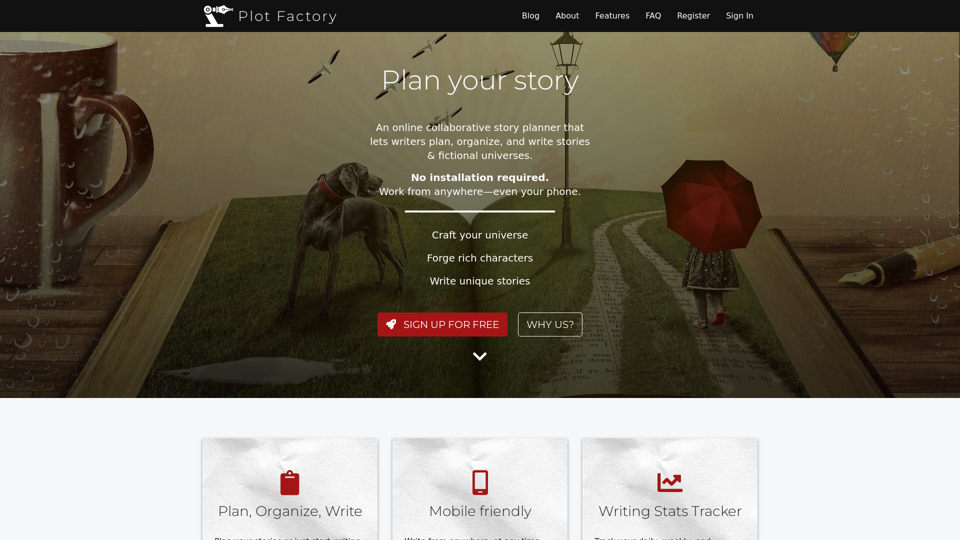
Online story planner, organizer, and writing app that allows you to create fictional universes, develop rich characters, and write amazing stories.
32.05 K
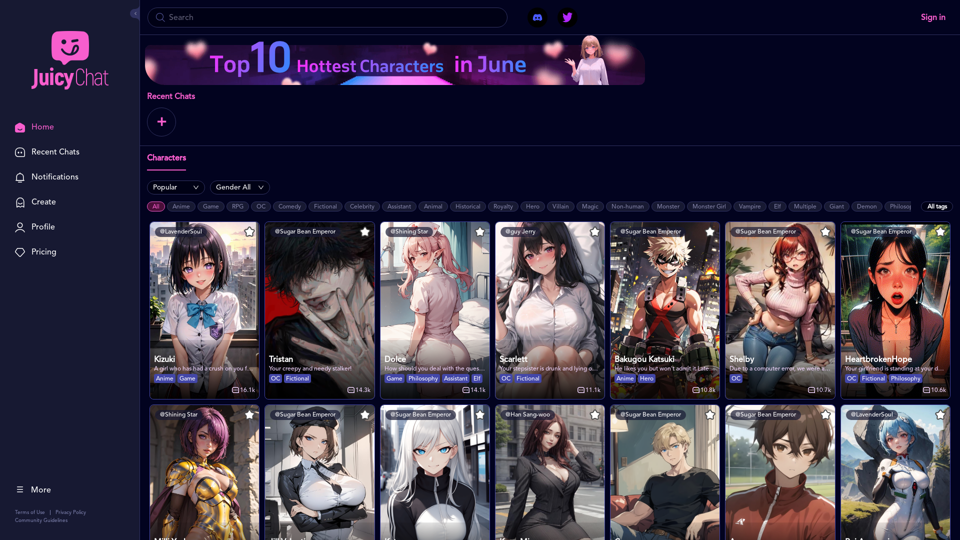
JuicyChat.Ai - Spicy NSFW Character AI Chat - AI Girlfriend
JuicyChat.Ai - Spicy NSFW Character AI Chat - AI GirlfriendJuicyChat.ai - Immerse yourself in provocative NSFW character AI conversations and indulge in the excitement of unrestricted, personal interactions with your AI partner.
11.47 M