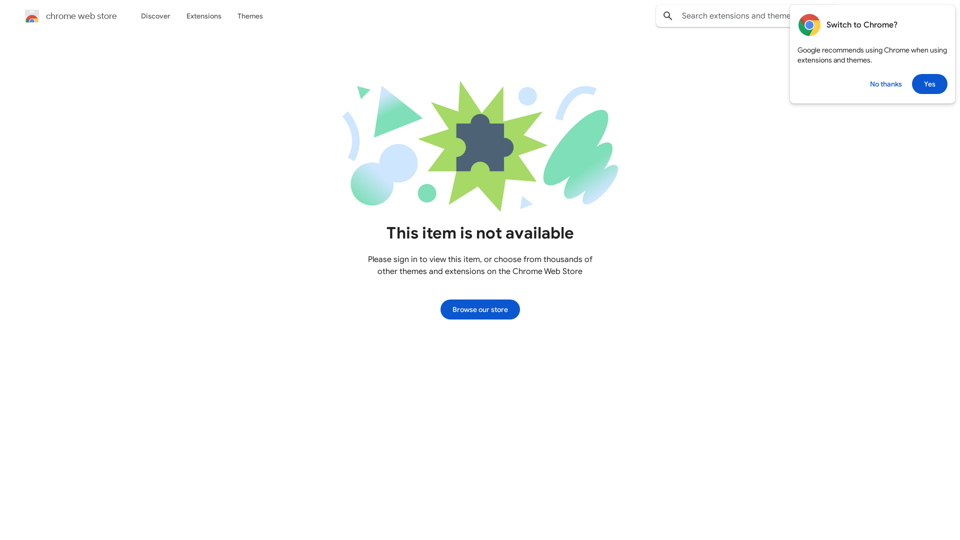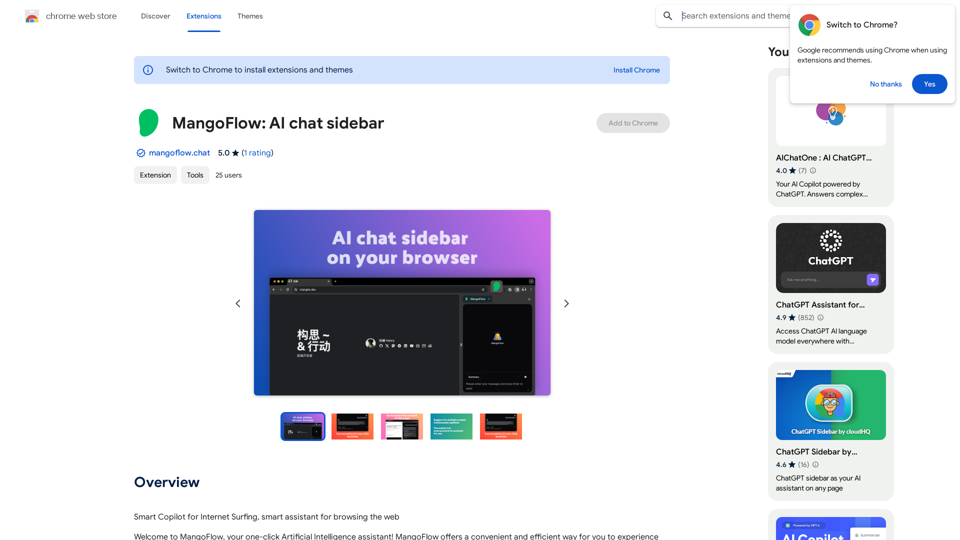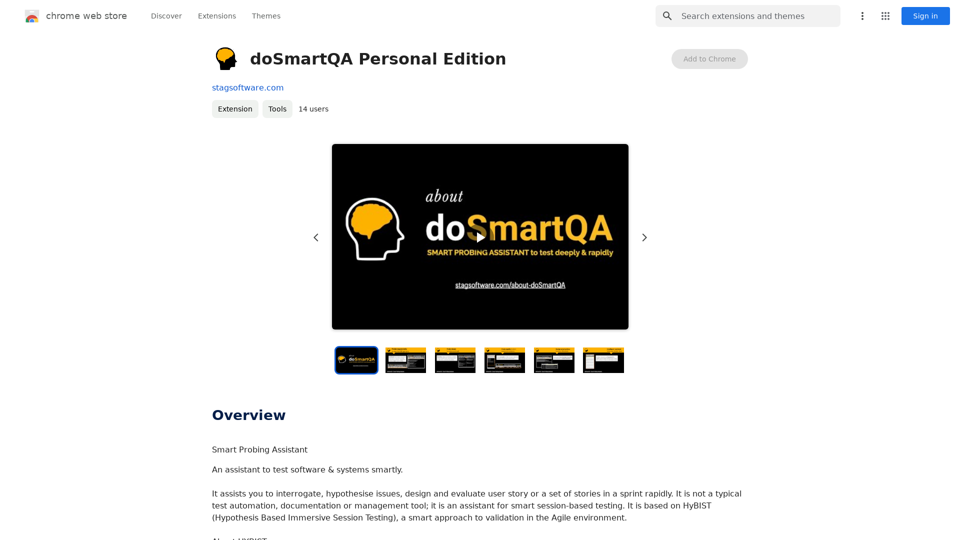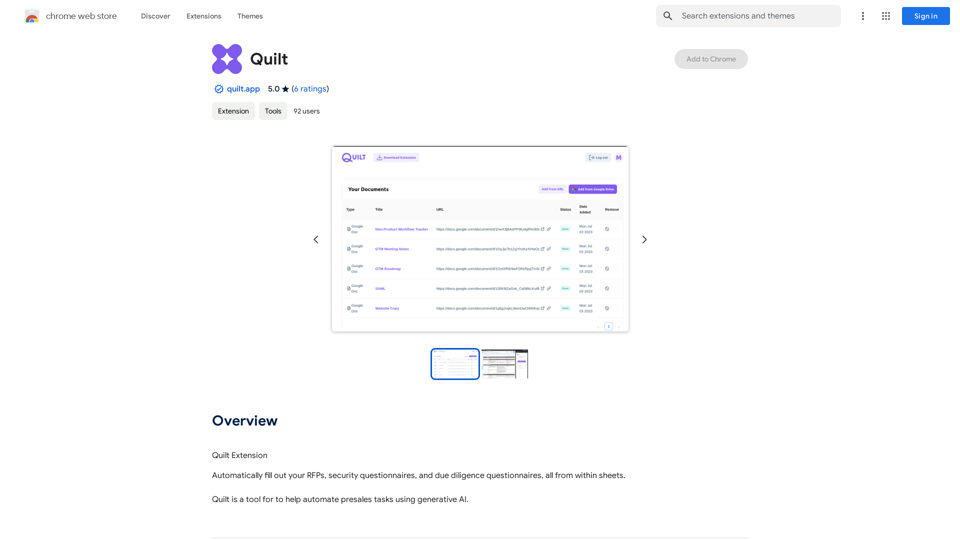SpeedClip is an innovative Chrome extension that leverages AI technology to enhance the YouTube viewing experience. It allows users to efficiently navigate through lengthy videos by identifying and summarizing key segments, offering a time-saving alternative to traditional fast-forwarding and rewinding methods.
SpeedClip
I can help you with that!
Just give me the YouTube video link and I'll do my best to provide a clear and concise summary of its content.
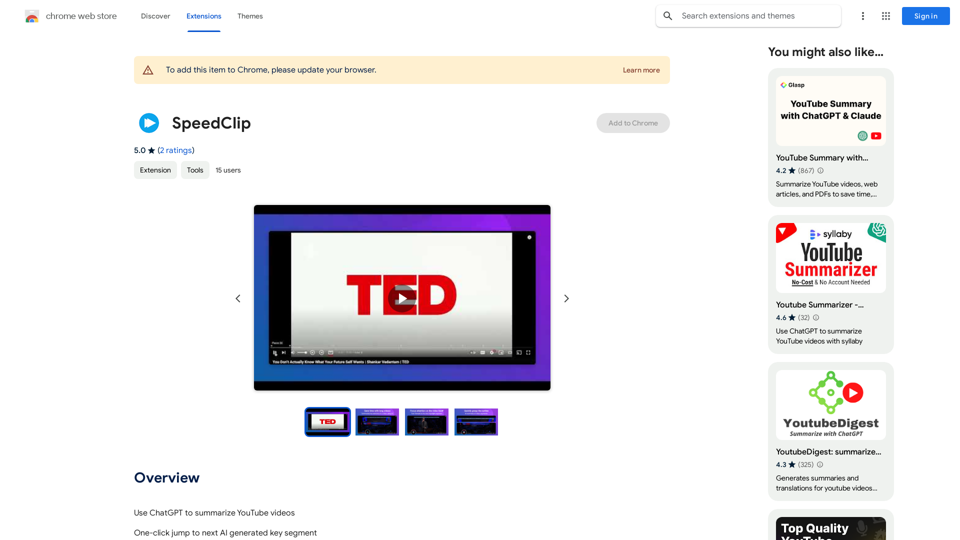
Introduction
Feature
AI-Powered Video Navigation
SpeedClip utilizes artificial intelligence to analyze YouTube video subtitles, identifying and highlighting crucial segments for quick browsing.
One-Click Segment Jumping
Users can effortlessly navigate through key video segments with a single mouse click, streamlining the viewing process.
Segment Summaries
The extension provides concise summaries of each key segment, enabling users to quickly assess and understand video content.
Cost-Effective Solution
SpeedClip operates without subscription fees or hidden costs, utilizing the user's personal OpenAI account for AI processing.
Easy Setup Process
Installation is straightforward, requiring users to obtain an OpenAI API key and input it into the extension's settings page.
YouTube Integration
SpeedClip seamlessly integrates with YouTube, enhancing the platform's functionality for users seeking efficient video consumption.
FAQ
How do I use SpeedClip?
To use SpeedClip, follow these steps:
- Install the Chrome extension
- Obtain your OpenAI API key
- Paste the API key into SpeedClip's settings page
- Begin using the extension on YouTube videos with subtitles
Is there a subscription fee for SpeedClip?
No, SpeedClip does not charge any subscription fees or have hidden costs. The AI processing utilizes your personal OpenAI account.
Does SpeedClip support YouTube videos without subtitles?
Due to technical limitations, SpeedClip currently does not support YouTube videos without subtitles. The extension relies on subtitle data for its AI-powered analysis and navigation features.
Latest Traffic Insights
Monthly Visits
193.90 M
Bounce Rate
56.27%
Pages Per Visit
2.71
Time on Site(s)
115.91
Global Rank
-
Country Rank
-
Recent Visits
Traffic Sources
- Social Media:0.48%
- Paid Referrals:0.55%
- Email:0.15%
- Referrals:12.81%
- Search Engines:16.21%
- Direct:69.81%
Related Websites
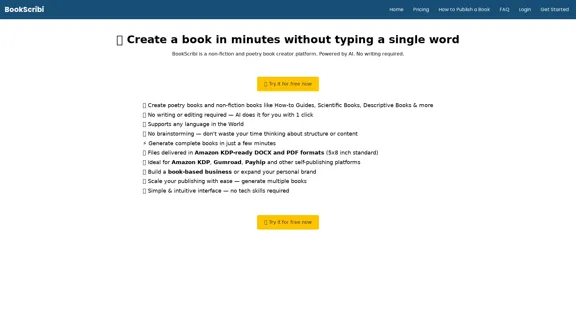
BookScribi is a platform for creating non-fiction and poetry books. Powered by AI. No writing needed.
445
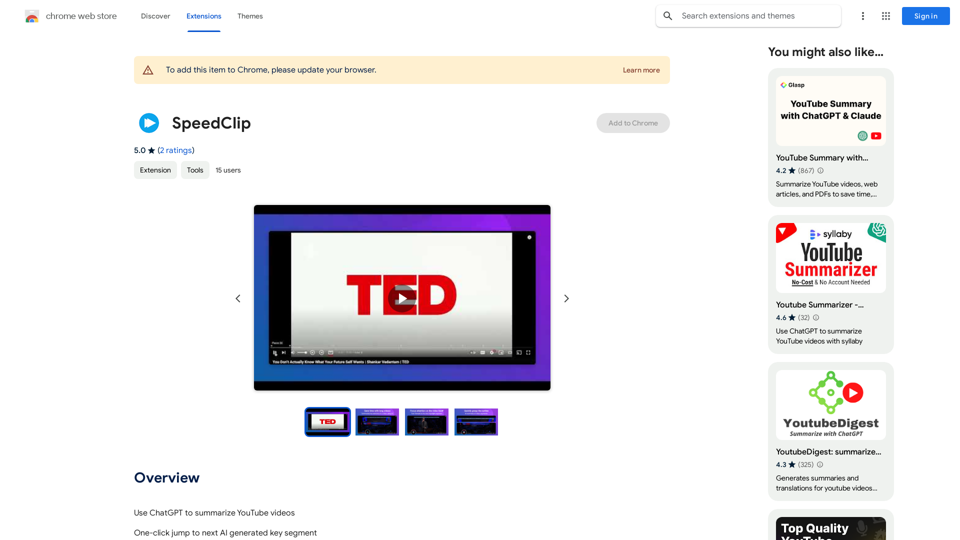
I can help you with that! Just give me the YouTube video link and I'll do my best to provide a clear and concise summary of its content.
193.90 M
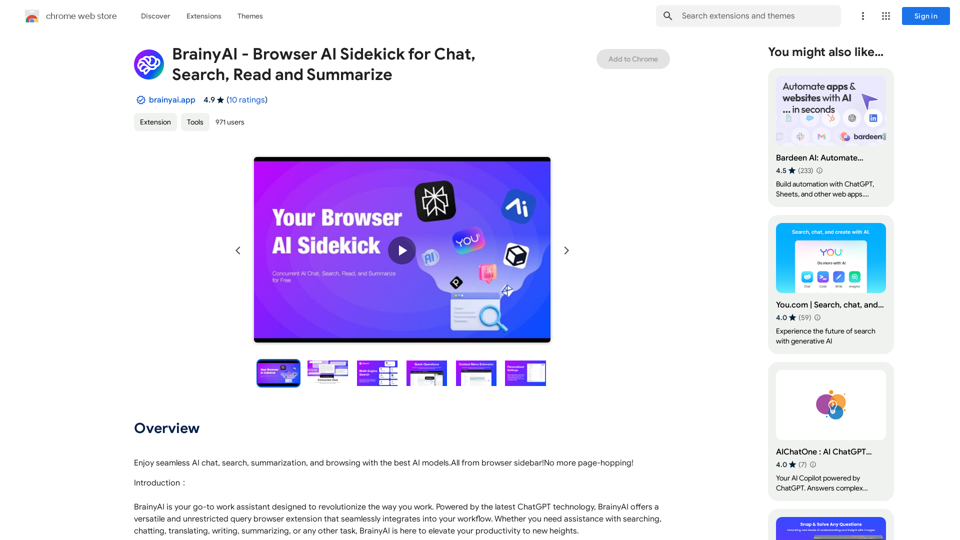
BrainyAI - Browser AI Sidekick for Chat, Search, Read, and Summarize
BrainyAI - Browser AI Sidekick for Chat, Search, Read, and SummarizeEnjoy seamless AI chat, search, summarization, and browsing with the best AI models. All from your browser sidebar! No more page-hopping!
193.90 M
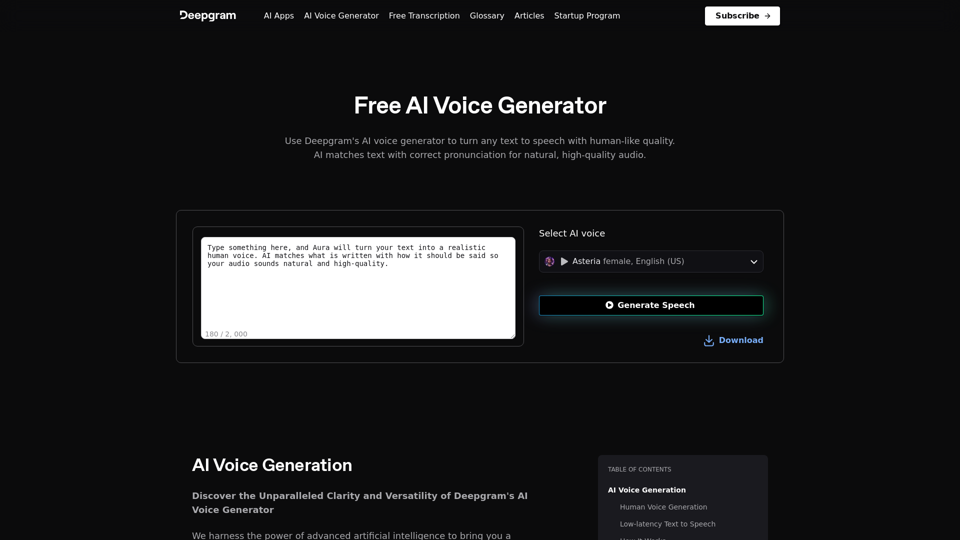
AI Voice Generator & Text to Speech | Deepgram Transform written text into natural-sounding speech with our AI voice generator and text-to-speech technology.
AI Voice Generator & Text to Speech | Deepgram Transform written text into natural-sounding speech with our AI voice generator and text-to-speech technology.Unlock the potential of Deepgram's AI Voice Generator. Experience natural-sounding text to speech for all your projects.
835.16 K