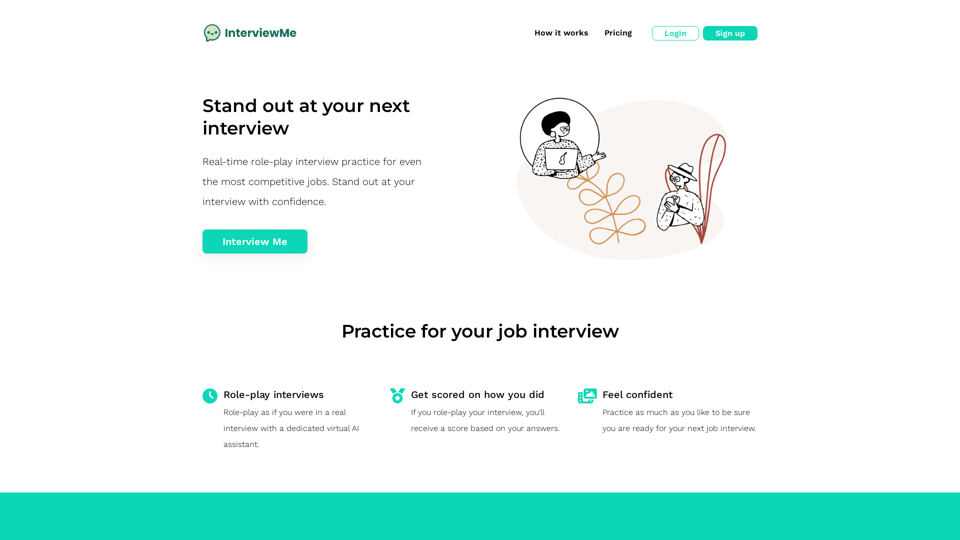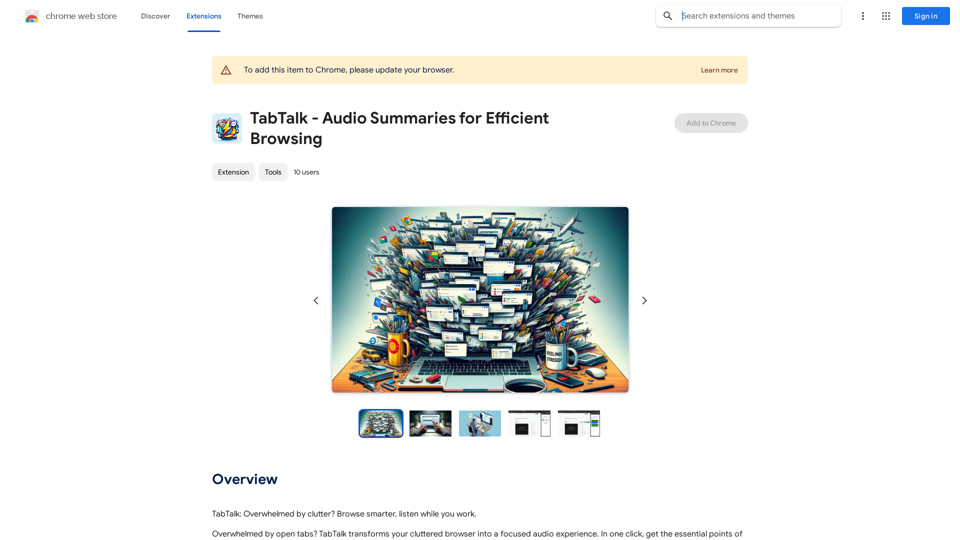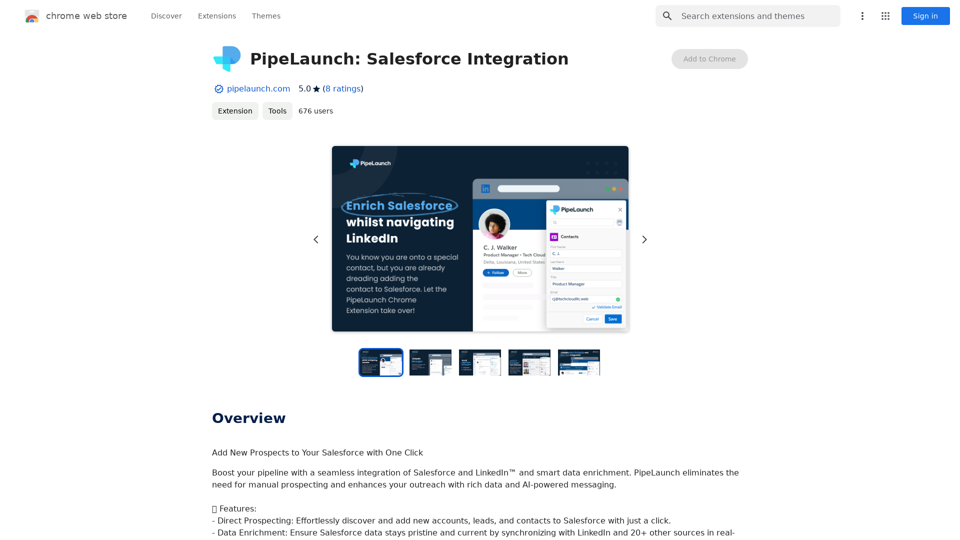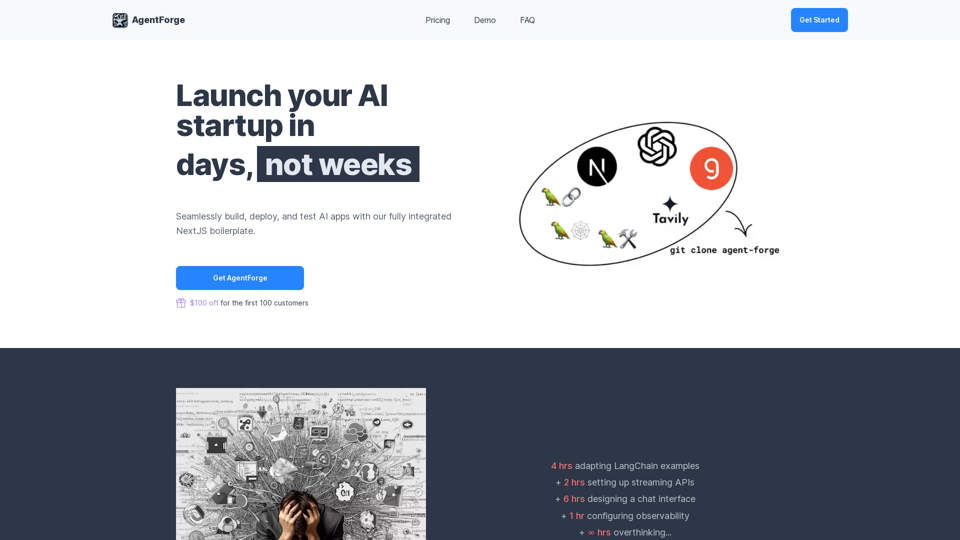Humanize AI is an advanced platform designed to generate undetectable AI content. It allows users to create human-like writing that bypasses AI detection tools, making it suitable for various applications, including academic writing, content creation, and SEO. The platform emphasizes privacy, originality, and the ability to adapt writing styles to meet user needs.
Humanize AI. Create AI Content That Can't Be Detected.
The leading AI humanizer that converts machine-generated text into genuine, human-like content. It bypasses all AI detectors, guaranteed.
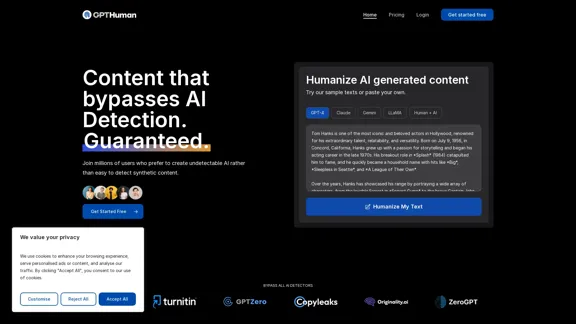
Introduction
Feature
-
Guaranteed Undetectable AI
The platform guarantees that content generated will bypass leading AI detection tools like GPTZero and Turnitin. If any content is detected, they offer a free rewrite.
-
Multi-Tone Voice Adaptation
Users can customize their AI writing to match different tones, whether professional, casual, academic, or creative, with high precision.
-
Multi-Language Human Writing
GPT Human can generate content in 80 languages, ensuring authentic and natural writing across a global audience.
-
Plagiarism-Free and Original Content
The platform employs advanced algorithms to ensure that all generated content is 100% original, with no duplicate text found online.
-
AI Detector
An integrated AI detector assesses the content for authenticity, providing users with confidence in their writing.
-
Generate Human Content from Scratch
Users can start their content journey directly on GPT Human, bypassing the need for other AI tools like ChatGPT.
How to Use?
- Sign up for a free account on the GPT Human website.
- Enter your prompt in the designated area to generate content.
- Choose your preferred tone and language for the output.
- Use the AI detector to check the authenticity of your generated content.
- If needed, request a rewrite for any content that fails detection.
FAQ
What is GPT Human?
GPT Human is an AI writing platform that generates human-like content that is undetectable by AI detection tools.
How does the AI detection bypass work?
The platform uses advanced linguistic algorithms to rewrite AI-generated text, ensuring a high success rate in passing AI detection.
In how many languages can GPT Human generate content?
It can generate content in 80 languages, including major languages like English, Chinese, Spanish, French, and German.
Can I customize the writing style?
Yes, users can select from various voice profiles to match their preferred writing style.
What makes GPT Human different from other AI writing tools?
GPT Human focuses on creating genuinely human-sounding content that bypasses detection while maintaining authenticity and adaptability.
Price
- Free Plan: $0/month
- Basic Plan: $9.99/month
- Standard Plan: $19.99/month
- Professional Plan: $49.99/month
The price is for reference only, please refer to the latest official data for actual information.
Evaluation
- GPT Human effectively generates content that feels authentic and human-like, making it a valuable tool for students, writers, and SEO specialists.
- The platform's ability to bypass AI detection tools is a significant advantage, ensuring that users can produce content without the risk of being flagged.
- However, the reliance on advanced algorithms may lead to occasional inconsistencies in tone or style, requiring users to review and refine the output.
- While the service is robust, it may not fully replace the need for human oversight in content creation, particularly for nuanced or complex topics.
Latest Traffic Insights
Monthly Visits
135.99 K
Bounce Rate
33.78%
Pages Per Visit
5.02
Time on Site(s)
141.38
Global Rank
206329
Country Rank
United States 93998
Recent Visits
Traffic Sources
- Social Media:2.80%
- Paid Referrals:1.02%
- Email:0.09%
- Referrals:6.76%
- Search Engines:44.56%
- Direct:44.73%
Related Websites

With just one URL link, you can quickly generate videos in multiple styles using AI. It supports secondary editing and ensures controllable results.
193.90 M
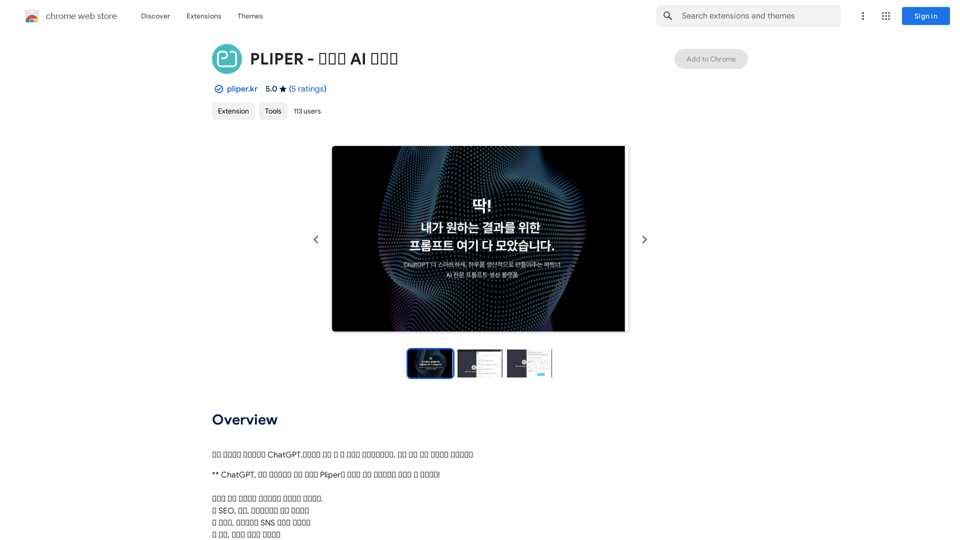
Here are some commonly used prompts that you can use directly in ChatGPT and LLaMA to boost your productivity today. Let's make today productive!
193.90 M