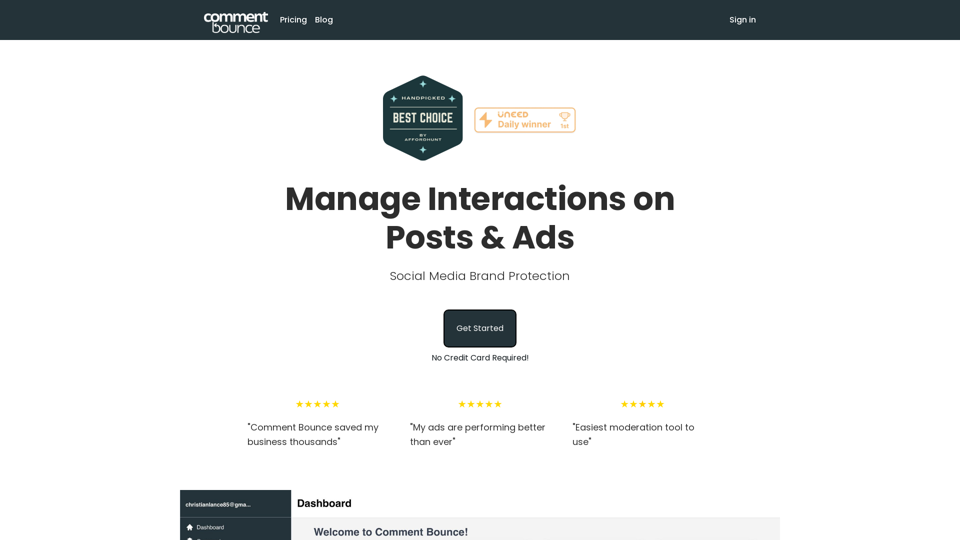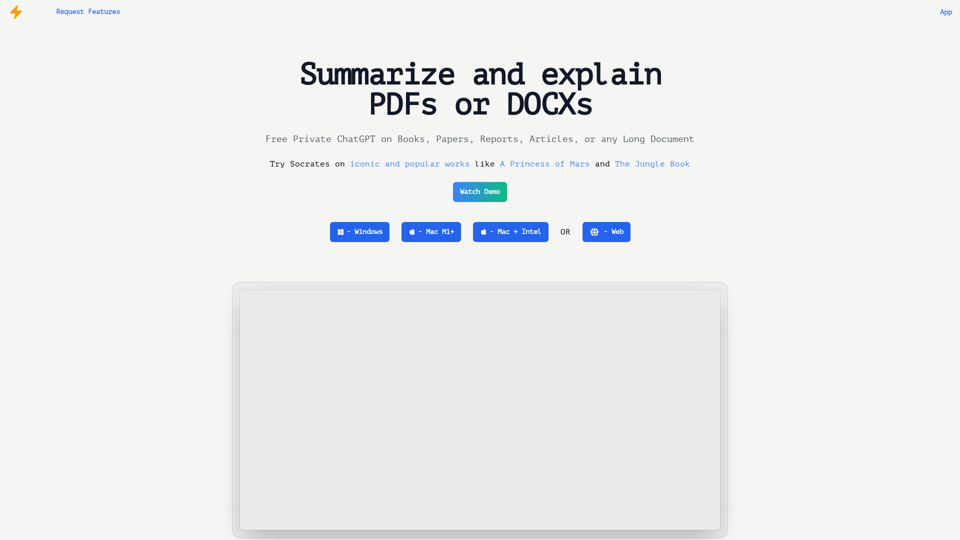QuickRead AI is a browser extension designed to simplify web browsing by providing concise summaries and interactive learning. It offers users the ability to quickly grasp the main points of any webpage through three-bullet summaries and ask follow-up questions, making it an ideal tool for efficient research, news consumption, and documentation review.
QuickReadAI
Please provide me with the text you'd like me to summarize. 😊
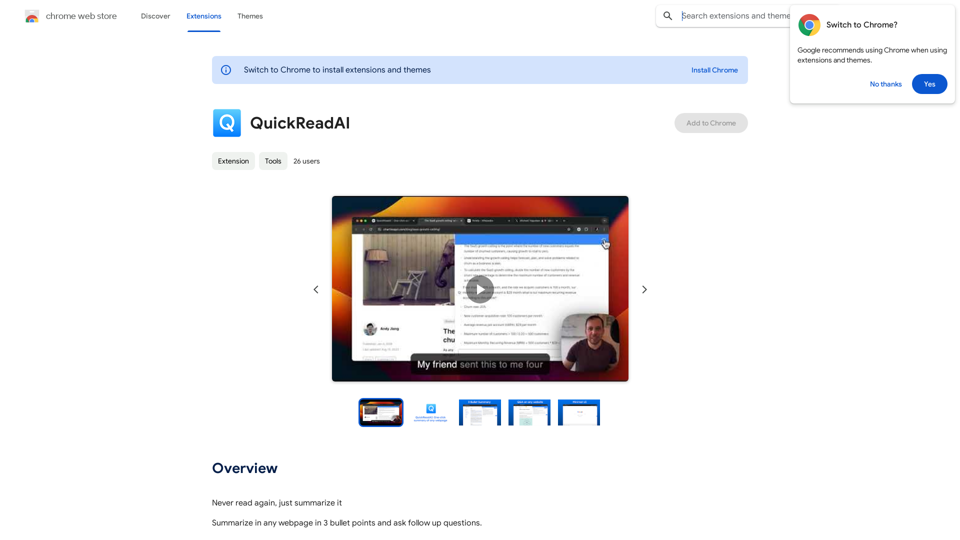
Introduction
Feature
Webpage Summarization
QuickRead AI automatically condenses any webpage content into three key bullet points, allowing users to quickly grasp the essential information without reading the entire page.
Interactive Follow-up Questions
Users can ask follow-up questions to clarify doubts or gain deeper insights, enhancing comprehension and learning experience.
Minimal Design
The extension features a simple and clean interface, ensuring a distraction-free user experience while focusing on content summarization.
Versatile Use Cases
QuickRead AI is suitable for various scenarios, including:
- Research
- News consumption
- Documentation review
- General web browsing
Easy Installation and Usage
Users can easily install the extension and activate it by clicking the QuickRead AI icon in the browser toolbar when they want to summarize a webpage.
Free with Optional Upgrades
The extension is available for free, with the option to purchase additional features for enhanced functionality.
FAQ
How does QuickRead AI work?
QuickRead AI utilizes AI-powered technology to analyze webpage content and generate concise three-bullet summaries along with relevant follow-up questions.
Is QuickRead AI compatible with all webpages?
Yes, QuickRead AI can be used on any webpage, including news articles, research papers, and various other online content.
What are the pricing options for QuickRead AI?
QuickRead AI offers a free version with core functionality, and users can opt for in-app purchases to access additional features if desired.
Latest Traffic Insights
Monthly Visits
193.90 M
Bounce Rate
56.27%
Pages Per Visit
2.71
Time on Site(s)
115.91
Global Rank
-
Country Rank
-
Recent Visits
Traffic Sources
- Social Media:0.48%
- Paid Referrals:0.55%
- Email:0.15%
- Referrals:12.81%
- Search Engines:16.21%
- Direct:69.81%
Related Websites
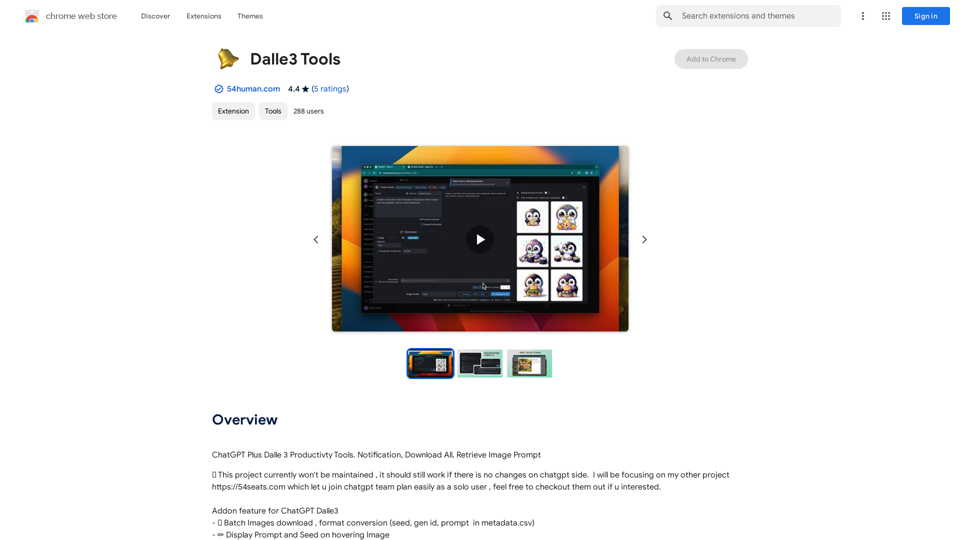
ChatGPT Plus, DALL-E 3, Productivity Tools * Notifications * Download All * Retrieve Image Prompt
193.90 M
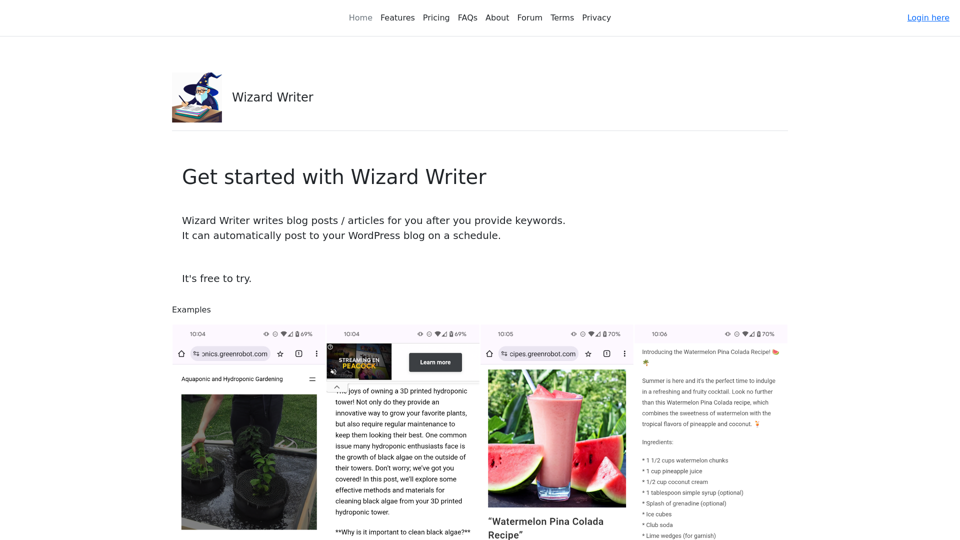
Wizard Writer is an AI-powered platform that gives you access to many different AI tools for a variety of uses, such as writing text and creating content.
0
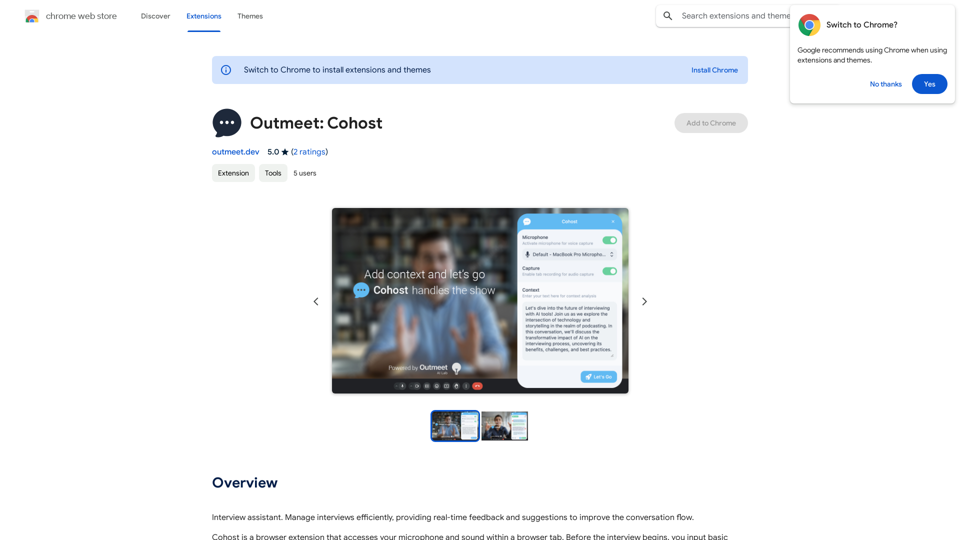
Interview assistant. Manage interviews efficiently, providing real-time feedback and suggestions to improve the conversation flow.
193.90 M
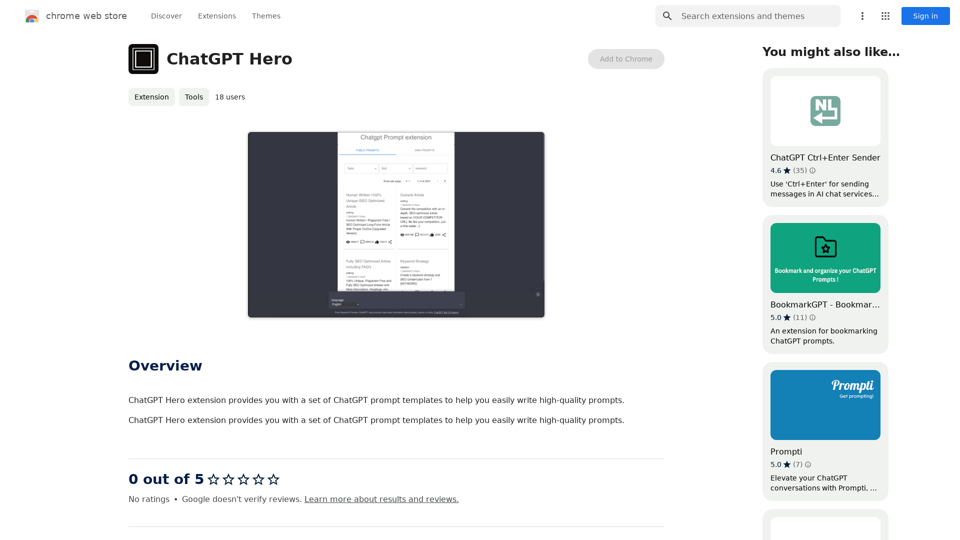
The ChatGPT Hero extension gives you a collection of ChatGPT prompt templates to make it simple to write great prompts.
193.90 M
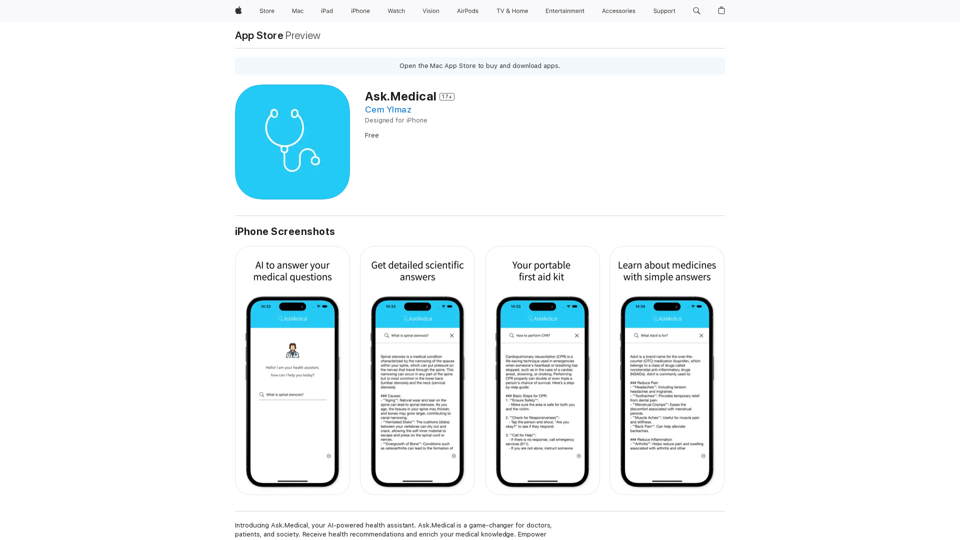
Introducing Ask.Medical, your AI-powered health assistant. Ask.Medical is a game-changer for doctors, patients, and society. Receive health recommendations and personalized guidance from a trusted and knowledgeable ally.
124.77 M
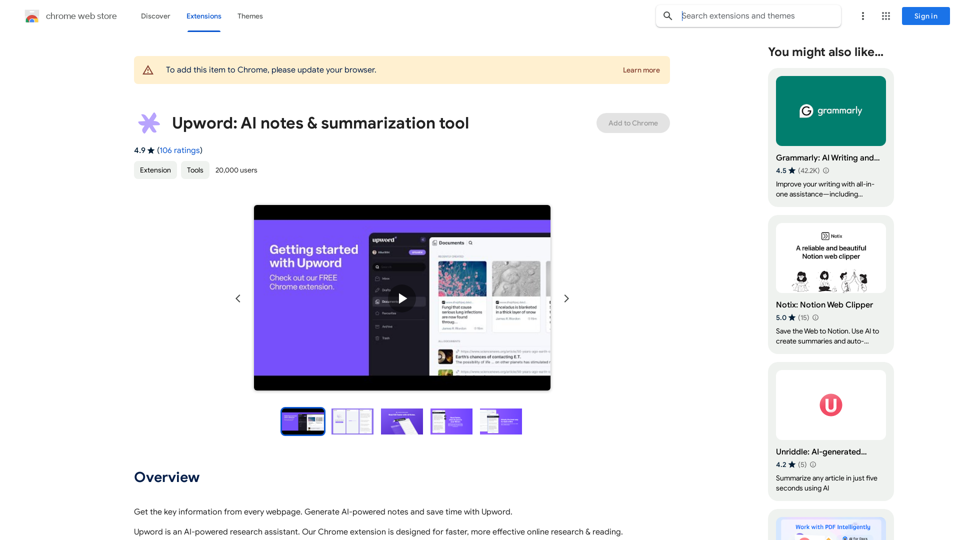
Get the key information from every webpage. Generate AI-powered notes and save time with Upword.
193.90 M