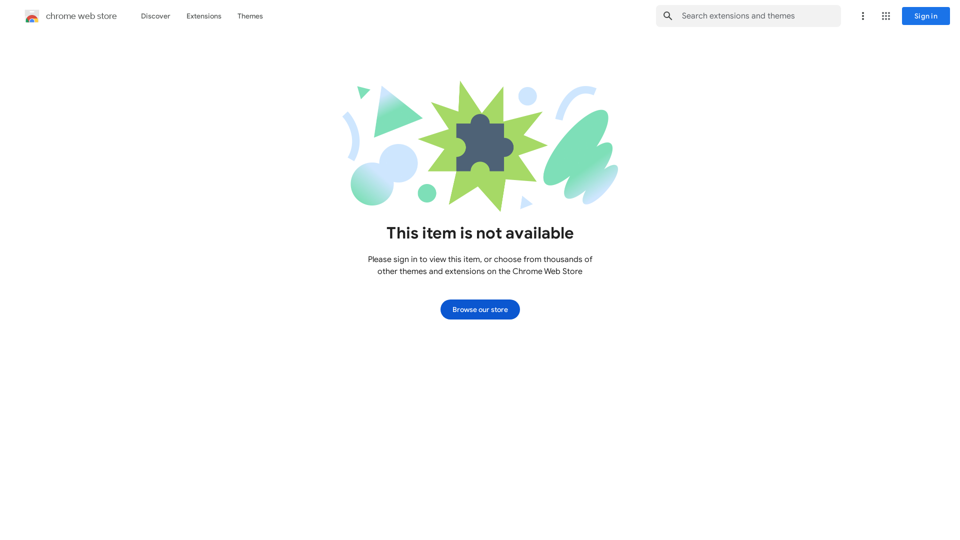Typogram is an innovative online extension designed to enhance web browsing and content creation. It offers text generation, language translation, and code writing capabilities across various websites. This versatile tool can be used on content editors, comment sections, social media platforms, and more, making it a valuable asset for users seeking to streamline their online interactions and content production.
Typogram
Use Typogram to generate text, translate languages, and write code on any website.
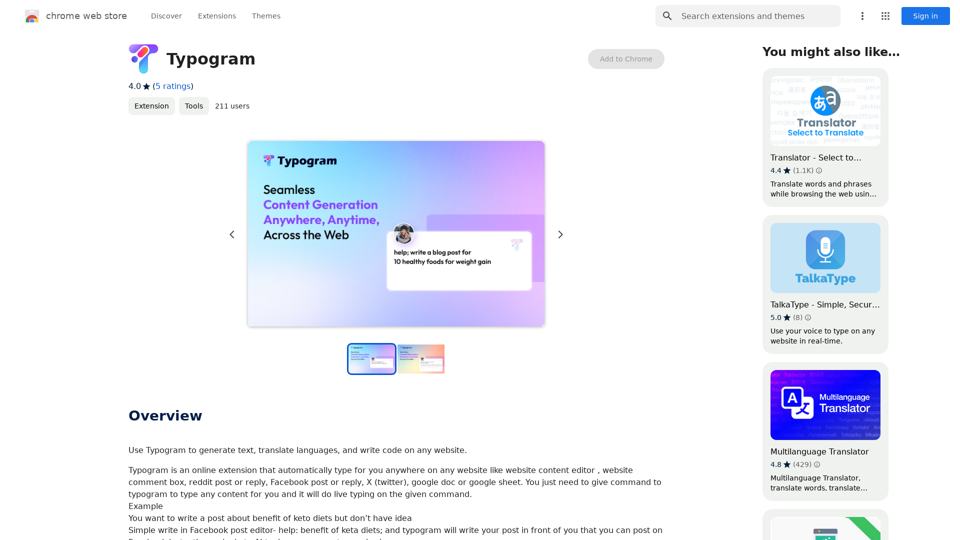
Introduction
Feature
Automatic Text Generation
Typogram can generate text based on user commands, allowing for quick and effortless content creation on any website. This feature is particularly useful for social media posts, blog entries, or comments where users need inspiration or assistance in crafting their message.
Language Translation
The extension supports language translation, enabling users to translate words and phrases while browsing the web. This feature facilitates communication across language barriers and enhances the user's ability to engage with diverse content.
Code Writing Functionality
Typogram offers the ability to write code on any website, making it a valuable tool for developers and programmers who need to share or demonstrate code snippets in various online environments.
Universal Website Compatibility
The extension works seamlessly across different websites, including content editors, comment boxes, and popular social media platforms like Reddit and Facebook. This wide-ranging compatibility ensures users can leverage Typogram's features wherever they browse.
User-Friendly Interface
Typogram is designed for ease of use. After installation, users can simply input commands to generate content, making it accessible even for those with limited technical expertise.
Free to Use
As a free extension, Typogram offers its full range of features without any subscription fees or payments, making it accessible to all users.
FAQ
Is Typogram available for mobile devices?
Currently, Typogram is only available for PC use. The extension is not supported on mobile platforms.
Is Typogram a legitimate extension?
Yes, Typogram is a legitimate extension. However, some users have reported issues with downloading and activating the extension, which may require further investigation or support from the developers.
Where can I download Typogram?
Typogram can be downloaded from the Chrome Web Store. Users should ensure they are downloading from this official source to avoid potential security risks.
How do I use Typogram to generate content?
To use Typogram for content generation, simply install the extension and then input a command in the desired text field. For example, typing "help: benefit of keto diets" in a Facebook post editor will prompt Typogram to generate a post about the benefits of keto diets.
Can Typogram be used for professional content creation?
While Typogram can assist in content creation, users should exercise caution when using AI-generated content for professional purposes. It's advisable to review and edit any generated content to ensure accuracy and appropriateness for the intended audience.
Latest Traffic Insights
Monthly Visits
193.90 M
Bounce Rate
56.27%
Pages Per Visit
2.71
Time on Site(s)
115.91
Global Rank
-
Country Rank
-
Recent Visits
Traffic Sources
- Social Media:0.48%
- Paid Referrals:0.55%
- Email:0.15%
- Referrals:12.81%
- Search Engines:16.21%
- Direct:69.81%
Related Websites
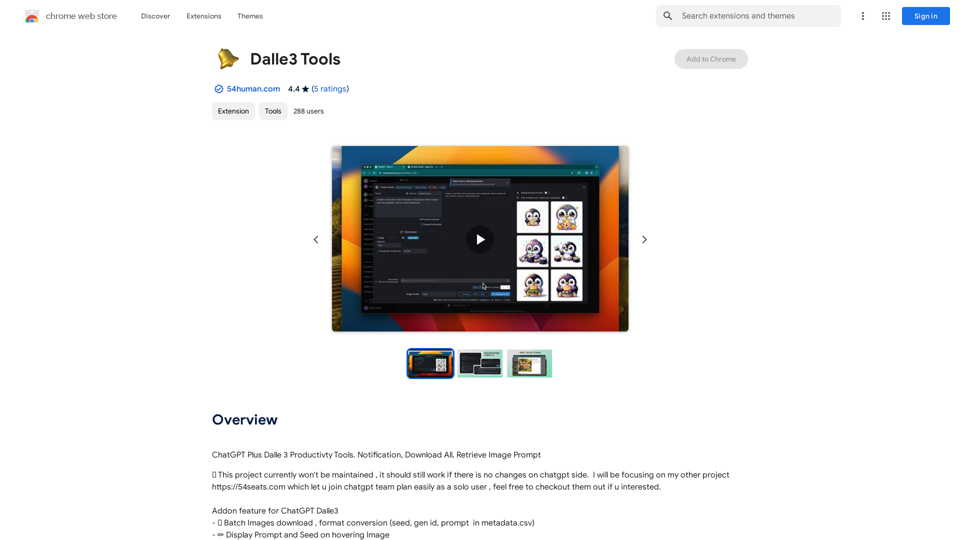
ChatGPT Plus, DALL-E 3, Productivity Tools * Notifications * Download All * Retrieve Image Prompt
193.90 M
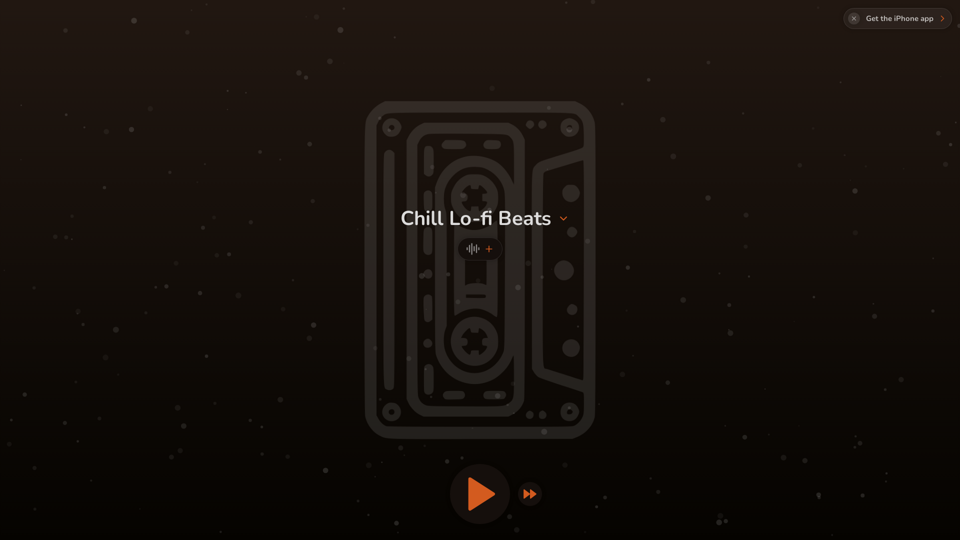
FlowTunes - Enhance your focus with curated music playlists designed to boost your productivity.
27.51 K
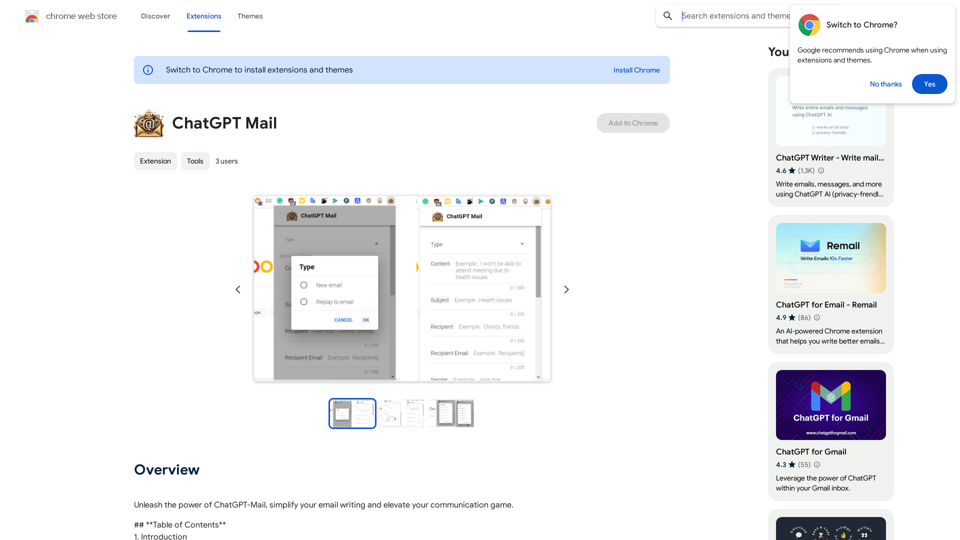
Unleash the power of ChatGPT-Mail, simplify your email writing, and elevate your communication.
193.90 M

Ai Quick Links is a collection of AI tools for your new tab page, which also includes a Bing search bar.
193.90 M

Make events with AI -- ChatGPT in Google Calendar This is a guide on how to use ChatGPT to create events in your Google Calendar. 1. Open ChatGPT and Google Calendar: * Start a new conversation in ChatGPT. * Open your Google Calendar in a separate tab or window. 2. Tell ChatGPT what you want to schedule: * Be specific about the event details, including: * Event name: (e.g., "Team Meeting") * Date and time: (e.g., "Next Tuesday at 2:00 PM") * Duration: (e.g., "1 hour") * Location: (e.g., "Conference Room") * Description: (optional, add any relevant details) 3. ChatGPT will generate a calendar event string: * ChatGPT will provide you with a text string that includes all the event details in a format suitable for Google Calendar. 4. Copy and paste the event string into Google Calendar: * Click on the "Create" button in Google Calendar. * Paste the event string generated by ChatGPT into the event details field. * Adjust any details if needed. 5. Save the event: * Click "Save" to add the event to your Google Calendar. Let me know if you have any other questions.
193.90 M
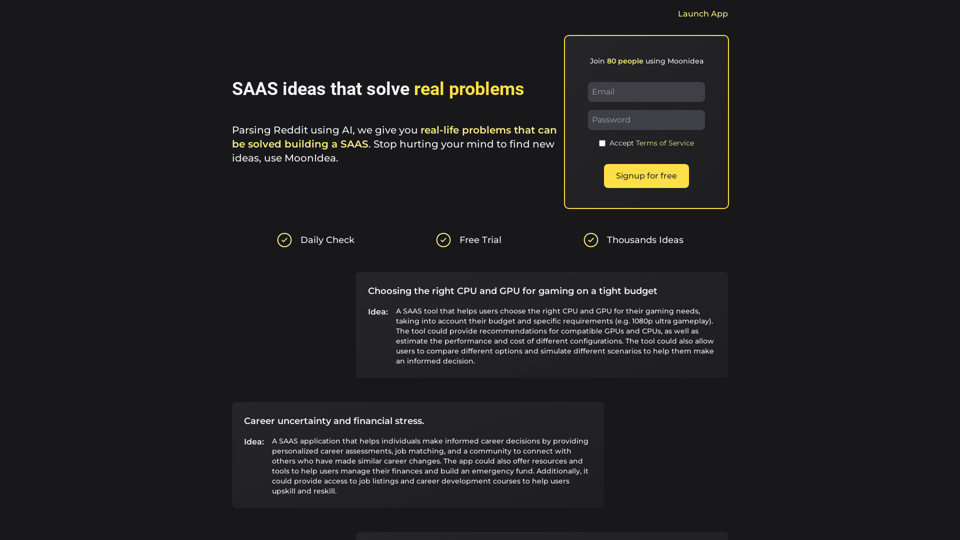
Moonidea AI-powered SaaS idea generation using Reddit threads.
Moonidea AI-powered SaaS idea generation using Reddit threads.Moonidea is an AI-powered software-as-a-service (SaaS) idea generation platform. It uses Reddit discussions to find real-world problems that could be solved by creating a new SaaS product.
0
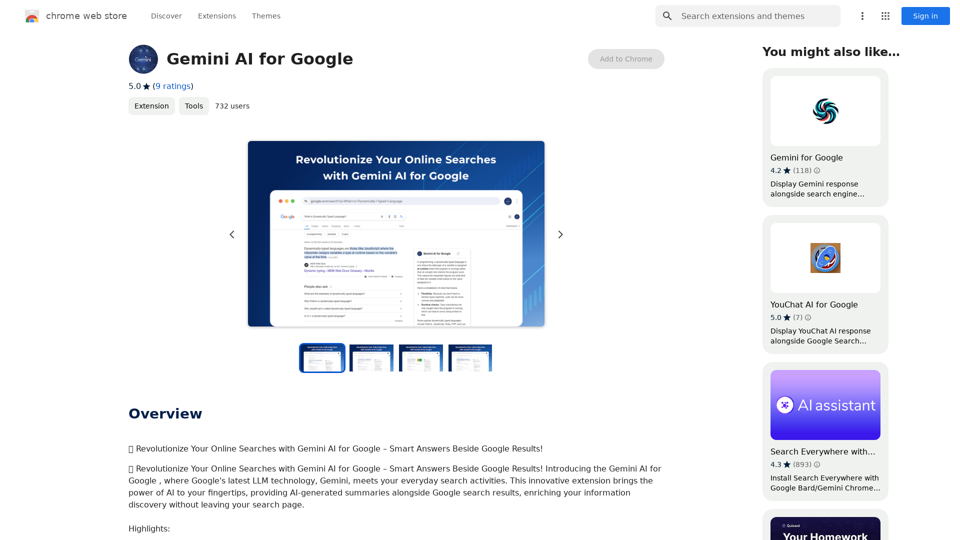
Gemini AI for Google Gemini AI is an innovative artificial intelligence (AI) model designed to revolutionize the way Google interacts with its users. This cutting-edge technology is capable of understanding and responding to natural language inputs, making it an ideal solution for enhancing user experience on Google's platforms. Key Features: * Conversational Interface: Gemini AI enables users to interact with Google using conversational language, making it easier to find information and perform tasks. * Contextual Understanding: The AI model can understand the context of a user's query, providing more accurate and relevant results. * Personalized Experience: Gemini AI can learn a user's preferences and tailor the search results and recommendations to their individual needs. * Multitasking Capability: The AI model can handle multiple tasks simultaneously, allowing users to perform complex queries and tasks with ease. Benefits: * Enhanced User Experience: Gemini AI provides a more intuitive and user-friendly experience, making it easier for users to find what they're looking for on Google. * Improved Accuracy: The AI model's ability to understand context and nuances of language reduces the likelihood of irrelevant search results. * Increased Productivity: Gemini AI's multitasking capability and personalized experience enable users to accomplish more in less time. Potential Applications: * Google Assistant: Gemini AI can be integrated into Google Assistant, enabling users to have more natural and conversational interactions with the virtual assistant. * Google Search: The AI model can be used to improve the search engine's ability to understand complex queries and provide more accurate results. * Google Workspace: Gemini AI can be applied to Google Workspace (formerly G Suite) to enhance the productivity and collaboration capabilities of the platform.
Gemini AI for Google Gemini AI is an innovative artificial intelligence (AI) model designed to revolutionize the way Google interacts with its users. This cutting-edge technology is capable of understanding and responding to natural language inputs, making it an ideal solution for enhancing user experience on Google's platforms. Key Features: * Conversational Interface: Gemini AI enables users to interact with Google using conversational language, making it easier to find information and perform tasks. * Contextual Understanding: The AI model can understand the context of a user's query, providing more accurate and relevant results. * Personalized Experience: Gemini AI can learn a user's preferences and tailor the search results and recommendations to their individual needs. * Multitasking Capability: The AI model can handle multiple tasks simultaneously, allowing users to perform complex queries and tasks with ease. Benefits: * Enhanced User Experience: Gemini AI provides a more intuitive and user-friendly experience, making it easier for users to find what they're looking for on Google. * Improved Accuracy: The AI model's ability to understand context and nuances of language reduces the likelihood of irrelevant search results. * Increased Productivity: Gemini AI's multitasking capability and personalized experience enable users to accomplish more in less time. Potential Applications: * Google Assistant: Gemini AI can be integrated into Google Assistant, enabling users to have more natural and conversational interactions with the virtual assistant. * Google Search: The AI model can be used to improve the search engine's ability to understand complex queries and provide more accurate results. * Google Workspace: Gemini AI can be applied to Google Workspace (formerly G Suite) to enhance the productivity and collaboration capabilities of the platform.🗨️ Revolutionize Your Online Searches with Gemini AI for Google – Get Smart Answers Right Beside Google Results!
193.90 M