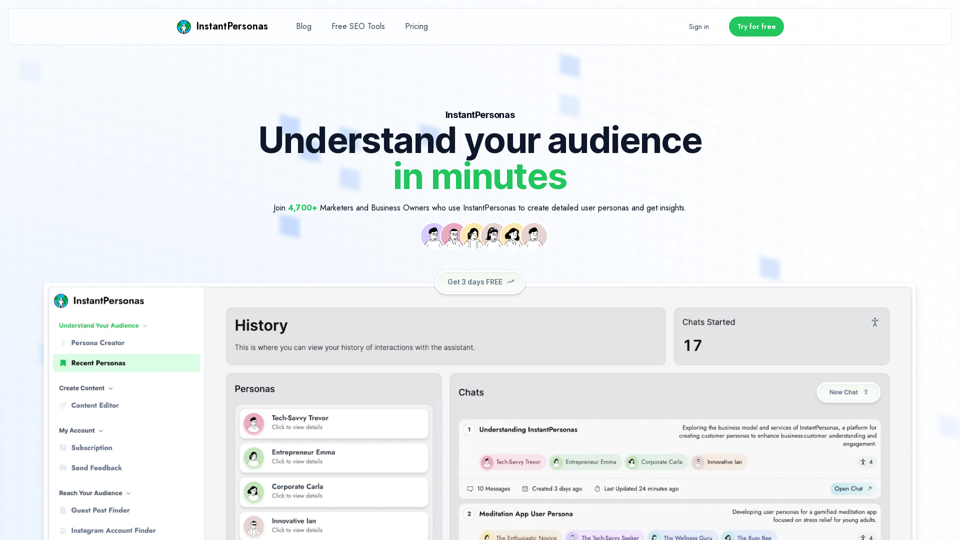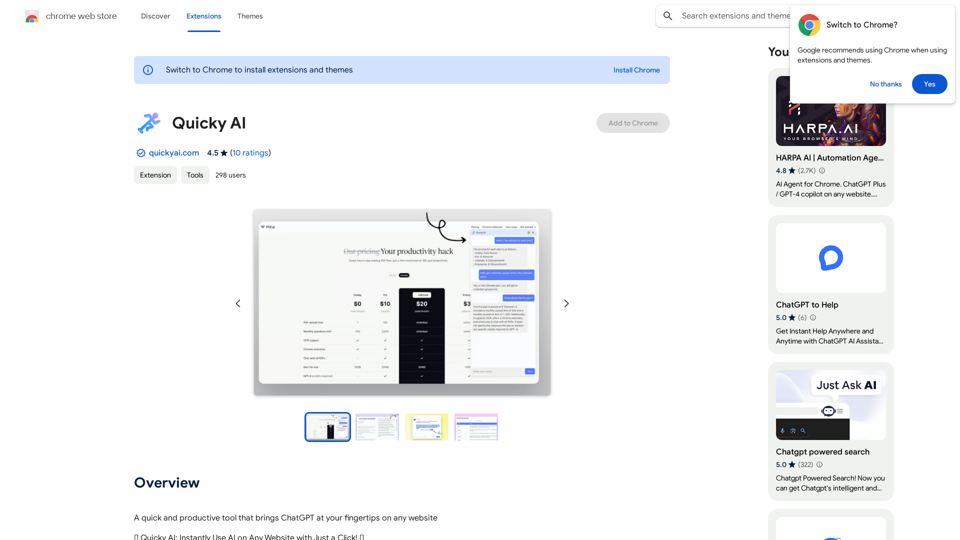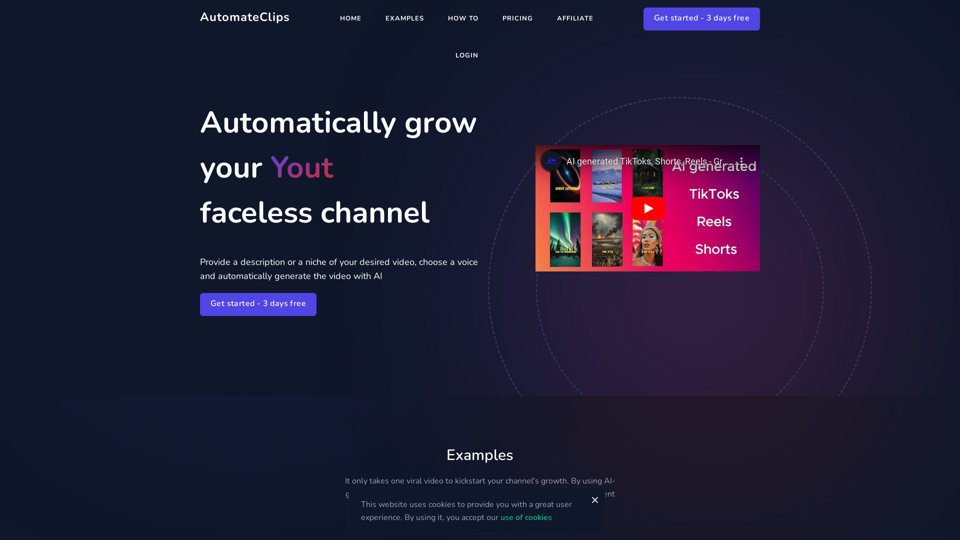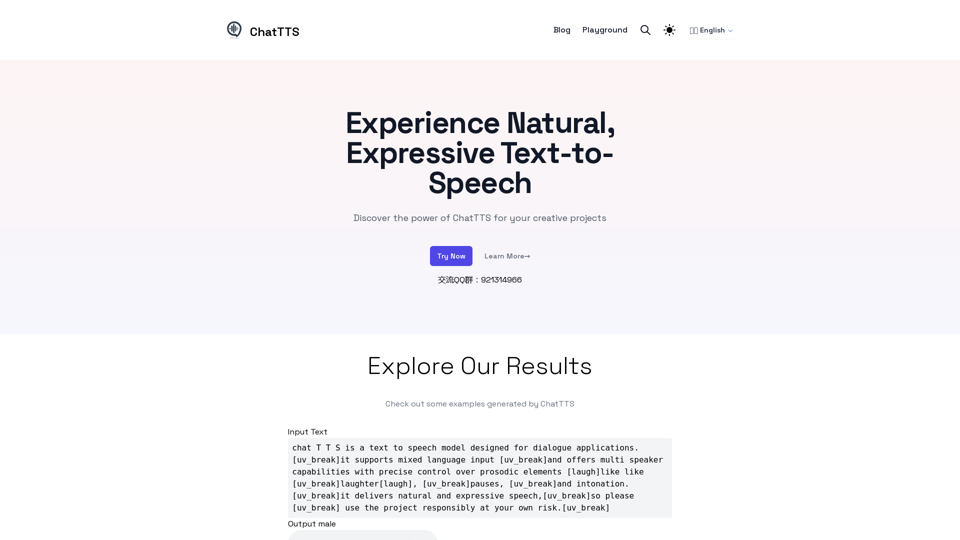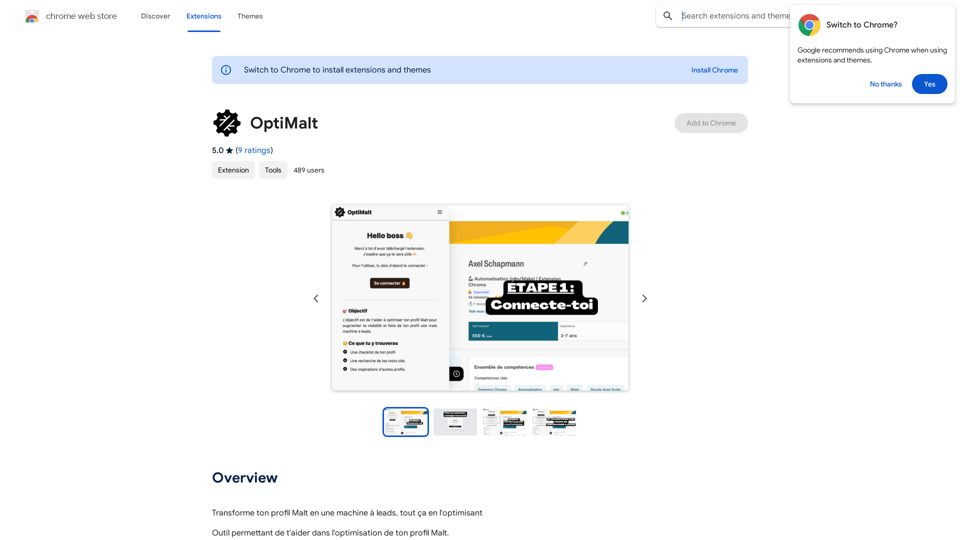Kaspian is an innovative search engine designed to provide precise and contextual results. It goes beyond traditional search capabilities by understanding context, language, behavior, and relationships. Kaspian offers personalized search results by connecting data from various apps and indexing it efficiently. This powerful tool is accessible through a Chrome extension, making it easy for users to find exactly what they need and discover important information across their applications.
Kaspian
Kaspian searches through all your apps to help you find exactly what you need and discover things you should know.
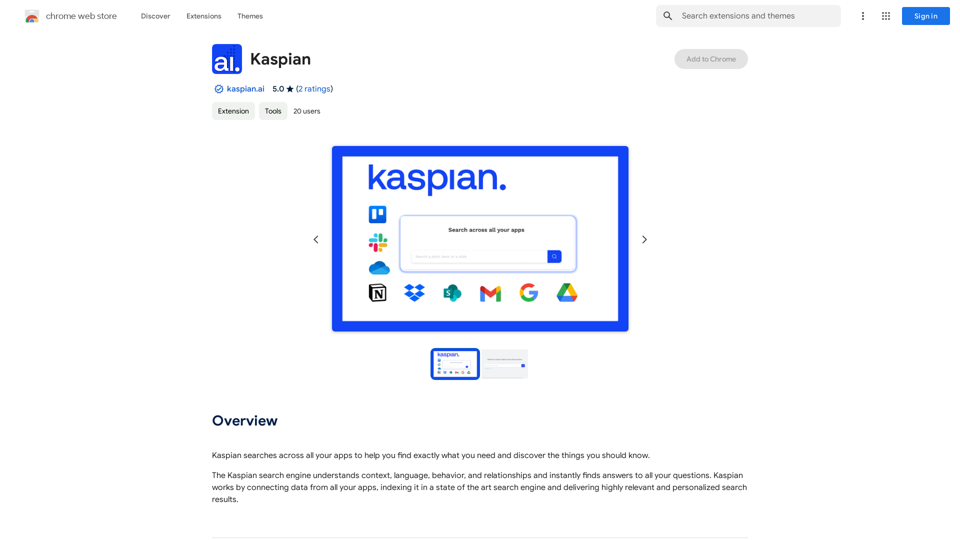
Introduction
Feature
Contextual Search
Kaspian's advanced search engine comprehends context, language, behavior, and relationships, delivering instant answers to all user queries.
Personalized Results
By connecting data from all your apps and indexing it in a state-of-the-art search engine, Kaspian provides highly relevant and personalized search results.
Free Search Functionality
Users can enjoy unrestricted search capabilities across all their apps without any limitations, making Kaspian accessible to everyone.
Chrome Extension
Kaspian is easily accessible through a Chrome extension, simplifying the installation process and integration into users' browsing experience.
Data Privacy and Security
Kaspian prioritizes user privacy by not using personal data for training purposes and keeping all information confidential and secure.
FAQ
How do I start using Kaspian?
To begin using Kaspian:
- Install the Kaspian extension from the Chrome Web Store
- Once installed, use the Kaspian search bar to enter your queries
- Explore the features and functionalities to maximize your experience
Is Kaspian completely free to use?
Yes, Kaspian offers free search functionality allowing users to search across all their apps without limitations. However, a subscription may be required for more advanced features.
How does Kaspian ensure data privacy?
Kaspian maintains data privacy by:
- Not using user data for training purposes
- Keeping all user information confidential and secure
What makes Kaspian's search results unique?
Kaspian's search results are unique due to:
- Contextual understanding of queries
- Personalization based on user data from various apps
- Efficient indexing using a state-of-the-art search engine
Latest Traffic Insights
Monthly Visits
193.90 M
Bounce Rate
56.27%
Pages Per Visit
2.71
Time on Site(s)
115.91
Global Rank
-
Country Rank
-
Recent Visits
Traffic Sources
- Social Media:0.48%
- Paid Referrals:0.55%
- Email:0.15%
- Referrals:12.81%
- Search Engines:16.21%
- Direct:69.81%
Related Websites
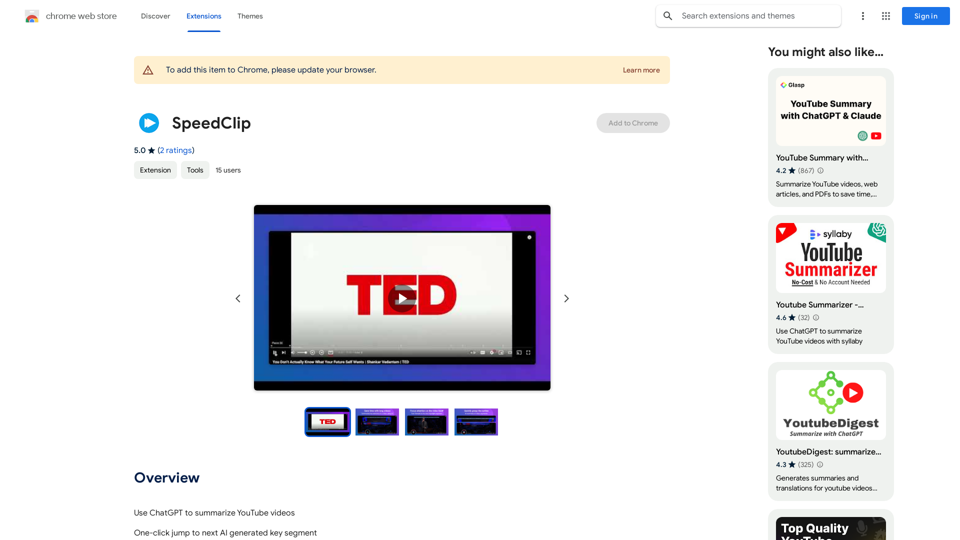
I can help you with that! Just give me the YouTube video link and I'll do my best to provide a clear and concise summary of its content.
193.90 M
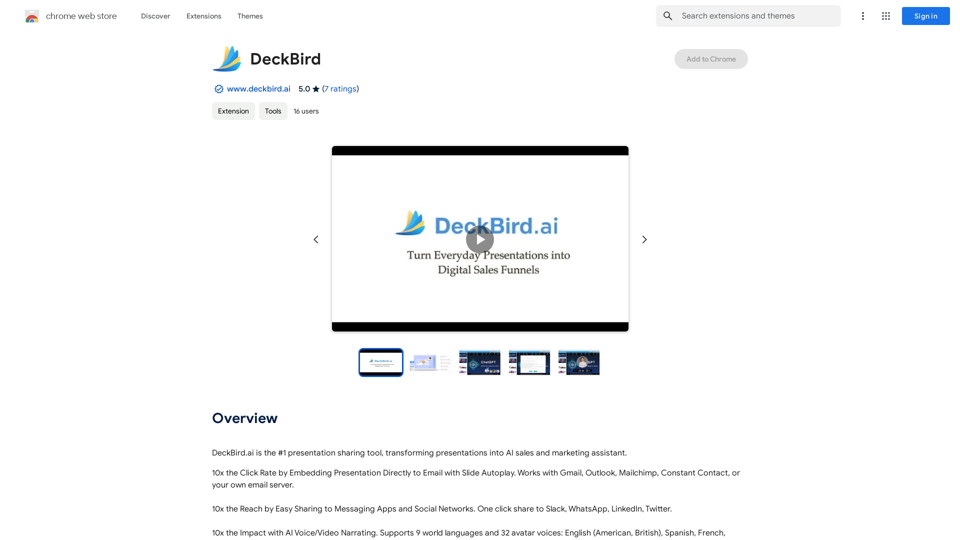
DeckBird.ai is the number one presentation sharing tool, turning presentations into an AI sales and marketing assistant.
193.90 M
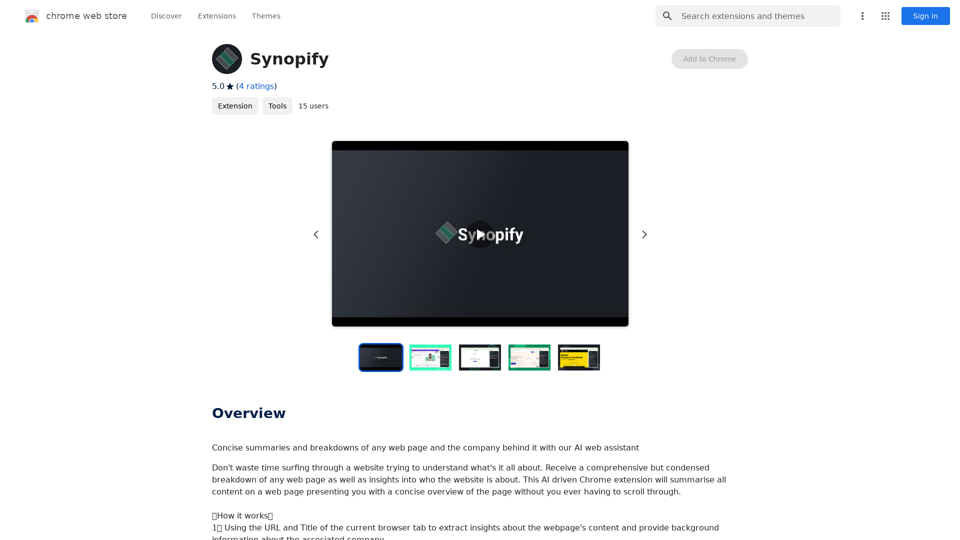
Concise summaries and breakdowns of any web page and the company behind it with our AI web assistant
193.90 M