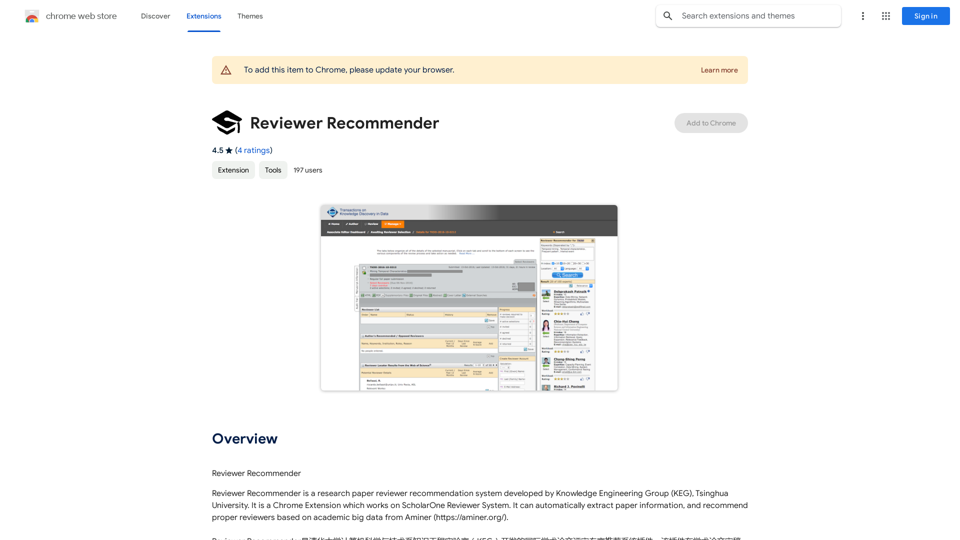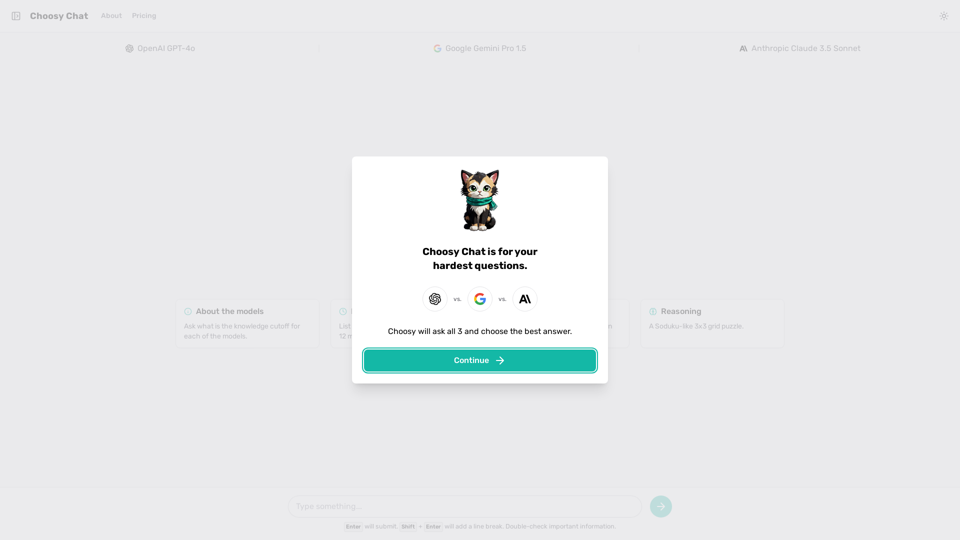Deploy GPT is a Chrome extension designed to simplify the process of deploying OpenAI GPTs across various platforms. It enables users to share their GPTs through public, shareable URLs, making them accessible on websites, messaging apps like WhatsApp and Telegram, and more. This tool bridges the gap between GPT creation and widespread distribution, leveraging OpenAI's Assistant API and Botpress integration for seamless deployment.
Deploy GPTsDeploying GPTs
This extension deploys your OpenAI GPTs to places like websites, WhatsApp, Telegram, and more.
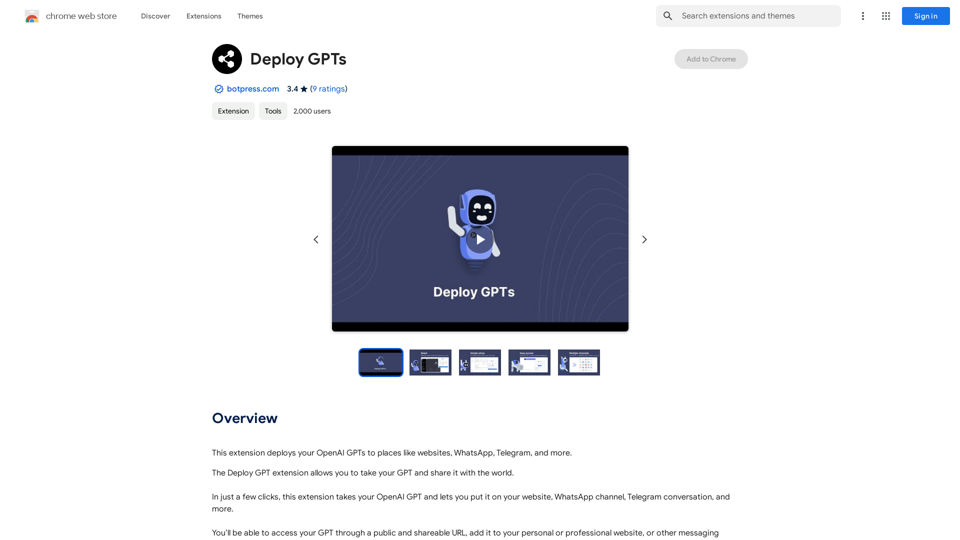
Introduction
Feature
Easy Deployment Process
Deploy GPT streamlines the deployment of GPTs to multiple platforms with a user-friendly interface, requiring just a few clicks to complete the process.
Public and Shareable URL Generation
The extension creates a public, shareable URL for each deployed GPT, facilitating easy distribution and access for users across various platforms.
OpenAI Assistant API Integration
Deploy GPT is powered by OpenAI's Assistant API, ensuring that your GPT continues to run on the same robust platform it was built on.
Botpress Integration for External Channels
The extension utilizes Botpress to deploy GPTs to external channels, expanding the reach and applicability of your AI models.
Multi-Platform Support
Deploy GPT supports deployment to a variety of platforms, including:
- Websites
- Telegram
- Other messaging and communication platforms
User-Friendly Configuration
The extension offers a straightforward process for configuring GPT settings, including API key and token management.
Free to Use
Deploy GPT is currently offered as a free Chrome extension, making it accessible to a wide range of users without any upfront costs.
FAQ
How do I get started with Deploy GPT?
To begin using Deploy GPT:
- Install the Deploy GPT Chrome extension from the Chrome Web Store.
- Configure your GPT settings, including the necessary API key and token.
- Use the extension to deploy your GPT to your desired platform.
What should I be aware of when using Deploy GPT?
When using Deploy GPT, keep in mind:
- Ensure you have sufficient credit in both OpenAI APIs and Botpress payment methods.
- Consult the extension's documentation for detailed usage instructions.
- Report any issues or bugs you encounter to the extension's developer for prompt resolution.
How does Deploy GPT compare to other GPT deployment tools?
Deploy GPT distinguishes itself as a Chrome extension specifically designed for deploying OpenAI GPTs across various platforms. While other tools may offer different features or have certain limitations, Deploy GPT focuses on providing a seamless, browser-based deployment experience with multi-platform support.
Latest Traffic Insights
Monthly Visits
193.90 M
Bounce Rate
56.27%
Pages Per Visit
2.71
Time on Site(s)
115.91
Global Rank
-
Country Rank
-
Recent Visits
Traffic Sources
- Social Media:0.48%
- Paid Referrals:0.55%
- Email:0.15%
- Referrals:12.81%
- Search Engines:16.21%
- Direct:69.81%
Related Websites
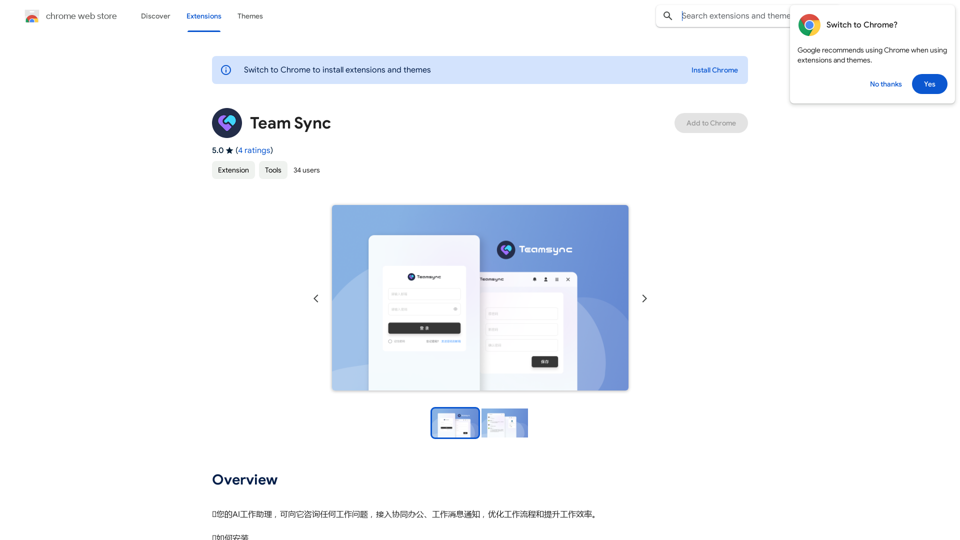
⭐ Your AI work assistant can answer any work questions you have. It integrates with collaborative work, work message notifications, to optimize your workflow and boost your productivity. ⭐ How to install Simply go to the Chrome Web Store, search for the extension, and click "Add to Chrome." Once installed, the extension will be available in your toolbar for easy access.
193.90 M
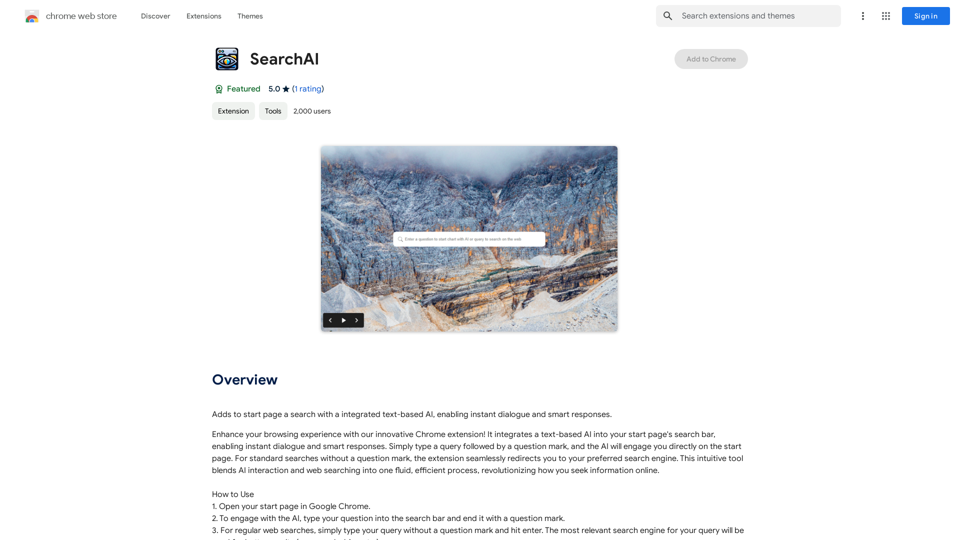
Adds a search function to the start page that incorporates a text-based AI, allowing for instant dialogue and intelligent responses.
193.90 M
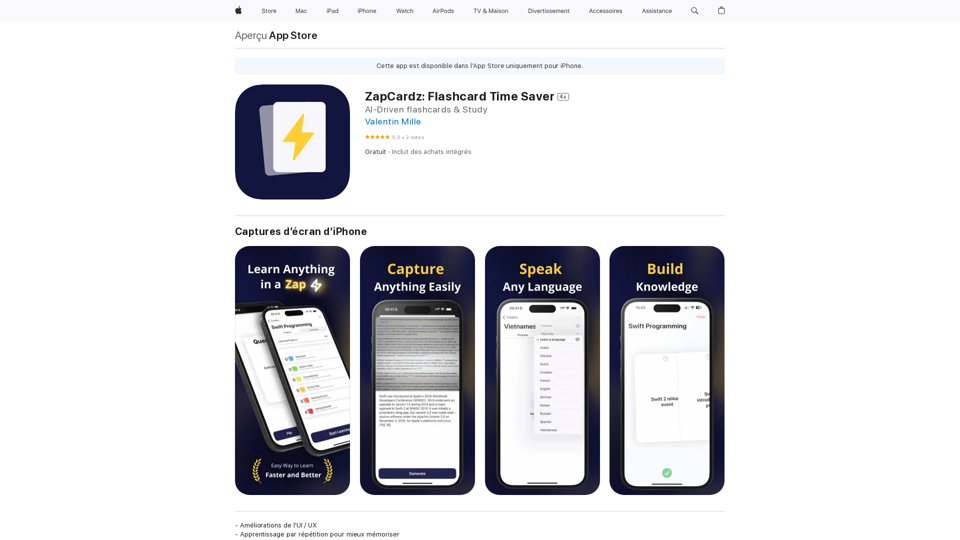
Welcome to ZapCardz - the ultimate memory card app that revolutionizes the way you learn! Our innovative application combines the power of…
124.77 M
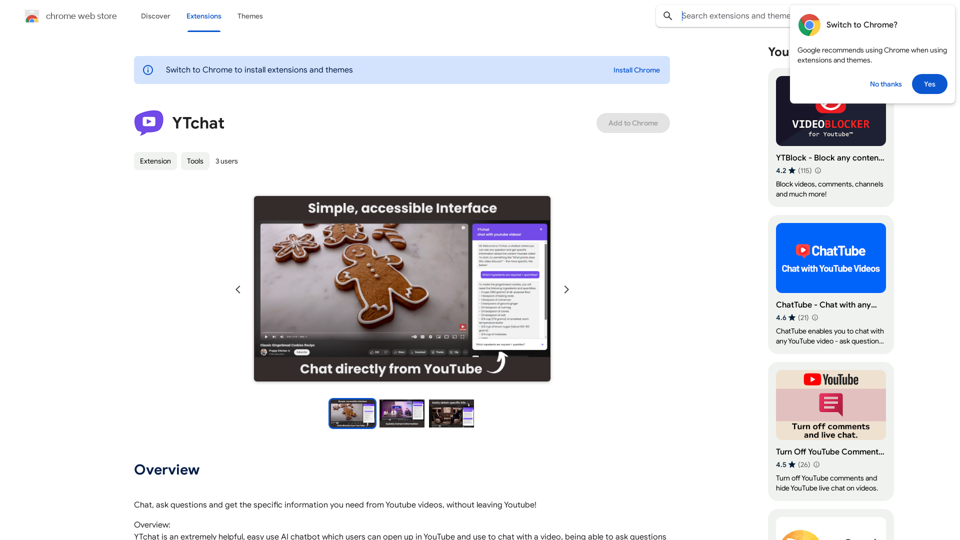
Talk to a chatbot, ask questions, and get the exact information you need from YouTube videos, all without leaving YouTube!
193.90 M
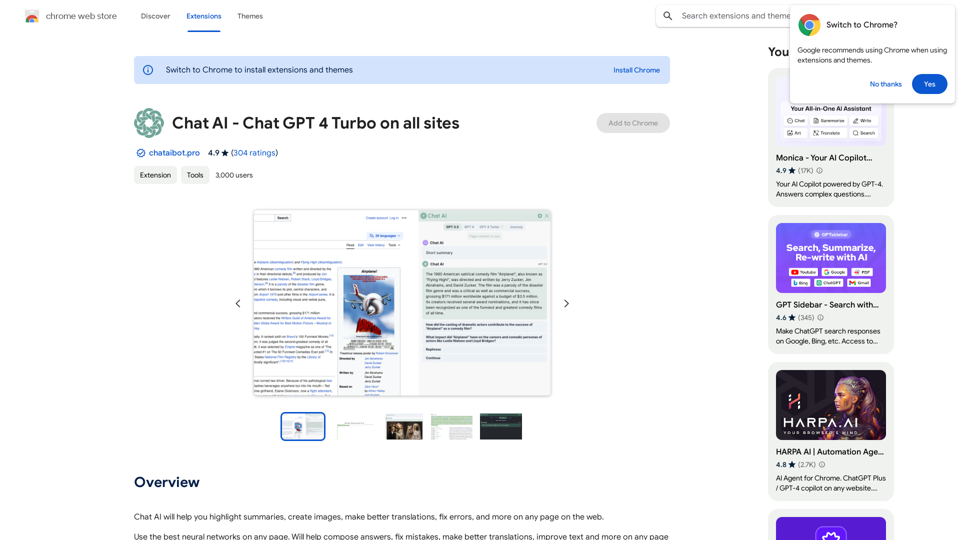
Universal Chat AI - Chat GPT 4 Turbo Accessible Across All Websites With the advent of advanced language models, we are proud to introduce the Chat AI - Chat GPT 4 Turbo, a revolutionary AI-powered chatbot designed to provide seamless and intelligent conversations across all websites. This innovative technology enables users to engage with a highly advanced language model, offering unparalleled conversational experiences. Key Features: * Omnipresent Accessibility: Chat GPT 4 Turbo is accessible across all websites, allowing users to interact with the AI chatbot from anywhere, at any time. * Enhanced Conversational Capabilities: Powered by cutting-edge language models, Chat GPT 4 Turbo understands and responds to user queries with unprecedented accuracy and context. * Seamless Integration: Effortlessly integrate Chat GPT 4 Turbo into any website, ensuring a unified and engaging user experience. Unlock the Power of Conversational AI: Experience the future of chatbots today with Chat AI - Chat GPT 4 Turbo. Discover how this groundbreaking technology can transform the way you interact with websites, providing unparalleled convenience, efficiency, and personalized experiences.
Universal Chat AI - Chat GPT 4 Turbo Accessible Across All Websites With the advent of advanced language models, we are proud to introduce the Chat AI - Chat GPT 4 Turbo, a revolutionary AI-powered chatbot designed to provide seamless and intelligent conversations across all websites. This innovative technology enables users to engage with a highly advanced language model, offering unparalleled conversational experiences. Key Features: * Omnipresent Accessibility: Chat GPT 4 Turbo is accessible across all websites, allowing users to interact with the AI chatbot from anywhere, at any time. * Enhanced Conversational Capabilities: Powered by cutting-edge language models, Chat GPT 4 Turbo understands and responds to user queries with unprecedented accuracy and context. * Seamless Integration: Effortlessly integrate Chat GPT 4 Turbo into any website, ensuring a unified and engaging user experience. Unlock the Power of Conversational AI: Experience the future of chatbots today with Chat AI - Chat GPT 4 Turbo. Discover how this groundbreaking technology can transform the way you interact with websites, providing unparalleled convenience, efficiency, and personalized experiences.Chat AI will help you highlight summaries, create images, make better translations, fix errors, and more on any page on the web.
193.90 M
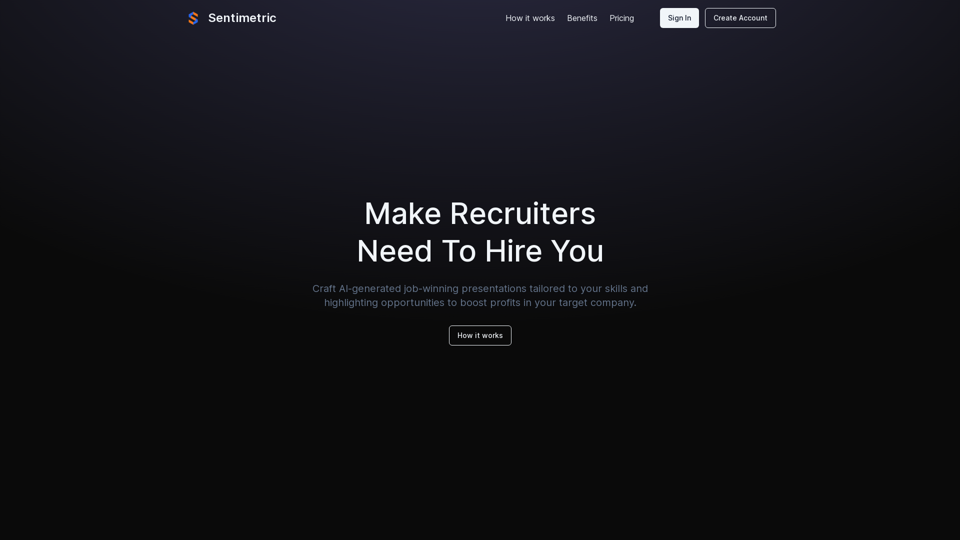
Sentimetric Sentimetric is a method used to measure the sentiment of text data, such as customer reviews, comments, or social media posts. It involves analyzing the emotional tone or attitude conveyed by the text, whether it's positive, negative, or neutral.
Sentimetric Sentimetric is a method used to measure the sentiment of text data, such as customer reviews, comments, or social media posts. It involves analyzing the emotional tone or attitude conveyed by the text, whether it's positive, negative, or neutral.Unlock your career potential with our AI-powered job application presentation builder designed to help you stand out in the competitive job market. Our app goes beyond traditional cover letters and resumes by creating personalized presentations that show recruiters how your skills and experience align with company goals and values. Plus, we provide project ideas with SWOT analyses that will impress every recruiter.
0