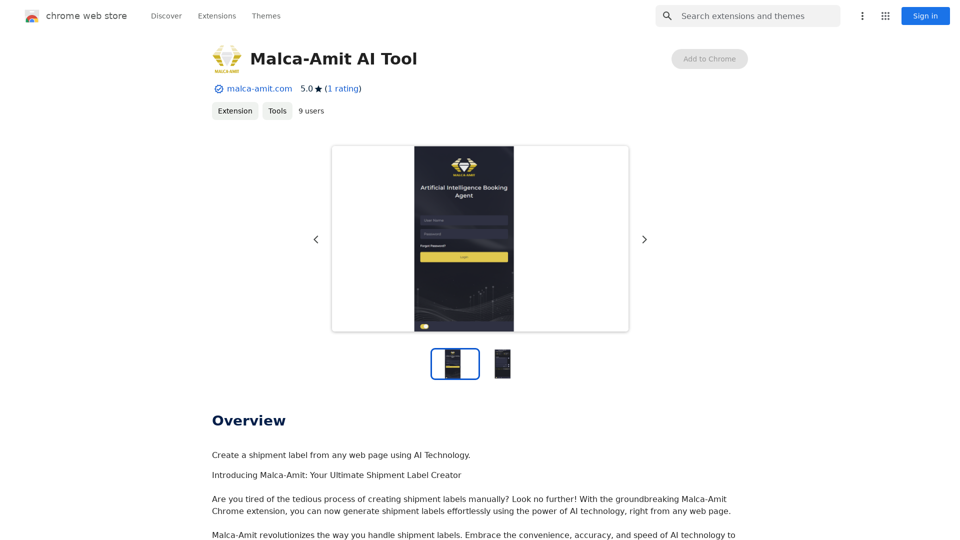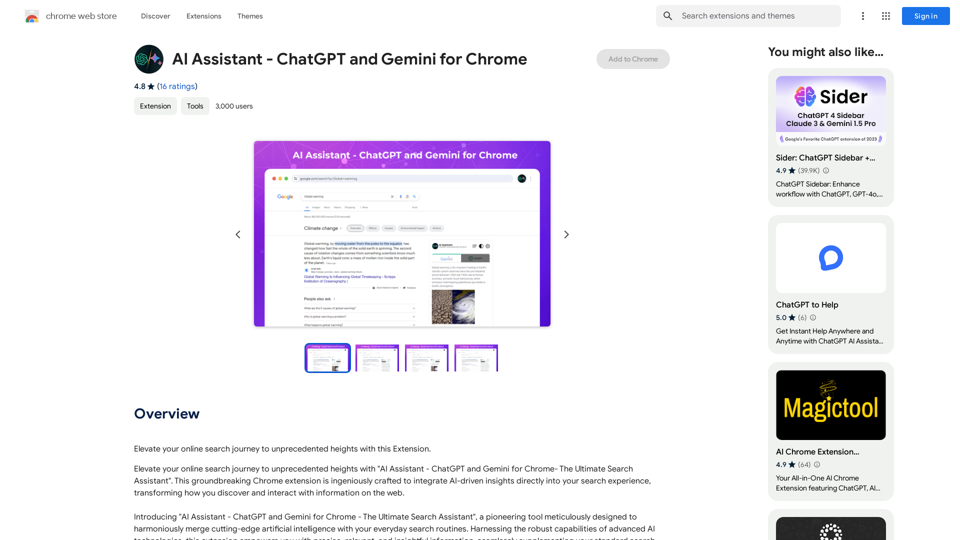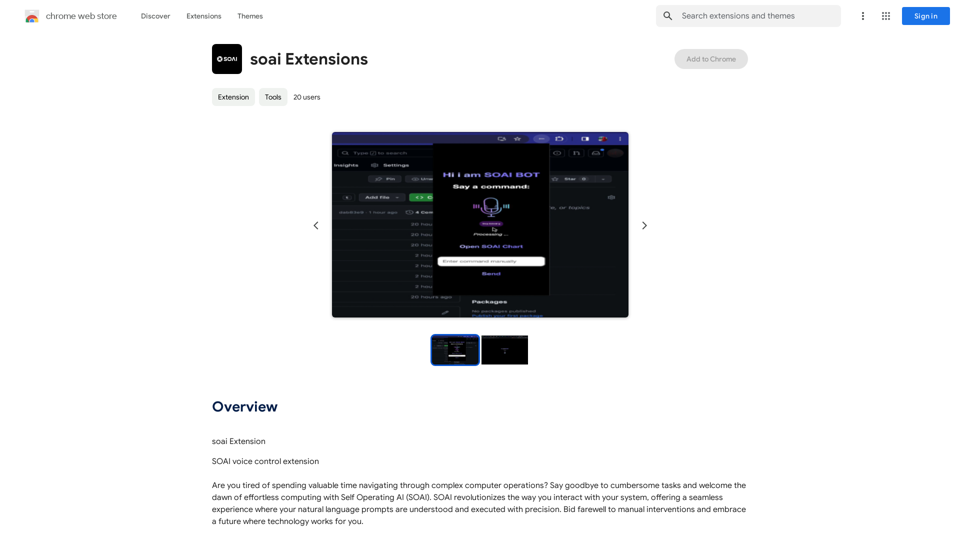PromptsGenii is an AI Image Prompt Generator designed to assist digital creators in crafting stunning and creative prompts effortlessly. This innovative tool simplifies the process of generating prompts for jaw-dropping AI art, making it an invaluable asset for content creators, artists, and marketers. By leveraging advanced AI technology and a user-friendly interface, PromptsGenii streamlines the creative process, allowing users to focus more on creating and less on prompt engineering.
PromptsGenii - AI Image Prompt Generator
Let's Get Creative! 🎨🧠💬
Imagine this:
* A bustling cityscape at night, bathed in neon lights. 🌃✨
* A majestic dragon soaring through a storm-ridden sky. 🐉⛈️
* A whimsical forest filled with talking animals and glowing mushrooms. 🍄🐿️
Now, let's bring these visions to life using:
* Powerful AI image generation models like DALL-E 2 or Midjourney. 🤖🖼️
* Community-generated prompts from platforms like Reddit or GitHub. 🗣️💡
Here are some examples to spark your imagination:
* "A cyberpunk cityscape with flying cars and holographic advertisements, rendered in the style of Blade Runner." 🌃🚗
* "A majestic dragon with emerald scales and sapphire eyes, perched atop a mountain peak, surrounded by swirling clouds." 🐉⛰️
* "A whimsical forest clearing with glowing mushrooms, a babbling brook, and a friendly talking squirrel." 🍄🐿️
Let's collaborate and explore the endless possibilities of AI-powered creativity! 🚀✨
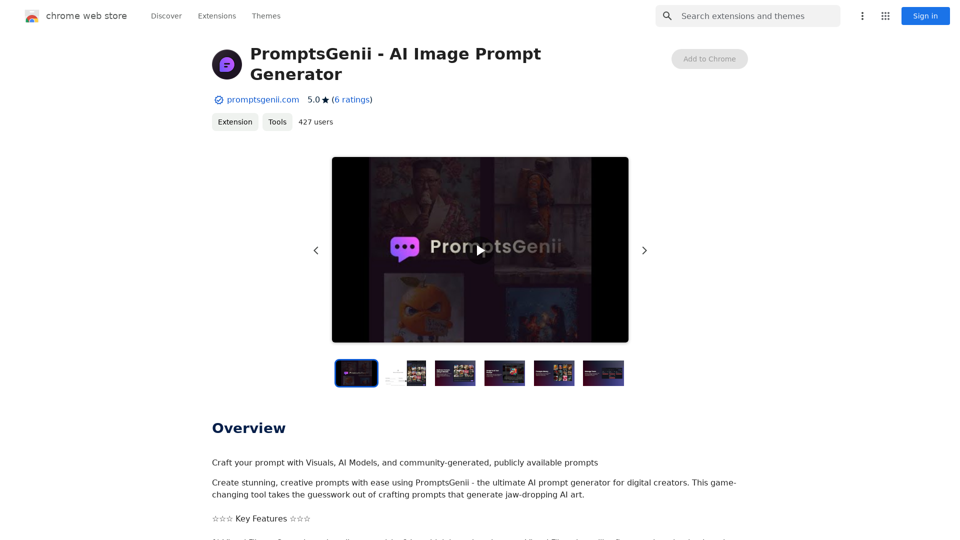
Introduction
Feature
Visual Filters
Translate your thoughts into perfect keywords using our intuitive Visual Filter, helping you refine your imagination and articulate your vision effectively.
AI Powered Prompts
Enhance your prompts using advanced AI models like OpenAI or Gemini, igniting your creativity and generating compelling, high-quality prompts.
Image to AI Text Prompt
Upload or right-click any image to instantly generate an AI Text Prompt or ask questions about the image, bridging the gap between visual inspiration and textual description.
Prompts Library
Access a vast collection of prompt ideas crafted by the creative community, providing endless inspiration for your projects.
Team Management
Efficiently manage device licenses with the built-in License Manager, streamlining administration and control for team-based usage.
Bookmark Feature
Quickly access your favorite filters with one-click bookmarking, optimizing your workflow and saving valuable time.
Digital Magazine
Stimulate your imagination with a curated selection of stunning images handpicked from the PromptsGenii community.
FAQ
What is PromptsGenii?
PromptsGenii is an AI-powered Image Prompt Generator designed to help digital creators craft stunning and creative prompts effortlessly. It serves as a game-changing tool that takes the guesswork out of creating prompts for generating impressive AI art.
How do I use PromptsGenii?
To use PromptsGenii, simply install the extension, create your account, and start crafting awesome prompts. The tool offers various features like Visual Filters, AI Powered Prompts, and a Prompts Library to assist you in your creative process.
What are the key features of PromptsGenii?
PromptsGenii offers several key features:
- Visual Filters
- AI Powered Prompts
- Image to AI Text Prompt
- Prompts Library
- Team Management
- Bookmark Feature
- Digital Magazine
These features work together to provide a comprehensive toolkit for generating high-quality AI art prompts.
Latest Traffic Insights
Monthly Visits
193.90 M
Bounce Rate
56.27%
Pages Per Visit
2.71
Time on Site(s)
115.91
Global Rank
-
Country Rank
-
Recent Visits
Traffic Sources
- Social Media:0.48%
- Paid Referrals:0.55%
- Email:0.15%
- Referrals:12.81%
- Search Engines:16.21%
- Direct:69.81%
Related Websites
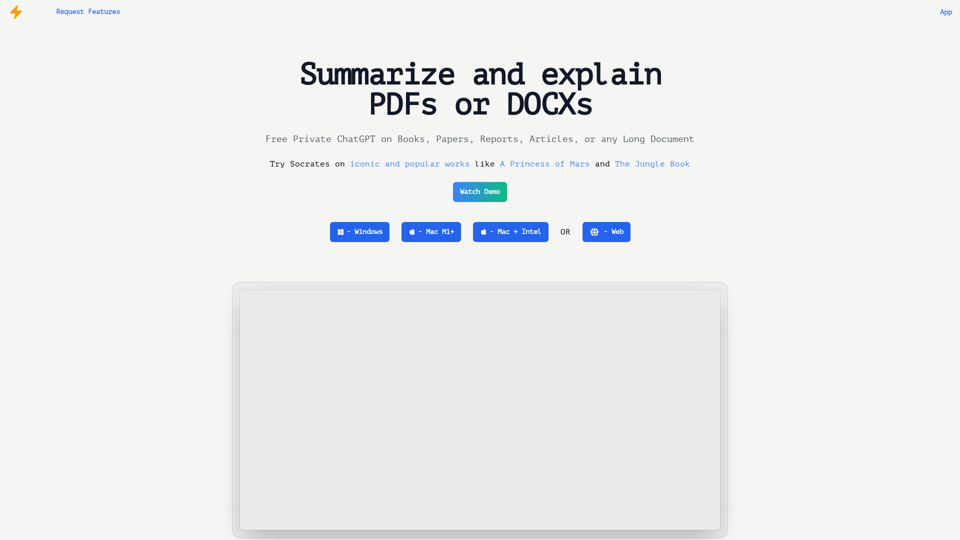
Get free AI-powered answers with Socrates. Socrates uses secure, local AI processing to analyze documents. It's ideal for explaining concepts and extracting answers from books, papers, reports, articles, manuals, or contracts.
0
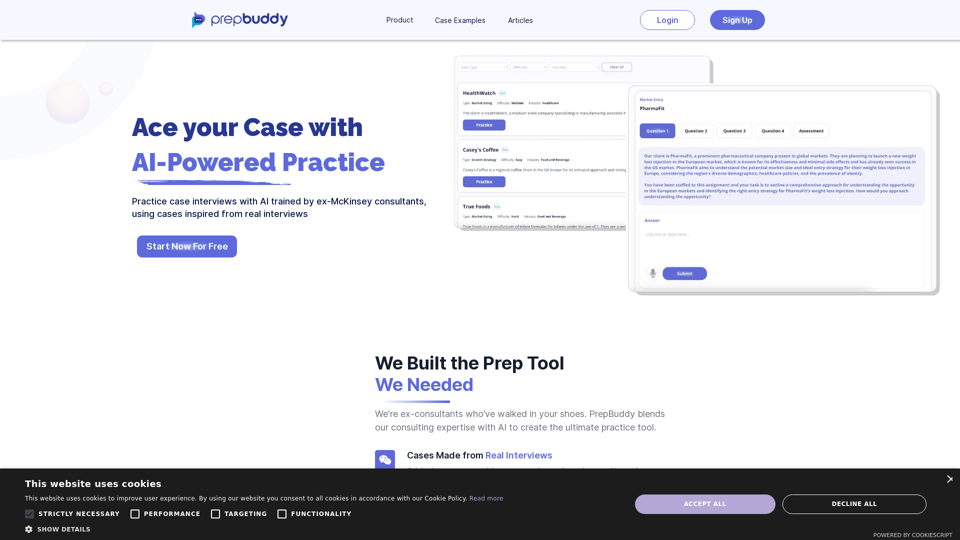
PrepBuddy offers AI-powered practice for consulting case interviews. Learn with materials from former McKinsey consultants and get instant feedback. Start your free trial today!
2.63 K
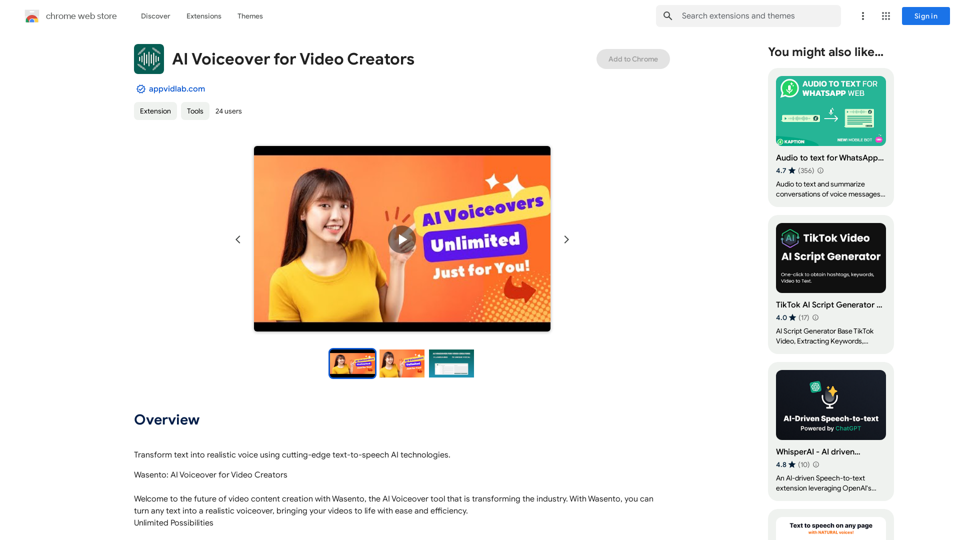
AI Voiceover for Video Creators Elevate Your Videos with Realistic AI Voices Tired of bland, monotone narration? Want to add a professional touch to your videos without breaking the bank? Introducing AI voiceover, the game-changer for video creators! Benefits of Using AI Voiceover: * High-Quality, Natural-Sounding Voices: Choose from a wide range of realistic AI voices, each with unique tones and styles. * Cost-Effective: Say goodbye to expensive voice actors and studios. AI voiceover is affordable and accessible to everyone. * Time-Saving: Generate voiceovers quickly and easily, freeing up your time to focus on other aspects of your video production. * Multilingual Support: Reach a global audience by translating your voiceovers into multiple languages. * Customizable Options: Adjust voice pitch, speed, and emphasis to perfectly match your video's tone and style. Perfect for: * YouTube Videos * Explainer Videos * Corporate Videos * E-Learning Content * Podcasts * And More! Get Started Today! Try our AI voiceover tool and experience the difference.
AI Voiceover for Video Creators Elevate Your Videos with Realistic AI Voices Tired of bland, monotone narration? Want to add a professional touch to your videos without breaking the bank? Introducing AI voiceover, the game-changer for video creators! Benefits of Using AI Voiceover: * High-Quality, Natural-Sounding Voices: Choose from a wide range of realistic AI voices, each with unique tones and styles. * Cost-Effective: Say goodbye to expensive voice actors and studios. AI voiceover is affordable and accessible to everyone. * Time-Saving: Generate voiceovers quickly and easily, freeing up your time to focus on other aspects of your video production. * Multilingual Support: Reach a global audience by translating your voiceovers into multiple languages. * Customizable Options: Adjust voice pitch, speed, and emphasis to perfectly match your video's tone and style. Perfect for: * YouTube Videos * Explainer Videos * Corporate Videos * E-Learning Content * Podcasts * And More! Get Started Today! Try our AI voiceover tool and experience the difference.Use state-of-the-art text-to-speech AI to make your text sound like a real person speaking.
193.90 M
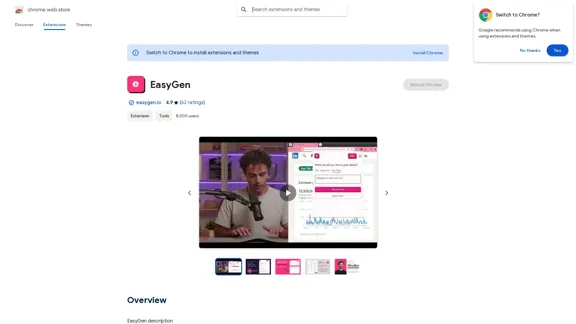
EasyGen is a powerful and user-friendly text generation tool that leverages advanced language models to create high-quality content across various domains. It offers a seamless interface for users to input prompts and generate coherent, contextually relevant text for a wide range of applications, including creative writing, content marketing, and academic research. Key features of EasyGen include: 1. Multiple language model options 2. Customizable generation parameters 3. Fine-tuning capabilities for specific use cases 4. Integration with popular writing and productivity tools 5. Real-time collaboration features EasyGen aims to streamline the content creation process, helping users save time and effort while maintaining high standards of quality and creativity. Whether you're a professional writer, marketer, or researcher, EasyGen provides the tools and flexibility needed to enhance your productivity and unlock new possibilities in text generation.
193.90 M
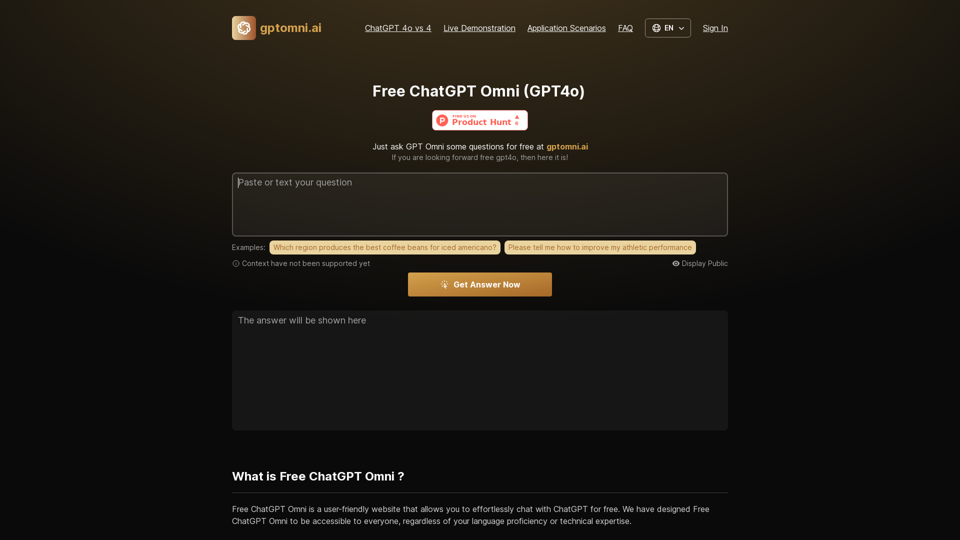
Free ChatGPT Omni: gptomni.ai offers a free, easy-to-use, web-based chat interface for conversations with the GPT4o AI model.
1.25 K