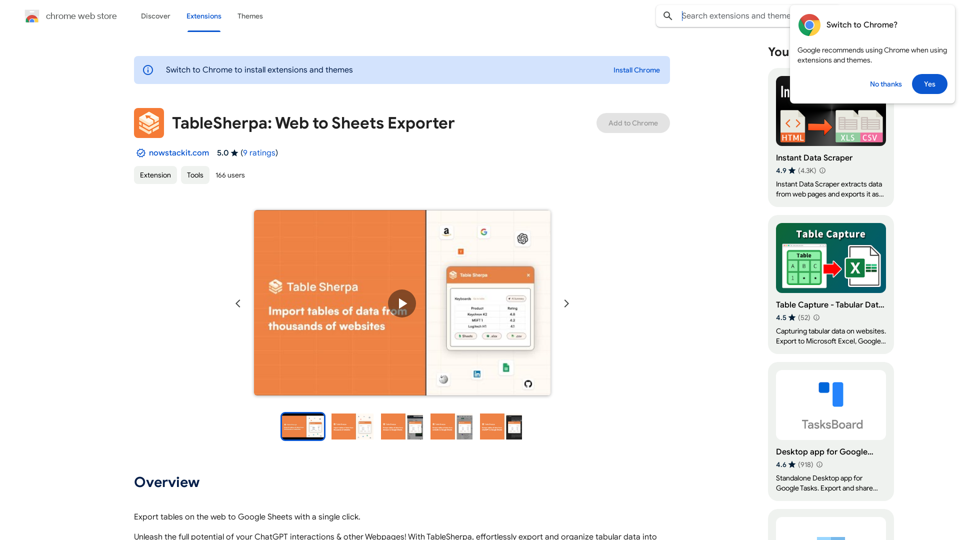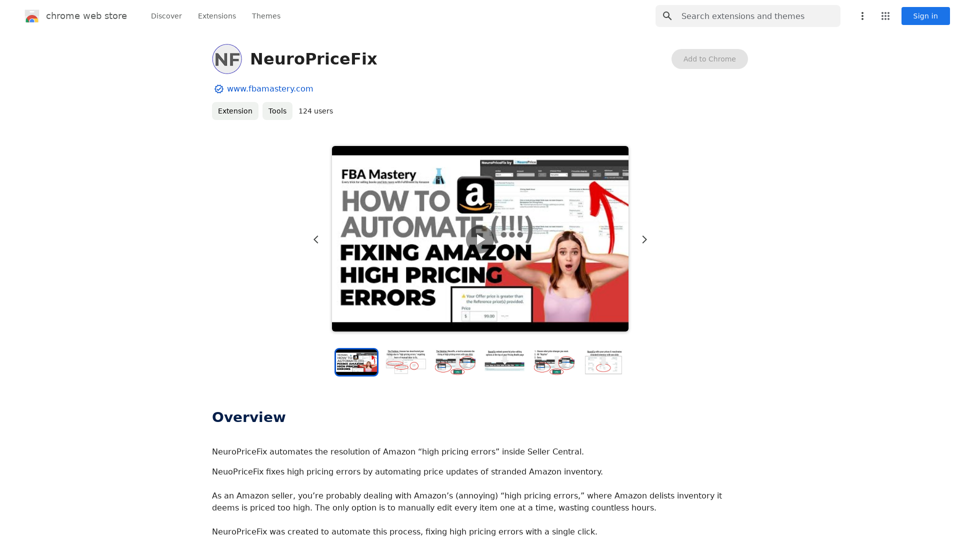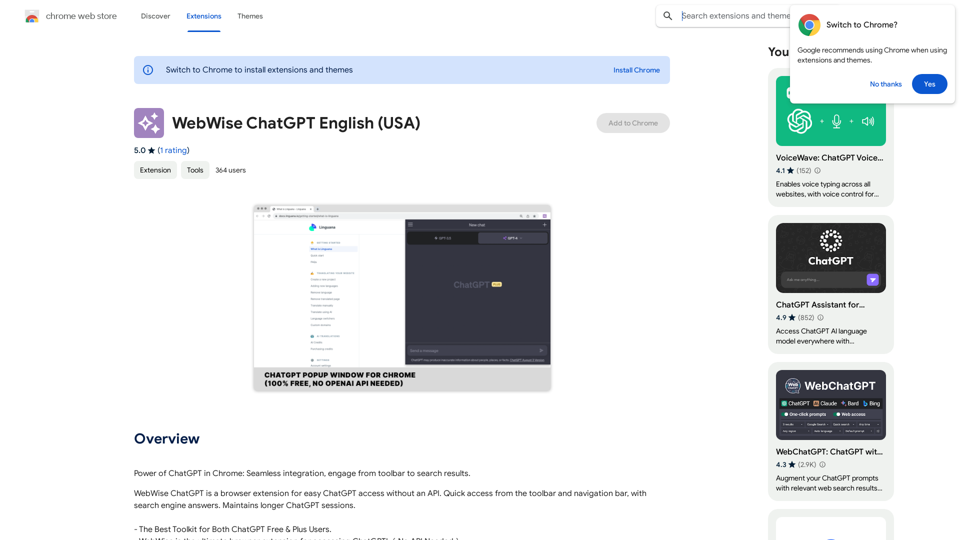RyeTools is an innovative platform that connects users to purchase top-quality AI software at discounted prices. By leveraging group buying power, RyeTools makes advanced AI tools more accessible and affordable for everyone. The platform offers a wide range of AI solutions, from writing assistants to design tools, all within a user-friendly interface.
Ryetools Access PRO
RyeAccess AI: Effortless group deals and savings with Ryetools' smart technology.
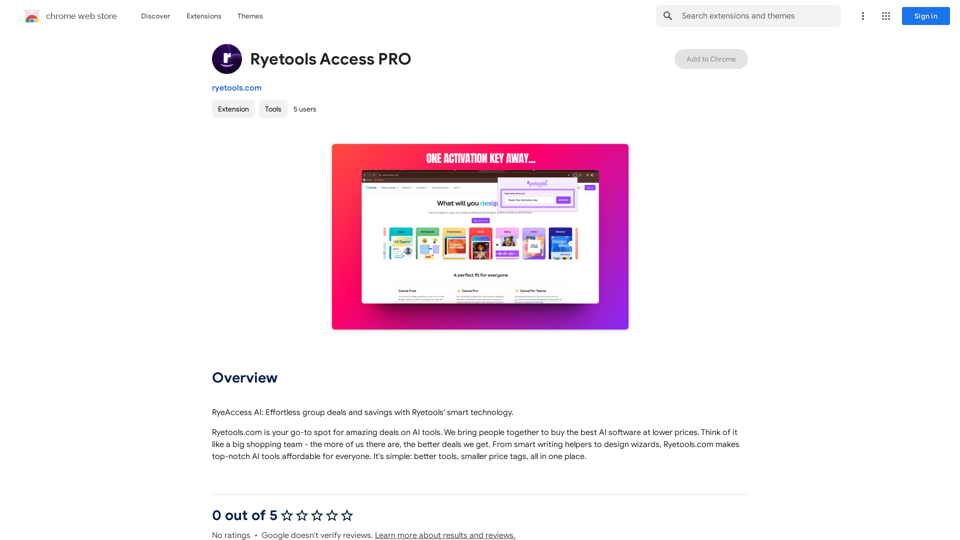
Introduction
Feature
Access to Diverse AI Tools
RyeTools provides a comprehensive selection of AI software, including:
- Smart writing assistants
- Design wizards
- Various other AI-powered tools
Group Buying Power
- Join the RyeTools community to access exclusive group deals
- Benefit from significant discounts on premium AI software
- The more users participate, the better the deals become
User-Friendly Platform
- Intuitive interface for easy navigation
- Simple process to find and access desired AI tools
- Streamlined user experience from sign-up to purchase
Flexible Pricing Options
- Free account available for exploration
- Paid subscription plans for enhanced benefits
- Extended access to AI tools with premium subscriptions
Easy Getting Started Process
- Sign up for a free account
- Browse available AI tools
- Join group deals for maximum savings
FAQ
What exactly is RyeTools?
RyeTools is a platform that connects users to purchase high-quality AI software at reduced prices through group buying power. It offers a wide range of AI tools, making them more accessible and affordable for everyone.
How do I use RyeTools?
To use RyeTools:
- Sign up for a free account
- Browse the available AI tools
- Join group deals to access discounts on desired software
Is RyeTools free to use?
RyeTools offers a free account option for users to explore the platform. Additionally, there are paid subscription plans available that provide extra benefits and extended access to AI tools.
What types of AI tools are available on RyeTools?
RyeTools offers a diverse range of AI tools, including:
- Smart writing assistants
- Design wizards
- Various other AI-powered software solutions
How can I get the best deals on RyeTools?
To maximize savings on RyeTools:
- Start with a free account to explore the platform
- Take time to browse and understand the available AI tools
- Join group deals to access the best discounts on AI software
Latest Traffic Insights
Monthly Visits
193.90 M
Bounce Rate
56.27%
Pages Per Visit
2.71
Time on Site(s)
115.91
Global Rank
-
Country Rank
-
Recent Visits
Traffic Sources
- Social Media:0.48%
- Paid Referrals:0.55%
- Email:0.15%
- Referrals:12.81%
- Search Engines:16.21%
- Direct:69.81%
Related Websites
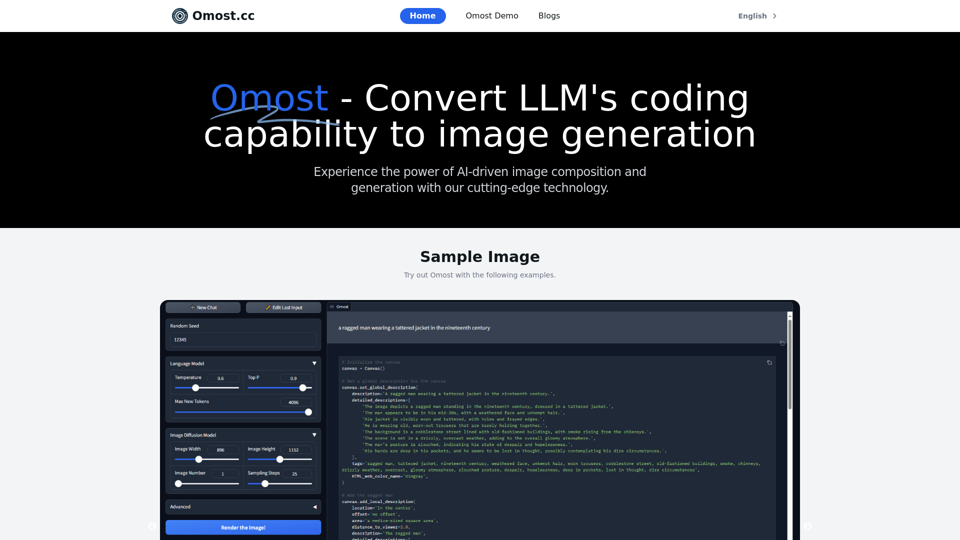
Omost | Try Omost for Free Online - AI-Powered Image Generation from Code
Omost | Try Omost for Free Online - AI-Powered Image Generation from CodeOmost offers large language model (LLM) models that can generate code to create visual images using Omost's virtual Canvas agent.
0
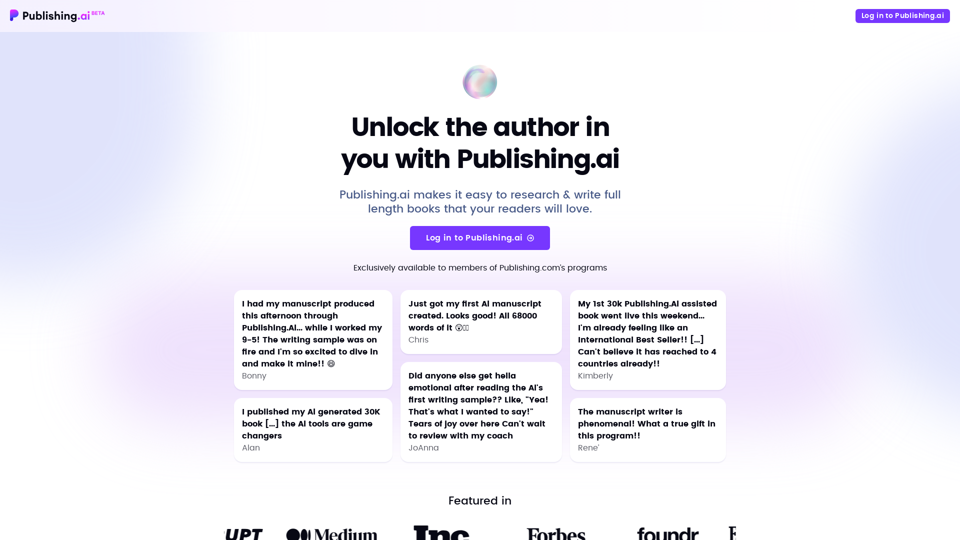
Create high-quality books faster and more cost-effectively than ever, with the world’s first AI designed exclusively for digital publishers.
5.18 K
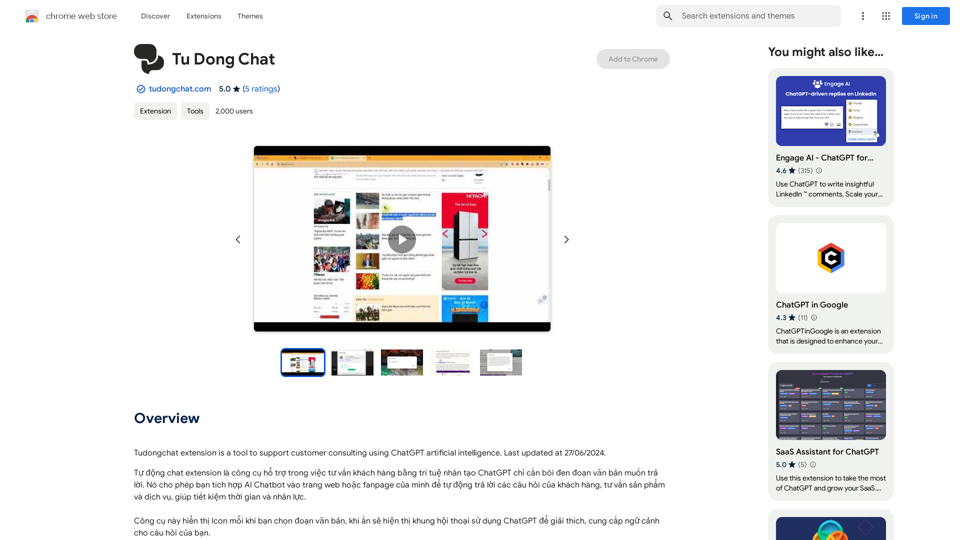
The Tudongchat extension is a tool that supports customer consulting using ChatGPT artificial intelligence. Last updated on June 27, 2024.
193.90 M
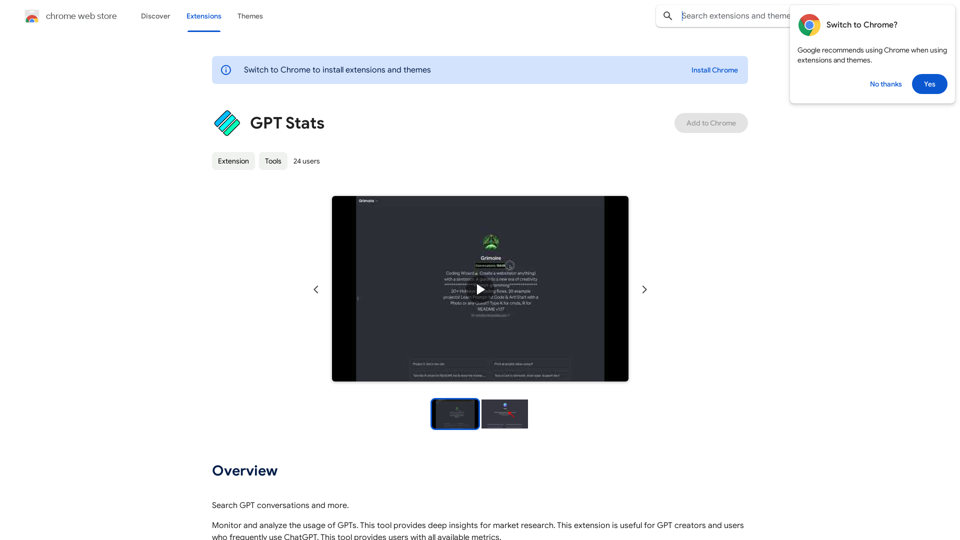
GPT Stats * Parameters: 175 Billion * Trainers: * Dataset: Massive dataset of text and code * Method: Supervised fine-tuning * Capabilities: * Text Generation * Text Summarization * Language Translation * Code Generation * Question Answering * Dialogue Generation * Limitations: * Can sometimes generate incorrect or biased information * Lacks real-world knowledge and common sense * Can be fooled by adversarial examples
GPT Stats * Parameters: 175 Billion * Trainers: * Dataset: Massive dataset of text and code * Method: Supervised fine-tuning * Capabilities: * Text Generation * Text Summarization * Language Translation * Code Generation * Question Answering * Dialogue Generation * Limitations: * Can sometimes generate incorrect or biased information * Lacks real-world knowledge and common sense * Can be fooled by adversarial examplesSearch for conversations with GPT and other content.
193.90 M
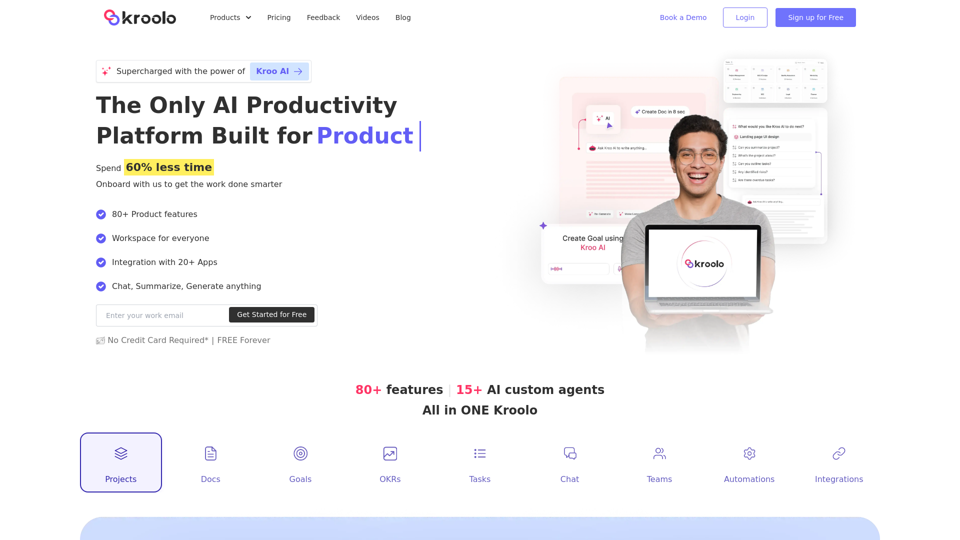
AI Powered Productivity Management Software | Kroolo
AI Powered Productivity Management Software | KrooloManage projects, tasks, goals, and documents with easy collaboration through Kroolo's All in One AI powered Productivity Management Software. Sign up now!
98.62 K