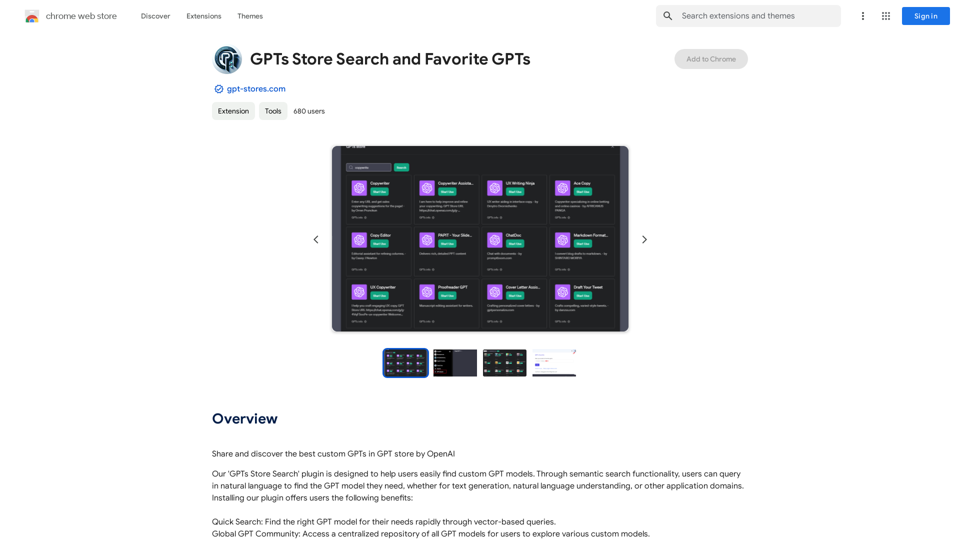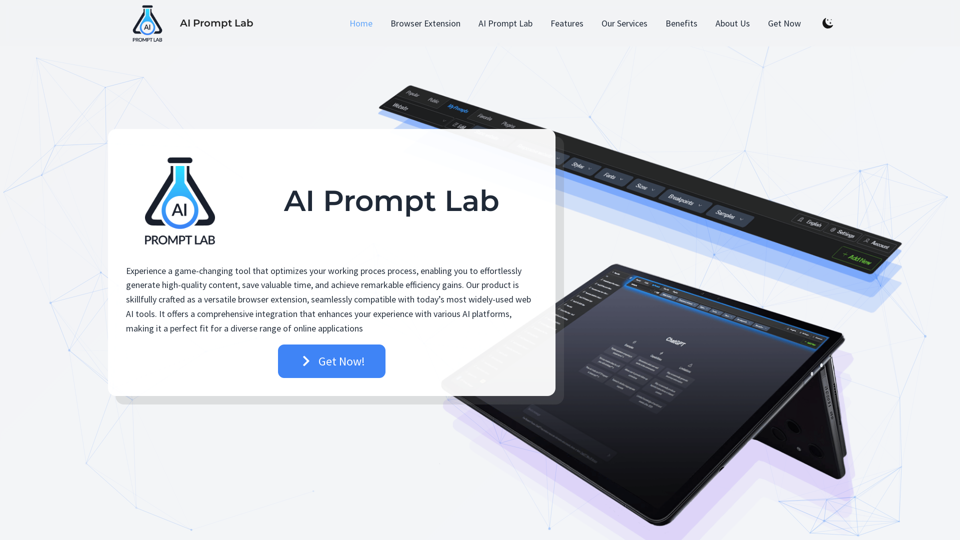Copyter is an AI-powered platform offering a comprehensive suite of tools for content creation, image understanding, and document analysis. It provides users with access to over 40 AI technologies, enabling efficient generation of high-quality content across multiple languages. Designed for ease of use, Copyter caters to both novices and experienced users, offering a free trial and various pricing plans to suit different needs and budgets.
Intelligent Text Generator. Try it for Free
The High-Quality AI Text Generator. Writes texts with artificial intelligence for articles, essays, ecommerce, social media, blogs, and much more 🤖
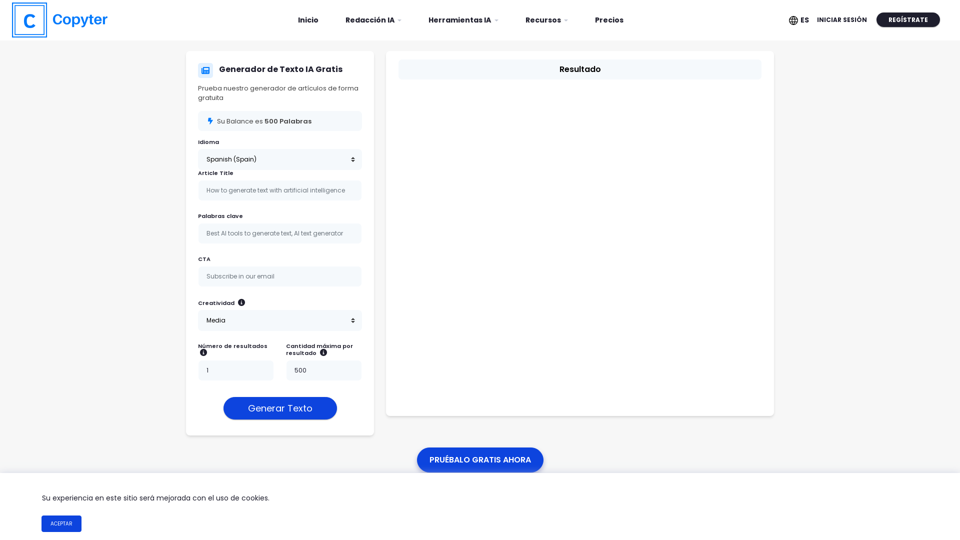
Introduction
Feature
Diverse AI Toolkit
Copyter boasts over 40 AI tools, including:
- Text generators
- Image generators
- Document analysis tools
This wide array of options allows users to tackle various content creation tasks efficiently.
User-Friendly Interface
The platform is designed with simplicity in mind, making it accessible to users of all skill levels. Its intuitive interface ensures a smooth experience even for those new to AI-powered content creation.
Multilingual Support
Copyter supports over 39 languages, making it an ideal solution for:
- International businesses
- Multilingual content creators
- Global marketing campaigns
Customization Options
Users can tailor their content by adjusting:
- Tone
- Style
- Other parameters
This flexibility ensures that the generated content aligns with specific needs and brand voices.
Free Trial
Copyter offers a risk-free trial period, allowing potential users to:
- Test the platform's capabilities
- Evaluate the quality of generated content
- Determine if it meets their needs before committing
Flexible Pricing
The platform provides various pricing plans, including:
- Free trial
- Premium options
This range ensures that users can find a plan that fits their budget and usage requirements.
FAQ
How does Copyter improve productivity?
Copyter enhances productivity by:
- Automating content creation processes
- Generating high-quality content quickly
- Reducing time spent on manual writing and editing
What types of content can Copyter generate?
Copyter can generate various content types, including:
- Essays
- Marketing copy
- Product descriptions
- Social media posts
Is Copyter suitable for businesses?
Yes, Copyter is well-suited for businesses due to its:
- Cost-effectiveness
- Ability to handle high-volume content needs
- Multilingual support for global markets
How does Copyter ensure content quality?
Copyter maintains content quality through:
- Advanced AI algorithms trained on vast datasets
- Customization options for fine-tuning output
- Continuous updates and improvements to its AI models
Can Copyter's output be edited?
Yes, users can edit and refine Copyter's output to:
- Add personal touches
- Ensure brand consistency
- Incorporate specific details or information
Latest Traffic Insights
Monthly Visits
38.49 K
Bounce Rate
45.26%
Pages Per Visit
1.96
Time on Site(s)
27.17
Global Rank
771812
Country Rank
Ecuador 13370
Recent Visits
Traffic Sources
- Social Media:3.17%
- Paid Referrals:0.81%
- Email:0.10%
- Referrals:7.30%
- Search Engines:54.22%
- Direct:34.32%
Related Websites

TechLink-Darling is a lightweight plugin designed for Kuaishou colleagues, mainly enabling users to conveniently access various development tools and data tools, and leveraging existing AI capabilities to help everyone improve quality and efficiency.
193.90 M
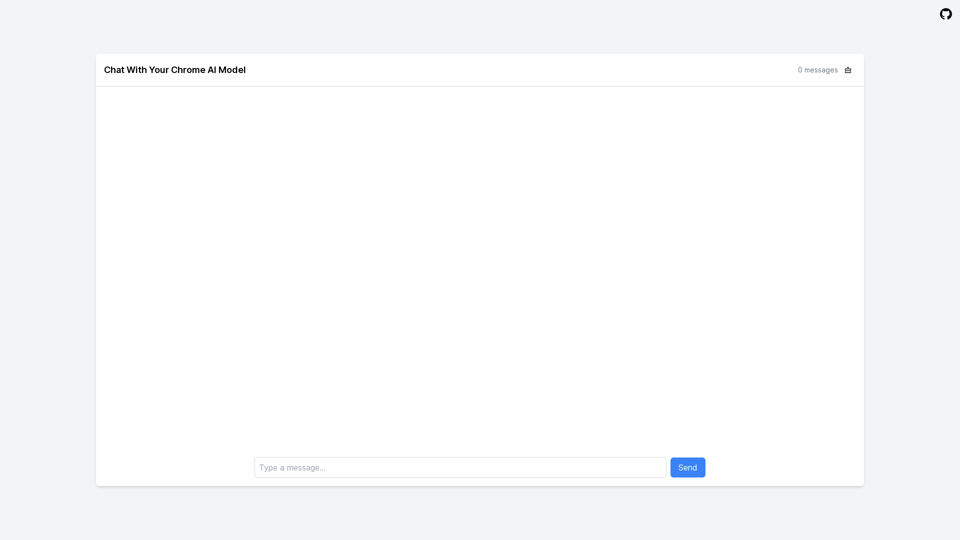
LocalhostAI - Your AI Assistant for Chrome and Gemini Nano
LocalhostAI - Your AI Assistant for Chrome and Gemini NanoLocalhostAI: Your AI assistant designed to work seamlessly with Chrome and Gemini Nano. Enhance your productivity with advanced AI models.
0
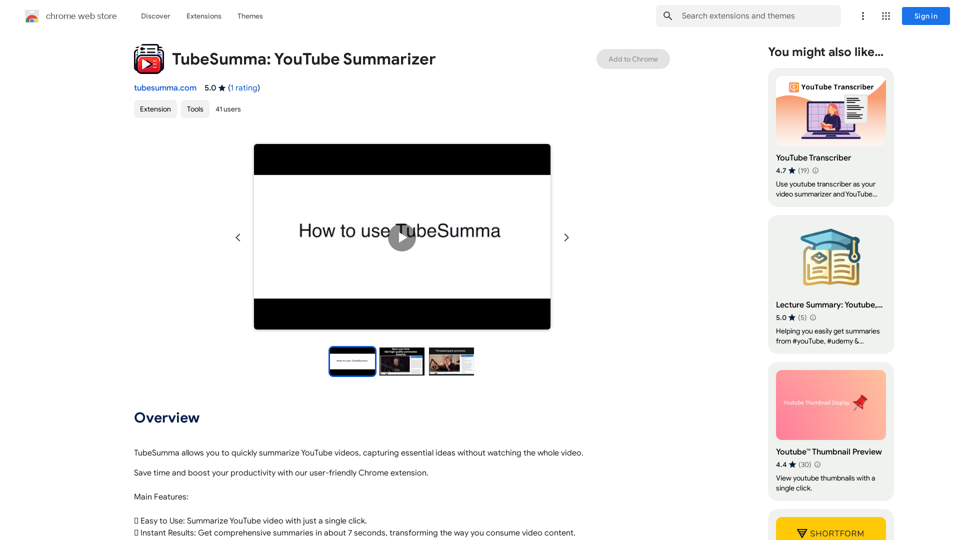
TubeSumma lets you quickly summarize YouTube videos, grabbing the main points without having to watch the entire thing.
193.90 M
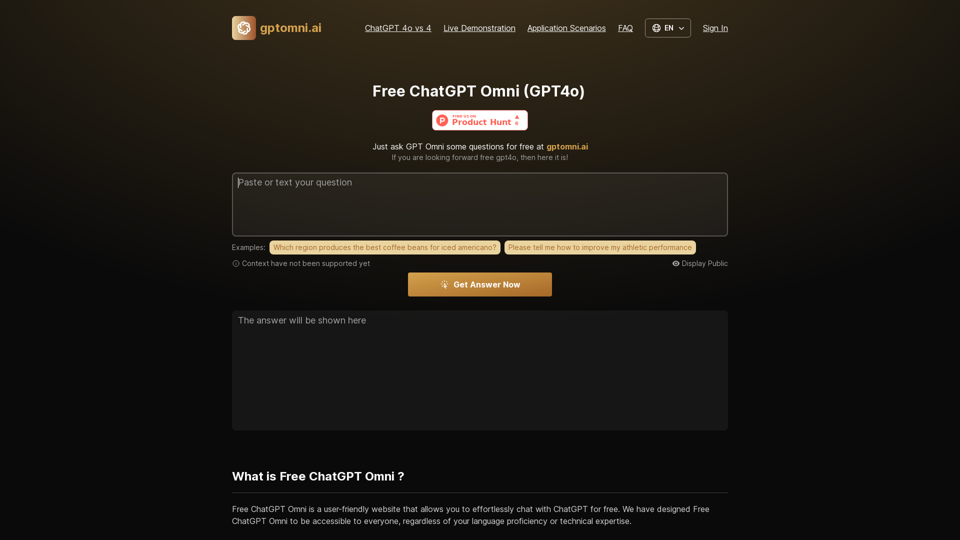
Free ChatGPT Omni: gptomni.ai offers a free, easy-to-use, web-based chat interface for conversations with the GPT4o AI model.
1.25 K
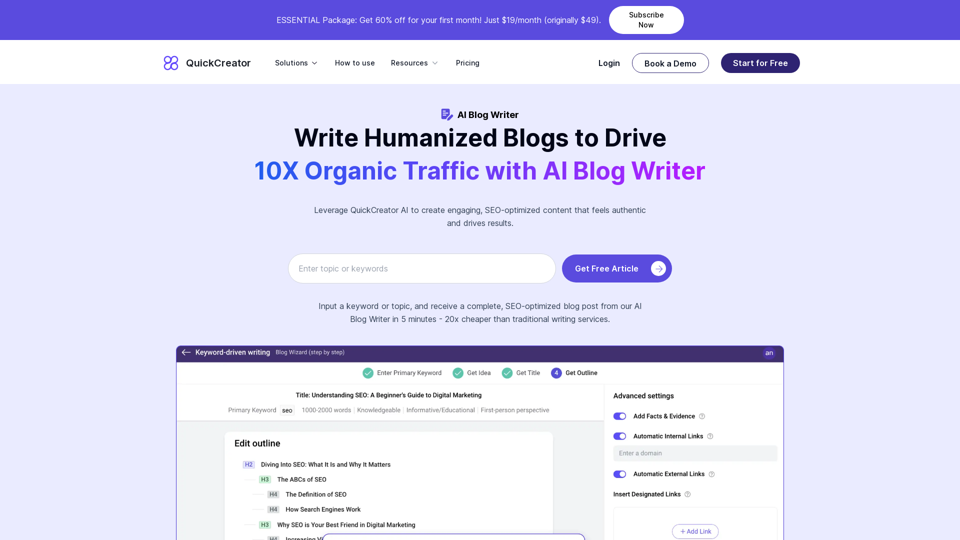
AI Blog Writer - Create Humanized, SEO-Optimized Blogs | QuickCreator
AI Blog Writer - Create Humanized, SEO-Optimized Blogs | QuickCreatorElevate your content with AI Blog Writer by QuickCreator. Generate engaging, human-like blog posts using real-time data and verified citations. Try it for Free.
97.34 K

Lingban AI Assistant - GPT Chat, Web Translation, Bilingual Comparison, Intelligent Writing, AI Full-Network Search, AI Article Reading, Real-Time Internet Connection
Lingban AI Assistant - GPT Chat, Web Translation, Bilingual Comparison, Intelligent Writing, AI Full-Network Search, AI Article Reading, Real-Time Internet ConnectionLingban AI Assistant is your personal AI assistant on any webpage. It can help you translate various webpages, provide bilingual comparisons, offer creative inspiration, and answer your questions in chat conversations.
193.90 M