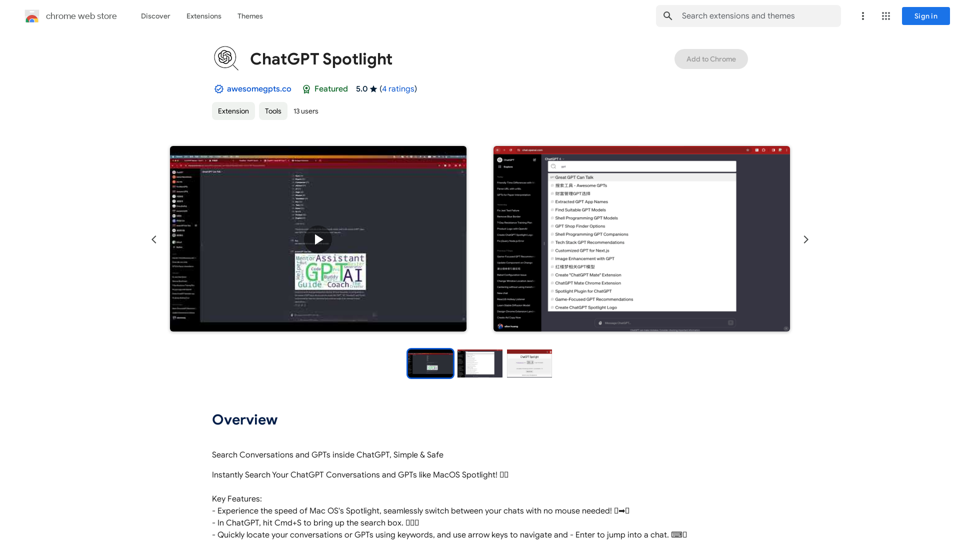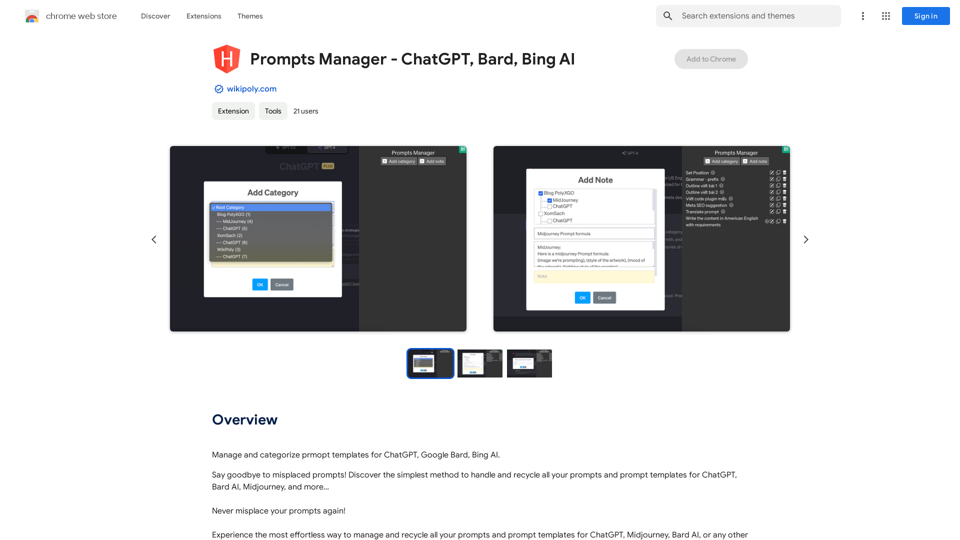JuicyChat is an innovative AI-powered chat platform that offers users the opportunity to interact with a diverse array of AI characters. Each character possesses unique personalities, traits, and storylines, allowing users to immerse themselves in various scenarios ranging from romantic relationships to fantasy adventures. The platform provides a highly engaging and customizable experience, enabling users to explore different narratives and create their own stories.
JuicyChat.Ai - Spicy NSFW Character AI Chat - AI Girlfriend
JuicyChat.ai - Immerse yourself in provocative NSFW character AI conversations and indulge in the excitement of unrestricted, personal interactions with your AI partner.
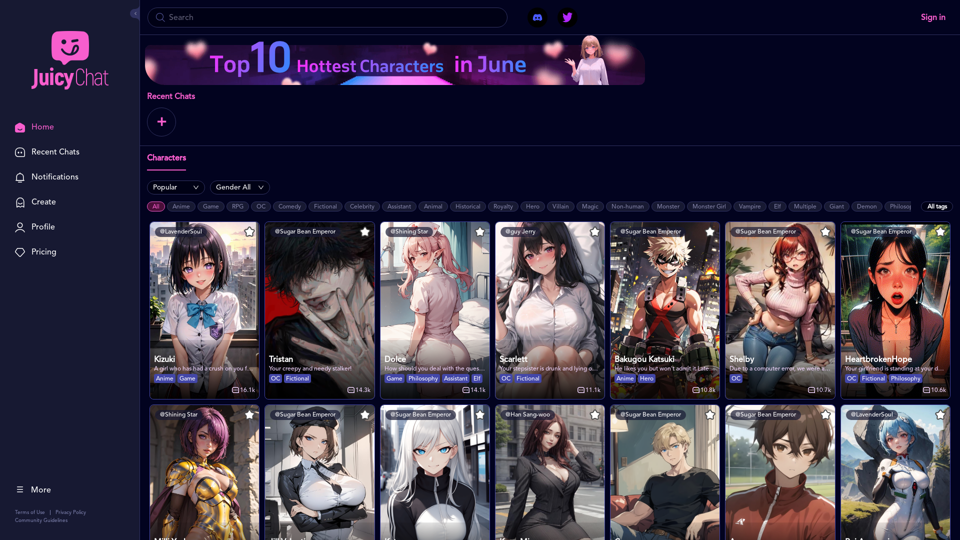
Introduction
Feature
Vast Character Library
JuicyChat boasts an extensive collection of AI characters, each with distinct profiles and storylines. Users can browse through this diverse library, selecting characters that pique their interest for engaging conversations.
Customization Options
The platform offers robust customization features, allowing users to:
- Select preferred characters for interaction
- Create custom scenarios and storylines
- Tailor the experience to personal preferences
Real-time AI Conversations
JuicyChat's advanced AI technology facilitates real-time conversations with characters, enhancing the realism and engagement of the user experience.
Multi-platform Accessibility
Users can access JuicyChat on both desktop and mobile devices, ensuring flexibility and convenience in usage.
Flexible Pricing Plans
JuicyChat offers various pricing options to accommodate different user needs:
- Free trials
- Premium subscriptions
- Plans tailored to different budgets and preferences
FAQ
Is JuicyChat suitable for all ages?
JuicyChat is designed for users aged 18 and above. Some content may not be appropriate for younger audiences.
Can users create their own custom characters?
Yes, JuicyChat provides customization options that include the ability to create personalized characters.
How can users maximize their JuicyChat experience?
To get the most out of JuicyChat:
- Experiment with various characters and storylines
- Utilize customization options to tailor the experience
- Be open to trying new scenarios and taking risks for added enjoyment
Is JuicyChat available on mobile devices?
Yes, JuicyChat is accessible on both desktop and mobile platforms, allowing users to engage with the service from any location.
Latest Traffic Insights
Monthly Visits
11.47 M
Bounce Rate
34.29%
Pages Per Visit
8.90
Time on Site(s)
586.03
Global Rank
3442
Country Rank
United States 3846
Recent Visits
Traffic Sources
- Social Media:4.86%
- Paid Referrals:1.86%
- Email:0.04%
- Referrals:13.80%
- Search Engines:30.25%
- Direct:49.19%
Related Websites
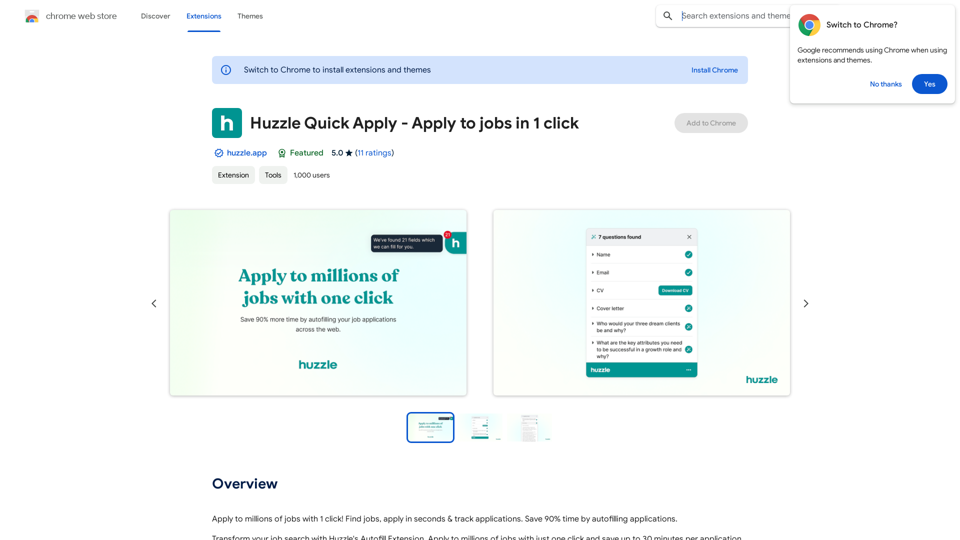
Apply to millions of jobs with 1 click! Find jobs, apply in seconds & track applications. Save 90% time by autofilling applications.
193.90 M
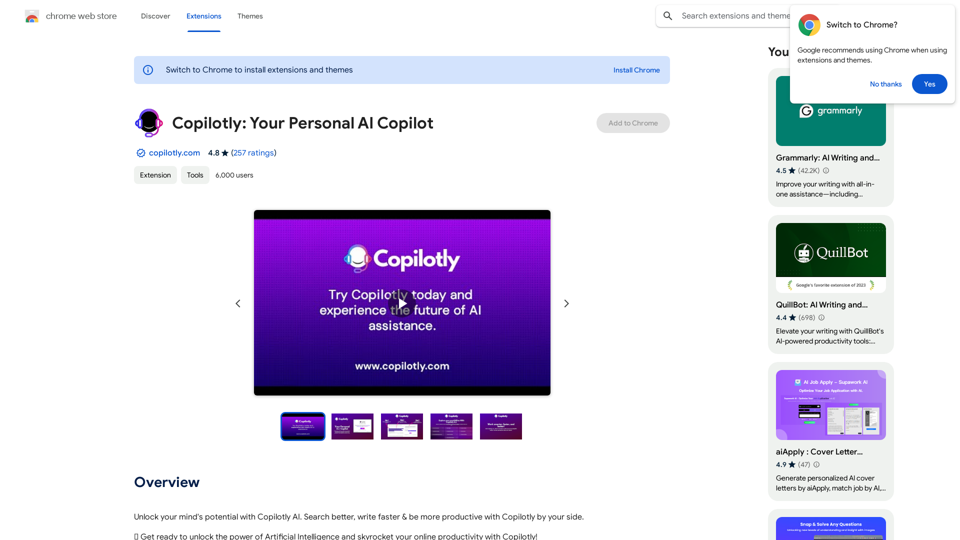
Unlock your mind's potential with Copilotly AI. Search better, write faster & be more productive with Copilotly by your side.
193.90 M
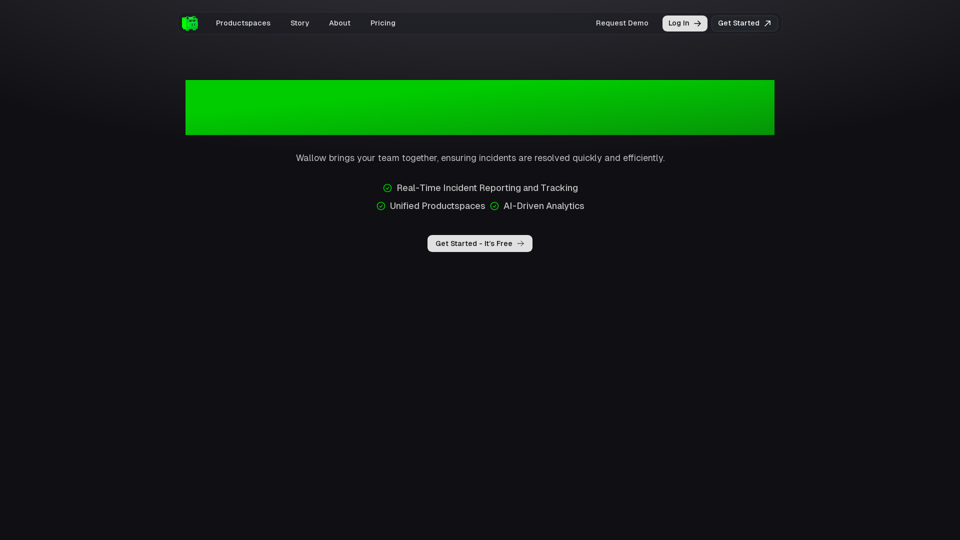
Wallow To roll or move about in a lazy, relaxed way, often in a pleasant or enjoyable manner.
Wallow To roll or move about in a lazy, relaxed way, often in a pleasant or enjoyable manner.Wallow streamlines digital product development with real-time incident tracking, team alignment, and integrated communication tools. Experience seamless collaboration and boost productivity with Wallow.
847
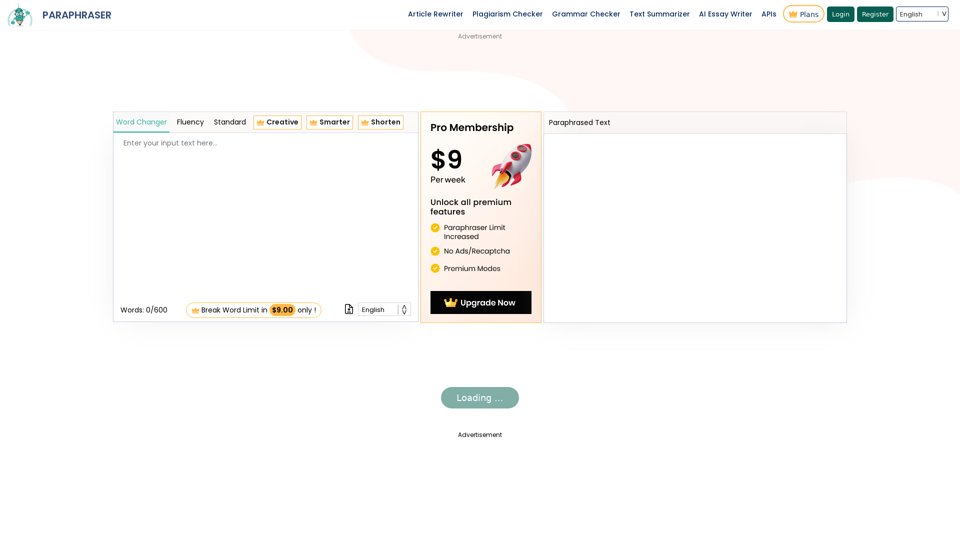
Paraphraser is a complimentary rephrasing tool that utilizes AI algorithms to assist you in rewording text, sentences, and paragraphs, enabling you to convey ideas using your own language.
1.18 M

The Power of React and TypeScript for Building Interactive Chrome Extensions React and TypeScript are a powerful combination for developing engaging and robust Chrome extensions. Here's why: * React's Component-Based Architecture: React's component-based approach makes building complex UIs for your extensions manageable and reusable. * TypeScript's Static Typing: TypeScript's type system catches errors early in development, leading to more reliable and maintainable code. * Improved Developer Experience: Both React and TypeScript offer excellent tooling and a strong community, making development smoother and more enjoyable. By leveraging these technologies, you can create Chrome extensions that are: * Interactive and User-Friendly: React's declarative style and virtual DOM enable smooth and responsive user interfaces. * Scalable and Maintainable: TypeScript's type safety and React's component structure promote code organization and extensibility. * Bug-Free and Reliable: TypeScript's static typing helps prevent runtime errors, resulting in more robust extensions. Let's explore how to harness the power of React and TypeScript to build your next amazing Chrome extension!
193.90 M
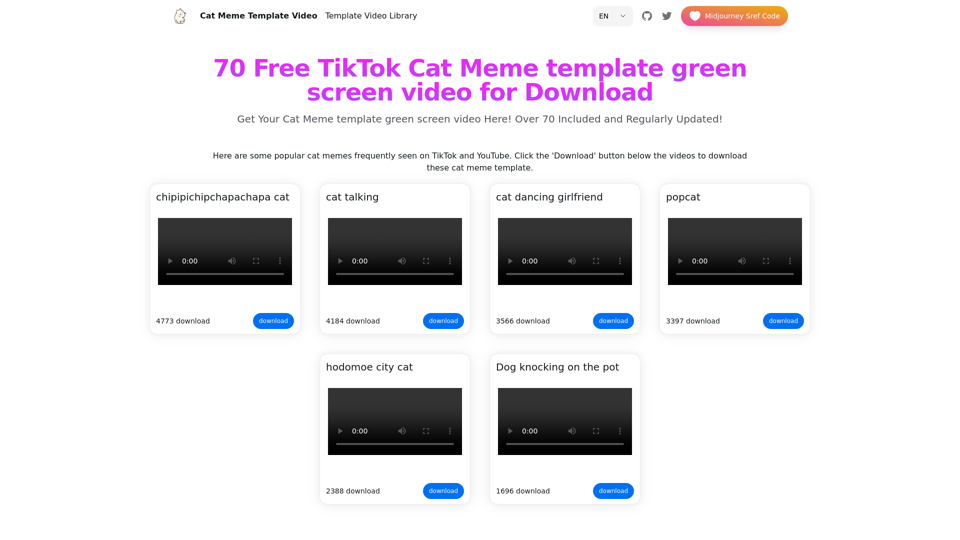
Top 70 TikTok Cat Meme Template Videos for Download
Top 70 TikTok Cat Meme Template Videos for DownloadYou can download the latest and most popular green screen cat meme template video featured on TikTok and YouTube. These materials are free.
11.93 K