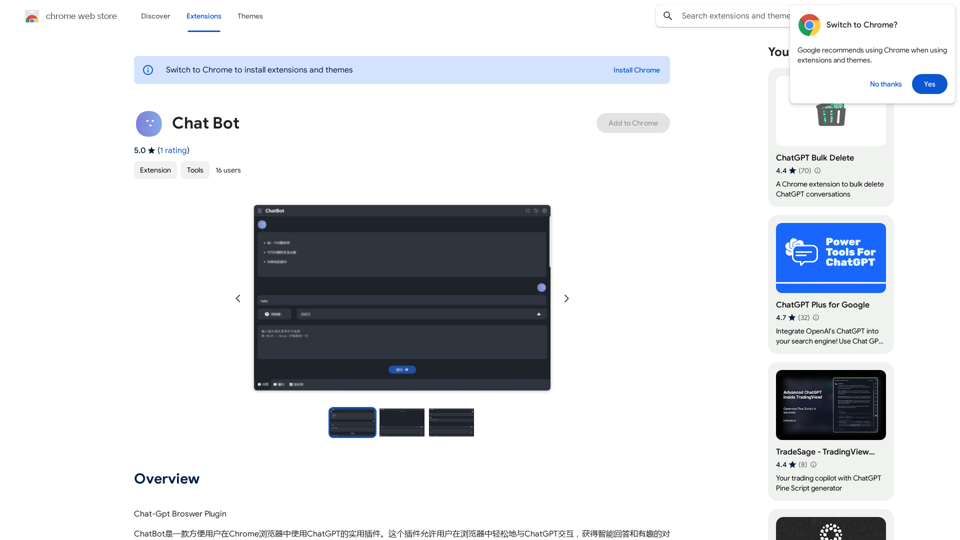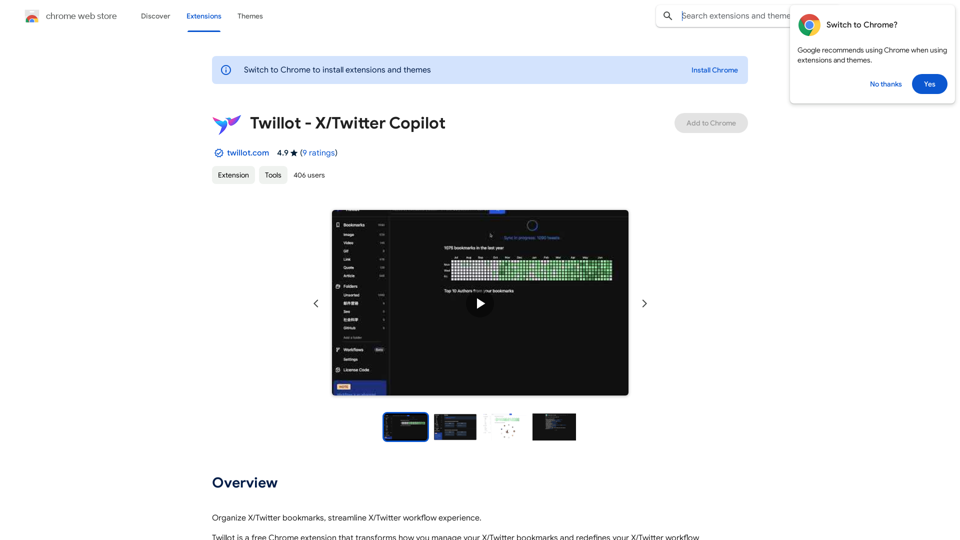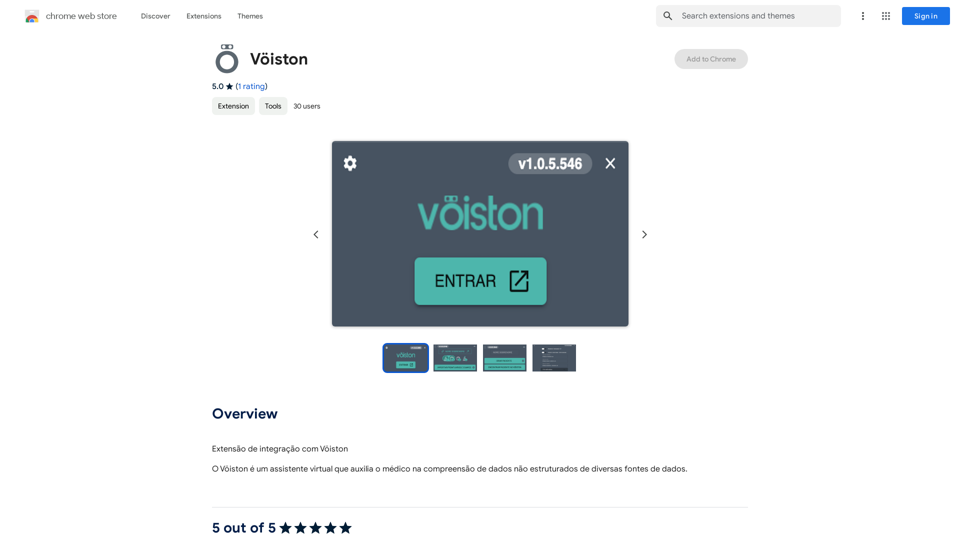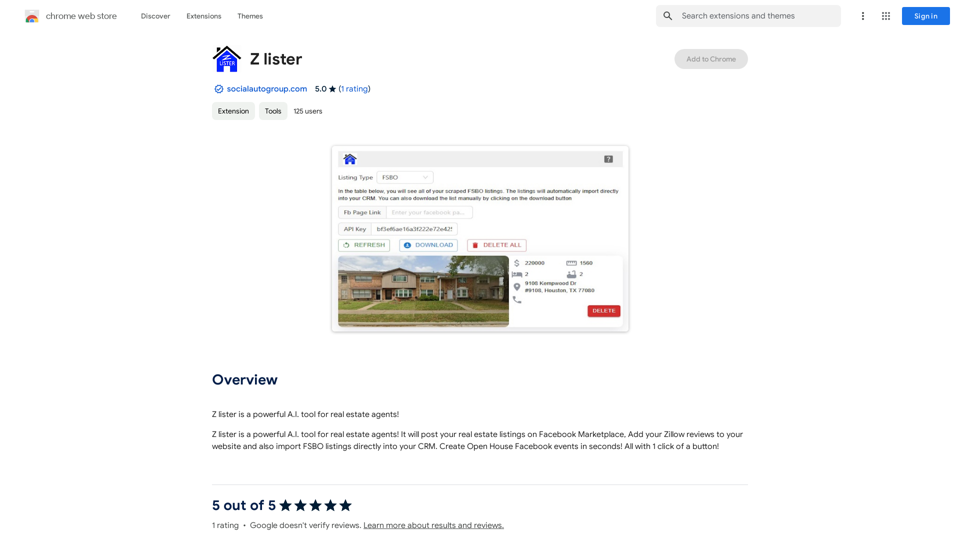Spaceduck Web Clipper is an AI-powered browser extension designed to enhance web research, learning, and collaboration. It allows users to capture, bookmark, and organize web content into an intelligent repository. The tool leverages AI technologies for text generation and image understanding, creating a seamless experience for managing complex research and discovering new insights.
Spaceduck Web Clipper
Save and mark web pages, putting them into your smart, AI-powered collection for easy research, learning, and working together.
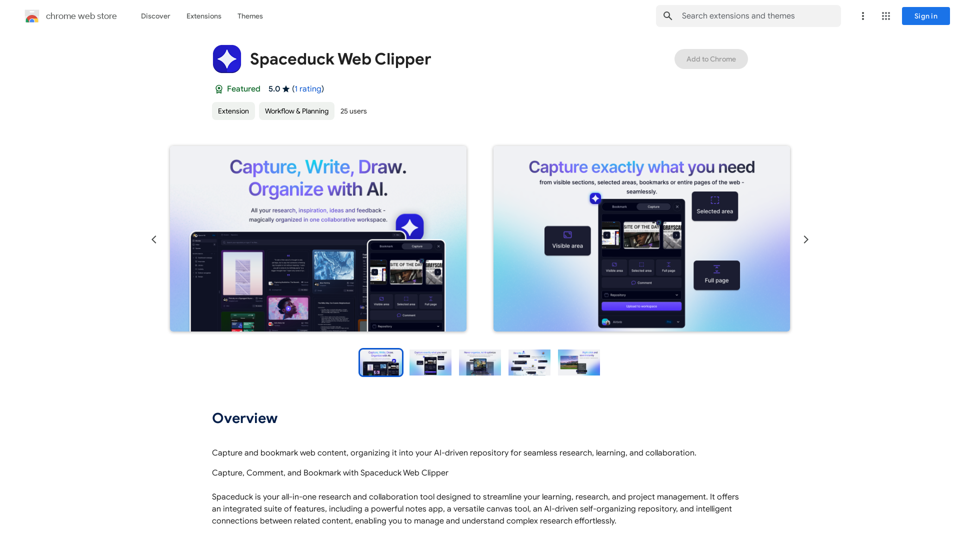
Introduction
Feature
Capture and Organize Web Content
Spaceduck Web Clipper enables users to take screenshots, leave live comments, and bookmark pages. All captured content is automatically organized within the user's Spaceduck workspace.
AI-Driven Repository
The extension creates a self-organizing repository for captured content, making it easy to manage and understand complex research effortlessly.
Intelligent Connections
Spaceduck Web Clipper connects related content, allowing users to explore and discover new insights and relationships within their captured information.
Chrome Extension
Available as a Chrome browser extension, Spaceduck Web Clipper is easily accessible and integrates seamlessly with users' browsing experience.
Free to Use
The basic version of Spaceduck Web Clipper is free, with no subscription fees or costs. Some advanced features may require a subscription.
Collaboration Tools
The extension offers shareable notes and highlights, enhancing collaboration possibilities among researchers and teams.
FAQ
How do I get started with Spaceduck Web Clipper?
- Install the extension from the Chrome Web Store
- Use the extension to capture and bookmark web content
- Explore your AI-driven repository to discover insights and connections
What are the main benefits of using Spaceduck Web Clipper?
- Streamlined research process
- Enhanced collaboration through shareable notes
- AI-powered insights and connections
- Efficient organization of complex information
Are there any tips for maximizing the use of Spaceduck Web Clipper?
- Use the extension regularly to build a valuable content repository
- Organize your captured content effectively using the AI-driven features
- Explore the intelligent connections to uncover new insights and relationships
Latest Traffic Insights
Monthly Visits
193.90 M
Bounce Rate
56.27%
Pages Per Visit
2.71
Time on Site(s)
115.91
Global Rank
-
Country Rank
-
Recent Visits
Traffic Sources
- Social Media:0.48%
- Paid Referrals:0.55%
- Email:0.15%
- Referrals:12.81%
- Search Engines:16.21%
- Direct:69.81%
Related Websites
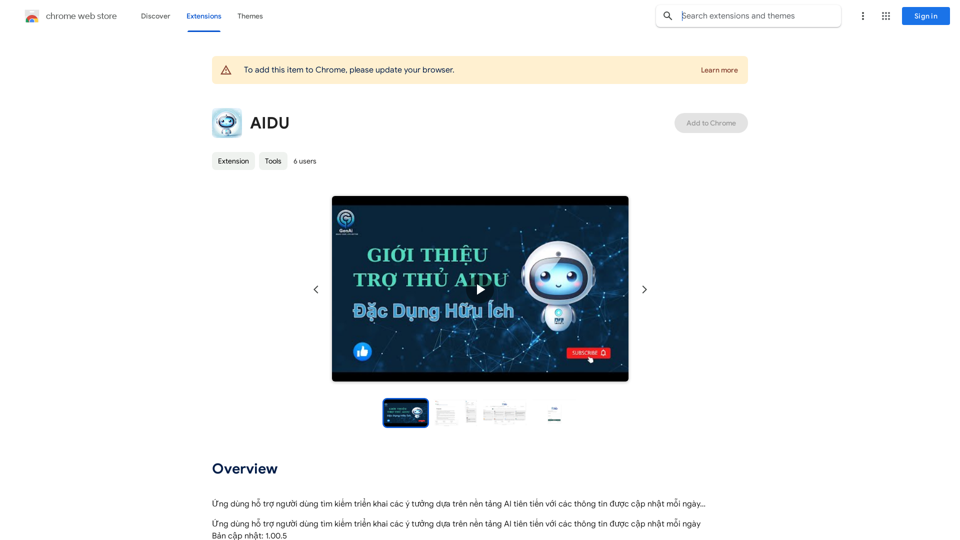
This application helps users find and implement ideas based on advanced AI platforms with daily updated information...
193.90 M
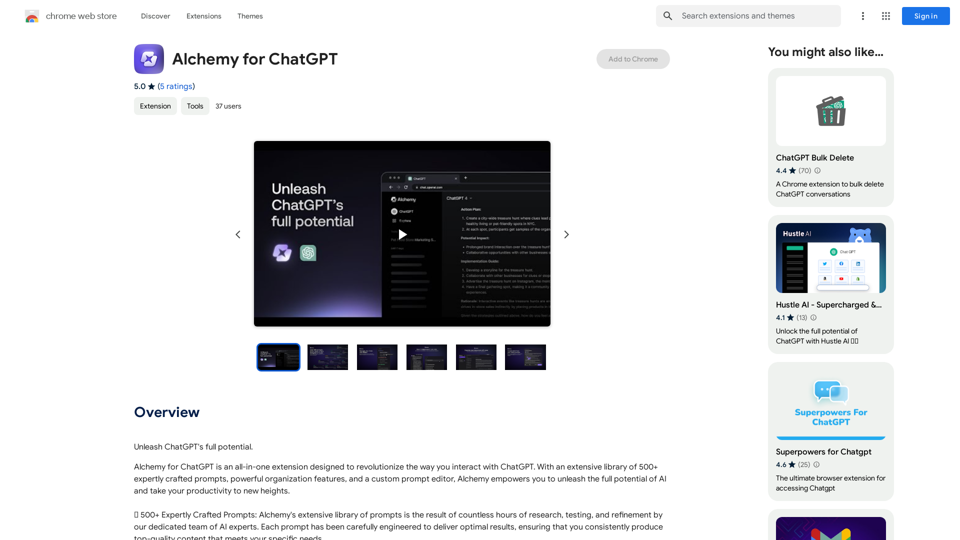
Alchemy for ChatGPT Introduction Alchemy is a powerful framework for building and deploying large language models (LLMs) like ChatGPT. It provides a comprehensive set of tools and resources to streamline the entire LLM development lifecycle, from training to deployment and monitoring. Key Features * Modular Design: Alchemy is built with a modular architecture, allowing developers to easily customize and extend its functionality. * Fine-Tuning Capabilities: Alchemy offers robust fine-tuning capabilities, enabling users to adapt pre-trained LLMs to specific tasks and domains. * Deployment Flexibility: Alchemy supports deployment across various platforms, including cloud, on-premise, and edge devices. * Monitoring and Evaluation: Alchemy provides tools for monitoring LLM performance and evaluating their effectiveness. Benefits * Accelerated Development: Alchemy's modularity and pre-built components significantly reduce development time and effort. * Improved Accuracy: Fine-tuning capabilities allow for higher accuracy and performance on specific tasks. * Scalability and Reliability: Alchemy's deployment flexibility ensures scalability and reliability for diverse applications. * Cost-Effectiveness: Alchemy's efficient resource utilization and streamlined workflows contribute to cost savings. Use Cases Alchemy can be used in a wide range of applications, including: * Chatbots and Conversational AI: * Text Generation and Summarization: * Code Generation and Debugging: * Data Analysis and Insights: * Personalized Learning and Education: Conclusion Alchemy is a powerful and versatile framework that empowers developers to build, deploy, and manage LLMs effectively. Its comprehensive features, benefits, and diverse use cases make it an ideal choice for organizations looking to leverage the transformative potential of LLMs.
Alchemy for ChatGPT Introduction Alchemy is a powerful framework for building and deploying large language models (LLMs) like ChatGPT. It provides a comprehensive set of tools and resources to streamline the entire LLM development lifecycle, from training to deployment and monitoring. Key Features * Modular Design: Alchemy is built with a modular architecture, allowing developers to easily customize and extend its functionality. * Fine-Tuning Capabilities: Alchemy offers robust fine-tuning capabilities, enabling users to adapt pre-trained LLMs to specific tasks and domains. * Deployment Flexibility: Alchemy supports deployment across various platforms, including cloud, on-premise, and edge devices. * Monitoring and Evaluation: Alchemy provides tools for monitoring LLM performance and evaluating their effectiveness. Benefits * Accelerated Development: Alchemy's modularity and pre-built components significantly reduce development time and effort. * Improved Accuracy: Fine-tuning capabilities allow for higher accuracy and performance on specific tasks. * Scalability and Reliability: Alchemy's deployment flexibility ensures scalability and reliability for diverse applications. * Cost-Effectiveness: Alchemy's efficient resource utilization and streamlined workflows contribute to cost savings. Use Cases Alchemy can be used in a wide range of applications, including: * Chatbots and Conversational AI: * Text Generation and Summarization: * Code Generation and Debugging: * Data Analysis and Insights: * Personalized Learning and Education: Conclusion Alchemy is a powerful and versatile framework that empowers developers to build, deploy, and manage LLMs effectively. Its comprehensive features, benefits, and diverse use cases make it an ideal choice for organizations looking to leverage the transformative potential of LLMs.Unlock the full capabilities of ChatGPT.
193.90 M
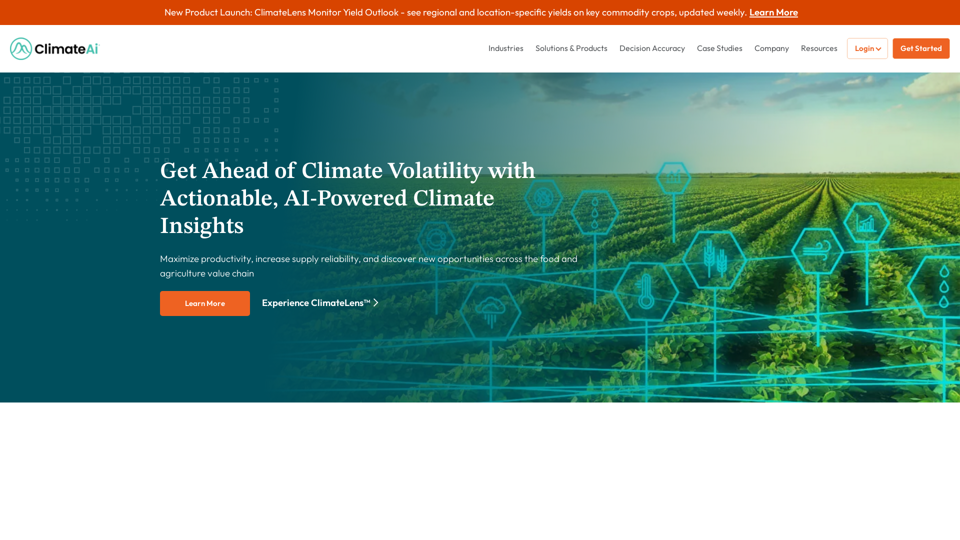
Minimize Climate Risk | Maximize Future Opportunities | ClimateAi
Minimize Climate Risk | Maximize Future Opportunities | ClimateAiBuild climate resilience with accurate insights and actionable recommendations that will give you a competitive edge.
10.69 K
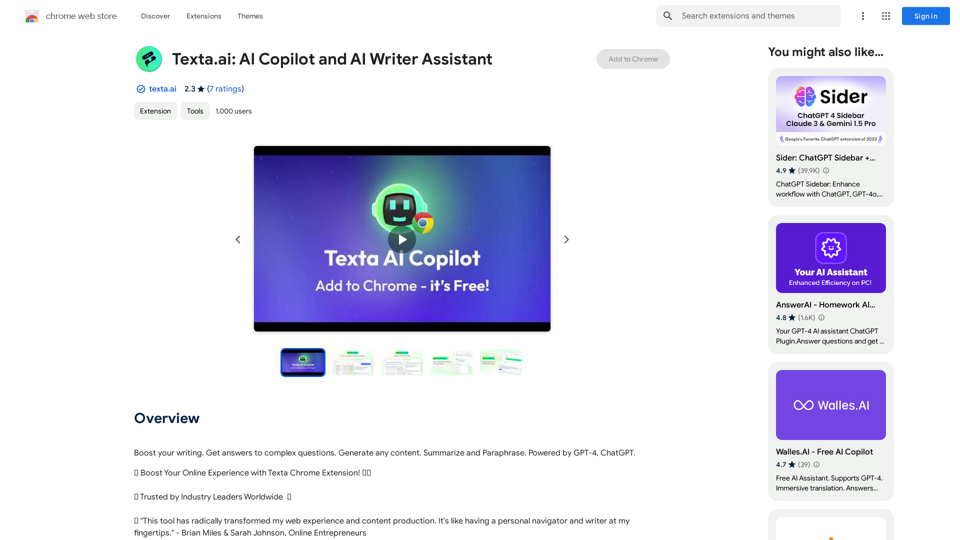
Boost your writing. Get answers to complex questions. Generate any content. Summarize and Paraphrase. Powered by GPT-4, ChatGPT.
193.90 M