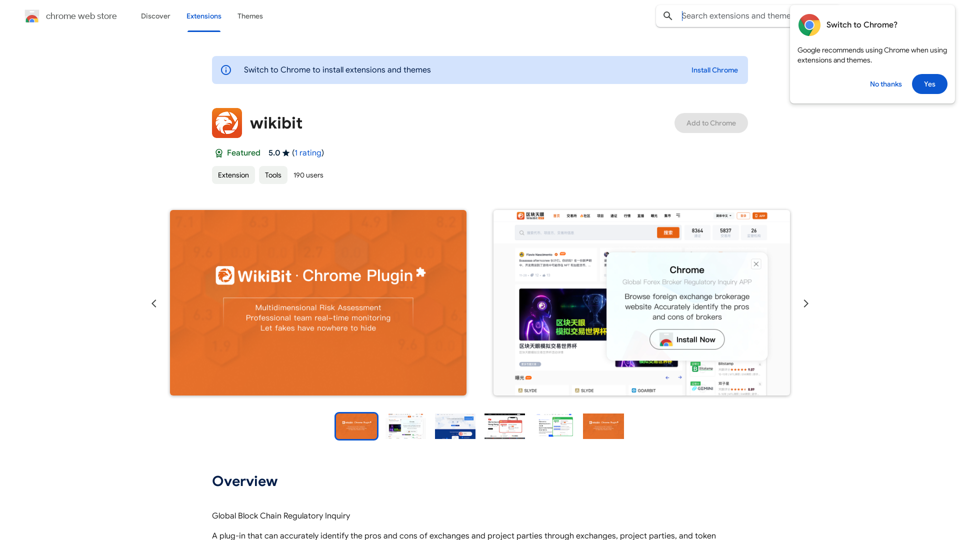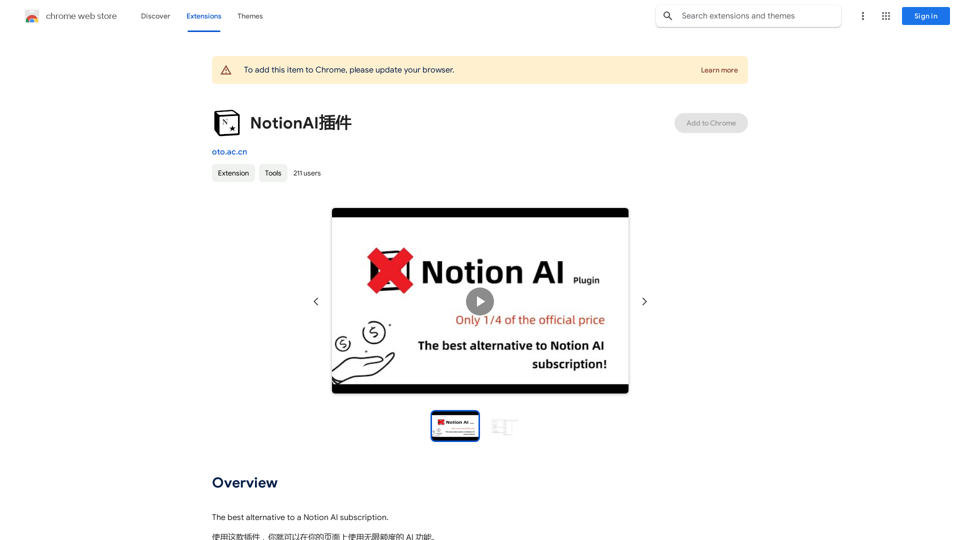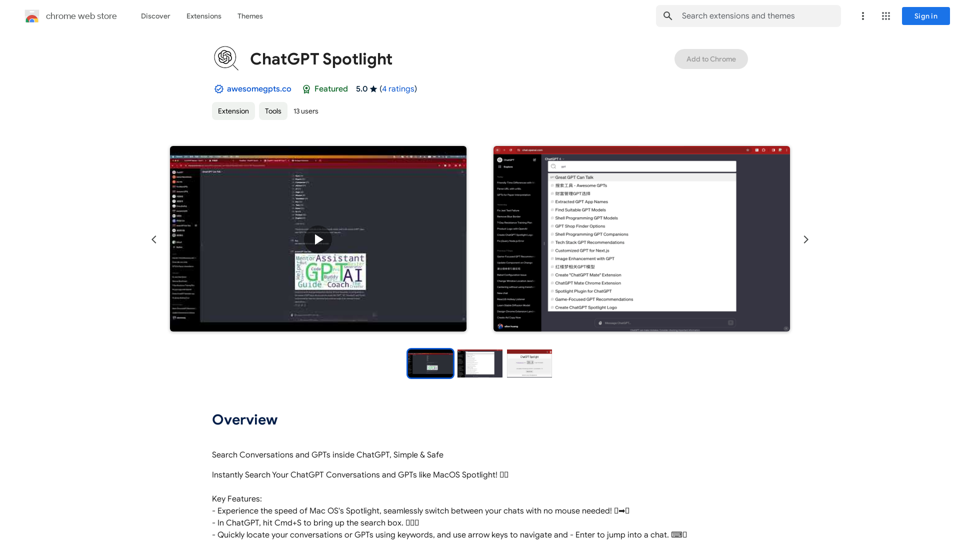Quicky AI is a Chrome extension that integrates ChatGPT functionality into any website. This powerful tool allows users to reword, reply, summarize, explain, answer questions, and correct text with ease. By bringing AI capabilities directly to your browser, Quicky AI enhances productivity and simplifies various text-related tasks across the web.
Fast AI
A fast and helpful tool that lets you use ChatGPT on any website.
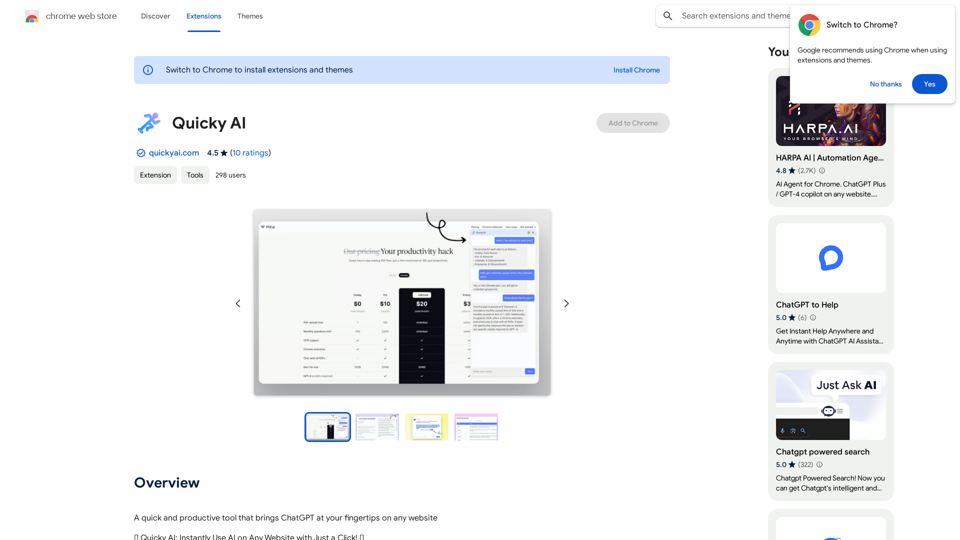
Introduction
Feature
Chat with Any Page
Quicky AI provides a personal chatbot that enables instant communication with any webpage, enhancing user interaction and information retrieval.
Reword Text
Users can instantly rephrase web content to improve clarity and readability, making it easier to understand complex information.
Generate Quick Replies
The AI-powered suggestion feature helps users craft quick responses for emails, social media posts, and other online communications.
One-Click Summarization
Quicky AI offers the ability to summarize entire webpages with a single click, saving time and improving information retention.
Explain Complex Concepts
The extension breaks down difficult concepts into plain language, making it easier for users to understand complex information.
Text Correction
Quicky AI provides accurate suggestions and corrections for typos and grammatical errors, improving the overall quality of written content.
User-Friendly Interface
With just a few clicks, users can access Quicky AI's powerful features on any website, making it incredibly easy to use.
Customization Options
Users can tailor Quicky AI's output to their specific needs and customize prompts for optimal results.
FAQ
What is the pricing for Quicky AI?
Quicky AI offers a yearly subscription for $29, which provides access to its premium features and capabilities.
Can Quicky AI be used on Google Docs or for original writing?
Unfortunately, Quicky AI is designed to reword text already on the web and cannot be used for original writing or on platforms like Google Docs.
How can I purchase a Quicky AI license?
You can purchase a Quicky AI license on their official website.
Is it possible to customize the keyboard shortcut for Quicky AI?
Yes, users have the option to customize the keyboard shortcut according to their preferences.
How does Quicky AI handle user data?
Quicky AI states that user data is not sold to third parties, is only used for approved purposes, and is not transferred or used for functions unrelated to the core functionality of the extension.
Latest Traffic Insights
Monthly Visits
193.90 M
Bounce Rate
56.27%
Pages Per Visit
2.71
Time on Site(s)
115.91
Global Rank
-
Country Rank
-
Recent Visits
Traffic Sources
- Social Media:0.48%
- Paid Referrals:0.55%
- Email:0.15%
- Referrals:12.81%
- Search Engines:16.21%
- Direct:69.81%
Related Websites

Xiaoqiu Search provides multiple types of aggregated searches, enabling more precise resource searching and saving cross-platform search time. Simultaneously, the [Xiaoqiu Search - Tab Page] mimics a mobile desktop, allowing for multi-desktop switching and setting quick menus for each website, making it a very useful browser homepage as well.
193.90 M
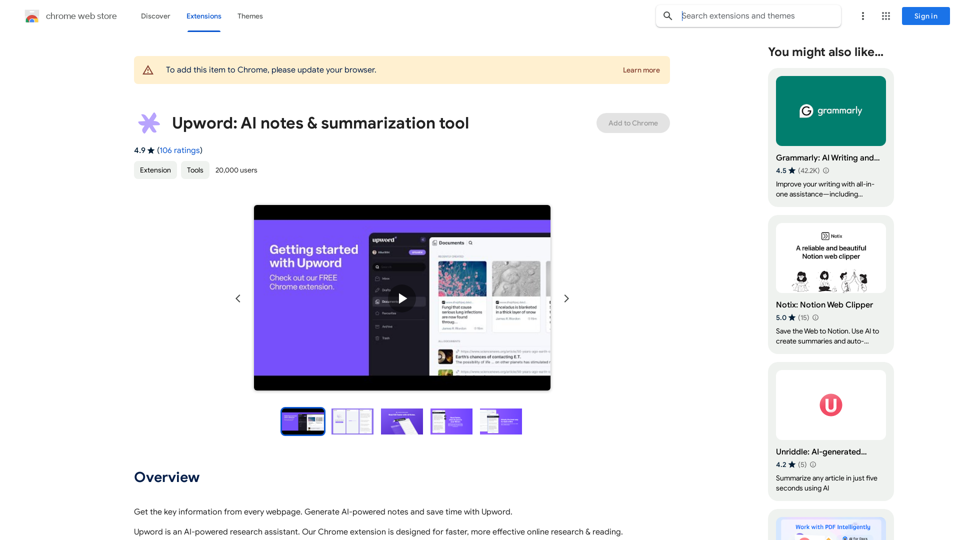
Get the key information from every webpage. Generate AI-powered notes and save time with Upword.
193.90 M
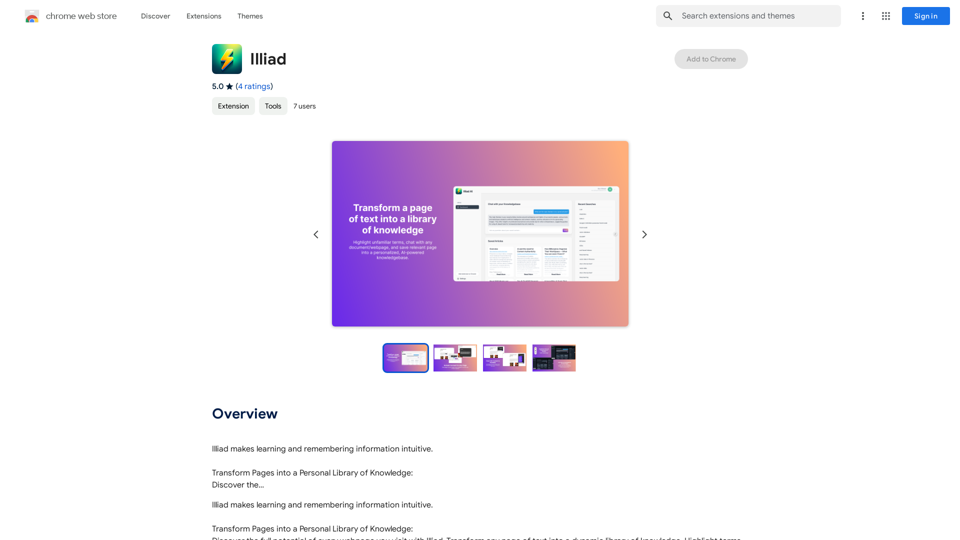
Iliad makes learning and remembering information intuitive. Transform Pages into a Personal Library of Knowledge: Discover the...
193.90 M
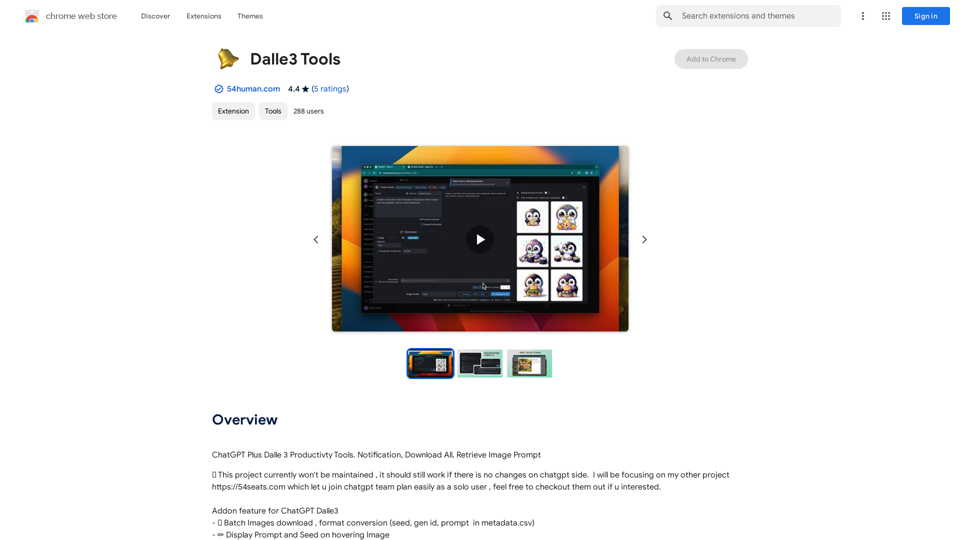
ChatGPT Plus, DALL-E 3, Productivity Tools * Notifications * Download All * Retrieve Image Prompt
193.90 M
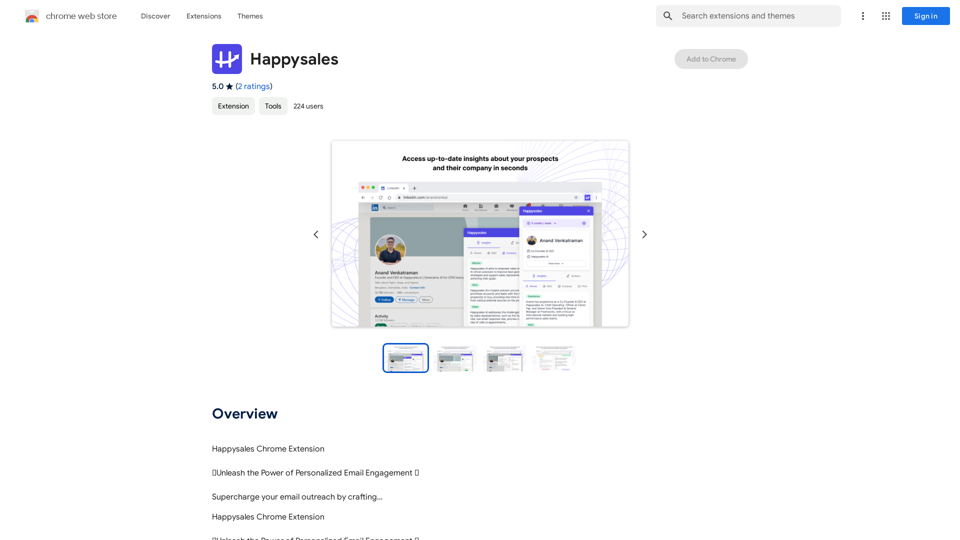
Happysales Chrome Extension 🔥 Unleash the Power of Personalized Email Engagement 🔥 Supercharge your email outreach by crafting...
193.90 M