1PX.AI is a cutting-edge AI photo generation platform that transforms ordinary photos into extraordinary artworks. It offers AI avatars and photo transformation services, featuring exclusive aesthetic themes developed in collaboration with top global photography institutions. With its user-friendly interface, realistic results, and unmatched processing speed, 1PX.AI is revolutionizing the field of AI-powered image creation.
1PX.AI
AI photo, photo AI, AI photo editing, AI-generated photos, free AI photo editor, AI photo generator, AI avatar generator
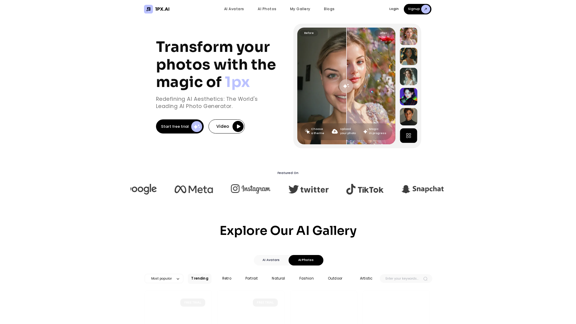
Introduction
Feature
AI Avatars and Photos
- Create personalized avatars using advanced AI technology
- Transform existing photos into various artistic styles and themes
My Gallery
- Personal storage space for managing and accessing AI-generated creations
- Easy sharing of AI masterpieces
Exclusive Aesthetic Themes
- Wide range of themes co-developed with leading photography institutions
- Provides an unparalleled user experience
Realistic Results
- True-to-life textures and details that closely mimic reality
Unmatched Speed
- Processing speeds up to 10 times faster than competitors
- Maintains high-quality output despite increased speed
AI Gallery
- Categories: AI Avatars and AI Photos
- Sorting options: Most popular, Newest, Price (ascending and descending)
- Popular themes: Trending, Retro, Portrait, Natural, Fashion, Outdoor, Artistic
User-Friendly Process
- Choose a theme from exclusive aesthetic options
- Upload your photo for transformation
- Watch as AI algorithms process your photo at high speed
Free Trial
- Sign up to experience AI photo transformation firsthand
FAQ
What is 1PX.AI?
1PX.AI is a leading AI photo generation platform that offers services for creating AI avatars and transforming existing photos into various artistic styles and themes.
What makes 1PX.AI unique?
1PX.AI stands out due to its exclusive aesthetic themes developed with top photography institutions, realistic results, and processing speeds up to 10 times faster than competitors.
How does the 1PX.AI process work?
The process involves three simple steps:
- Choose a theme
- Upload your photo
- Let the AI algorithms transform your image
What types of themes are available on 1PX.AI?
1PX.AI offers a wide range of themes, including Trending, Retro, Portrait, Natural, Fashion, Outdoor, and Artistic styles.
Is there a trial option for 1PX.AI?
Yes, 1PX.AI offers a free trial for users to experience the platform's AI photo transformation capabilities firsthand.
Latest Traffic Insights
Monthly Visits
105
Bounce Rate
50.11%
Pages Per Visit
1.01
Time on Site(s)
0.00
Global Rank
-
Country Rank
-
Recent Visits
Traffic Sources
- Social Media:9.69%
- Paid Referrals:1.36%
- Email:0.19%
- Referrals:12.73%
- Search Engines:33.38%
- Direct:41.80%
Related Websites
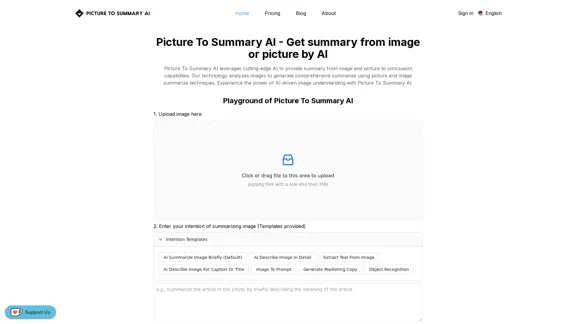
Picture To Summary AI - Get summary from image or picture by AI
Picture To Summary AI - Get summary from image or picture by AIPicture To Summary AI is a tool for generating summaries from images or pictures.
5.16 K
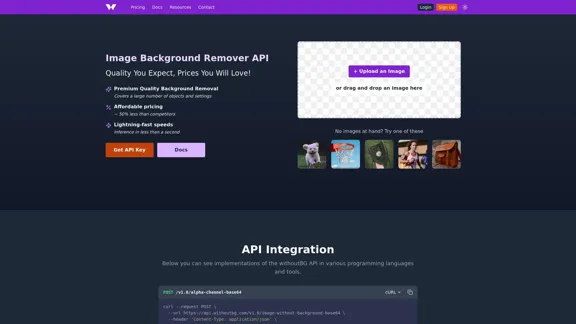
Remove image backgrounds automatically with our powerful API. High-quality cutouts with affordable credit-based pricing. Start with 50 free credits today.
18.26 K
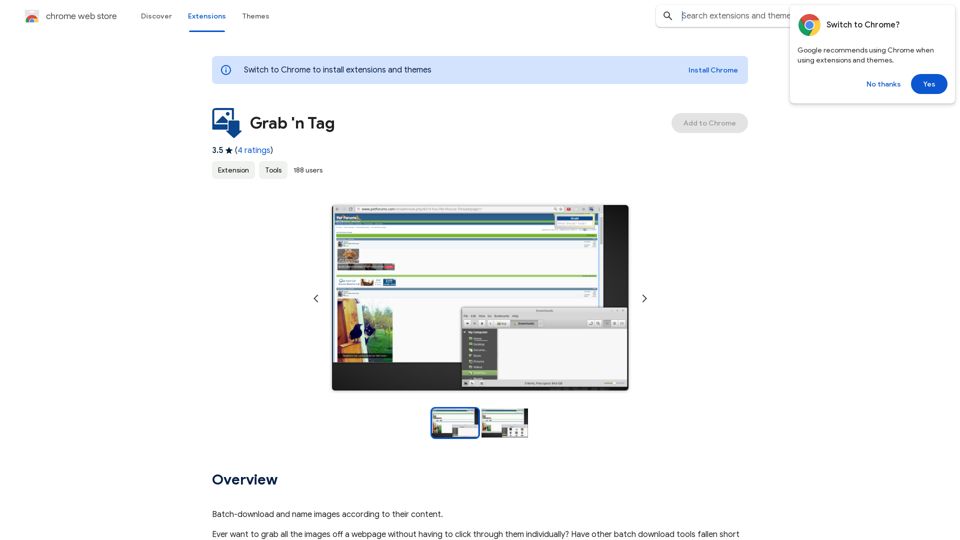
Download a group of images at once and give each one a name based on what's in the picture.
193.90 M

Free Instant Influencer Search Tool - Find the Best Match for Your Influencer
Free Instant Influencer Search Tool - Find the Best Match for Your InfluencerReceive instant research and discover the most relevant influencers with our AI-driven platform. Find YouTube influencers. Find the best fit TikTok & Instagram influencers.
0
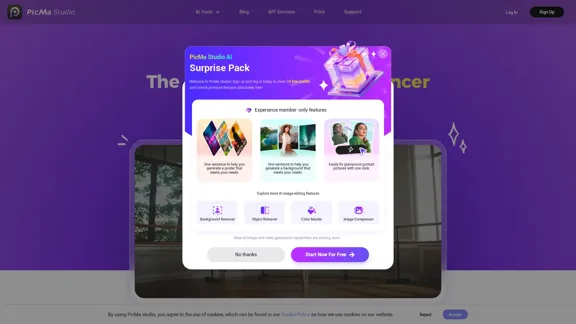
PicMa Photo Enhancer - One Click AI Photo Quality Enhancer
PicMa Photo Enhancer - One Click AI Photo Quality EnhancerPicMa AI enhances photo resolution and image quality. Unblur, restore old photos, and colorize black and white images instantly. Try our tool for free.
65.77 K
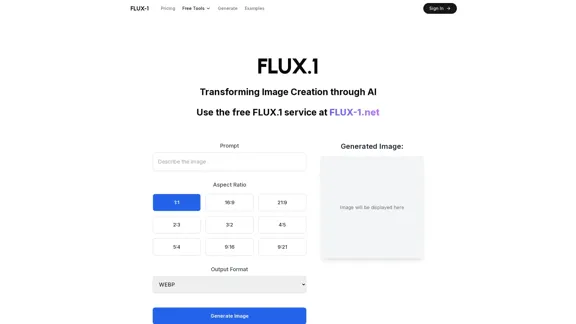
Free Flux.1 | Flux | flux image generator | FLUX-1.net
Free Flux.1 | Flux | flux image generator | FLUX-1.netFree FLUX.1, online FLUX, FLUX ai image generator, FLUX-1.net
149
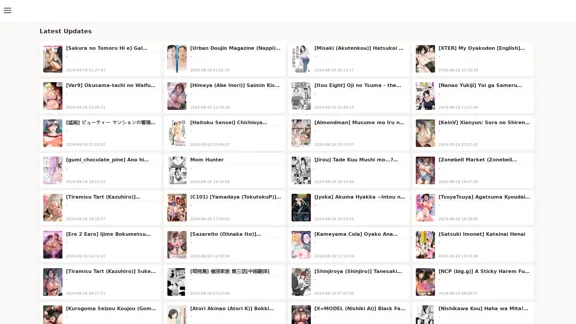
FreeAI Manga is a website that provides free access to a wide variety of manga content, including doujinshi and adult-oriented manga. The site features a regularly updated collection of manga titles across different genres and languages, with a focus on fan-translated works.
0
